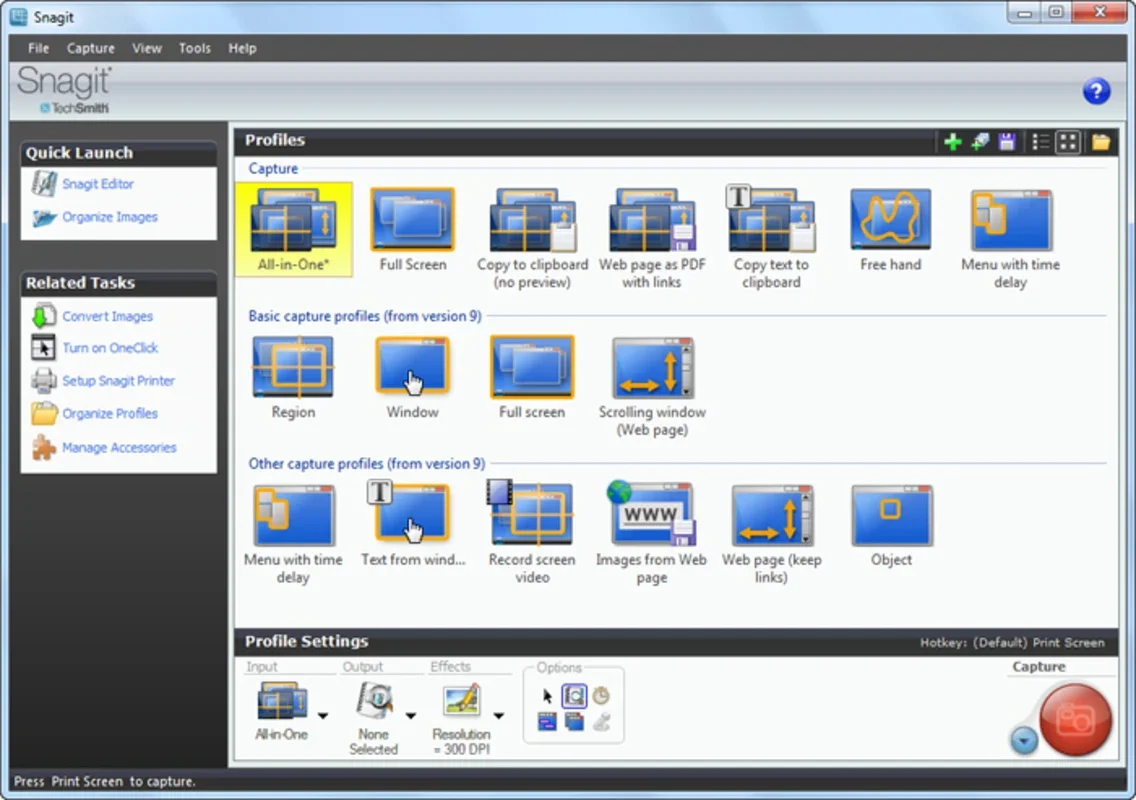SnagIt App Introduction
SnagIt is a powerful and versatile screen capture and editing tool designed for Windows users. It goes beyond basic screenshot functionality, offering a comprehensive suite of features for capturing, organizing, and enhancing images. Whether you're a professional needing to document processes, a student creating presentations, or a casual user wanting to share a funny moment, SnagIt provides the tools to get the job done efficiently and effectively.
Unmatched Capture Capabilities
SnagIt sets itself apart with its unparalleled flexibility in capturing images. Unlike many screen capture tools that require complex configurations, SnagIt allows you to capture any element on your screen with ease. This includes:
- Full-screen captures: Quickly grab a snapshot of your entire desktop.
- Partial screen captures: Select a specific region of your screen for precise captures.
- Window captures: Capture individual windows or applications.
- Scrolling web page captures: Seamlessly capture entire web pages, even those that extend beyond the visible screen.
- Customizable capture regions: Define your own capture shapes and sizes for ultimate control.
- Video image capture: SnagIt excels at capturing images from videos without the need for complex video player settings. This is a significant advantage over many competitors.
SnagIt offers a total of 12 pre-set capture patterns, ensuring there's a perfect option for every situation. But if none of the pre-sets fit your needs, you have the power to create fully customized capture regions to match your exact requirements.
Intuitive Editing and Enhancement
Once you've captured your image, SnagIt's built-in editor allows for extensive editing and enhancement. This powerful editor lets you:
- Add effects: Apply a wide range of effects, from simple borders to more complex image manipulations.
- Draw and annotate: Add text, shapes, arrows, and highlights to your images for clarity and emphasis.
- Apply watermarks: Protect your intellectual property by adding custom watermarks to your images.
- Edit any image: The editor isn't limited to SnagIt captures; you can use it to edit any image file on your computer.
The editor's intuitive interface makes it easy to use, even for those without extensive image editing experience. The tools are logically organized and easy to access, allowing you to quickly and efficiently make the necessary adjustments to your images.
Integrated Photo Organization
SnagIt includes a robust photo organizer to help you manage your captured images. This feature ensures that you never lose track of your valuable screenshots and other images. The organizer allows you to:
- Organize images: Create folders and subfolders to keep your images neatly organized.
- Search images: Quickly find specific images using keywords or other search criteria.
- Tag images: Add tags to images for easy categorization and retrieval.
This integrated organization system streamlines your workflow, saving you time and effort in managing your image library.
Comprehensive File Format Support
SnagIt supports a wide range of image file formats, including JPG, BMP, GIF, and TIFF. This ensures compatibility with various applications and platforms. You can also use SnagIt to convert images between different formats, providing added flexibility in managing your image files.
User-Friendly Interface
SnagIt's intuitive interface makes it easy to use, even for those unfamiliar with screen capture software. The tools are logically arranged, and the overall design is clean and uncluttered. This user-friendly approach ensures a smooth and efficient workflow, allowing you to focus on your work without being bogged down by complex software.
Comparison with Other Screen Capture Tools
While many screen capture tools exist, SnagIt distinguishes itself through its comprehensive feature set and user-friendly interface. Compared to simpler tools that only offer basic capture functionality, SnagIt provides advanced editing capabilities and integrated organization features. Compared to more complex professional-grade tools, SnagIt offers a more accessible and intuitive user experience without sacrificing power and functionality. It strikes a balance between ease of use and advanced features, making it suitable for a wide range of users.
SnagIt's video capture capabilities are particularly noteworthy. Many competitors struggle with capturing clean images from videos, often requiring manual adjustments and configurations. SnagIt simplifies this process, allowing users to capture crisp, clear images from videos without any hassle.
Conclusion
SnagIt is a top-tier screen capture and editing solution for Windows. Its combination of powerful features, intuitive interface, and robust organization tools makes it an invaluable asset for anyone who regularly needs to capture and edit images. Whether you're a professional, student, or casual user, SnagIt will significantly enhance your productivity and workflow. Its ease of use and comprehensive feature set make it a must-have tool for any Windows user.