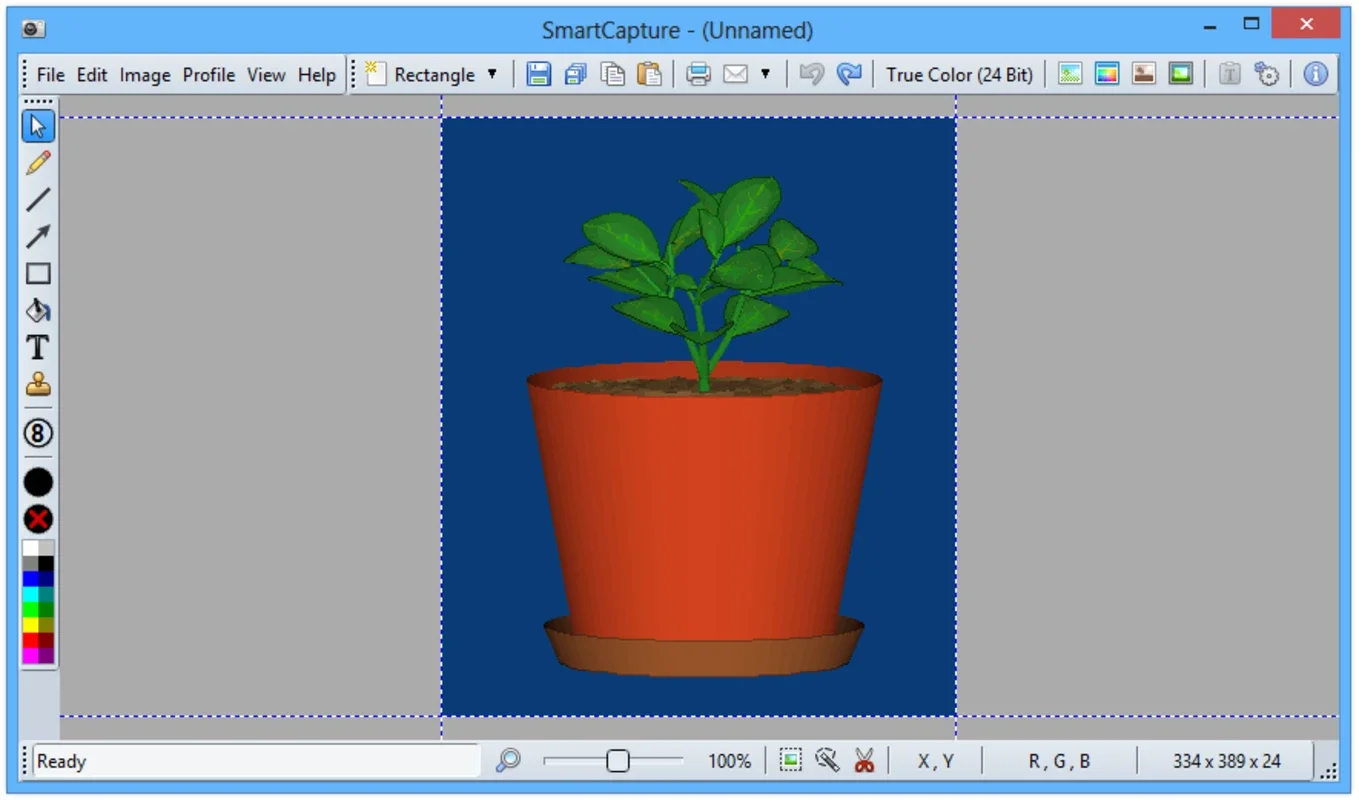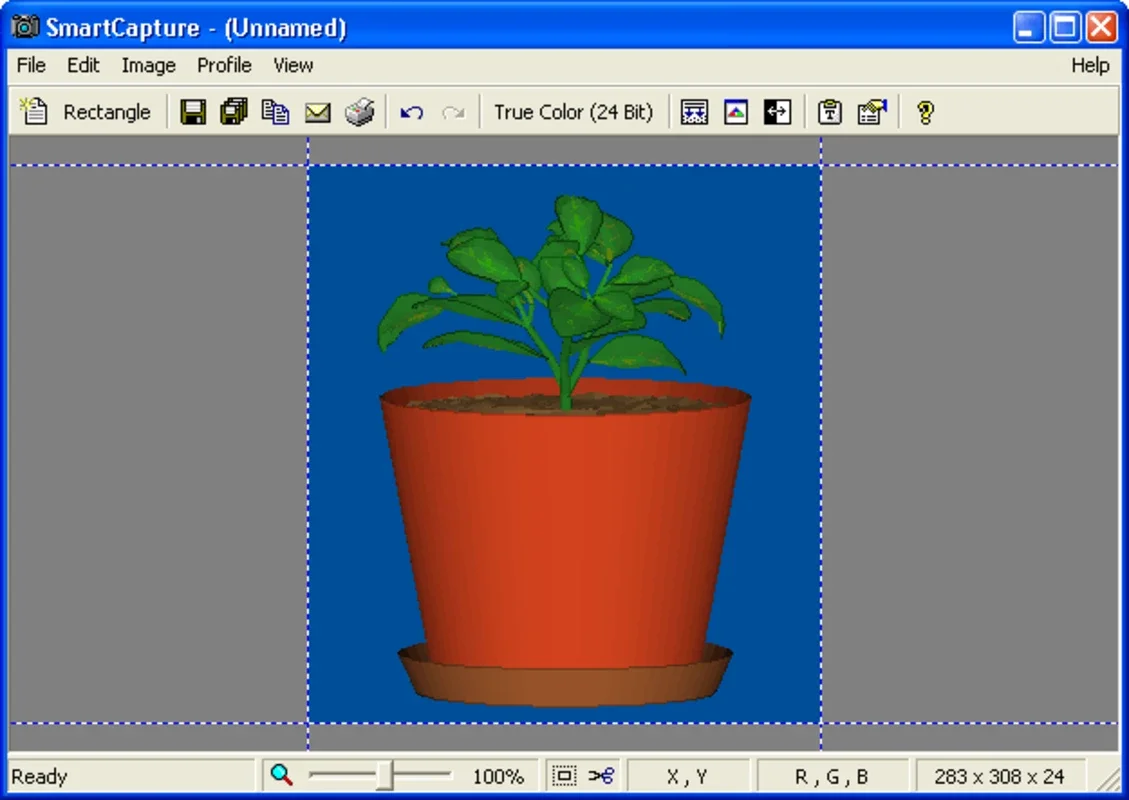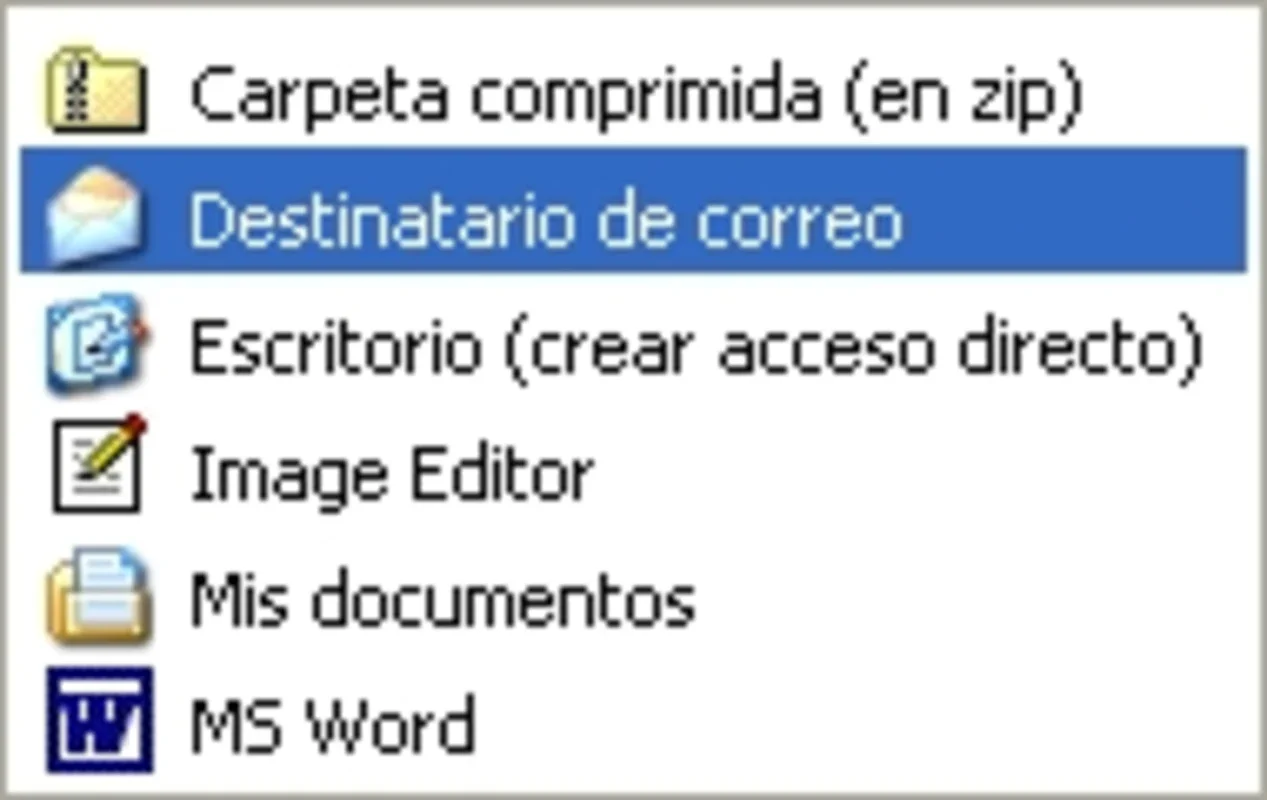SmartCapture App Introduction
SmartCapture is not just an ordinary screen capture tool; it's a game-changer in the world of screen capturing. This powerful tool is designed specifically for Windows users, offering a seamless and efficient experience.
Unparalleled Capture Options
With SmartCapture, you have the ability to capture rectangular screen areas, whole objects, windows, or entire screens. It even goes beyond the ordinary by allowing you to acquire images from Twain compatible data sources. This extensive range of capture options ensures that you can capture exactly what you need, without any hassle.
Low Resource Consumption
One of the standout features of SmartCapture is its minimal resource consumption. Unlike other screen capturers that can bog down your system, SmartCapture operates smoothly and efficiently, ensuring that your computer's performance remains unaffected. This makes it a fast and reliable tool that you can count on.
Image Editing Capabilities
After capturing an image, SmartCapture doesn't stop there. It offers a range of image editing options, allowing you to reduce the size of the image, modify colors, and more. This gives you the flexibility to customize your captures to your exact specifications.
Convenient Sharing Option
In addition to its capture and editing features, SmartCapture includes an option to send the acquired image via email. This is a highly useful feature, whether you want to share your captures with others or if you're capturing an image of an error to send to a technical support team.
In conclusion, SmartCapture is the ultimate screen capture tool for Windows users. Its combination of powerful features, low resource consumption, and convenient sharing options make it a must-have for anyone who needs to capture and work with screen images.