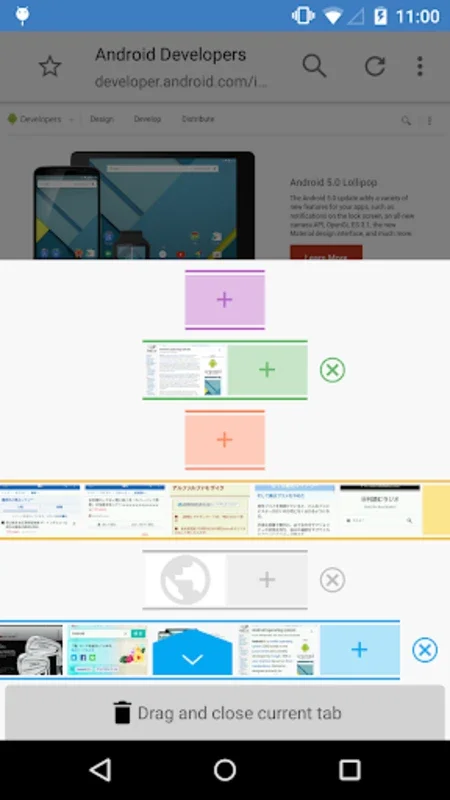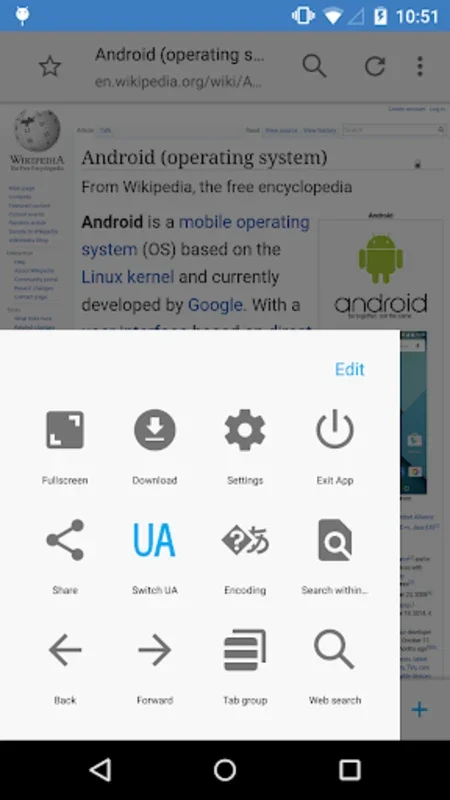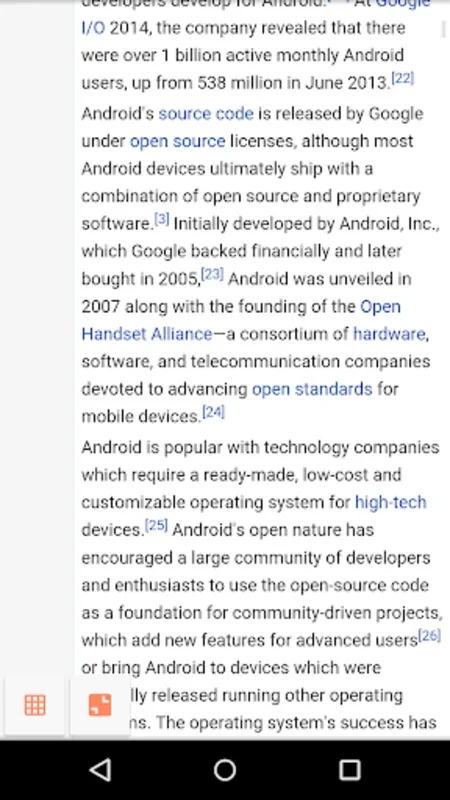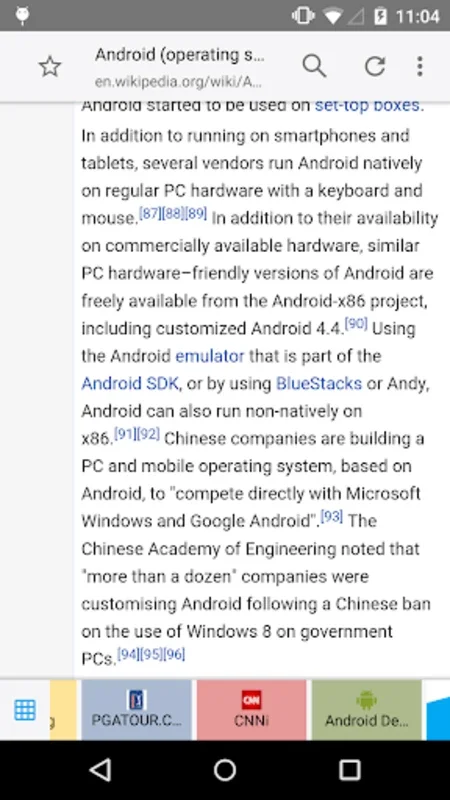Sleipnir App Introduction
Sleipnir is a remarkable browser application designed specifically for the Android platform. It has been crafted with the user in mind, aiming to provide an efficient and enjoyable browsing experience.
Sleipnir's Interface: A Blend of Simplicity and Functionality
The interface of Sleipnir is one of its most appealing aspects. It is intuitive, which means that even new users can quickly get the hang of it. The seamless transitions between tabs are a great example of this. With just a simple gesture, users can move from one tab to another with ease. This not only saves time but also makes the overall browsing process much more fluid. The ability to customize the user interface is another plus. Users can arrange functions, settings, and bookmarks according to their preferences. This level of customization allows for a more personalized browsing experience, as each user can have instant access to the elements they use most frequently.
Gesture - Driven Functionality: A Game - Changer
Sleipnir's gesture - driven functionality is truly a standout feature. For instance, users can perform multiple actions such as switching between tabs, refreshing pages, and more, all with a single gesture. The "Hold And Go" feature is also quite innovative. By simply holding down on a link, multiple pages can be opened simultaneously. This is extremely useful when one wants to quickly access related content. Additionally, the ability to open specified pages to switch user agents or apps with such ease is a great advantage. It gives users more control over their browsing experience and allows them to adapt to different web environments effortlessly.
Customization and Flexibility: Tailoring Sleipnir to Your Needs
The app offers a high level of customization. As mentioned before, the user interface can be adjusted to suit individual preferences. But it doesn't stop there. The availability of extensions further enhances the flexibility of Sleipnir. These extensions can add new features or improve existing ones, depending on what the user desires. The Fenrir Pass service is another great addition. It enables seamless synchronization of bookmarks across different devices. This means that users can access their bookmarks whether they are using their Android smartphone or tablet. Moreover, Sleipnir manages memory efficiently. It automatically unloads old tabs, which helps in maintaining the stability and performance of the app. This is especially important for users who tend to have multiple tabs open at the same time.
Design for Optimal User Experience
Sleipnir has been designed to provide an optimal experience for both smartphones and tablets. The ad - blocking feature is a welcome addition for many users. It helps in reducing distractions and also speeds up the loading time of web pages. The full - screen mode is perfect for those who want to focus on the content without any distractions. The organized bookmark management system makes it easy for users to find and access their favorite sites. The tab groups and scroll grip features are also very useful. They allow for quick access to frequently visited sites and make scrolling through long pages more comfortable. The availability of a rich array of site search engines and file management options further cements Sleipnir's position as a comprehensive browser for Android users.
In conclusion, Sleipnir is a browser that offers a lot to Android users. Its combination of a user - friendly interface, gesture - driven functionality, customization options, and efficient design make it a great choice for those who are looking for an enhanced browsing experience.