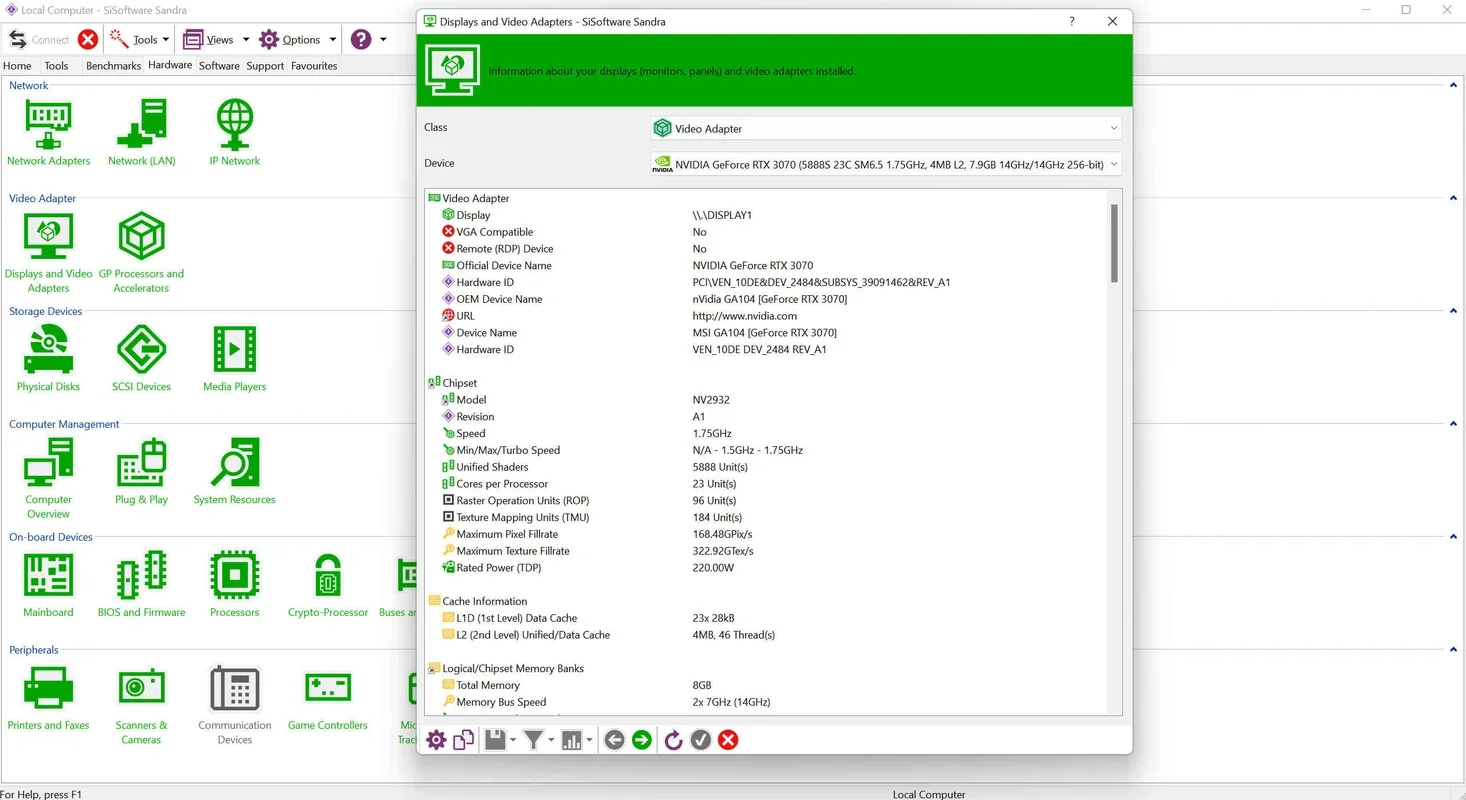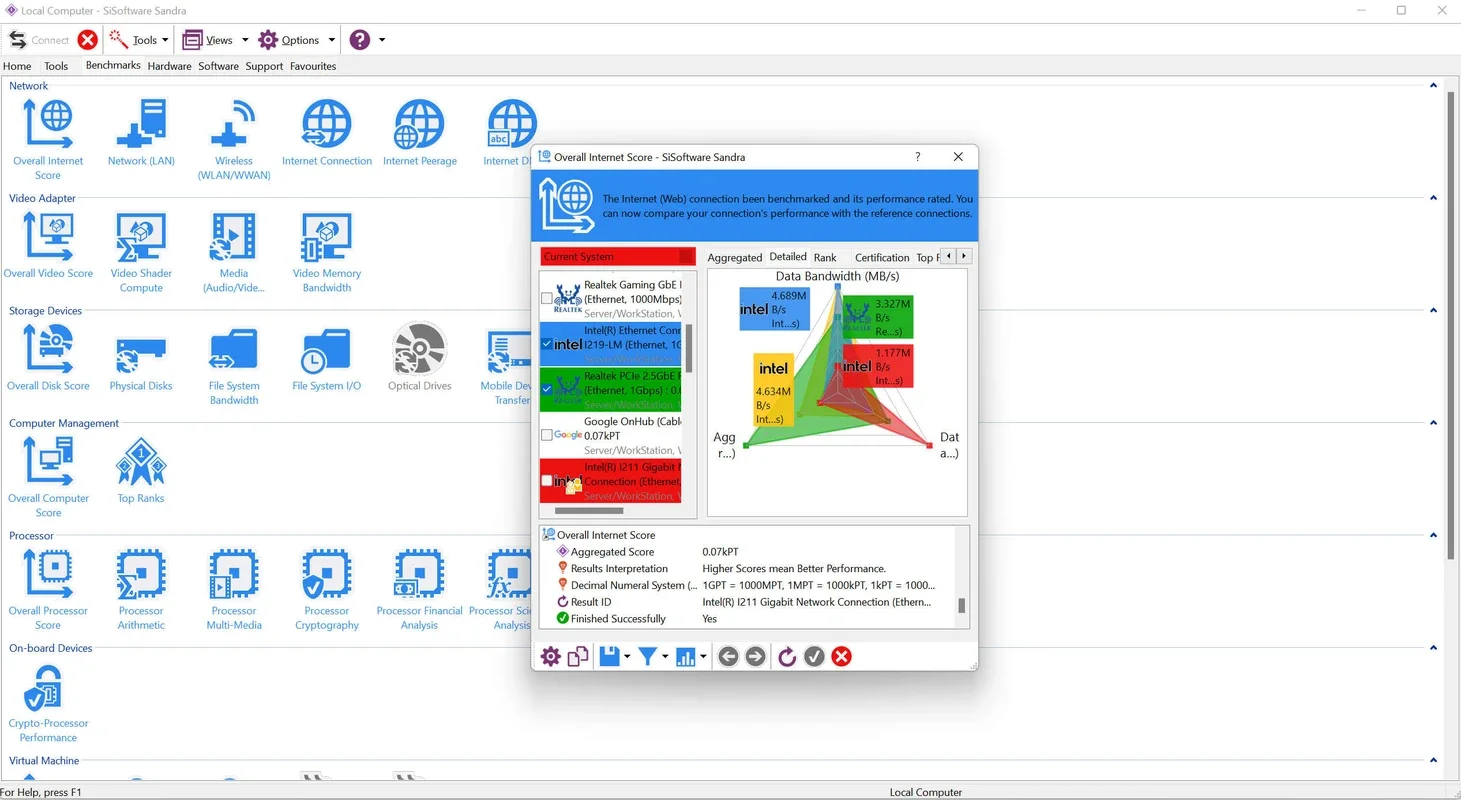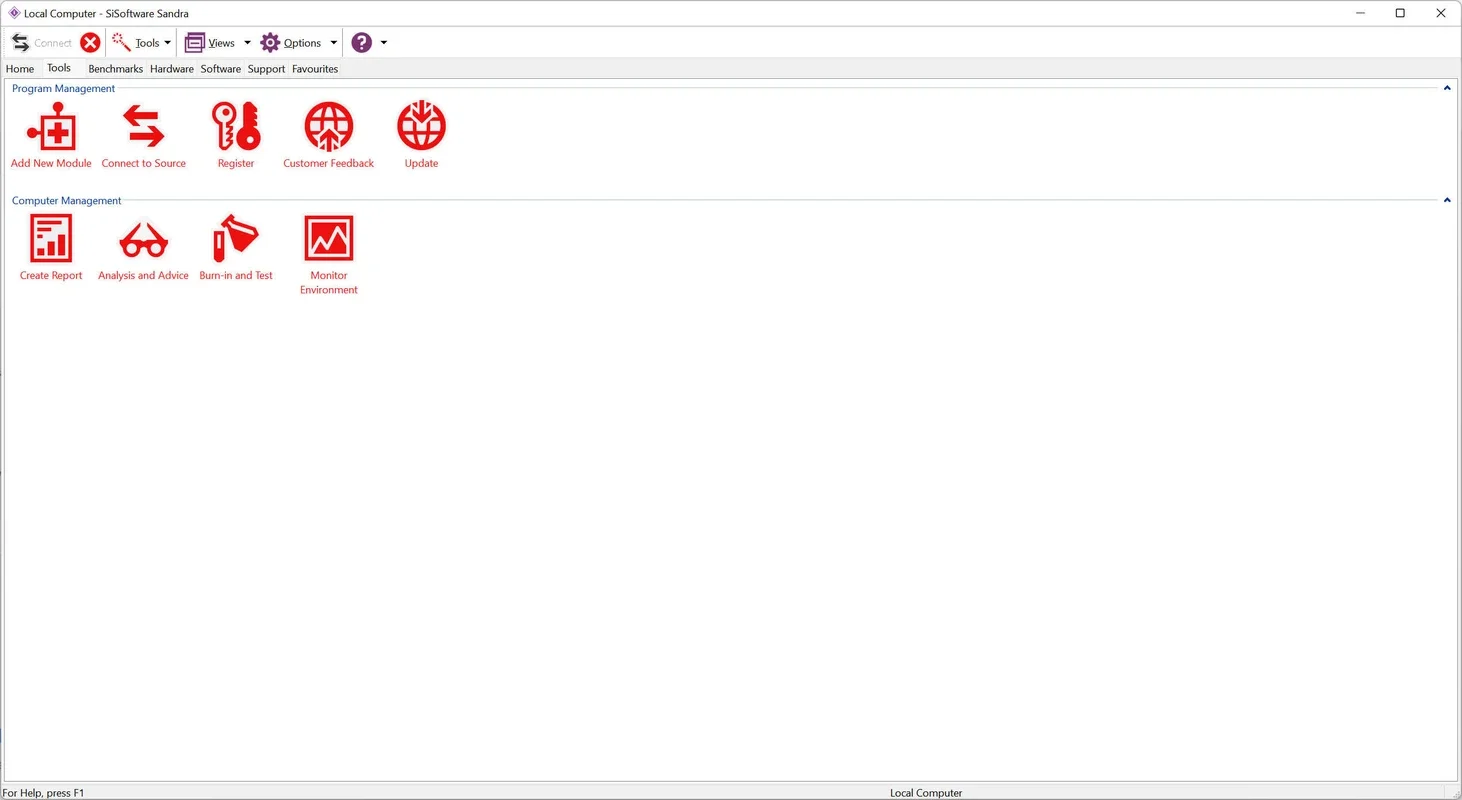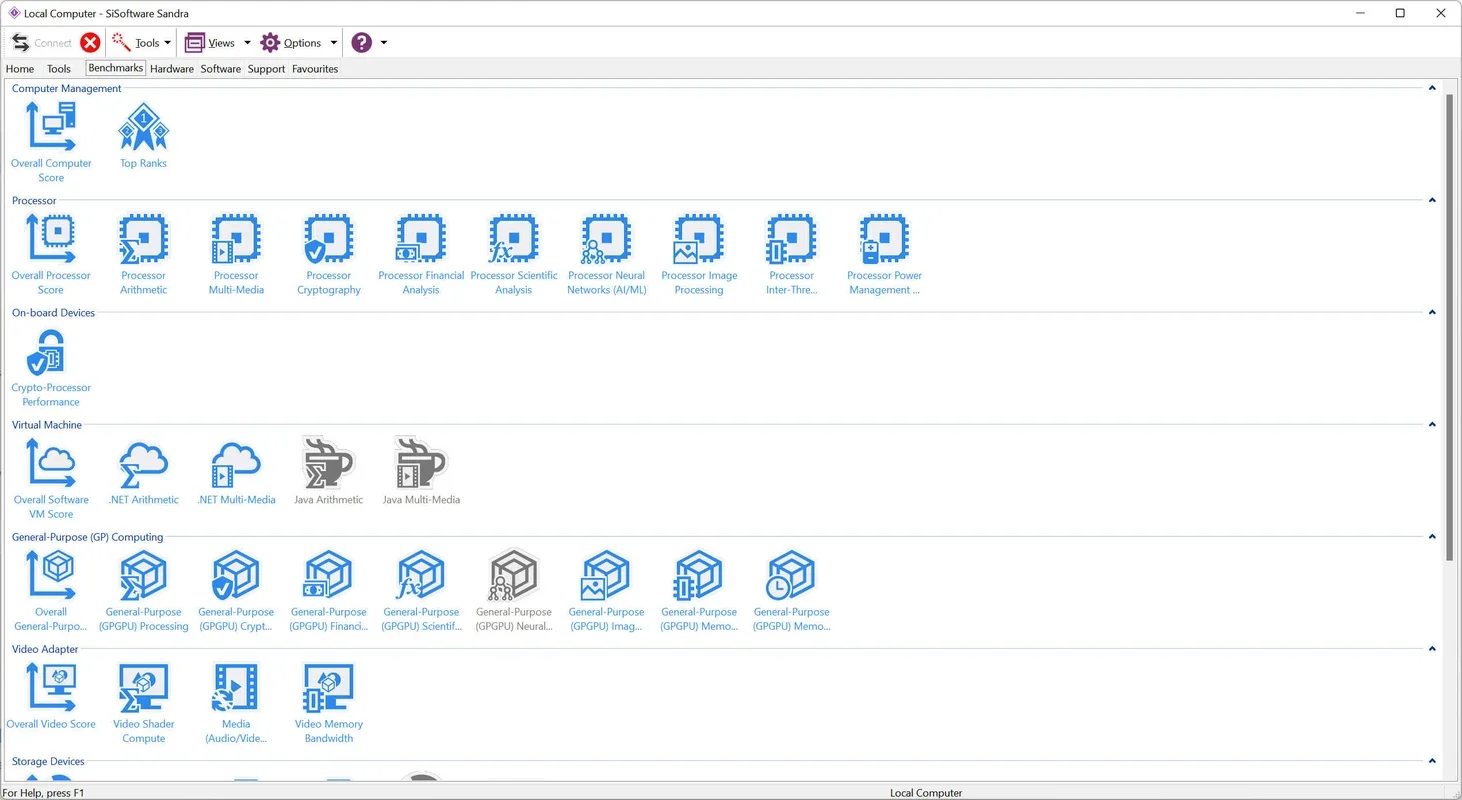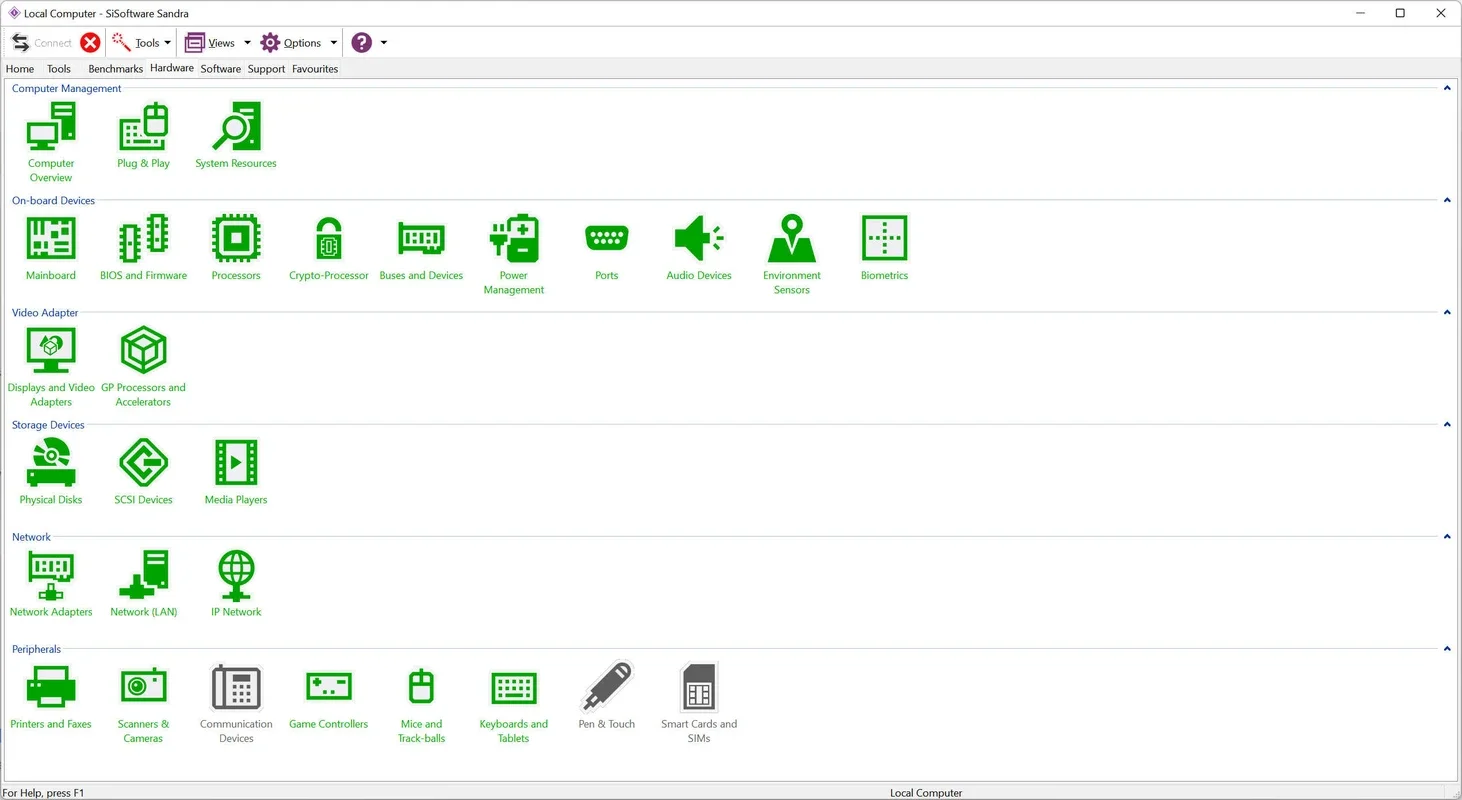SiSoftware Sandra Lite App Introduction
SiSoftware Sandra Lite is a powerful diagnostic and analysis tool designed for Windows PCs. It provides users with in-depth insights into their system's performance, hardware specifications, and software configurations. Unlike many simpler system information utilities, Sandra Lite offers a comprehensive suite of benchmarks and tests, allowing for a granular understanding of your computer's capabilities and potential bottlenecks. This detailed review will explore its key features, functionalities, and overall value for both novice and experienced computer users.
Understanding SiSoftware Sandra Lite's Core Functionality
At its heart, SiSoftware Sandra Lite acts as a comprehensive system information utility, going far beyond the basic information provided by Windows' own system tools. It meticulously examines various aspects of your PC, providing detailed reports on:
- Processor Performance: Sandra Lite doesn't just identify your CPU model; it performs rigorous benchmarks to assess its real-world performance across various tasks. This includes tests that measure integer and floating-point performance, as well as specialized tests for specific CPU instructions. The results provide a clear picture of your processor's capabilities and potential for improvement.
- Graphics Card Analysis: Beyond simply identifying your graphics card, Sandra Lite assesses its performance through a series of benchmarks designed to stress-test different aspects of the GPU. This includes tests for 2D and 3D graphics rendering, shader performance, and memory bandwidth. The results help users understand their graphics card's capabilities and identify potential performance limitations.
- Storage Device Evaluation: Sandra Lite provides detailed information about your hard drives and SSDs, including their model, capacity, interface type, and performance characteristics. It performs benchmark tests to measure read and write speeds, helping users assess the speed and efficiency of their storage devices. This is particularly useful for identifying slow storage devices that might be bottlenecking system performance.
- Network Connectivity Assessment: The tool analyzes your network connection, providing details about your network adapter, connection speed, and latency. It also performs benchmark tests to measure network throughput, helping users identify potential network connectivity issues.
- Memory Performance Testing: Sandra Lite assesses your system's RAM, providing details about its capacity, type, and speed. It also performs benchmark tests to measure memory bandwidth and latency, helping users identify potential memory-related performance bottlenecks.
Key Features and Their Applications
SiSoftware Sandra Lite offers a range of features designed to provide a comprehensive understanding of your PC's health and performance. Let's delve into some of its most notable features:
- Analysis and Advice: This feature provides users with recommendations for improving their PC's performance. Based on the benchmark results and system analysis, Sandra Lite suggests potential upgrades or configuration changes that could enhance overall system performance. This is particularly helpful for users who are not familiar with PC optimization techniques.
- Burn-in and Test: This feature runs a series of intensive benchmarks and stress tests simultaneously, pushing the system to its limits to identify potential stability issues. If the system crashes or restarts during this test, it indicates potential hardware or software problems that need to be addressed. This is a valuable tool for identifying unstable components or configurations before they cause major problems.
- Detailed Hardware Information: Sandra Lite provides an exhaustive list of all hardware components in your system, including their exact models and specifications. This detailed information is invaluable for troubleshooting, upgrading, or simply understanding the components that make up your PC. The level of detail surpasses what is typically available through Windows' own system information tools.
- Software Information and Process Monitoring: The tool provides a comprehensive overview of the software installed on your system, including running processes, memory usage, and startup programs. This information is useful for identifying resource-intensive applications or processes that might be impacting system performance. It also helps users manage their startup programs to improve boot times.
SiSoftware Sandra Lite vs. Other System Information Tools
While several system information tools are available, SiSoftware Sandra Lite distinguishes itself through its depth of analysis and comprehensive benchmarking capabilities. Many alternative tools provide basic system information, but Sandra Lite goes beyond this, offering detailed performance benchmarks and insightful analysis. This makes it a more powerful tool for users who need a deeper understanding of their PC's performance and stability.
For example, while tools like Speccy provide a good overview of hardware components, they lack the extensive benchmarking capabilities of Sandra Lite. Similarly, while other benchmarking tools might focus on specific aspects of performance, Sandra Lite offers a more holistic approach, covering a wider range of hardware and software components.
Practical Applications and User Scenarios
SiSoftware Sandra Lite is a versatile tool with applications for a wide range of users:
- Troubleshooting Performance Issues: If your PC is running slower than expected, Sandra Lite can help identify the bottleneck. By running benchmarks and analyzing the results, you can pinpoint whether the issue stems from the processor, graphics card, storage, memory, or other components.
- System Upgrades: Before upgrading your PC's components, Sandra Lite can help you assess your current system's performance and identify areas where upgrades would have the greatest impact. This ensures that you invest in upgrades that will provide the most significant performance improvements.
- Overclocking Evaluation: If you're considering overclocking your CPU or GPU, Sandra Lite can help you monitor the stability and performance of your system under stress. By running benchmarks at different overclocking settings, you can determine the optimal settings for your hardware.
- Hardware Compatibility Checks: Before purchasing new hardware components, Sandra Lite can help you verify compatibility with your existing system. By analyzing your system's specifications, you can ensure that the new components will work correctly with your existing hardware.
- General System Maintenance: Regular use of Sandra Lite can help you keep track of your system's health and performance over time. By monitoring changes in benchmark scores, you can identify potential problems early on and take steps to prevent more serious issues.
Conclusion: A Valuable Tool for PC Enthusiasts and Professionals
SiSoftware Sandra Lite is a comprehensive and powerful tool for anyone who wants a deep understanding of their Windows PC's performance and capabilities. Its detailed analysis, extensive benchmarking capabilities, and insightful advice make it a valuable asset for troubleshooting, upgrading, and maintaining a high-performing system. While it might have a steeper learning curve than simpler system information tools, the depth of information and analysis it provides makes it a worthwhile investment of time and effort for serious PC users and professionals alike.