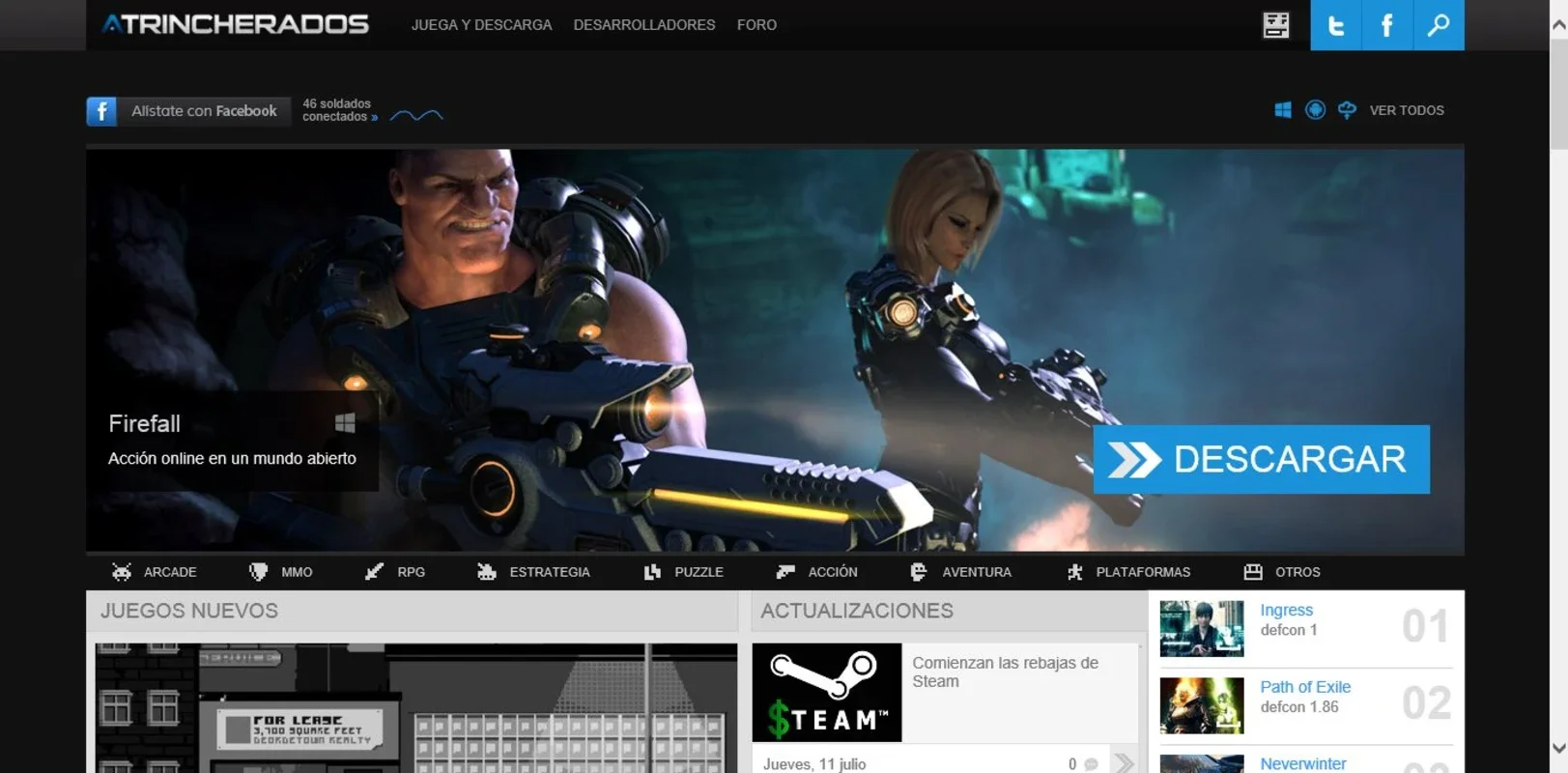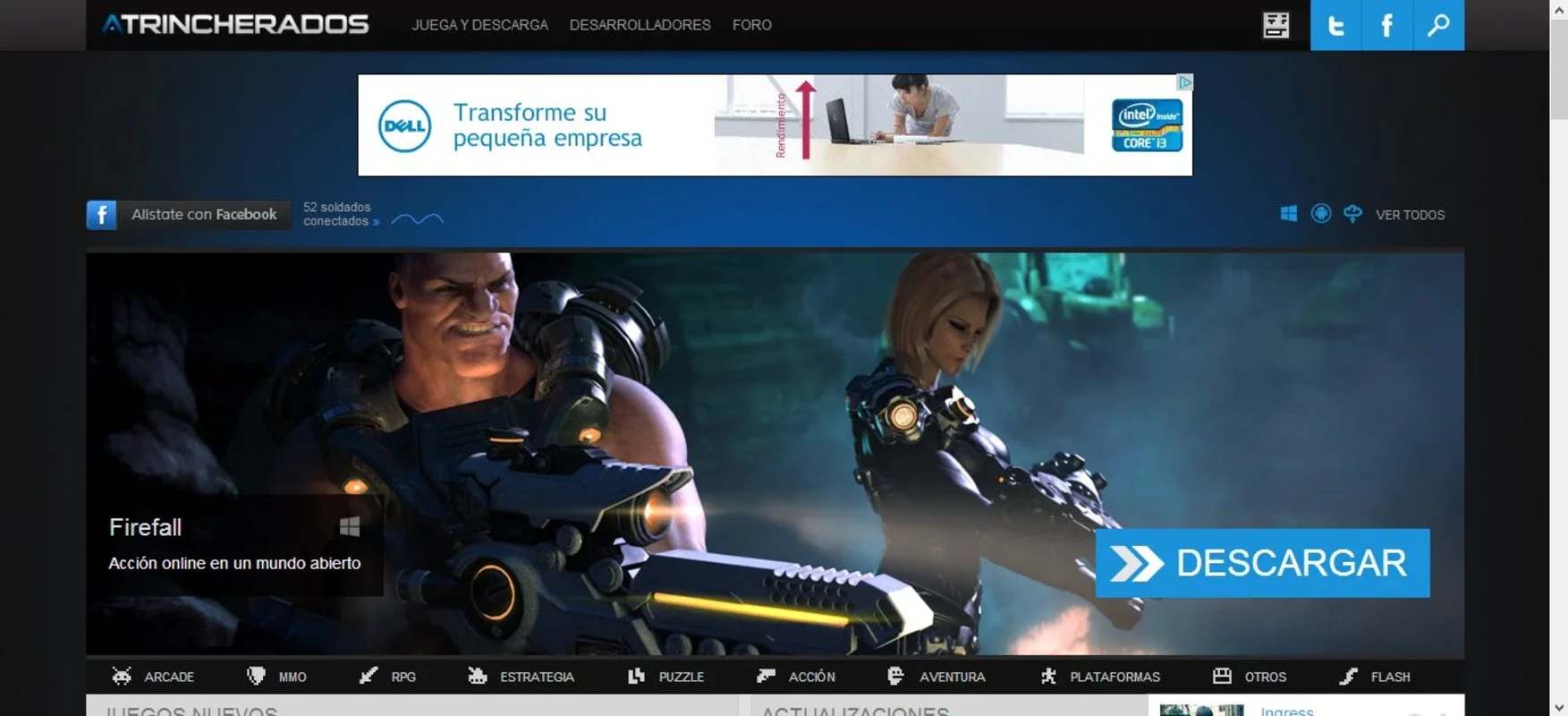Simple Adblock App Introduction
Introduction
Simple Adblock is a remarkable software designed specifically for Windows users. It offers a seamless experience by eliminating the annoyance of advertisements while browsing the internet. In this article, we will explore the various aspects of Simple Adblock, its features, how it compares to other similar tools, and why it is a must - have for any Windows user.
What is Simple Adblock?
Simple Adblock is an add - on for Internet Explorer on Windows. Once installed and enabled, it immediately starts to work its magic. It scans the websites you visit and removes all forms of advertising, be it pop - up ads, banners, or any other intrusive ad formats. This not only enhances the visual experience of browsing but also improves the overall performance of your browser. Since it doesn't have to load all those ads, your browser can allocate more resources to loading the actual content you want to see.
Features of Simple Adblock
1. Comprehensive Ad Blocking
Simple Adblock doesn't just block a few types of ads; it goes all out. It has a sophisticated algorithm that can detect and block all kinds of advertising elements. Whether it's a small text - based ad or a large, flashy banner, it won't stand a chance against Simple Adblock. This means that your browsing experience will be free from the clutches of those pesky ads that seem to pop up at the most inconvenient times.
2. No Trace Left Behind
One of the great things about Simple Adblock is that it doesn't leave any remnants of the ads it has blocked. There are no half - loaded ad elements or broken scripts that could potentially slow down your browser or cause compatibility issues. It completely eradicates the ads from the page, leaving a clean and ad - free browsing environment.
3. Improved Browsing Experience
By getting rid of all the ads, Simple Adblock allows you to focus on the content you actually want to see. You can read articles without any distractions, watch videos without having to close multiple pop - ups, and generally have a more pleasant time on the internet. It also reduces the amount of data your browser has to load, which can be especially beneficial for those with limited data plans.
How Simple Adblock Compares to Other Ad - Blockers
1. Simplicity vs. Complexity
Some ad - blockers on the market come with a plethora of settings and options that can be overwhelming for the average user. Simple Adblock, on the other hand, is designed with simplicity in mind. It has a straightforward installation process and doesn't require you to fiddle around with a ton of settings to get it working. It just does what it's supposed to do - block ads.
2. Effectiveness
When it comes to effectiveness, Simple Adblock holds its own. While there are other well - known ad - blockers out there, Simple Adblock is specifically tailored for Internet Explorer on Windows. This means that it can optimize its ad - blocking capabilities for this particular browser and operating system combination, resulting in a high - level of ad - blocking performance.
3. Resource Usage
Some ad - blockers can be resource - hungry, taking up a significant amount of your computer's memory and processing power. Simple Adblock is designed to be lightweight and efficient. It doesn't hog your system resources, allowing your computer to run smoothly while still providing excellent ad - blocking functionality.
Why Windows Users Need Simple Adblock
1. Pop - Up Problem on Windows
Windows users are often plagued by pop - up ads, especially when using Internet Explorer. These pop - ups can be not only annoying but also potentially malicious. Simple Adblock provides a reliable solution to this problem, ensuring that your browsing experience on Windows is free from these unwanted intrusions.
2. Enhanced Productivity
With Simple Adblock, Windows users can be more productive. Since they are not constantly distracted by ads, they can focus on their work, whether it's reading important documents, researching for a project, or simply browsing for leisure. This can lead to increased efficiency and a better overall work - from - home or general computing experience.
3. Protecting Your Privacy
Ads often come with tracking mechanisms that can monitor your online behavior. By blocking these ads, Simple Adblock also helps to protect your privacy. You can browse the internet without the worry of being tracked by advertisers, which is an important aspect of online security for Windows users.
Conclusion
Simple Adblock is an essential tool for Windows users who want to have a seamless and ad - free browsing experience. Its simplicity, effectiveness, and ability to enhance the overall browsing experience make it a top choice. Whether you're tired of pop - ups, want to protect your privacy, or just want to enjoy a cleaner internet experience, Simple Adblock has got you covered.