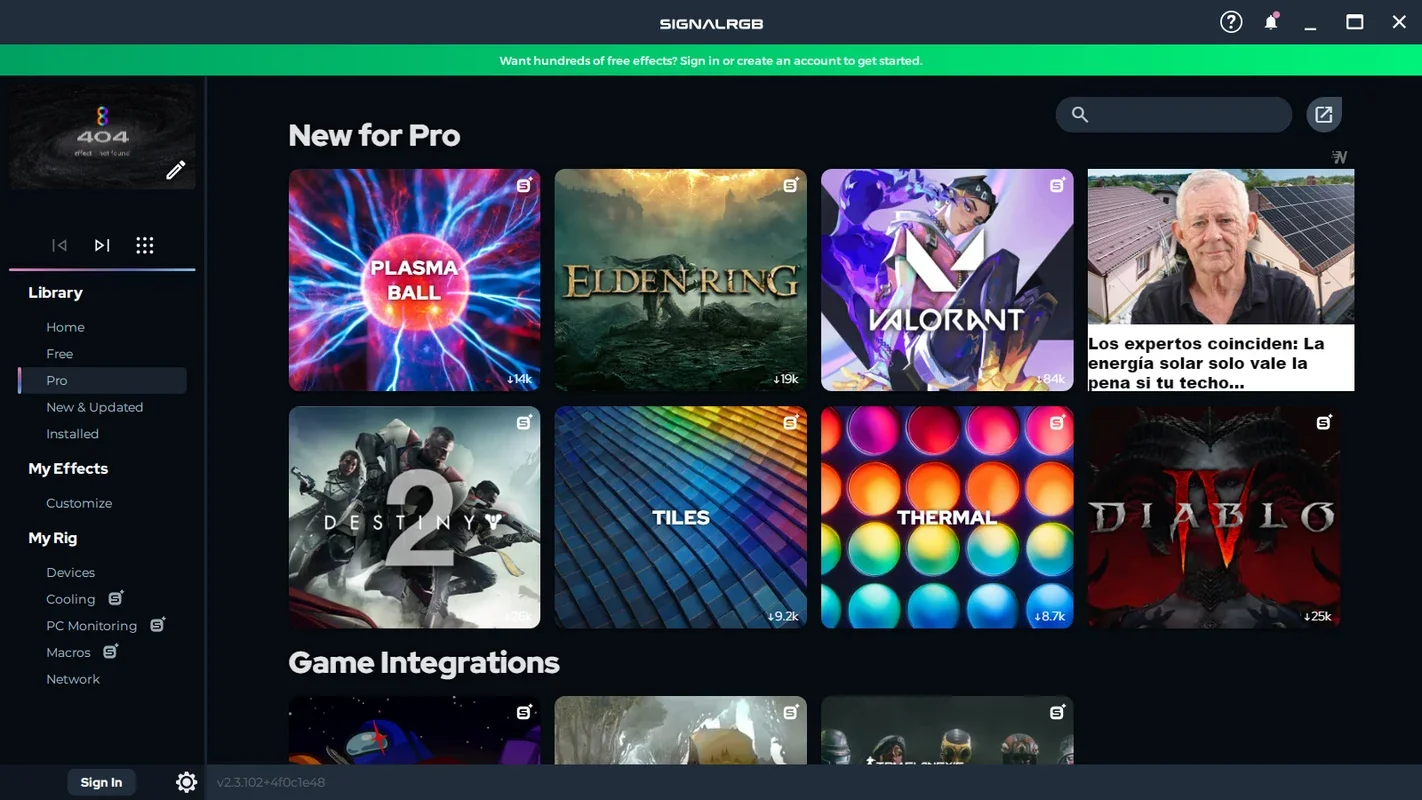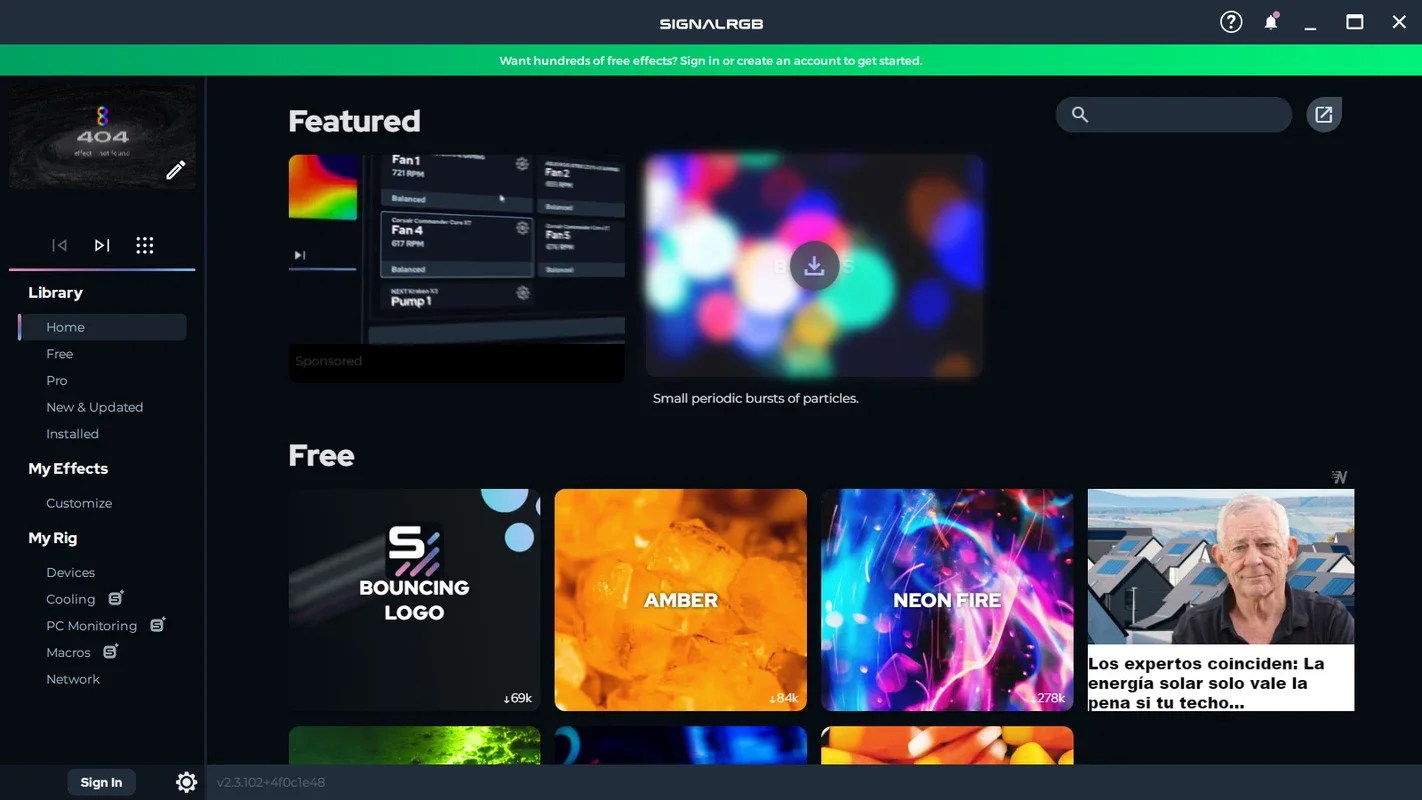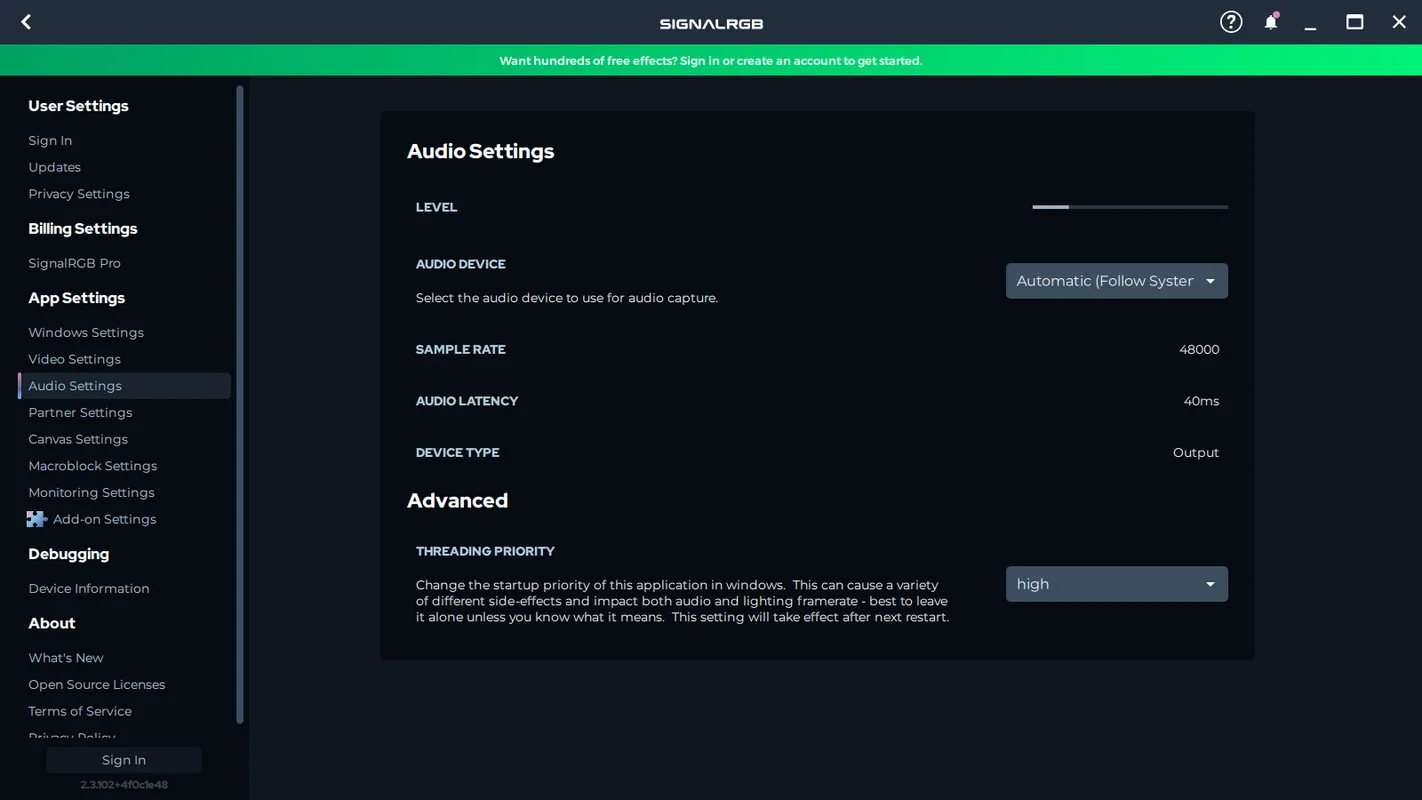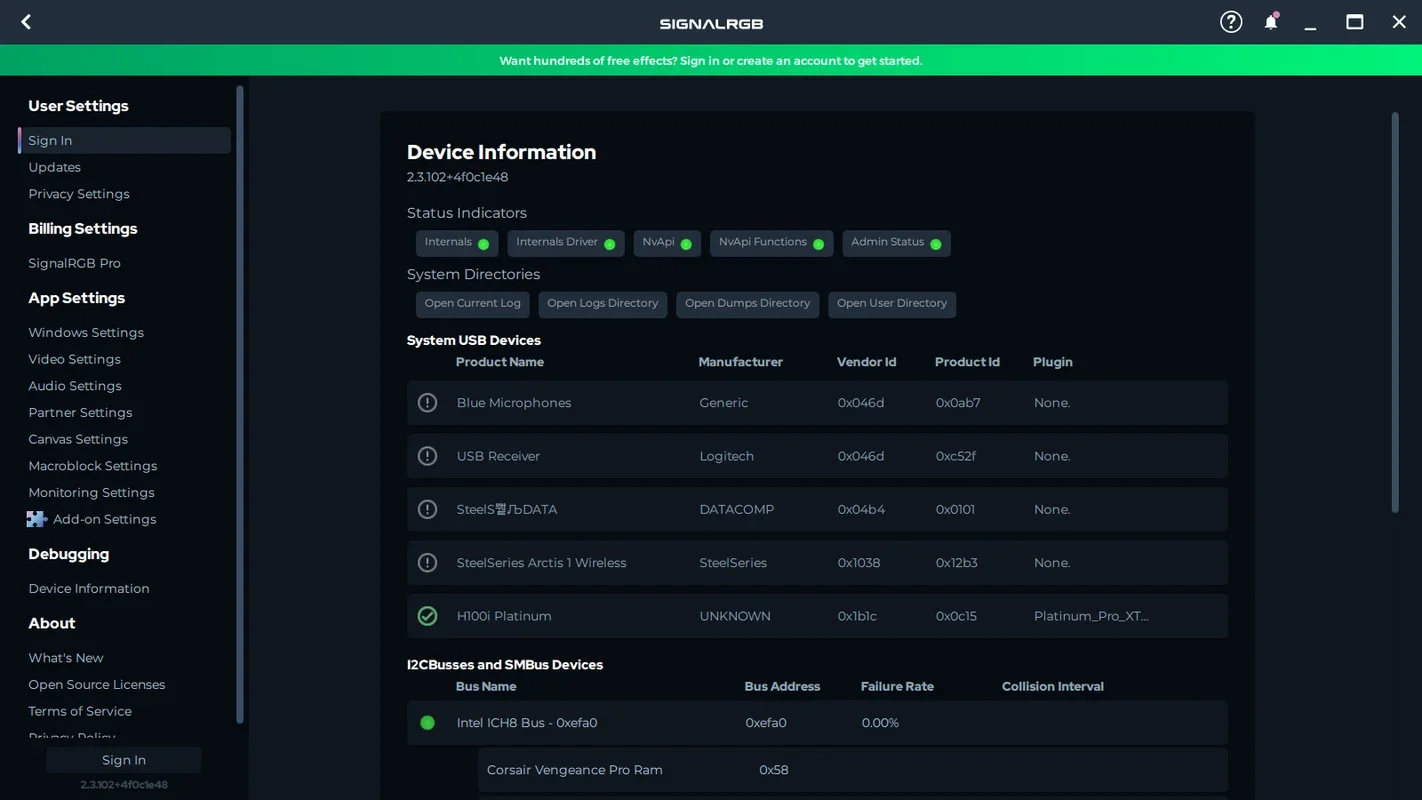SignalRGB App Introduction
SignalRGB is a remarkable software designed specifically for Windows that offers a plethora of features to enhance your PC experience. This software goes beyond just controlling and synchronizing the lighting of your PC; it provides a comprehensive solution for managing various aspects of your computer setup.
1. Lighting Configuration and Synchronization
SignalRGB allows you to configure and synchronize all devices with lighting, LEDs, or RGB elements connected to your PC. It ensures that both the internal components of your tower and external devices like the keyboard, mouse, and headphones follow the same lighting patterns, creating a visually appealing and cohesive setup.
2. Account Creation for Enhanced Benefits
While you can use SignalRGB as a guest without registration, creating a registered user account unlocks a host of additional content. The registration process is straightforward, taking less than two minutes to complete on the program's official website.
3. Identifying Compatible Devices
After installation, SignalRGB automatically recognizes the majority of compatible devices connected to your PC. For some specific hardware, an additional configuration process may be required, but the process is simplified and a complete tutorial is available on the official website.
4. Fan and CPU Monitoring
Beyond its lighting capabilities, SignalRGB also enables you to monitor the speed and performance of all the fans in your PC. You can apply different performance profiles to each fan and make adjustments to ensure optimal performance without causing damage to your PC.
5. Integration with Video Games
One of the standout features of SignalRGB is its full integration with popular video games. Special profiles are available for games like Diablo IV and Fortnite, creating an immersive and spectacular experience by reflecting what is happening on the screen with RGB light patterns.
In conclusion, SignalRGB is a powerful tool that not only transforms the aesthetic of your PC with customizable lighting but also offers practical features for optimizing your computer's performance and enhancing your gaming experience.