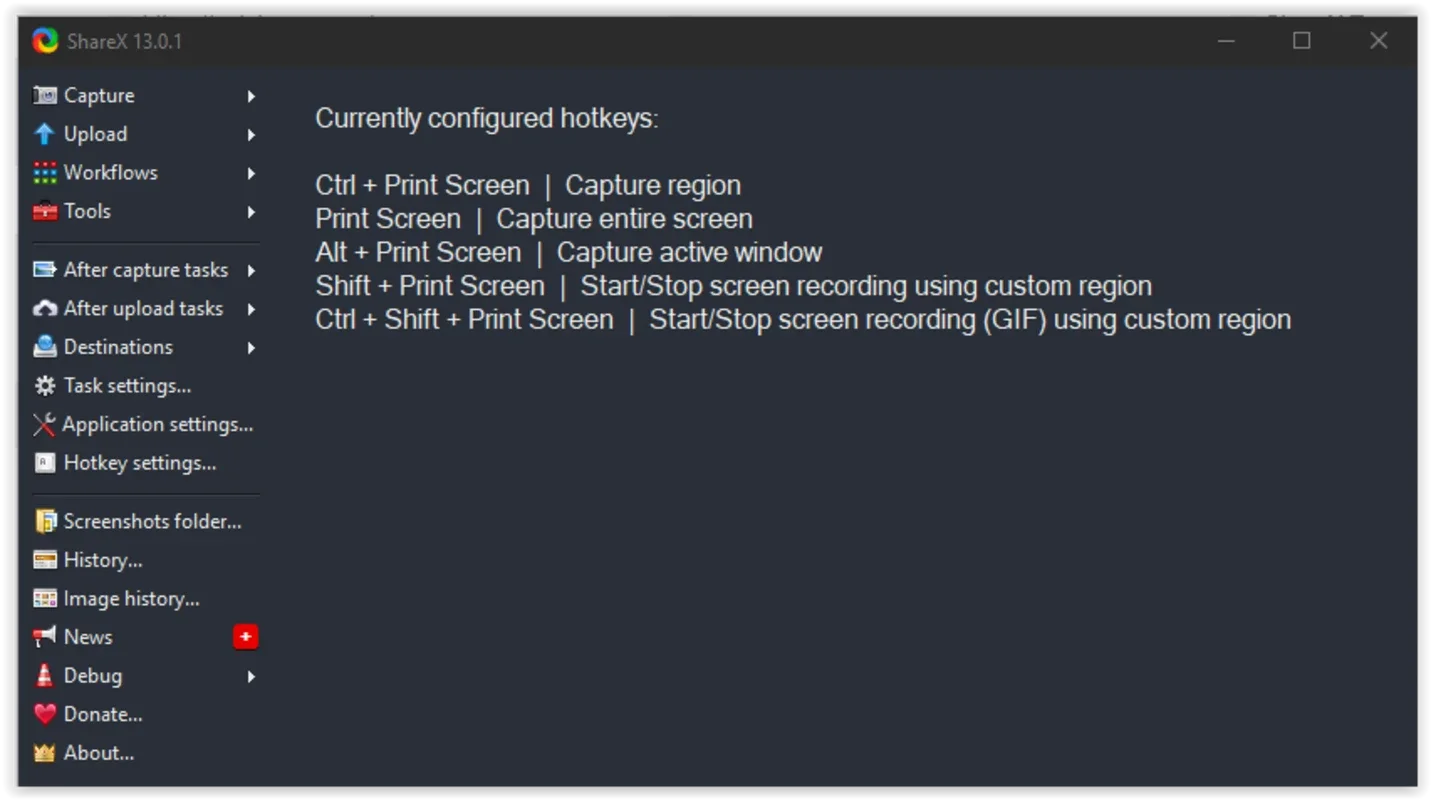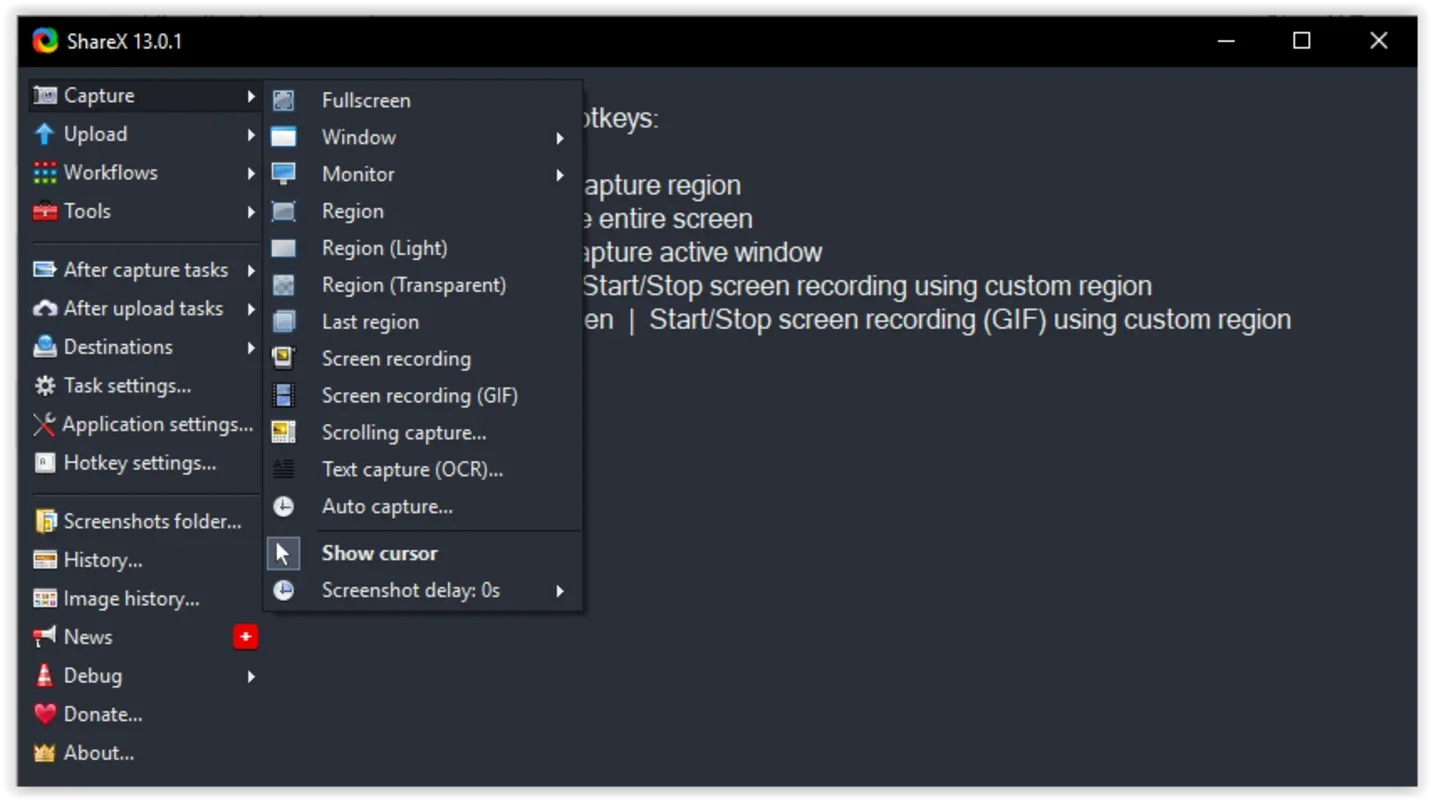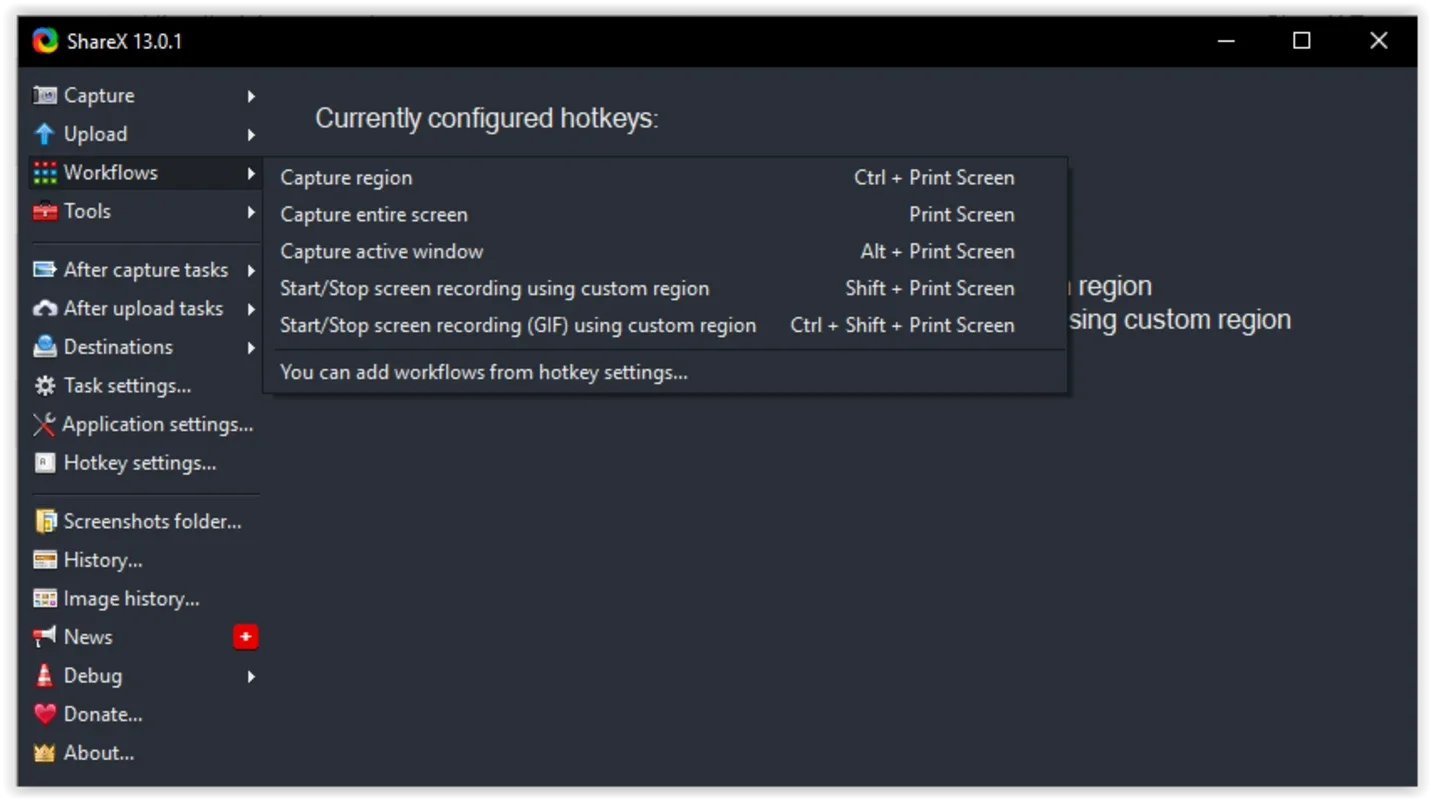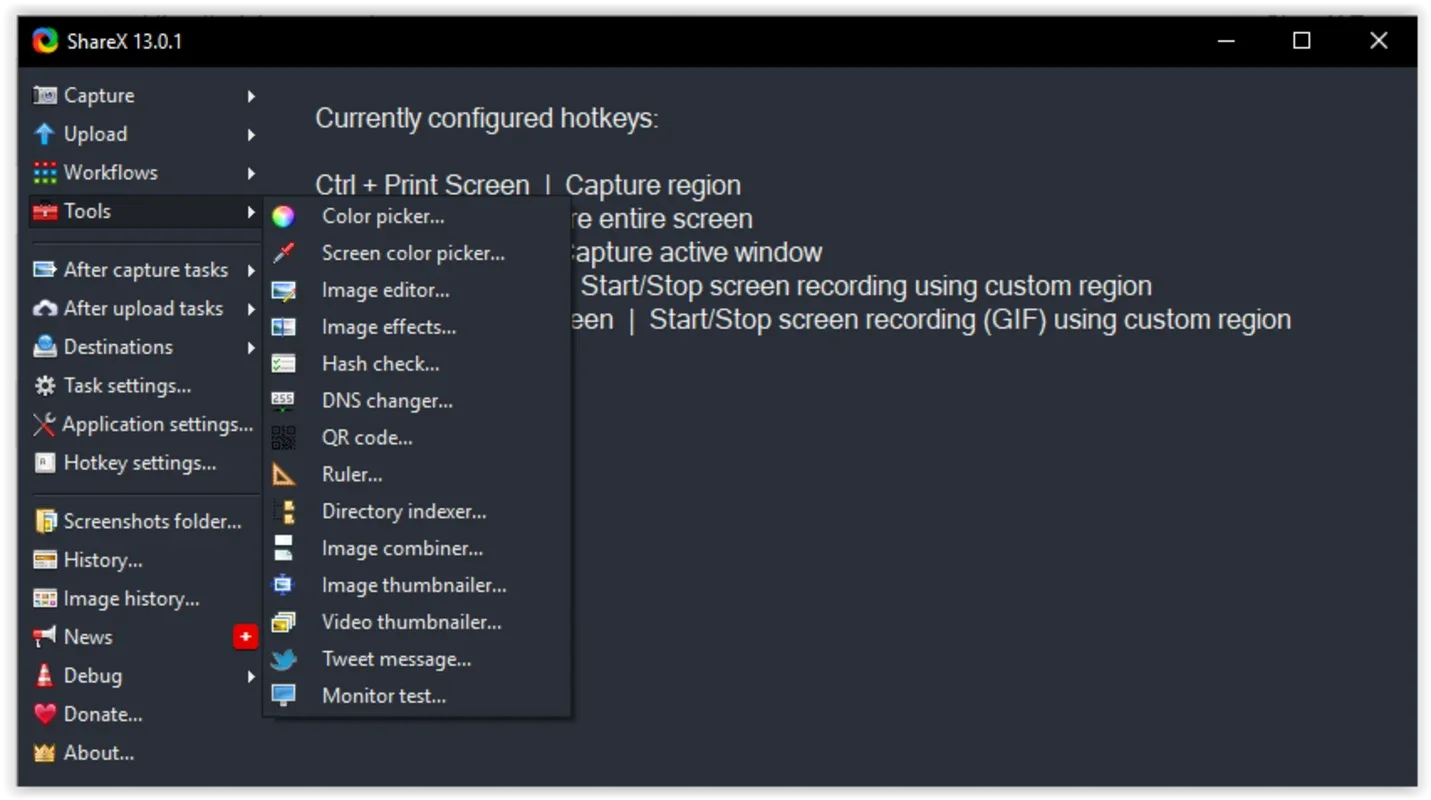ShareX App Introduction
ShareX is a powerful, free, and open-source program for Windows that allows users to capture screenshots and screen recordings with unparalleled ease and flexibility. Far beyond a simple screenshot tool, ShareX offers a comprehensive suite of features designed to streamline your workflow and enhance your productivity. This in-depth guide will explore its capabilities, highlighting its advantages and demonstrating why it's a top choice for both casual users and professionals.
Unmatched Screenshot Capabilities
ShareX's core strength lies in its versatile screenshot functionality. It goes far beyond the basic print screen function, providing a multitude of options to capture precisely what you need:
- Full Screen Capture: Capture your entire screen with a single click.
- Window Capture: Quickly capture the active window or any specific window on your screen.
- Region Capture: Select a custom area of your screen for precise captures.
- Scrolling Capture: Capture entire web pages or long documents, even if they extend beyond the visible screen area.
- Monitor Capture: Capture screenshots from multiple monitors with ease.
- Customizable Shortcuts: Create personalized keyboard shortcuts for your most frequently used capture methods, significantly speeding up your workflow.
- Transparent Background: Capture screenshots with a transparent background, ideal for creating logos, icons, or other graphic elements.
- Automatic Screenshots: Schedule automatic screenshots at regular intervals or based on specific events.
Beyond Screenshots: GIF Creation and More
ShareX's capabilities extend far beyond simple screenshots. It also allows you to:
- Create Animated GIFs: Easily record short screen recordings and convert them into animated GIFs, perfect for tutorials, demonstrations, or sharing quick snippets of information.
- Upload to Multiple Services: Share your captures directly to a wide range of online services, including cloud storage platforms, image hosting sites, and social media networks. This eliminates the need for manual uploads and saves valuable time.
- Image Editing: While not a full-fledged image editor, ShareX provides basic editing capabilities, allowing you to quickly annotate, resize, or crop your screenshots before sharing them.
- Screen Recording: Capture video recordings of your screen activity, with options to record the entire screen, a specific window, or a selected region. You can also customize recording settings such as frame rate and quality.
Advanced Features and Customization
ShareX's extensive customization options allow you to tailor the application to your specific needs and preferences. Some notable advanced features include:
- Plugins: Extend ShareX's functionality with a wide range of plugins, adding support for new features and integrations.
- Task Automation: Automate complex tasks by combining multiple actions into custom workflows.
- Customizable Settings: Fine-tune various aspects of ShareX's behavior, from capture methods to upload settings and more.
- Multiple Output Formats: Save your screenshots and recordings in a variety of formats, including PNG, JPG, GIF, and MP4, ensuring compatibility with different applications and devices.
Comparison with Other Screenshot Tools
While many screenshot tools exist, ShareX distinguishes itself through its comprehensive feature set and extensive customization options. Compared to simpler tools like the built-in Windows Snipping Tool, ShareX offers significantly more flexibility and control. Compared to more complex tools, ShareX maintains a user-friendly interface while providing advanced features often found only in professional-grade software. Unlike some commercial alternatives, ShareX is completely free and open-source, offering a cost-effective solution without compromising on quality.
ShareX's open-source nature also fosters a vibrant community of users and developers, ensuring ongoing improvements and support. This collaborative environment contributes to the software's continuous evolution and adaptation to the ever-changing needs of its users.
Conclusion: A Must-Have Tool for Windows Users
ShareX is more than just a screenshot tool; it's a comprehensive suite of utilities designed to simplify and enhance your digital workflow. Its versatility, ease of use, and extensive customization options make it an indispensable tool for anyone who frequently captures screenshots or screen recordings on their Windows PC. Whether you're a student, a professional, or a casual user, ShareX offers a powerful and efficient solution to meet your screen capture needs. Its open-source nature and active community ensure its continued development and relevance, making it a valuable asset for years to come. Give ShareX a try and experience the difference a truly comprehensive screenshot and screen recording tool can make.