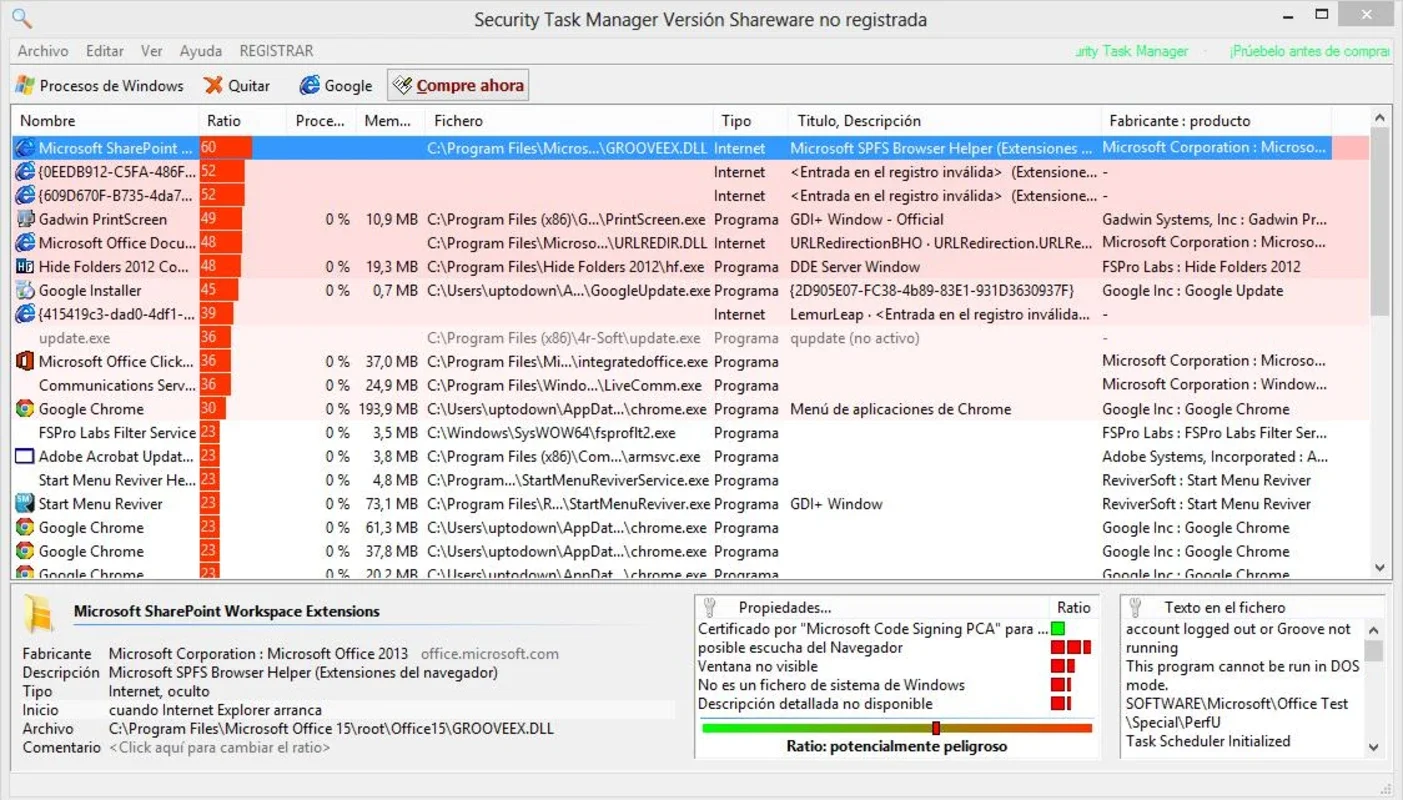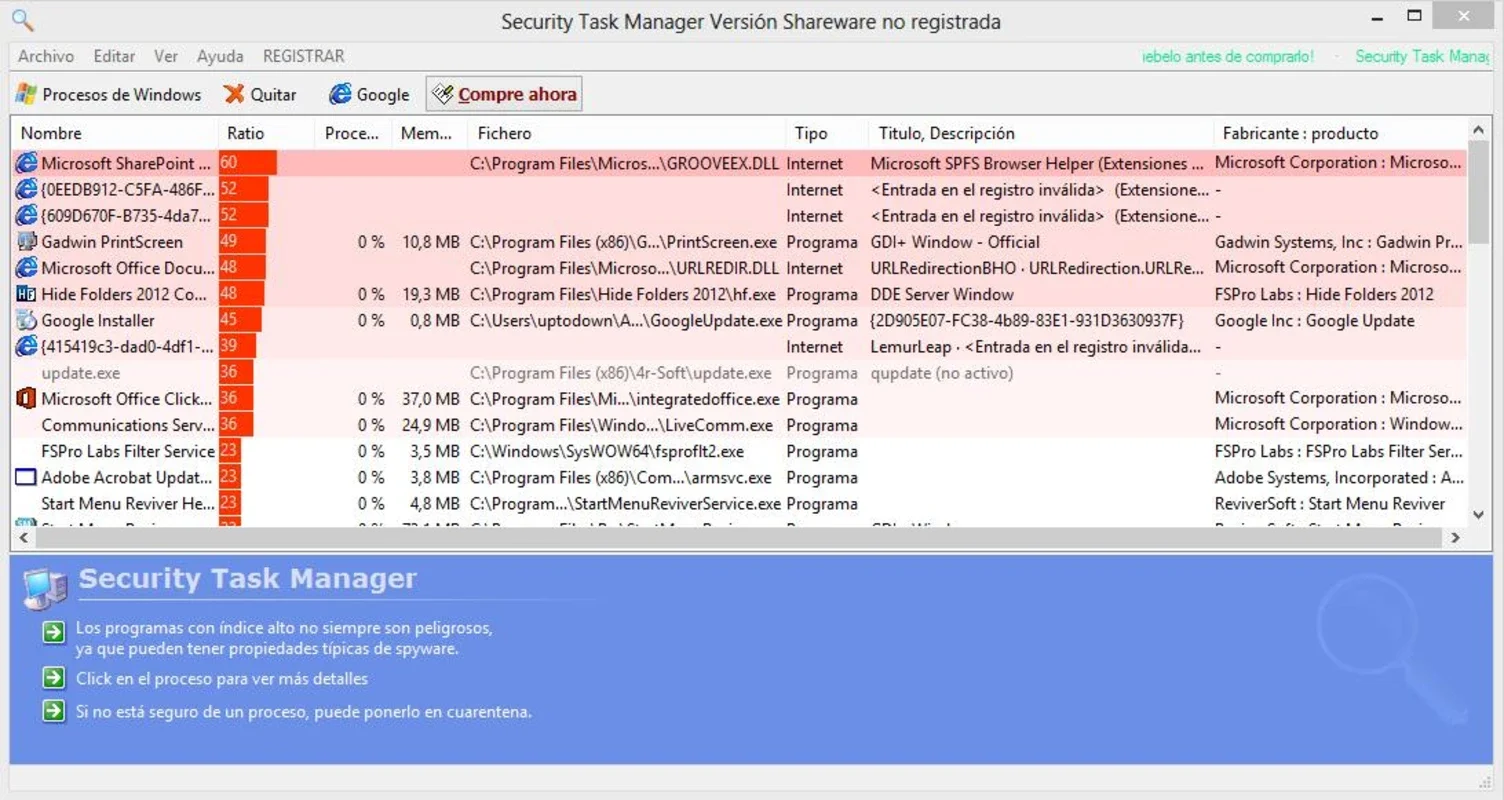Security Task Manager App Introduction
Introduction
Security Task Manager is a crucial software for Windows users. It serves as a powerful tool in safeguarding your system from potential threats. This article will explore the various aspects of Security Task Manager, its features, and how it can be effectively utilized.
What is Security Task Manager?
Security Task Manager is not just an ordinary task manager. While it shares some similarities with the Windows Task Manager, it has unique capabilities. It is designed to analyze the open processes on your PC. These processes can range from normal system operations to potentially malicious software. By carefully examining these processes, Security Task Manager can detect malware that might otherwise go unnoticed.
The Analysis Process
Once Security Task Manager is launched, it begins its analysis. It scans through all the open processes on your system. After the analysis is complete, it presents a detailed list. This list contains not only the names of the processes but also a wealth of other information. For example, it shows details related to memory usage and CPU consumption. But more importantly, it provides a rating for each process.
Understanding the Ratings
The ratings given by Security Task Manager are a key feature. They help users quickly determine whether a running program or application is dangerous or not. A high - risk rating indicates that the process might be malware or a potential threat to the system. On the other hand, a low - risk rating implies that the process is likely to be a normal part of the system's operation. This rating system is based on a set of algorithms and criteria that the software uses to evaluate each process.
Taking Action Against Threats
With the information provided by Security Task Manager, users can take appropriate action. If a process is identified as a potential threat, the software offers options to deal with it. One option is to erase the process completely. Another option is to quarantine it. Quarantining a process isolates it from the rest of the system, preventing it from causing any further harm. This way, users can effectively protect their systems from malware and other threats.
User Collaboration
Security Task Manager also has a unique feature that promotes user collaboration. It allows users to comment on the active processes. These comments can be extremely helpful for other users. For instance, if a user has encountered a particular process and has determined that it is indeed malicious, they can leave a comment warning others. This creates a community - based defense mechanism against malware and other threats.
The Importance of System Protection
In today's digital age, protecting your system from malware is of utmost importance. Malware can cause a variety of problems, from stealing personal information to slowing down your computer. Security Task Manager plays a vital role in this regard. By constantly monitoring the open processes on your system, it acts as a sentinel, guarding against potential threats.
Comparing with Other Security Tools
There are many security tools available in the market. However, Security Task Manager stands out in several ways. Unlike some antivirus software that focuses mainly on virus detection, Security Task Manager is more process - oriented. It looks at the individual processes running on your system and determines their safety. This makes it a complementary tool to traditional antivirus software. It can detect threats that might be missed by other security programs.
Conclusion
Security Task Manager is an essential software for Windows users. Its ability to analyze open processes, detect malware, and provide useful information makes it a valuable asset in system protection. By using Security Task Manager, users can take proactive steps to safeguard their systems from potential threats and ensure the smooth operation of their computers.