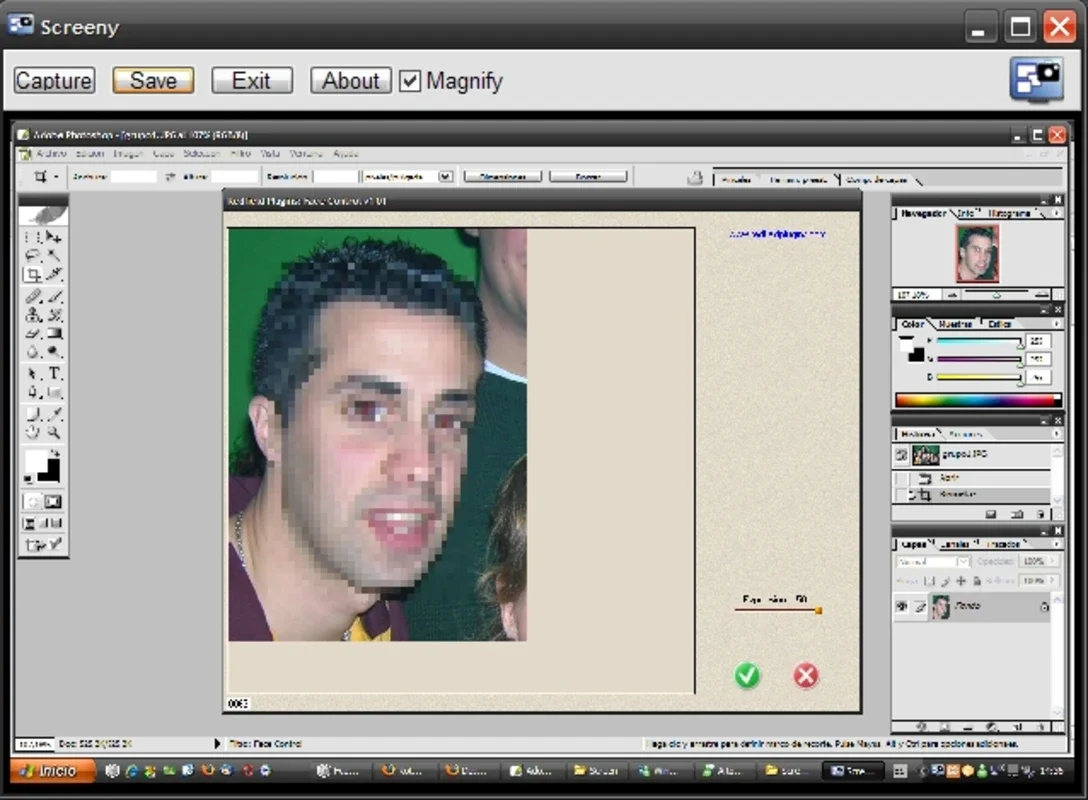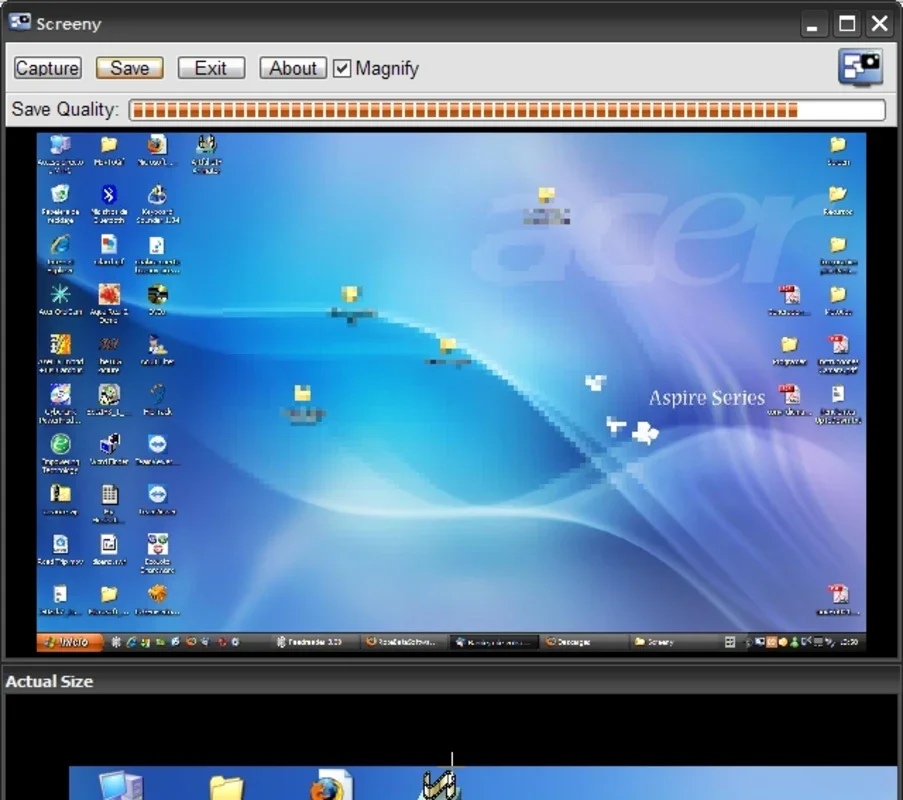Screeny App Introduction
Introduction to Screeny
Screeny is a remarkable screen capture tool that has been designed to offer users a unique set of features. It stands out in the crowded market of screen capture utilities due to its ability to handle privacy concerns in a very innovative way. Unlike many other tools that simply focus on capturing the screen, Screeny allows users to pixelate areas of the image that they do not wish to display. This is a game - changer for those who need to share screenshots but want to keep certain information confidential.
The Pixelation Feature
The pixelation feature of Screeny is one of its most notable aspects. In today's digital age, privacy is of utmost importance. When taking screenshots, there may be sensitive information such as personal details, confidential data, or parts of an image that are not meant for public viewing. Screeny's pixelation feature allows users to easily select these areas and pixelate them, making the information unreadable while still maintaining the overall integrity of the screenshot. This is similar to how some photo - editing tools allow for blurring, but pixelation offers a more distinct and often more effective way of hiding information.
Selective Screen Capture
Another great feature of Screeny is its ability to limit the part of the screen that is captured. Using the left button on the mouse, users can trace the exact area they want to capture. This is extremely useful when only a specific section of the screen contains the relevant information. For example, if you are working on a multi - window project and only need to capture a particular window or a small section within a window, Screeny allows you to do this with precision. It saves time and also ensures that the captured image is focused on the important elements.
Image Quality and Capture Delay
Screeny also gives users the option to select the quality of the resulting image. This is important as different uses may require different levels of image quality. For instance, if the screenshot is for personal use or for a quick reference, a lower quality may be sufficient and will also result in a smaller file size. However, if the screenshot is for professional purposes such as in a design project or for documentation, a higher quality may be necessary. Additionally, Screeny allows for a delay in the capture. This can be useful in situations where you need to set up the screen in a certain way before taking the screenshot. For example, if you are demonstrating a process that involves multiple steps, you can set a delay to ensure that all the necessary elements are in place before the capture occurs.
The Magnifying Glass Feature
The magnifying glass feature of Screeny is yet another useful addition. It enables users to take a closer look at details on the screen. This can be extremely helpful when trying to capture small text, icons, or other elements that may be difficult to see clearly. By using the magnifying glass, users can ensure that they are capturing the exact details they need, and it also helps in getting a more accurate and clear screenshot.
Portability of Screeny
One of the most appealing aspects of Screeny is its portability. It is 100% portable, which means that it can be carried around on a USB drive. This is a huge advantage for users who need to use the tool on different systems without having to install it each time. For example, if you are a freelancer who works on multiple computers at different locations, you can simply plug in your USB drive with Screeny on it and start using the tool immediately. It also means that you don't have to worry about installation processes, which can sometimes be time - consuming and may also require administrative privileges on certain systems.
Comparison with Other Screen Capture Tools
When compared to other screen capture tools in the market, Screeny has several distinct advantages. Many other tools do not offer the pixelation feature, which makes Screeny a unique choice for those who value privacy. Some tools may offer similar features for selective screen capture, but Screeny's implementation is often more user - friendly and precise. In terms of image quality options and capture delay, Screeny is on par with many of the leading tools, but its addition of the magnifying glass feature gives it an edge. The portability factor also sets it apart from most other screen capture tools that typically require installation on each system.
Conclusion
In conclusion, Screeny is a highly innovative and useful screen capture tool. Its unique features such as pixelation, selective screen capture, image quality selection, capture delay, magnifying glass, and portability make it a great choice for a wide range of users. Whether you are a professional who needs to capture accurate and detailed screenshots for work, or a casual user who wants to share parts of their screen while maintaining privacy, Screeny has something to offer. It is a tool that combines functionality, privacy, and convenience in one package, and it is definitely worth considering for anyone in need of a reliable screen capture solution.