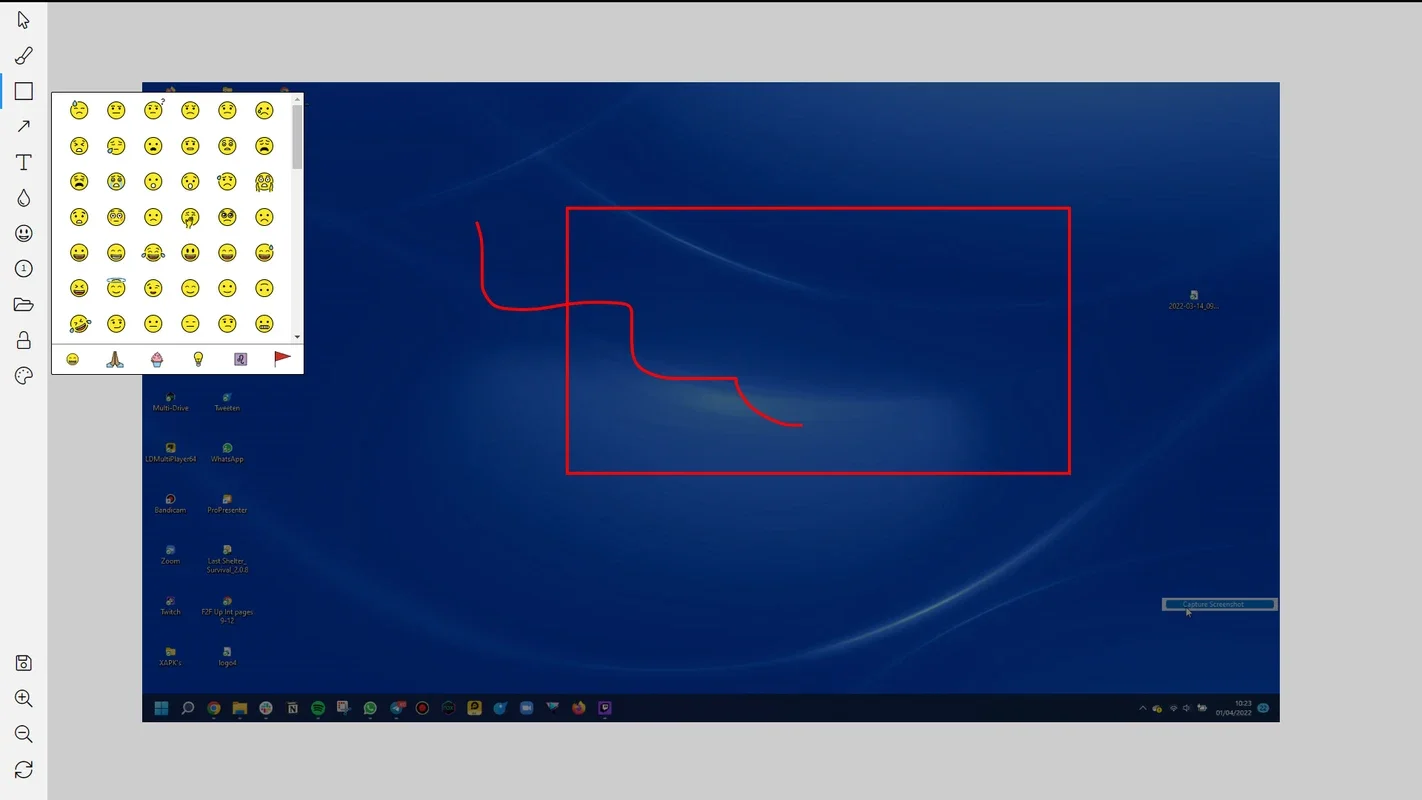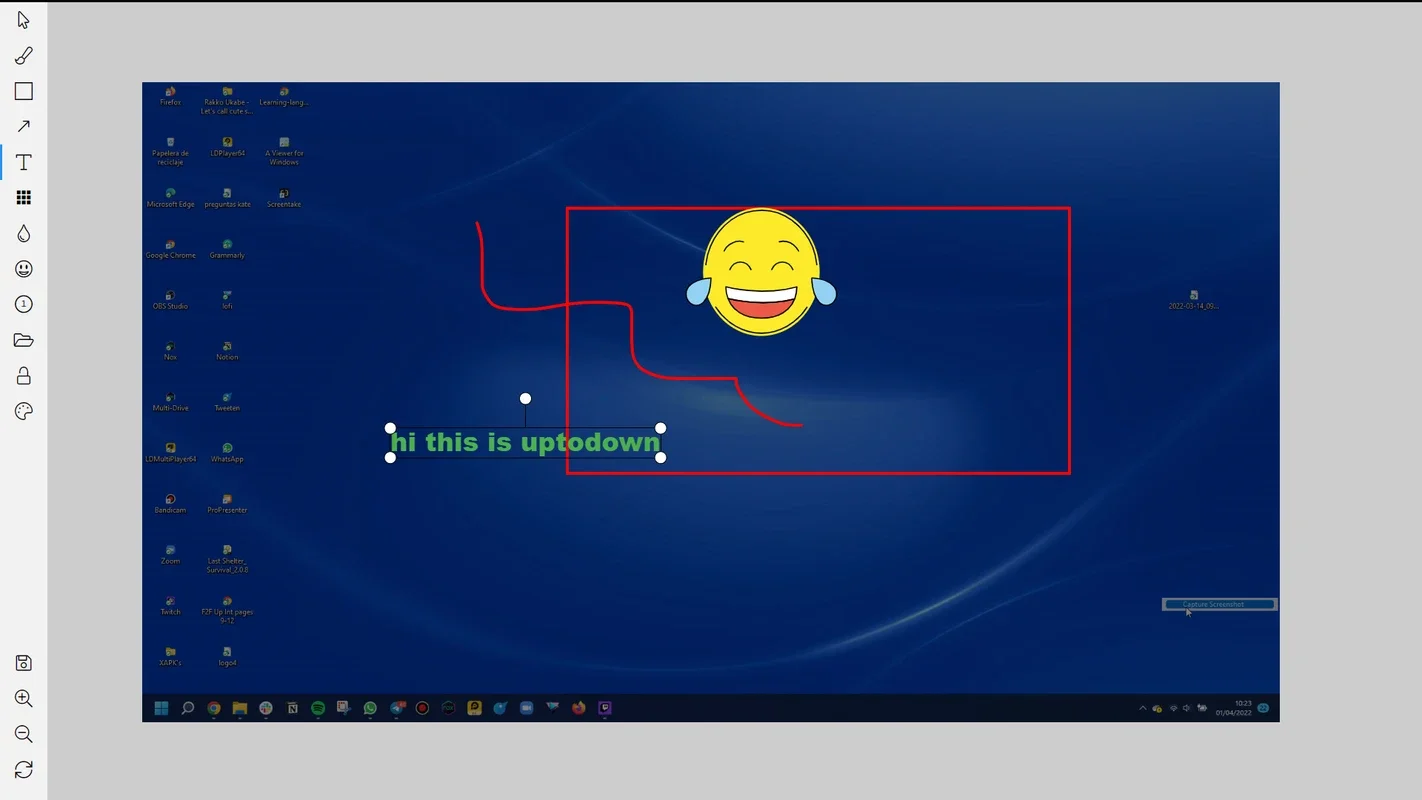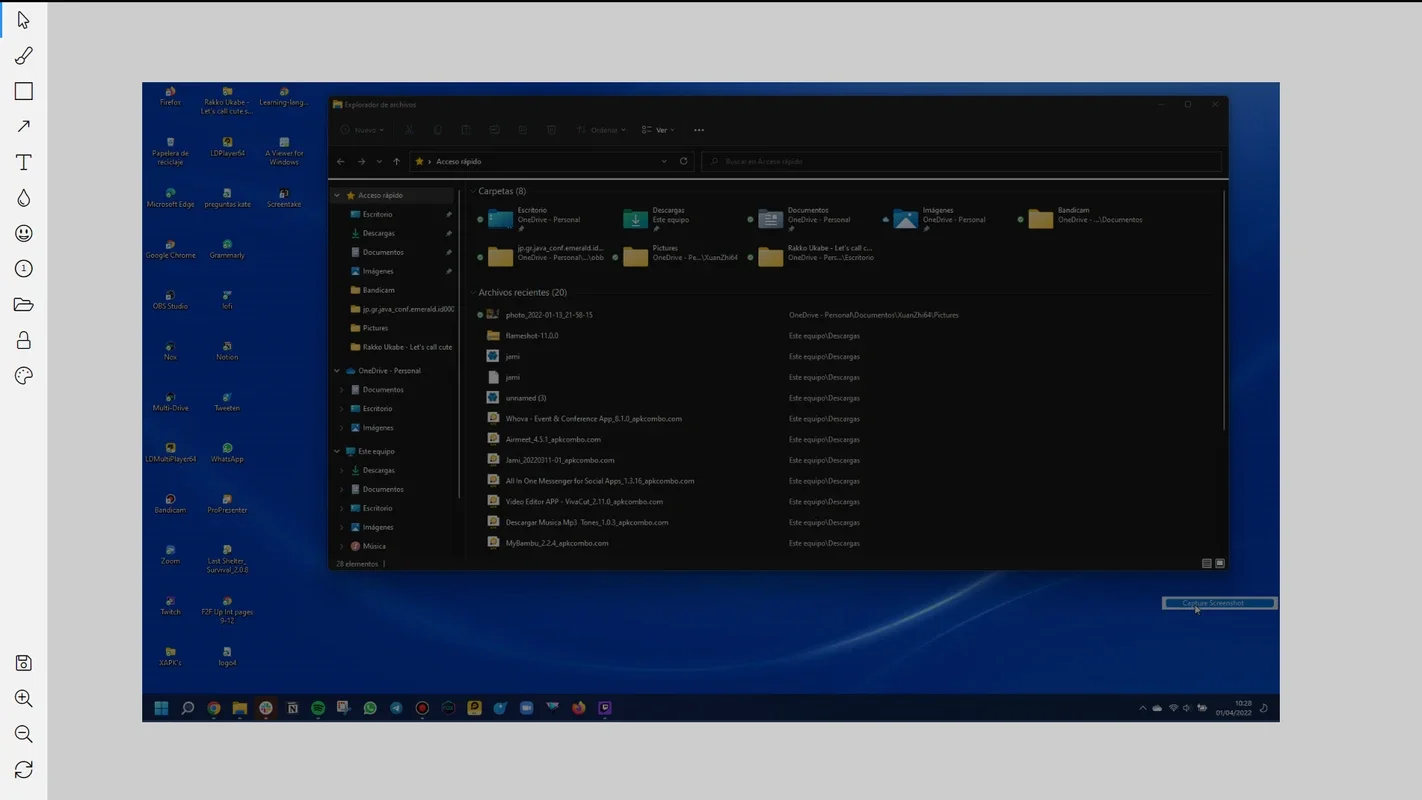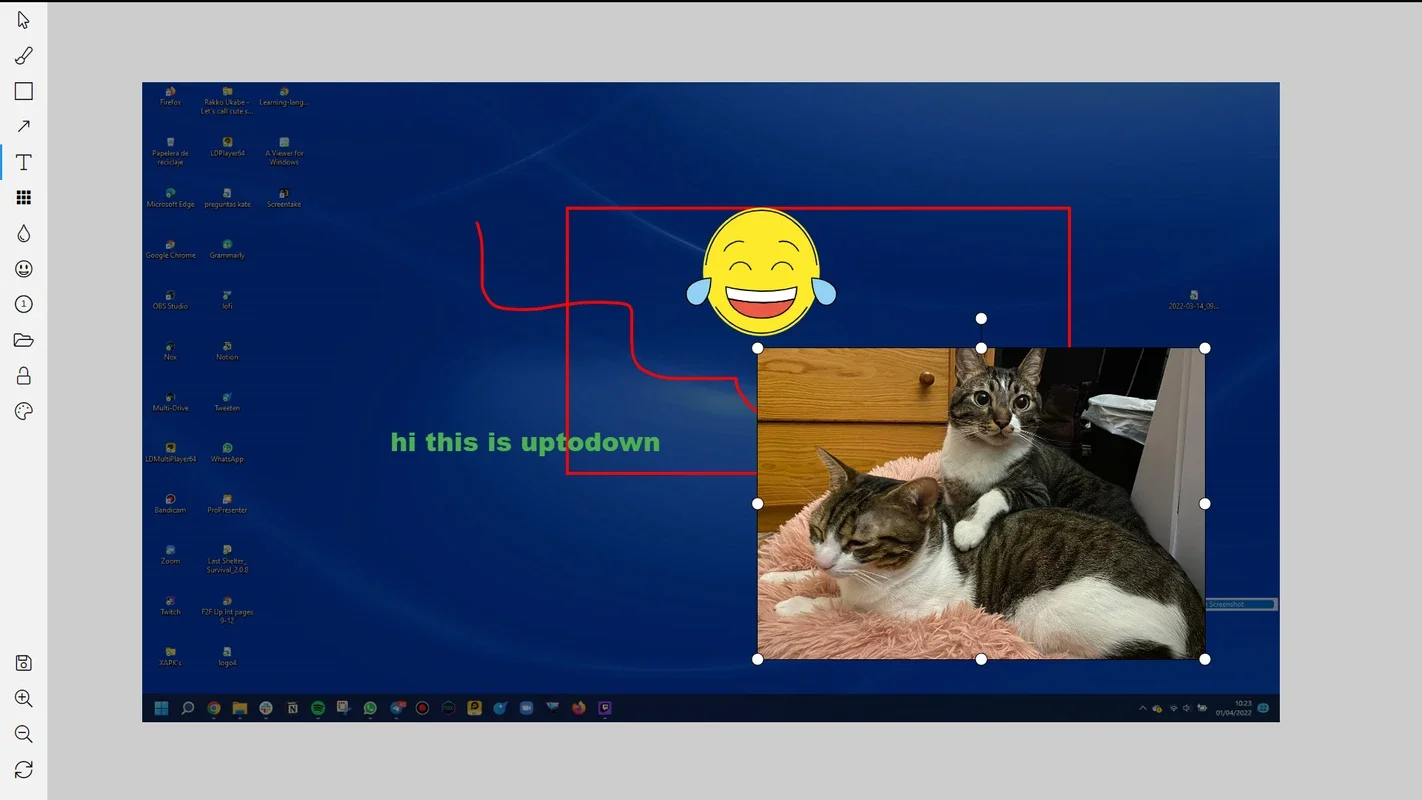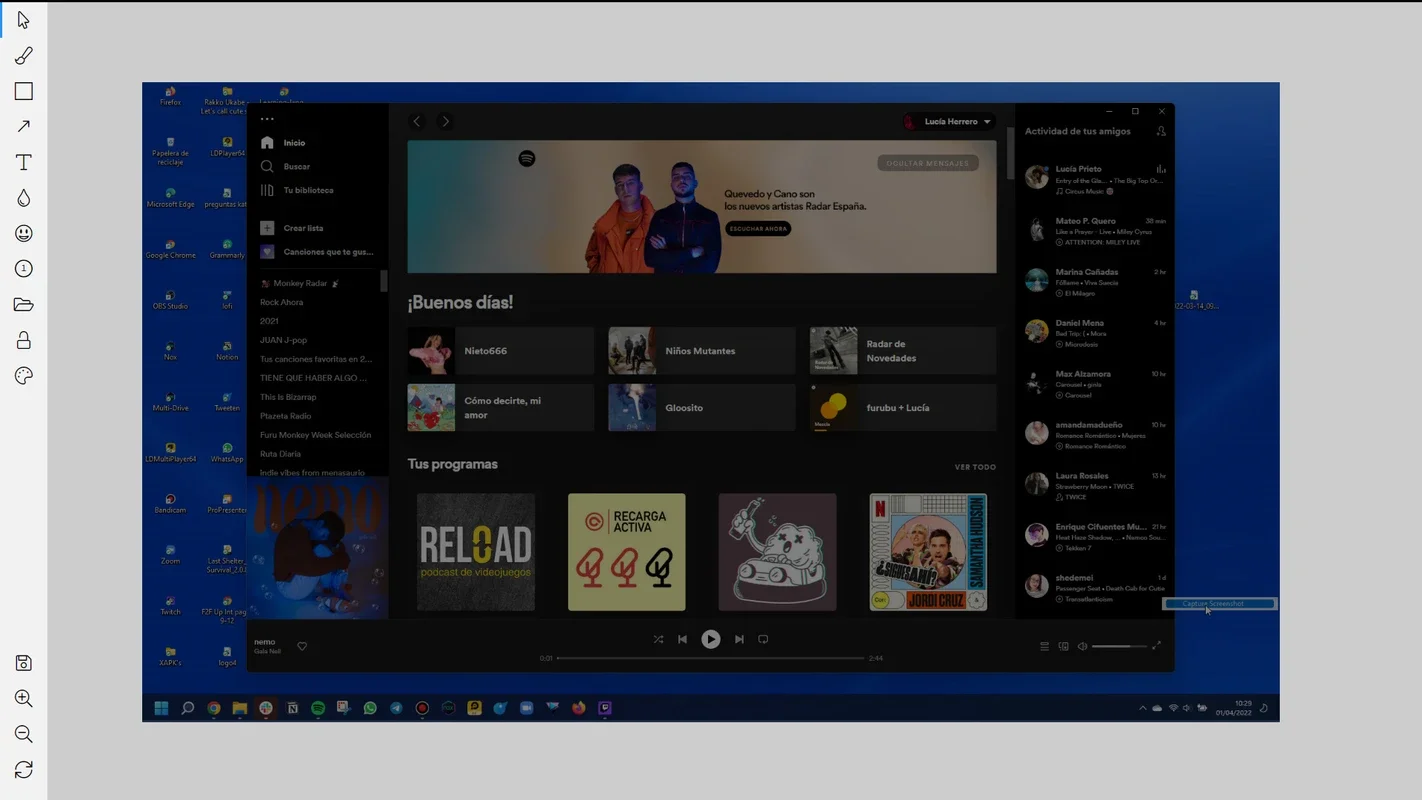Screentake App Introduction
Screentake is a powerful and user-friendly screen capture software designed specifically for Windows users. In this comprehensive article, we will explore the various features and benefits of Screentake, as well as how it can enhance your productivity and creativity.
Introduction to Screentake
Screentake is a specialized tool that allows users to capture screenshots with ease. Whether you need to capture a full screen, a specific window, or a selected area, Screentake provides a seamless and intuitive experience.
Key Features of Screentake
- Flexible Capture Options: Screentake offers a variety of capture modes, including full screen, window, and custom area selection. This allows users to capture exactly what they need, without any unnecessary hassle.
- Annotation Tools: After capturing a screenshot, users can utilize the built-in annotation tools to add text, arrows, shapes, and highlights. This makes it easy to communicate ideas and provide context to the captured image.
- Quick Sharing: Screentake enables users to quickly share their screenshots via email, social media, or cloud storage services. This makes it convenient to collaborate with others and share important visual information.
- Integration with Other Applications: Screentake integrates smoothly with other applications, allowing users to easily insert screenshots into documents, presentations, and other projects.
Who is Screentake Suitable For?
Screentake is ideal for a wide range of users, including:
- Professionals who need to document their work, such as designers, developers, and writers.
- Students who need to capture screenshots for research, assignments, or presentations.
- Content creators who require visual assets for their blogs, videos, or social media posts.
- Anyone who frequently needs to share visual information with others.
How to Use Screentake
Using Screentake is straightforward. Here's a step-by-step guide:
- Launch the Screentake application on your Windows device.
- Select the capture mode you prefer (full screen, window, or custom area).
- Once the screenshot is captured, you can use the annotation tools to add any necessary markings or text.
- After editing, you can choose to save the screenshot to your local device or share it directly using the available sharing options.
Comparison with Other Screen Capture Tools
When comparing Screentake to other screen capture tools on the market, several key differences stand out. Unlike some competitors, Screentake offers a more intuitive user interface and a wider range of annotation options. Additionally, its seamless integration with other applications makes it a more efficient choice for many users.
In conclusion, Screentake is a must-have tool for Windows users who frequently need to capture and share screenshots. Its powerful features, ease of use, and integration capabilities make it a valuable asset for professionals, students, and content creators alike. Try Screentake today and experience the difference it can make in your workflow.