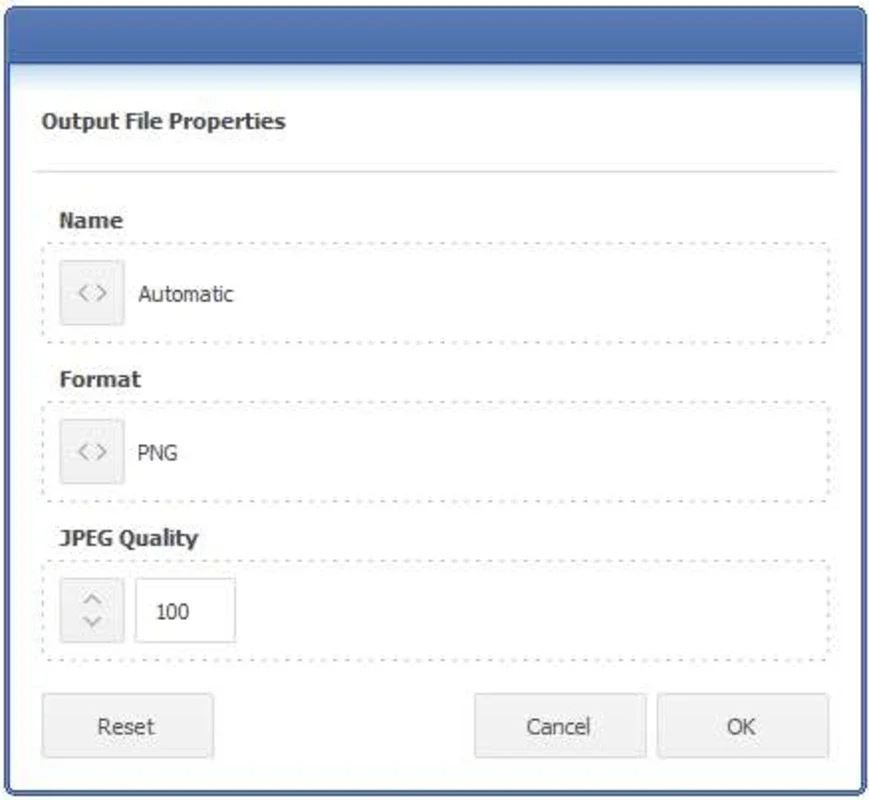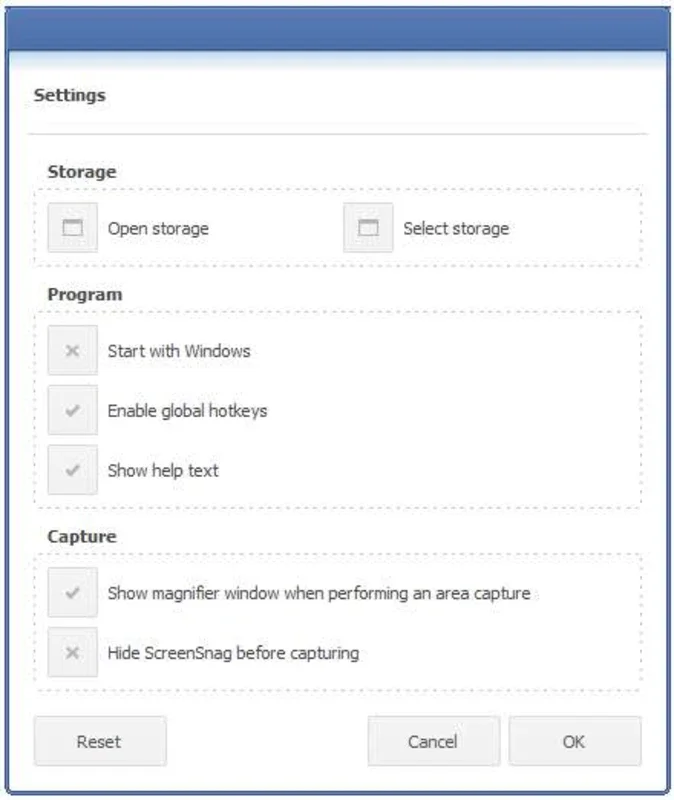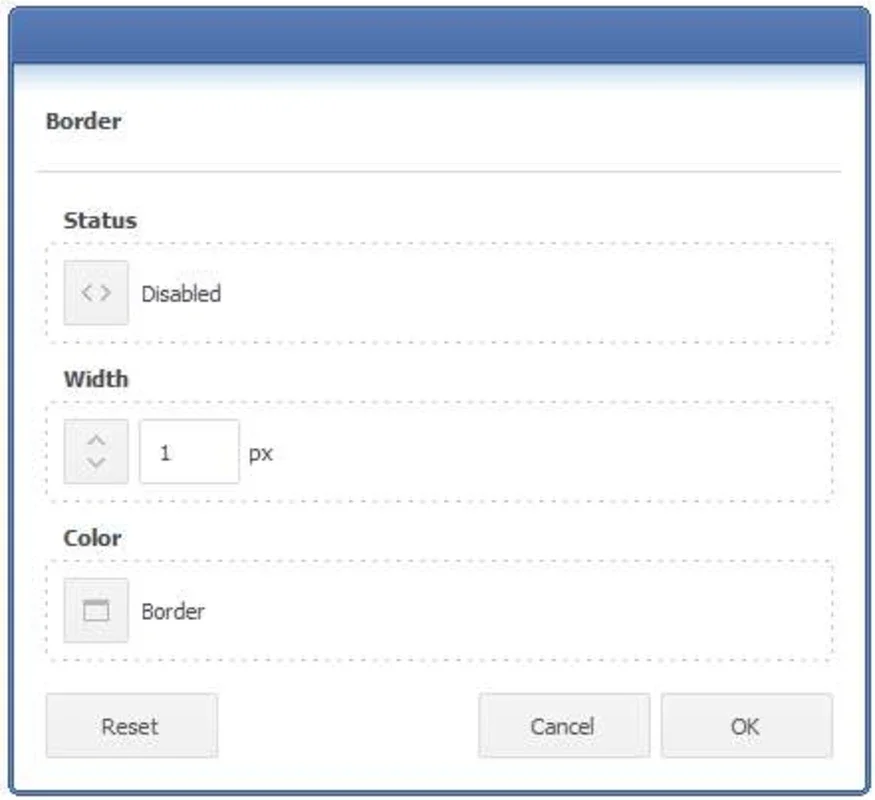ScreenSnag App Introduction
ScreenSnag is a Windows application designed for quick and easy screen capturing. Whether you need a full-screen image, a specific region, a single window, or even just a detail within a window, ScreenSnag makes the process seamless and efficient. Forget cumbersome mouse clicks and menus; ScreenSnag empowers you with customizable keyboard shortcuts for instant capture. This means you can grab screenshots with a simple key combination, significantly boosting your workflow.
Key Features and Benefits
- Lightning-Fast Capture: ScreenSnag prioritizes speed and efficiency. Capture screenshots in a fraction of a second, without interrupting your workflow.
- Customizable Keyboard Shortcuts: Define your preferred keyboard shortcuts for various capture modes, optimizing your productivity.
- Versatile Capture Modes: Capture full screens, selected regions, individual windows, or specific elements within windows. The flexibility adapts to your diverse needs.
- Timed Screenshots: Schedule automatic screenshots at regular intervals (seconds or minutes), ideal for monitoring processes or recording changes over time. This feature is particularly useful for documenting software behavior or system performance.
- Flexible Saving Options: Choose your preferred image format and quality to balance image fidelity with file size. Save space without sacrificing image clarity.
- Intuitive Interface: ScreenSnag boasts a clean and user-friendly interface. Even beginners can quickly master the application and start capturing screenshots effortlessly.
- Seamless Integration: ScreenSnag integrates seamlessly into your Windows environment, making it a natural extension of your workflow.
How ScreenSnag Compares to Other Screenshot Tools
ScreenSnag distinguishes itself from other screenshot tools through its unparalleled speed and ease of use. While many competitors offer similar functionality, ScreenSnag excels in its simplicity and efficiency. Let's compare it to some popular alternatives:
- Snipping Tool (Built-in Windows): The Snipping Tool is a basic screenshot utility included with Windows. However, it lacks the advanced features and customization options of ScreenSnag, such as keyboard shortcuts and timed captures. ScreenSnag offers a significantly more streamlined and efficient experience.
- Lightshot: Lightshot is a popular screenshot tool known for its ease of use. However, ScreenSnag surpasses Lightshot in its speed and the range of capture options. ScreenSnag's timed capture feature is also a significant advantage for users needing automated screenshots.
- ShareX: ShareX is a powerful and versatile screenshot tool with many features. While ShareX offers a broader range of functionality, ScreenSnag focuses on speed and simplicity, making it ideal for users who prioritize quick and easy screenshot capture.
In essence, ScreenSnag occupies a unique niche by prioritizing speed and ease of use without sacrificing essential functionality. It's the perfect tool for users who need a fast and efficient way to capture screenshots without getting bogged down in complex settings or menus.
Advanced Usage Scenarios
ScreenSnag's versatility extends beyond basic screenshot capture. Here are some advanced usage scenarios:
- Software Tutorials: Create step-by-step tutorials by capturing screenshots at each stage of a process. The timed capture feature can automate this process, saving significant time and effort.
- System Monitoring: Monitor system performance by taking regular screenshots of key metrics. This can help identify performance bottlenecks or other issues.
- Bug Reporting: Capture screenshots of software bugs to provide clear and concise reports to developers. This ensures that developers have all the necessary information to quickly resolve the issue.
- Presentations: Create engaging presentations by incorporating screenshots to illustrate key points. ScreenSnag's ability to capture specific regions or elements makes it ideal for this purpose.
- Documentation: Document processes or workflows by capturing screenshots of key steps. This ensures that others can easily follow the steps and reproduce the results.
Conclusion
ScreenSnag is a powerful yet simple screenshot tool designed for Windows users who value speed and efficiency. Its intuitive interface, customizable keyboard shortcuts, and versatile capture modes make it an indispensable tool for anyone who regularly takes screenshots. Whether you're a casual user or a power user, ScreenSnag will streamline your workflow and enhance your productivity. Its focus on speed and simplicity sets it apart from other screenshot tools, making it the ideal choice for users who prioritize efficiency without compromising functionality. Try ScreenSnag today and experience the difference!