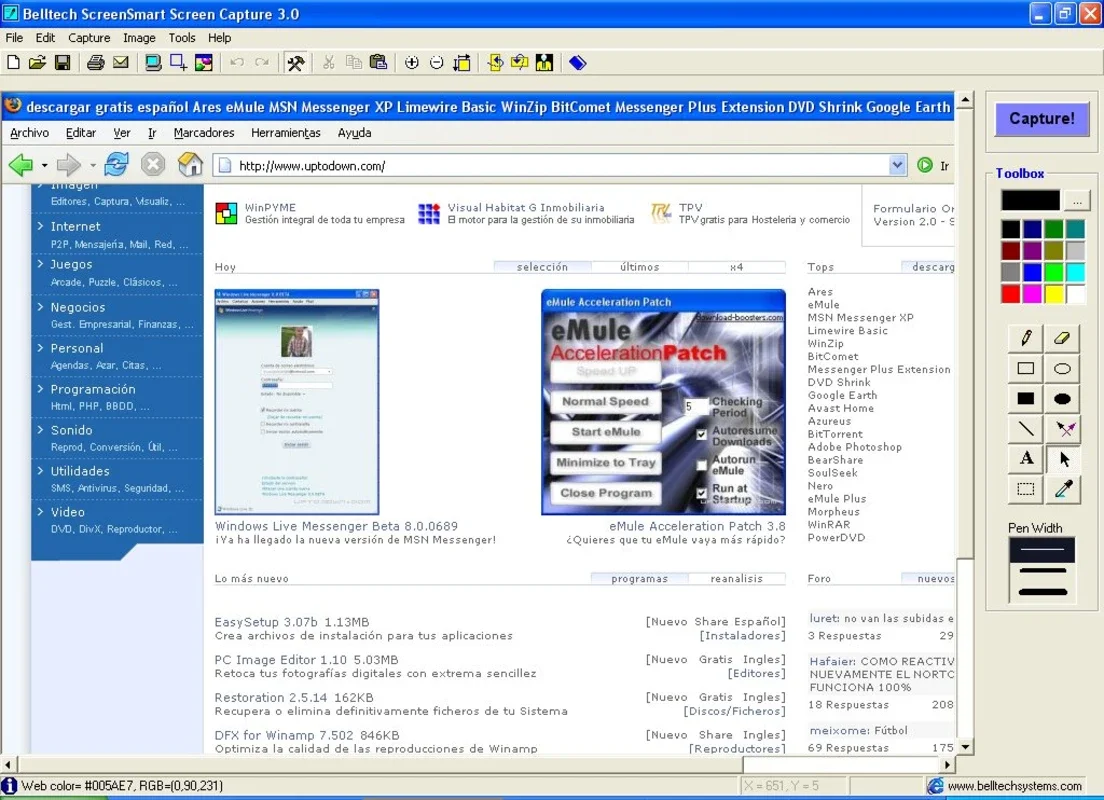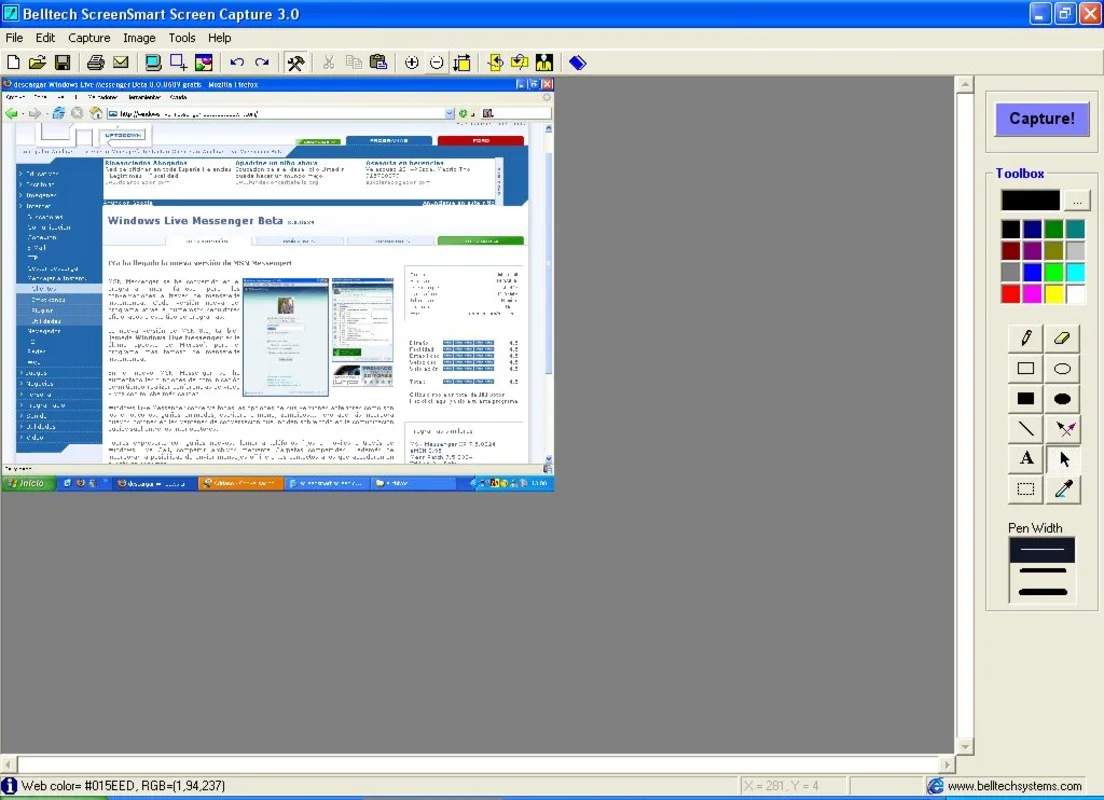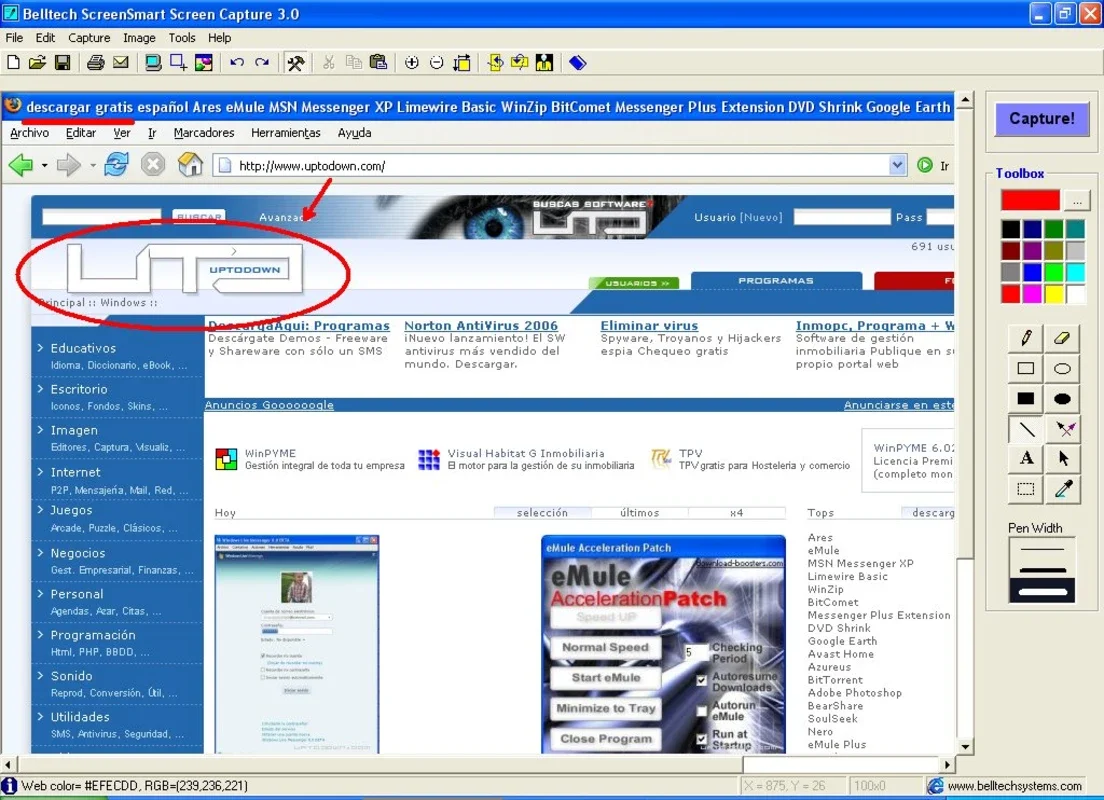ScreenSmart Screen Capture App Introduction
ScreenSmart Screen Capture is a powerful and user-friendly screen capture software designed specifically for Windows users. In this article, we will explore the various features and benefits of this software, as well as how it can enhance your productivity and creativity.
Introduction
ScreenSmart Screen Capture is developed by Belltech Systems, LLC, a renowned company in the software industry. This software is known for its simplicity and efficiency, making it an ideal choice for both beginners and advanced users.
Key Features
- Easy to Use Interface: The software features an intuitive and user-friendly interface that makes it easy for users to navigate and perform screen captures with just a few clicks.
- Multiple Capture Modes: ScreenSmart Screen Capture offers several capture modes, including full screen, selected area, and window capture. This allows users to capture exactly what they need.
- Image Editing Tools: After capturing the screen, users can use the built-in image editing tools to crop, resize, add annotations, and more.
- Quick Sharing Options: The software allows users to quickly share their captured images via email, social media, or other sharing platforms.
How to Use ScreenSmart Screen Capture
- Launch the software and select the capture mode you prefer (full screen, selected area, or window capture).
- Use the mouse or keyboard shortcuts to capture the screen.
- Once the capture is complete, you can use the image editing tools to make any necessary adjustments.
- Finally, save the captured image or share it directly using the quick sharing options.
Who is This Software Suitable For?
This software is suitable for a wide range of users, including:
- Content creators who need to capture screenshots for tutorials, blog posts, or social media content.
- Students who need to capture screenshots for their assignments or presentations.
- Professionals who need to document their work or share information with colleagues.
Comparison with Other Screen Capture Tools
When compared to other screen capture tools in the market, ScreenSmart Screen Capture stands out for its simplicity and ease of use. While some other tools may offer more advanced features, they can often be overwhelming for beginners. ScreenSmart Screen Capture strikes a balance between functionality and usability, making it a great choice for most users.
Conclusion
In conclusion, ScreenSmart Screen Capture for Windows is a reliable and efficient screen capture software that offers a wide range of features and benefits. Whether you are a content creator, student, or professional, this software can help you capture and share your screen with ease. Visit the official website at to learn more and download the software.