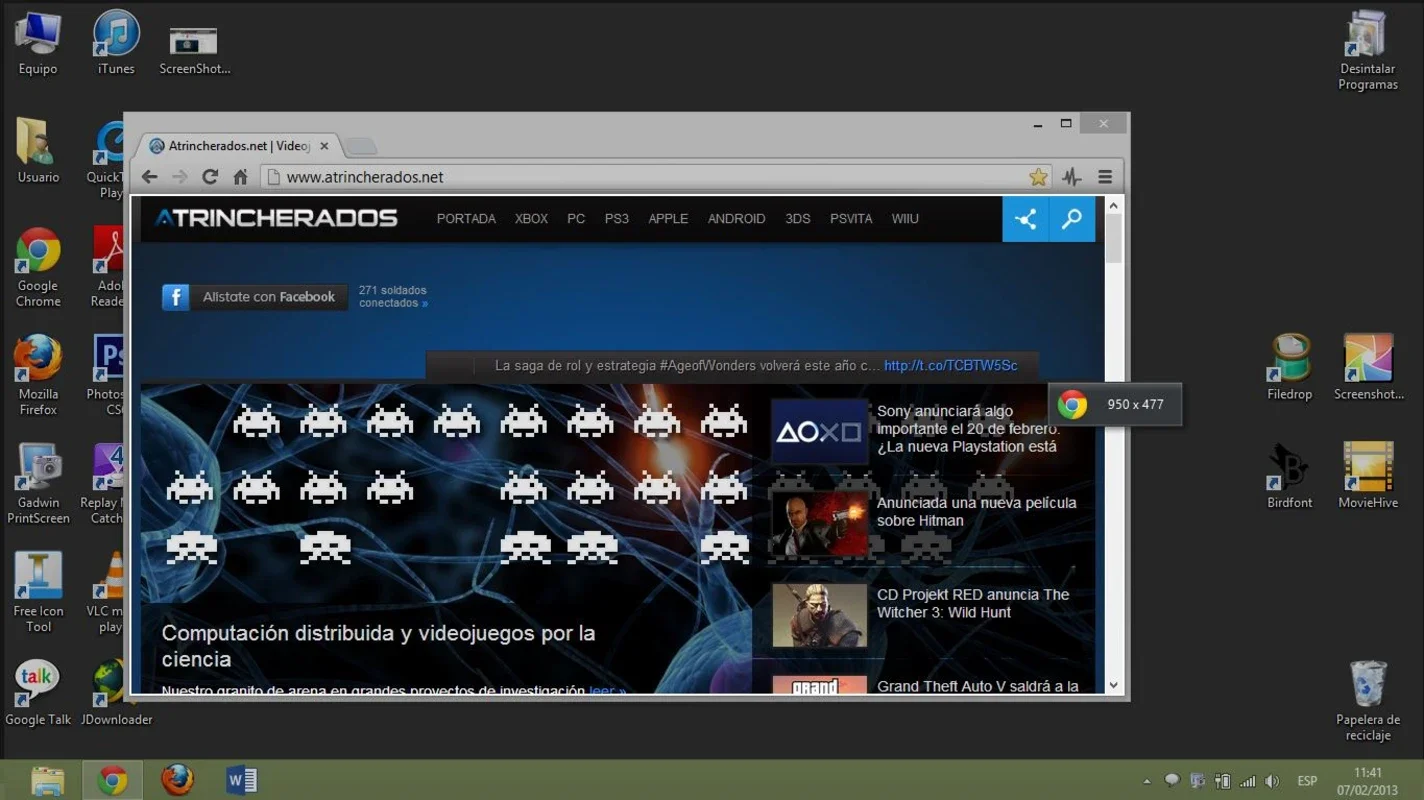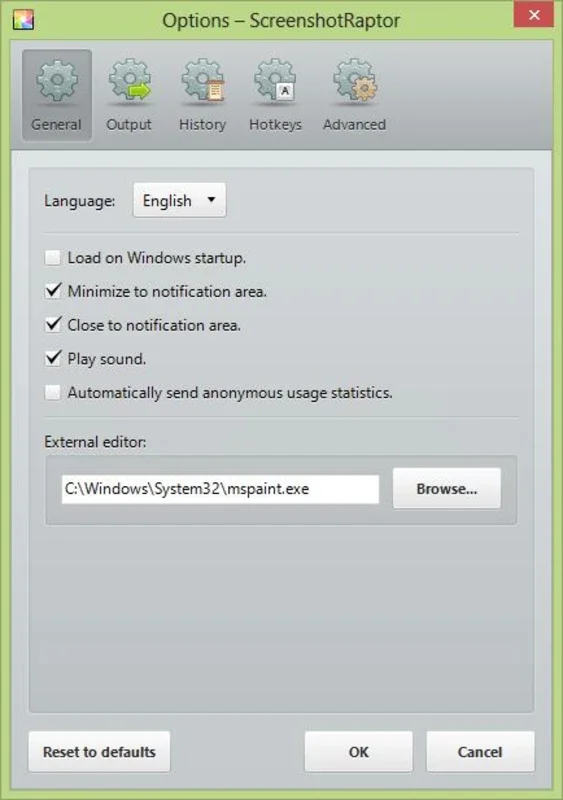ScreenshotRaptor App Introduction
ScreenshotRaptor is not just another screenshot application; it's a game-changer for those who need to capture images of their computer screens with ease and efficiency. This powerful tool offers a plethora of features that make the screenshot-taking process a breeze.
Different Screenshot Modes
One of the standout features of ScreenshotRaptor is the variety of screenshot modes it offers. Users can choose from full screen, window, or custom selection modes to capture exactly what they need. This flexibility ensures that no matter the context, users can get the perfect screenshot every time.
Countdown Feature
The countdown feature is another useful addition. It allows users to prepare for the screenshot, ensuring that they are ready and that the image captured is exactly what they intended.
Customizable Options
All the options in ScreenshotRaptor are customizable. Users can tailor the settings to their specific needs, whether it's adjusting the image format (PNG, BMP, or JPG) or choosing where to export the image (such as to the clipboard).
Minimization and Keyboard Shortcuts
The ability to minimize the program to the task bar and set up a keyboard shortcut for taking screenshots adds to the convenience. Users can quickly access the functionality of ScreenshotRaptor without having to navigate through menus.
In-App Screenshot Management
Managing screenshots is made easy with ScreenshotRaptor. Users can save, copy, delete, and even edit screenshots using an external program directly from the program window. This centralized management system saves time and effort.
In conclusion, ScreenshotRaptor is a must-have tool for anyone who frequently needs to take screenshots on Windows. Its comprehensive features and user-friendly interface make it a top choice for both casual and professional users.