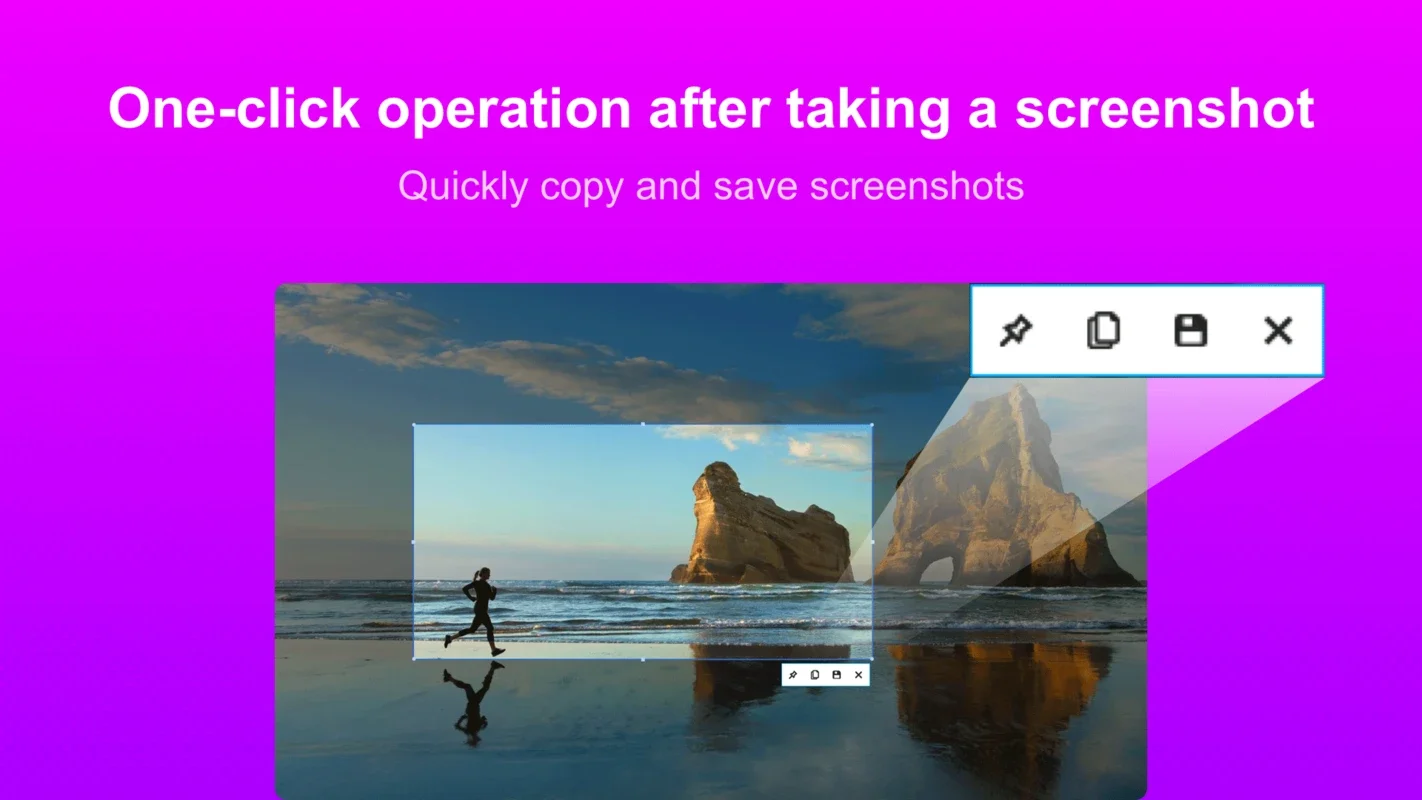Screenshot - Screen capture snipping tool App Introduction
Screenshot - Screen capture snipping tool is a powerful and user-friendly application designed specifically for Windows users. This tool offers a seamless and efficient way to capture screenshots, making it an essential tool for a variety of tasks.
How to Use Screenshot - Screen Capture Snipping Tool
To start using the Screenshot - Screen capture snipping tool, simply launch the application. You will be presented with a user-friendly interface that makes it easy to select the area of the screen you want to capture. You can choose to capture the entire screen, a specific window, or a custom region. Once you've selected the area, simply click the capture button and the screenshot will be saved to your designated folder.
Who is Suitable for Using This Tool
This tool is ideal for a wide range of users. Whether you're a student needing to capture screenshots for assignments, a professional creating presentations or documentation, or just someone who wants to quickly share a visual of their screen, the Screenshot - Screen capture snipping tool is a great choice. It's also useful for bloggers, designers, and developers who need to capture images for their work.
The Key Features of Screenshot - Screen Capture Snipping Tool
- Easy to Use Interface: The tool features an intuitive and straightforward interface that makes it easy for users of all skill levels to navigate and use.
- Multiple Capture Options: Users can choose to capture the entire screen, a specific window, or a custom region, giving them the flexibility to capture exactly what they need.
- Quick and Efficient: The tool is designed to be fast and efficient, allowing users to capture screenshots quickly without any hassle.
- Image Editing Tools: In addition to capturing screenshots, the tool also comes with basic image editing tools that allow users to crop, resize, and annotate their screenshots before saving or sharing them.
- Easy Sharing: Users can easily share their screenshots via email, social media, or other file-sharing platforms directly from the tool.
Comparison with Other Screen Capture Tools
When compared to other screen capture tools on the market, the Screenshot - Screen capture snipping tool stands out for its simplicity and ease of use. While some other tools may offer more advanced features, they can often be overwhelming for users who just need a basic and straightforward screen capture solution. The Screenshot - Screen capture snipping tool strikes the perfect balance between functionality and simplicity, making it a top choice for many users.
Conclusion
In conclusion, the Screenshot - Screen capture snipping tool for Windows is a valuable tool that offers a simple and efficient way to capture screenshots. With its user-friendly interface, multiple capture options, and basic image editing tools, it's a great choice for users of all types. Whether you're a student, professional, or just someone who needs to capture screenshots from time to time, this tool is definitely worth checking out.