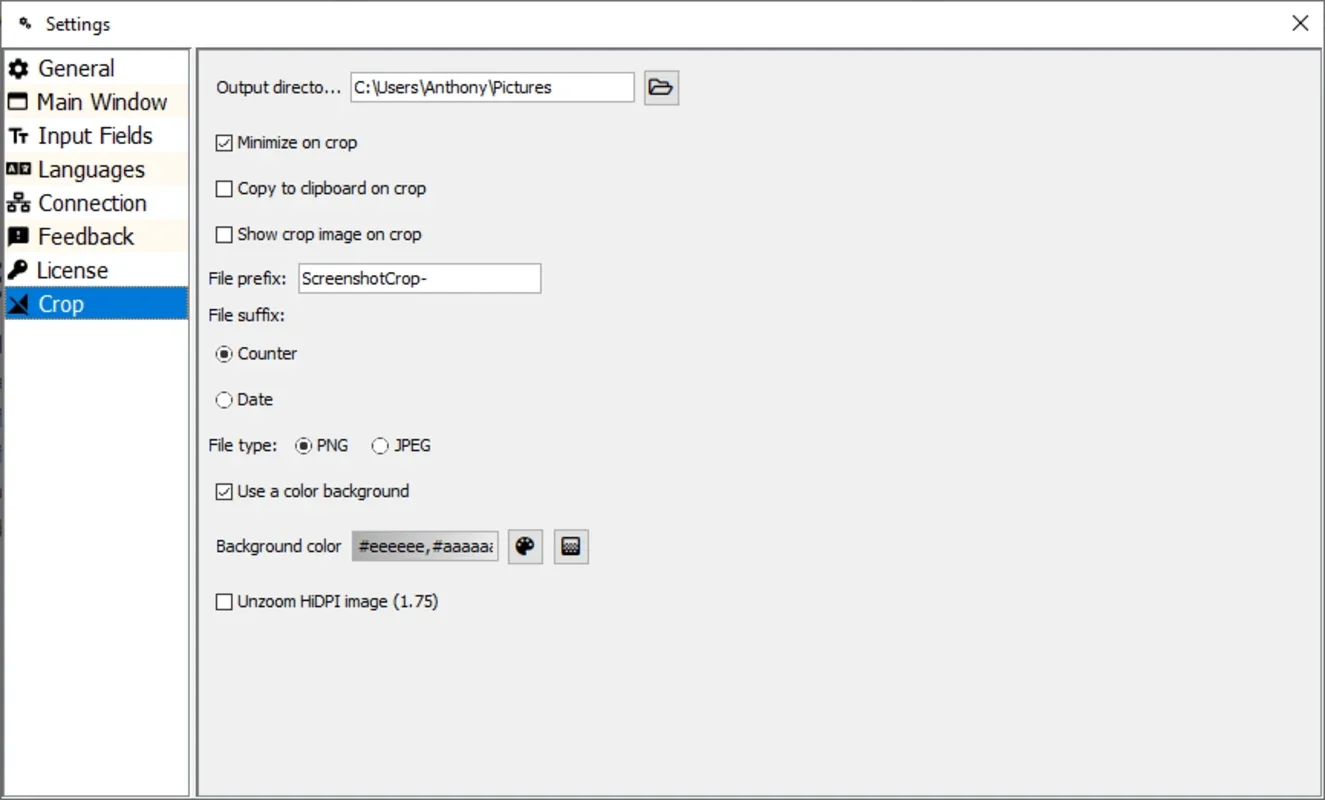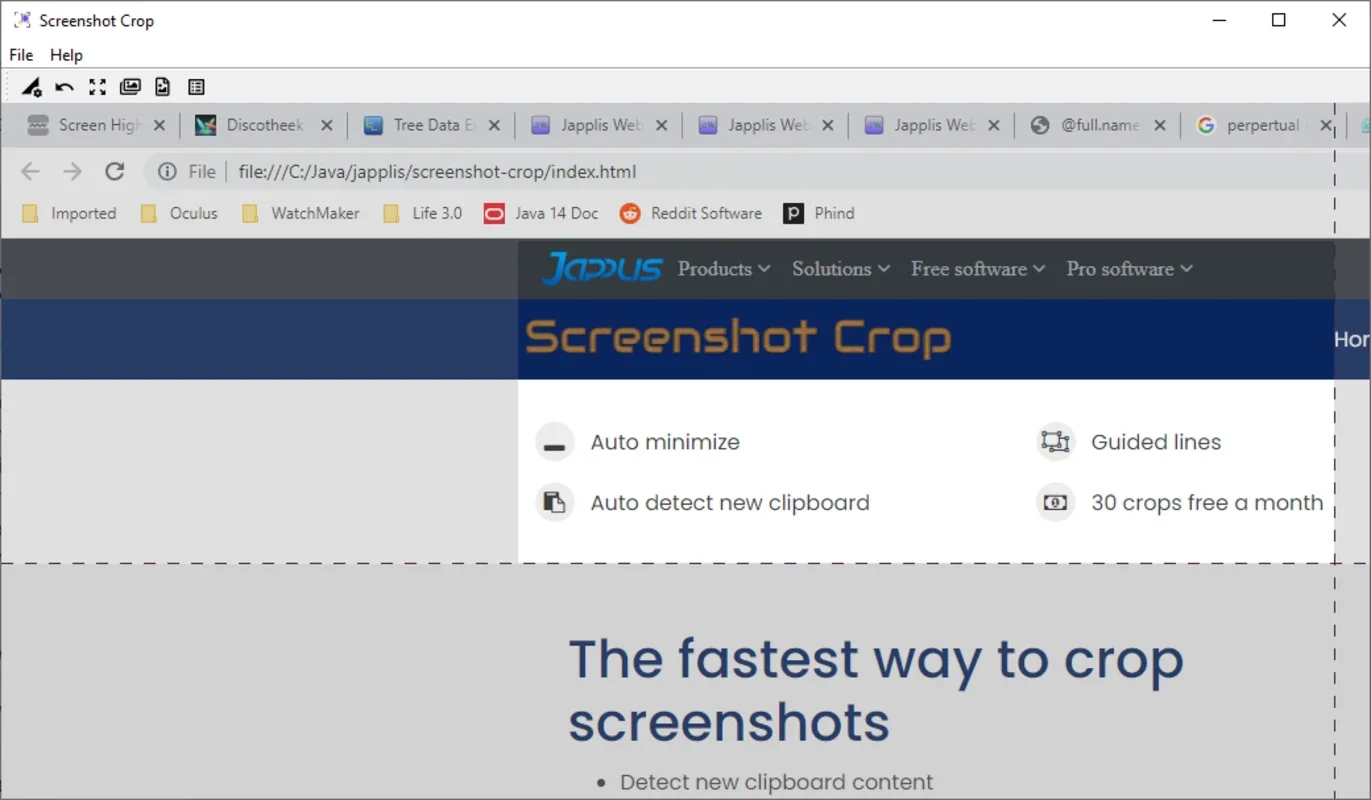Screenshot Crop App Introduction
Screenshot Crop is a Windows application designed to simplify the process of cropping screenshots and images directly from your clipboard. Its intuitive interface and efficient functionality make it a valuable tool for anyone who frequently works with images and screenshots.
Key Features and Functionality
- Clipboard Integration: Screenshot Crop automatically detects when a new image is copied to your clipboard. This eliminates the need for manual file selection, streamlining your workflow.
- Guided Cropping: The application provides clear, adjustable guidelines to assist in precise image selection. This ensures you can easily crop out unwanted portions of your screenshots.
- Seamless Workflow: After cropping, Screenshot Crop minimizes itself, allowing you to seamlessly return to the application you were using to capture the screenshot. This uninterrupted workflow enhances productivity.
- Efficiency and Speed: Screenshot Crop is designed for speed and efficiency. The cropping process is quick and straightforward, minimizing time spent on image editing.
- User-Friendly Interface: The application boasts a clean and intuitive interface, making it easy to use even for those unfamiliar with image editing software.
How Screenshot Crop Compares to Other Solutions
Several other applications offer screenshot and image cropping capabilities. However, Screenshot Crop distinguishes itself through its unique clipboard integration and minimalist approach. Let's compare it to some popular alternatives:
- Snipping Tool (Windows Built-in): While the Snipping Tool is a readily available option, it lacks the automatic clipboard detection feature of Screenshot Crop. This means you need to manually open the Snipping Tool and select the screenshot, adding extra steps to the process. Screenshot Crop's automated process is significantly faster and more convenient.
- Snagit: Snagit is a powerful and feature-rich screen capture and editing tool. However, it's a much larger and more complex application than Screenshot Crop. If your primary need is simple, quick cropping of clipboard images, Snagit's extensive features might be overkill. Screenshot Crop offers a lightweight alternative for users who don't require advanced editing capabilities.
- Lightshot: Lightshot allows for easy screenshot capture and editing. However, it doesn't offer the direct clipboard integration that Screenshot Crop provides. You still need to manually select the screenshot after capturing it, which adds an extra step.
Screenshot Crop's strength lies in its simplicity and direct clipboard integration, making it ideal for users who prioritize speed and efficiency in their screenshot management.
Use Cases and Scenarios
Screenshot Crop is a versatile tool applicable in various situations:
- Software Tutorials: Creating concise and focused screenshots for tutorials or guides.
- Bug Reporting: Quickly capturing and cropping relevant sections of error messages or system information.
- Documenting Processes: Efficiently capturing and cropping specific steps in a workflow.
- Social Media Sharing: Preparing images for quick sharing on social media platforms.
- General Image Editing: Cropping images from various sources, including web pages and documents.
Technical Aspects and Considerations
Screenshot Crop is designed for ease of use and minimal resource consumption. It's a lightweight application that won't bog down your system. The application's core functionality is built around efficient image processing algorithms, ensuring quick and responsive performance.
While Screenshot Crop excels at basic cropping, it doesn't offer advanced features like resizing, color correction, or adding text. For more comprehensive image editing, users might need to consider other applications. However, for its intended purpose – quick and easy cropping of clipboard images – Screenshot Crop is exceptionally effective.
Future Enhancements and Development
Future development of Screenshot Crop could include:
- Advanced Cropping Options: Adding features like aspect ratio locking and freeform cropping.
- Image Enhancement: Integrating basic image enhancement tools like brightness and contrast adjustments.
- Multiple Image Handling: Allowing users to crop multiple images simultaneously.
- Integration with Other Applications: Developing plugins or integrations with other productivity tools.
Conclusion
Screenshot Crop provides a streamlined and efficient solution for cropping screenshots and images directly from the Windows clipboard. Its simplicity, speed, and seamless workflow make it a valuable asset for anyone who frequently works with images. While it lacks the advanced features of more comprehensive image editing software, its focused functionality makes it an ideal choice for users who prioritize speed and efficiency in their screenshot management.