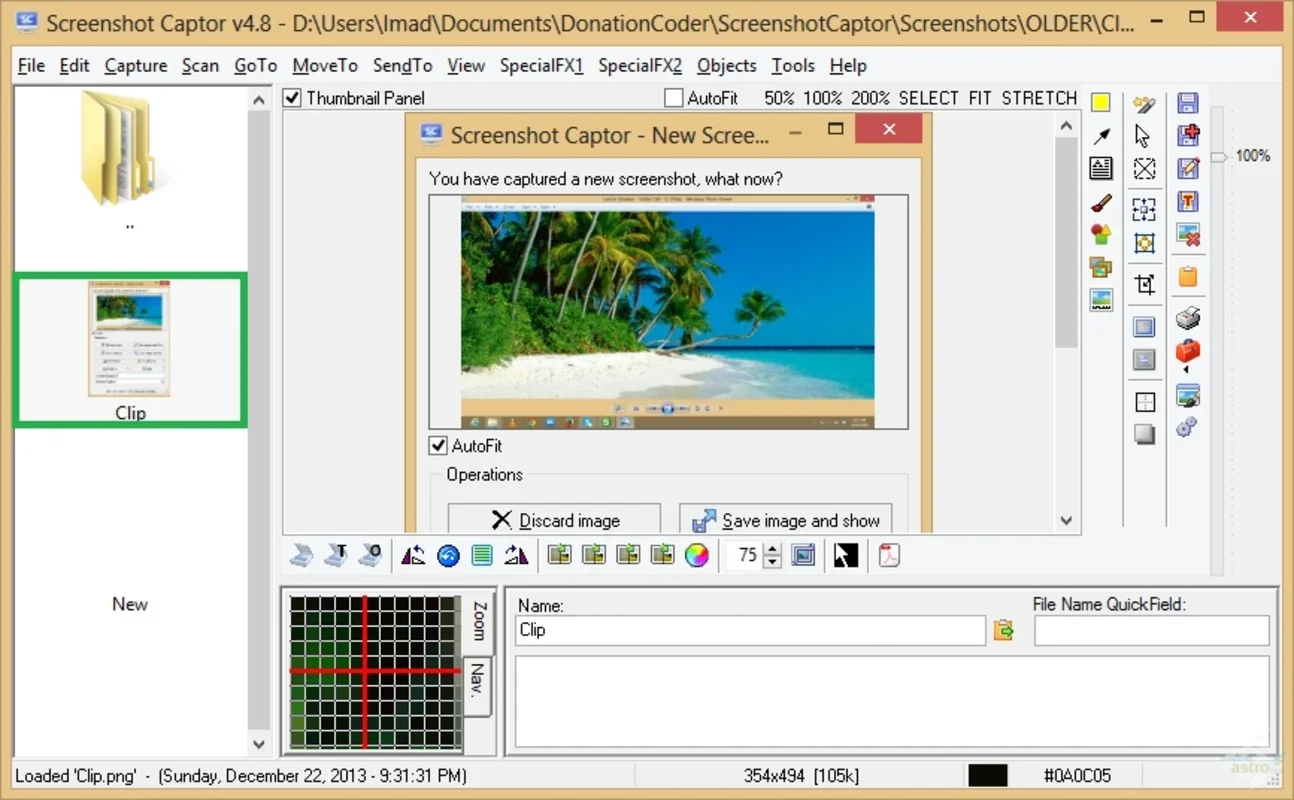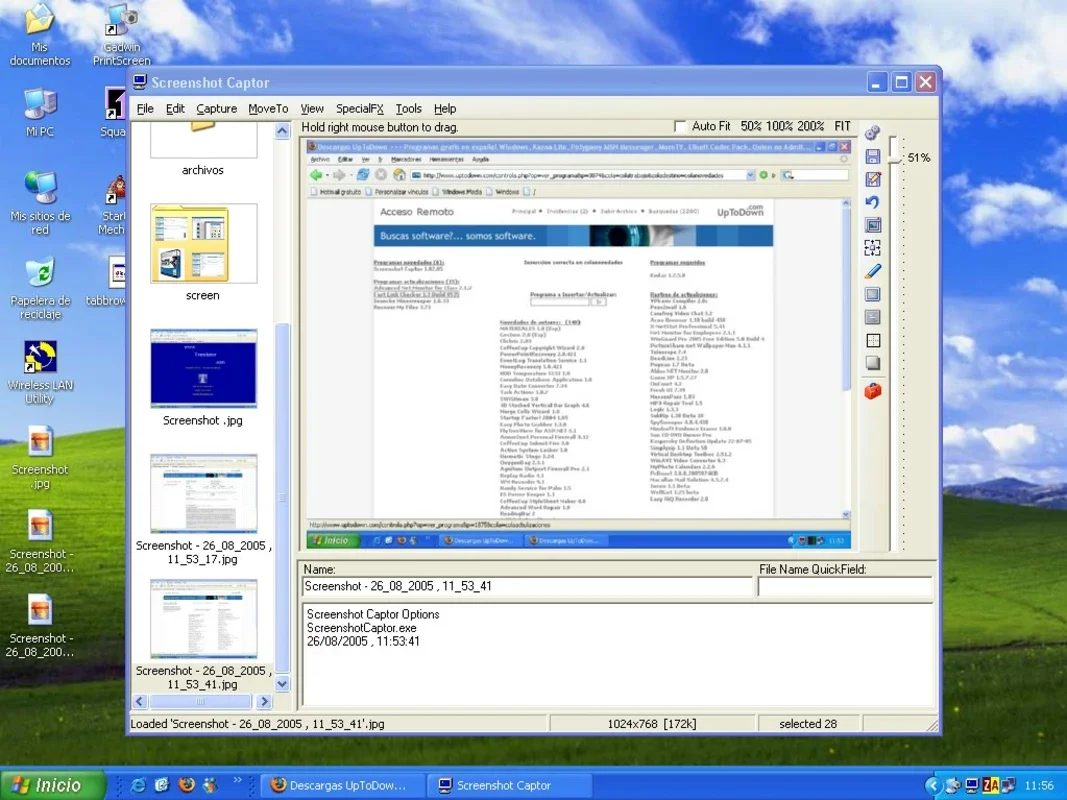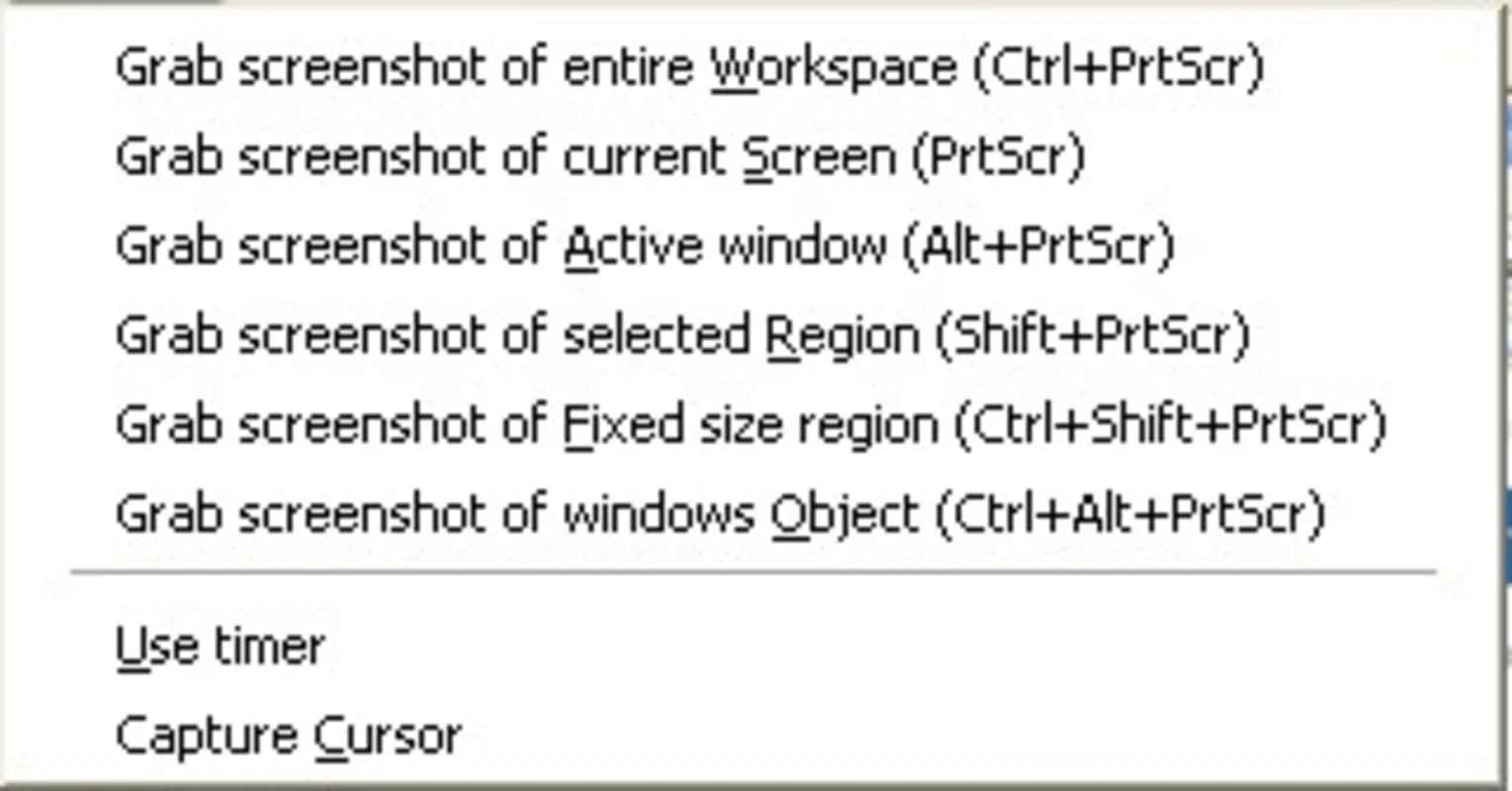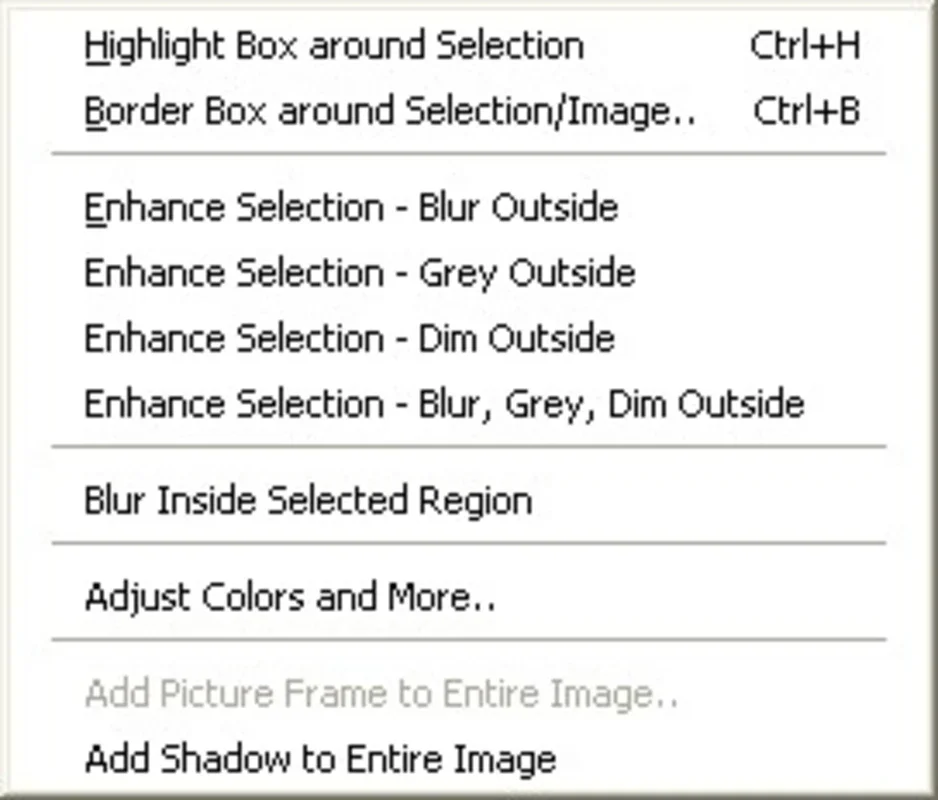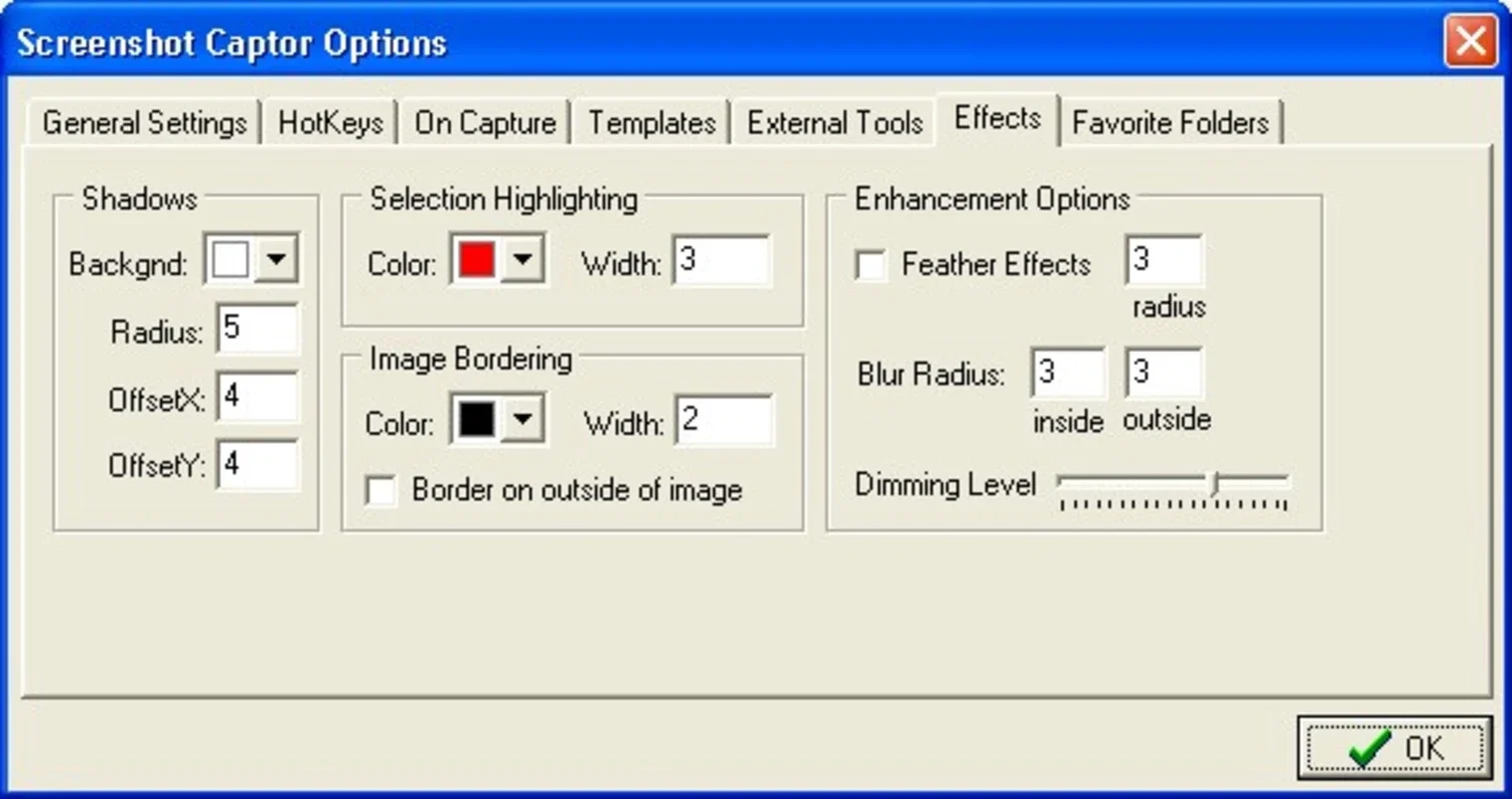Screenshot Captor App Introduction
Screenshot Captor is not your average screenshot utility. While many programs simply save an image of your screen, Screenshot Captor goes above and beyond, offering a comprehensive suite of features designed to enhance your screenshot experience. This in-depth guide will explore its capabilities, highlighting what sets it apart and how it can streamline your workflow.
Key Features and Functionality
The core functionality revolves around ease of use and extensive customization. A single press of the 'PrtScr' key initiates the capture process. Instead of directly saving the image, Screenshot Captor displays a preview, empowering you to fine-tune the captured area before saving. This preview window allows for precise adjustments, cropping, rotation, and color modifications, ensuring your screenshots are perfectly tailored to your needs.
Beyond Basic Capture
Screenshot Captor transcends the limitations of basic screenshot tools. Its configurability is a standout feature. You can define the capture behavior triggered by the 'PrtScr' key, selecting from options like full-screen capture, rectangular area selection, or capturing the currently active window. This level of control caters to diverse user preferences and workflows.
Image Formats and Export Options
The program supports a variety of image formats, including .jpg, .gif, .tif, and .png. This flexibility allows you to choose the format best suited for your intended use, whether it's for web sharing, document inclusion, or archiving.
Advanced Editing Capabilities
While the initial capture and preview provide a significant advantage, Screenshot Captor's editing capabilities extend beyond basic cropping and rotation. Users can fine-tune color settings, adjust brightness and contrast, and even apply basic filters to enhance the visual appeal of their screenshots. This integrated editing functionality eliminates the need for separate image editing software for many common tasks.
Comparison with Other Screenshot Tools
Compared to other popular screenshot tools, Screenshot Captor distinguishes itself through its combination of ease of use and advanced features. Many competitors offer either a simple, basic capture function or a complex, feature-rich interface that can be overwhelming for casual users. Screenshot Captor strikes a balance, providing powerful tools without sacrificing user-friendliness.
For instance, unlike some tools that require multiple steps to select a specific area or window, Screenshot Captor's single-key activation and preview window streamline the process. Its advanced editing features also surpass those found in simpler screenshot utilities, reducing the need for additional software.
While some professional-grade screenshot tools offer even more advanced features, such as automated scrolling capture or video recording, Screenshot Captor's focus on ease of use and a balanced feature set makes it an ideal choice for a wide range of users, from casual users to those who need more control over their screenshots.
Workflow Integration and Efficiency
Screenshot Captor seamlessly integrates into various workflows. Its ability to capture specific windows is particularly useful for documenting software issues or creating tutorials. The ability to quickly adjust and edit screenshots directly within the program saves valuable time and effort, enhancing overall productivity.
The customizable hotkey ensures quick access, minimizing interruptions to the workflow. This is a significant advantage over tools that require navigating menus or multiple clicks to initiate a capture.
User Experience and Interface
The user interface is designed for simplicity and intuitiveness. The preview window is clear and easy to navigate, with intuitive controls for cropping, rotating, and adjusting image properties. The settings menu is well-organized, allowing users to easily configure the program to their preferences.
The overall experience is smooth and efficient, minimizing the learning curve and allowing users to quickly master the program's functionality. This focus on user experience is a key factor in Screenshot Captor's appeal.
Troubleshooting and Support
While Screenshot Captor is generally reliable and easy to use, users may occasionally encounter issues. Comprehensive documentation and a helpful support community can assist in resolving any problems. The program's straightforward design minimizes the likelihood of technical difficulties, but resources are available for those who need them.
Conclusion
Screenshot Captor offers a compelling blend of ease of use and powerful features, setting it apart from simpler screenshot utilities. Its intuitive interface, customizable hotkeys, and advanced editing capabilities make it a valuable tool for anyone who frequently takes screenshots. Whether you're a casual user or a professional, Screenshot Captor provides a streamlined and efficient way to capture and enhance your screen images. Its versatility and user-friendly design make it a strong contender in the world of screenshot capture software.
This detailed guide has explored the key features, functionality, and advantages of Screenshot Captor. By understanding its capabilities and comparing it to other tools, users can determine if it's the right solution for their screenshot needs. The program's focus on user experience and efficiency makes it a worthwhile addition to any Windows user's toolkit.