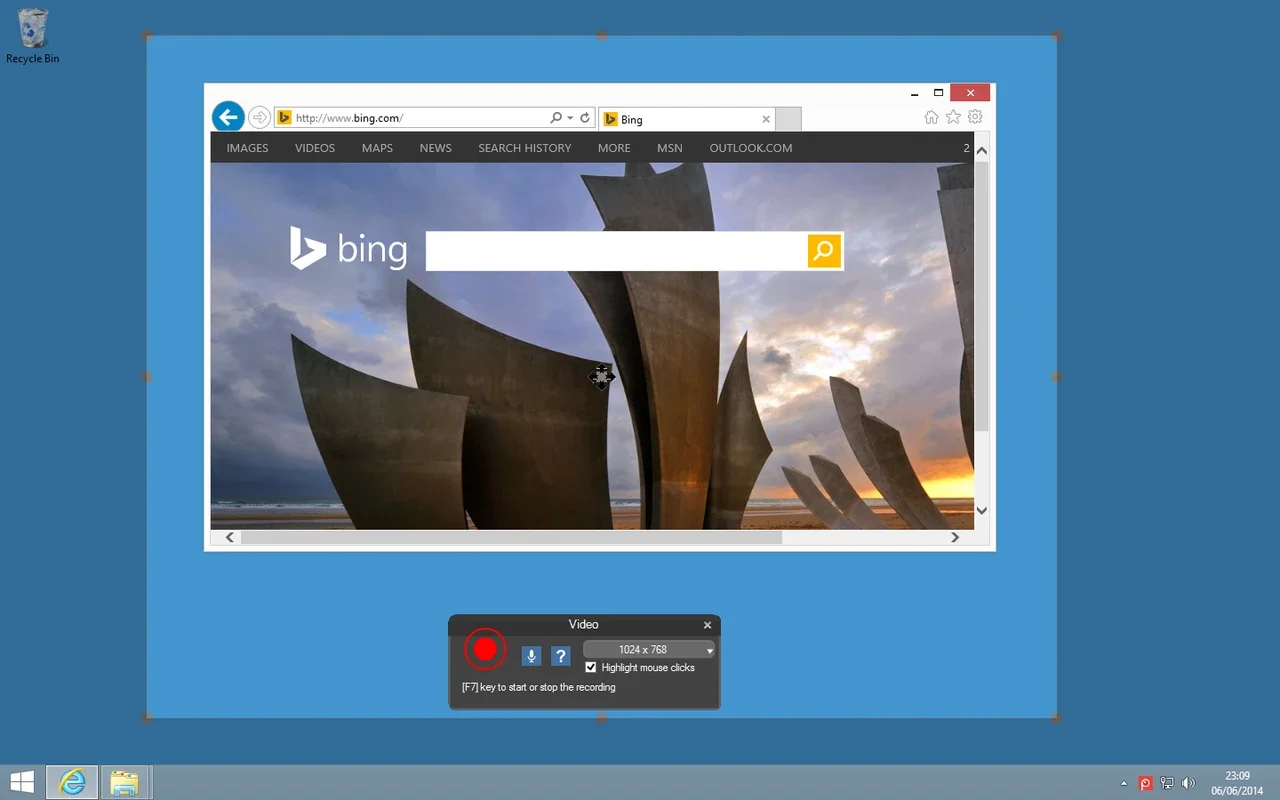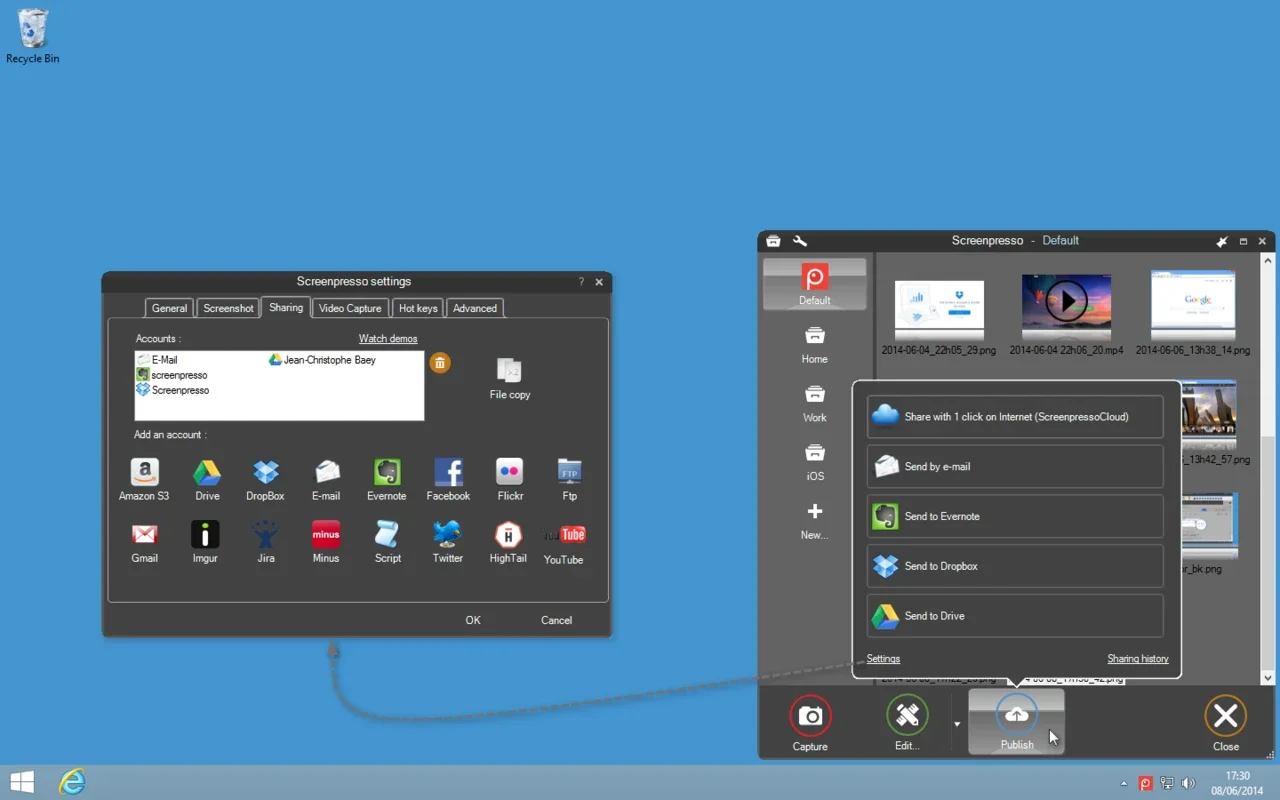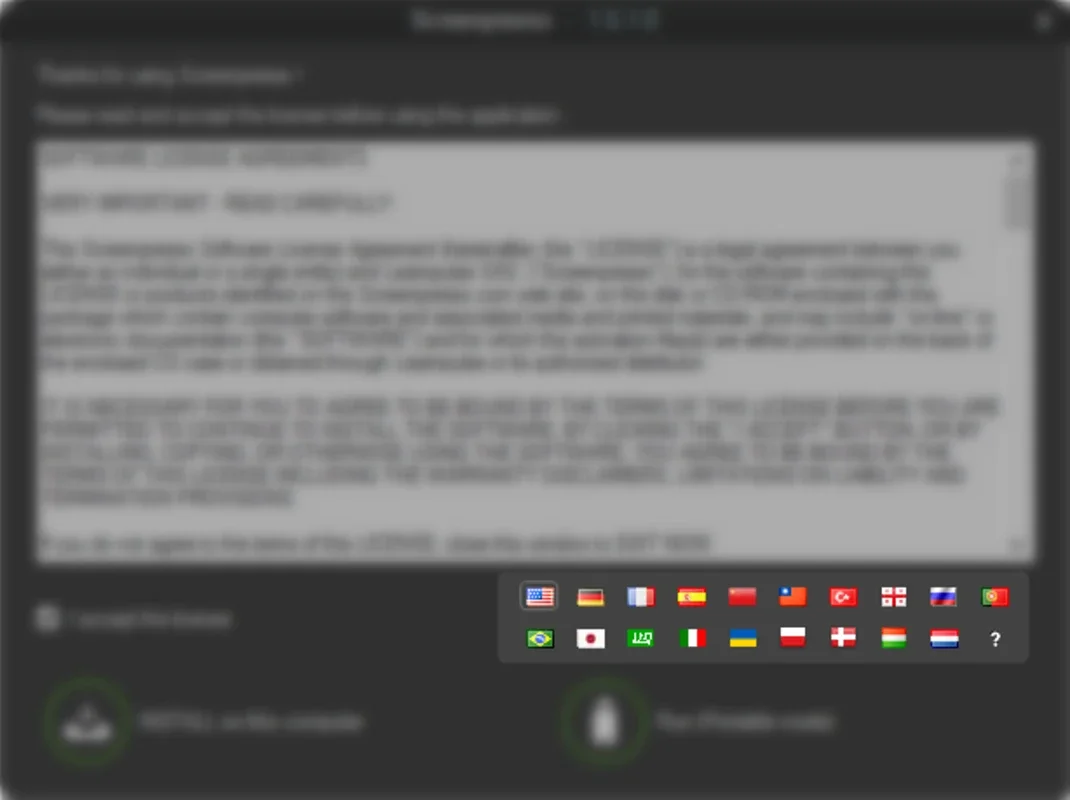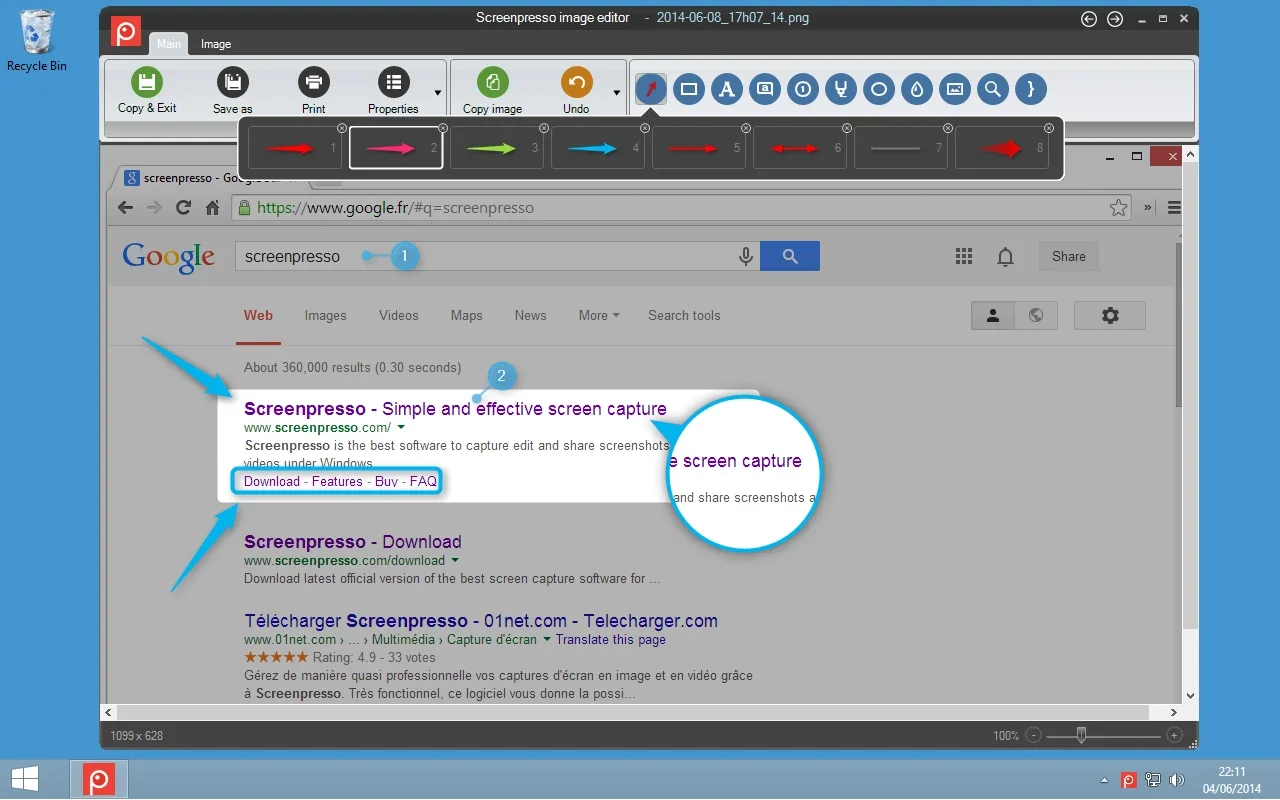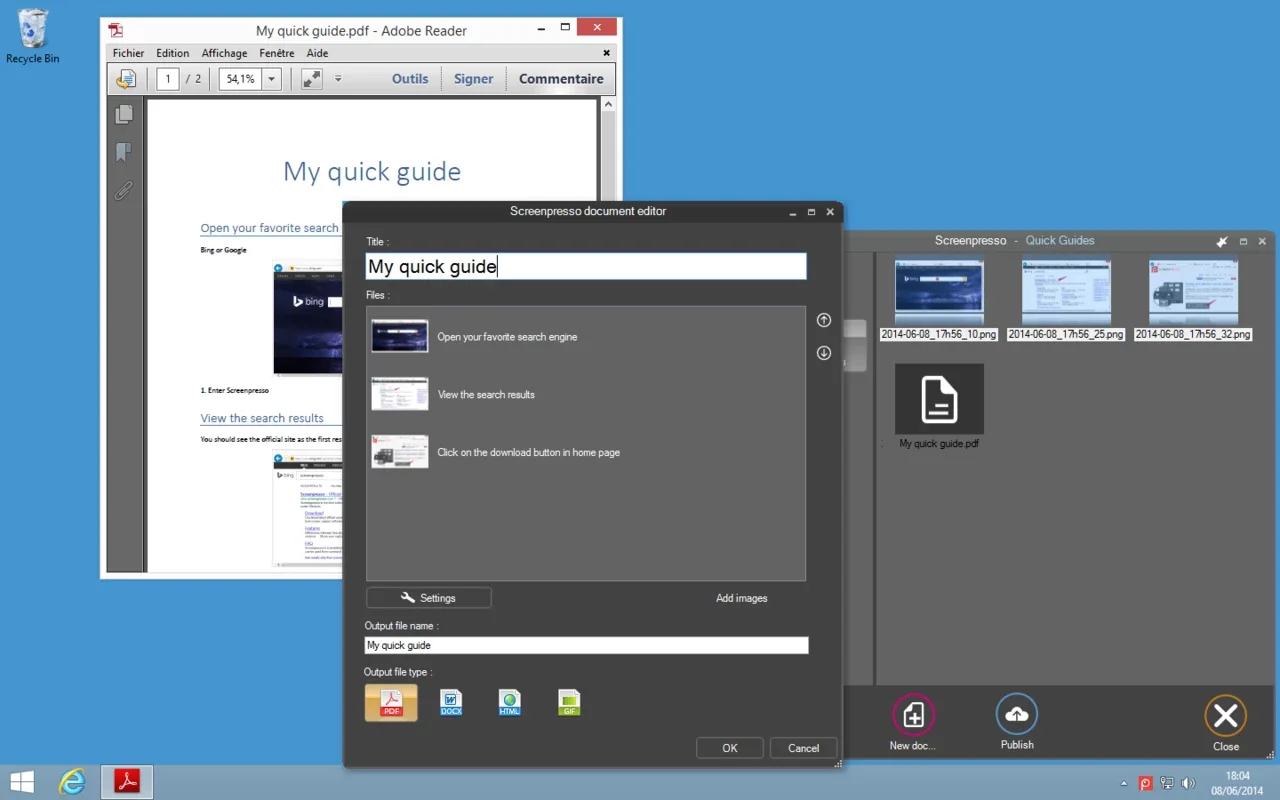Screenpresso App Introduction
Screenpresso is a powerful and versatile screen capture and editing tool designed for Windows users. It offers a seamless blend of intuitive capture methods and robust editing capabilities, making it ideal for both casual users and professionals. Forget cumbersome, feature-laden software; Screenpresso provides a streamlined experience without sacrificing functionality.
Effortless Screen Capture
Screenpresso excels in its ease of use. Capturing your screen is a breeze, with several options available to suit your needs:
- Full Screen Capture: Capture your entire screen with a single click.
- Window Capture: Quickly capture a specific application window.
- Region Capture: Select a custom area of your screen for precise captures.
- Last Region Capture: Quickly recapture the same area you previously selected, perfect for repetitive tasks.
- Scrolling Capture: Capture entire web pages or long documents, eliminating the need for multiple screenshots.
This variety ensures you can always capture exactly what you need, regardless of the context. The intuitive interface makes selecting the appropriate capture method simple and efficient.
Intuitive Editing Features
Once you've captured your image, Screenpresso's integrated editor allows for quick and easy enhancements. Add context and clarity to your captures with:
- Text Annotations: Add text boxes to highlight key information or provide explanations.
- Shape Drawing: Use arrows, rectangles, ellipses, and other shapes to emphasize specific elements.
- Highlighting and Blurring: Draw attention to crucial details or obscure sensitive information.
- Image Resizing and Cropping: Fine-tune your captures to the perfect size and aspect ratio.
- Color Adjustments: Enhance the visual appeal of your captures with basic color corrections.
The editing tools are designed for simplicity, allowing you to make quick edits without a steep learning curve. The intuitive interface ensures a smooth and efficient workflow.
Beyond the Basics: Advanced Features
Screenpresso goes beyond basic screen capture and editing. It offers several advanced features that enhance productivity and workflow:
- GIF Creation: Easily create animated GIFs from a series of screen captures, perfect for demonstrating processes or showcasing software functionality.
- Video Recording: Record your screen activity to create video tutorials or demonstrations.
- Image Export Options: Export your captures in a variety of formats, including PNG, JPG, GIF, and more, ensuring compatibility with various applications and platforms.
- Cloud Integration: Seamlessly integrate with cloud storage services for easy sharing and collaboration.
- Customizable Hotkeys: Assign custom keyboard shortcuts for quick and efficient screen capture and editing.
These advanced features cater to a wider range of users, from casual users needing simple screen captures to professionals creating detailed tutorials or presentations.
Comparison with Other Screen Capture Tools
Screenpresso stands out from other screen capture tools due to its balanced approach. While some tools focus solely on capturing, others overload users with complex editing features. Screenpresso strikes a perfect balance, offering a comprehensive set of features without overwhelming the user with unnecessary complexity. Compared to tools like Snagit (which is more expensive and feature-rich but can be overwhelming for casual users), Screenpresso provides a more accessible and user-friendly experience without sacrificing essential functionality. Unlike simpler tools that lack advanced features, Screenpresso provides a robust set of tools for creating professional-looking captures and presentations.
Conclusion
Screenpresso is a valuable tool for anyone who needs to capture and edit screenshots on a Windows machine. Its intuitive interface, combined with its powerful features, makes it an ideal choice for both casual and professional users. Whether you're creating tutorials, documenting software bugs, or simply sharing information, Screenpresso provides a streamlined and efficient way to capture and enhance your screen content. Its ease of use and comprehensive feature set make it a top contender in the world of screen capture software.
This software is a must-have for anyone working on a Windows computer, offering a simple yet powerful solution for all your screen capture needs. Its intuitive design and comprehensive feature set make it a valuable asset for both personal and professional use. The ability to quickly capture and edit screenshots, create GIFs, and even record videos makes Screenpresso a truly versatile tool. Its user-friendly interface ensures that even beginners can quickly master its functionality, while its advanced features cater to the needs of more experienced users.
The balance between simplicity and power is what sets Screenpresso apart. It's not overly complicated like some professional-grade software, yet it offers enough features to satisfy even the most demanding users. This makes it a perfect choice for a wide range of users, from students to professionals, making it a truly versatile and indispensable tool for anyone working with a Windows computer.