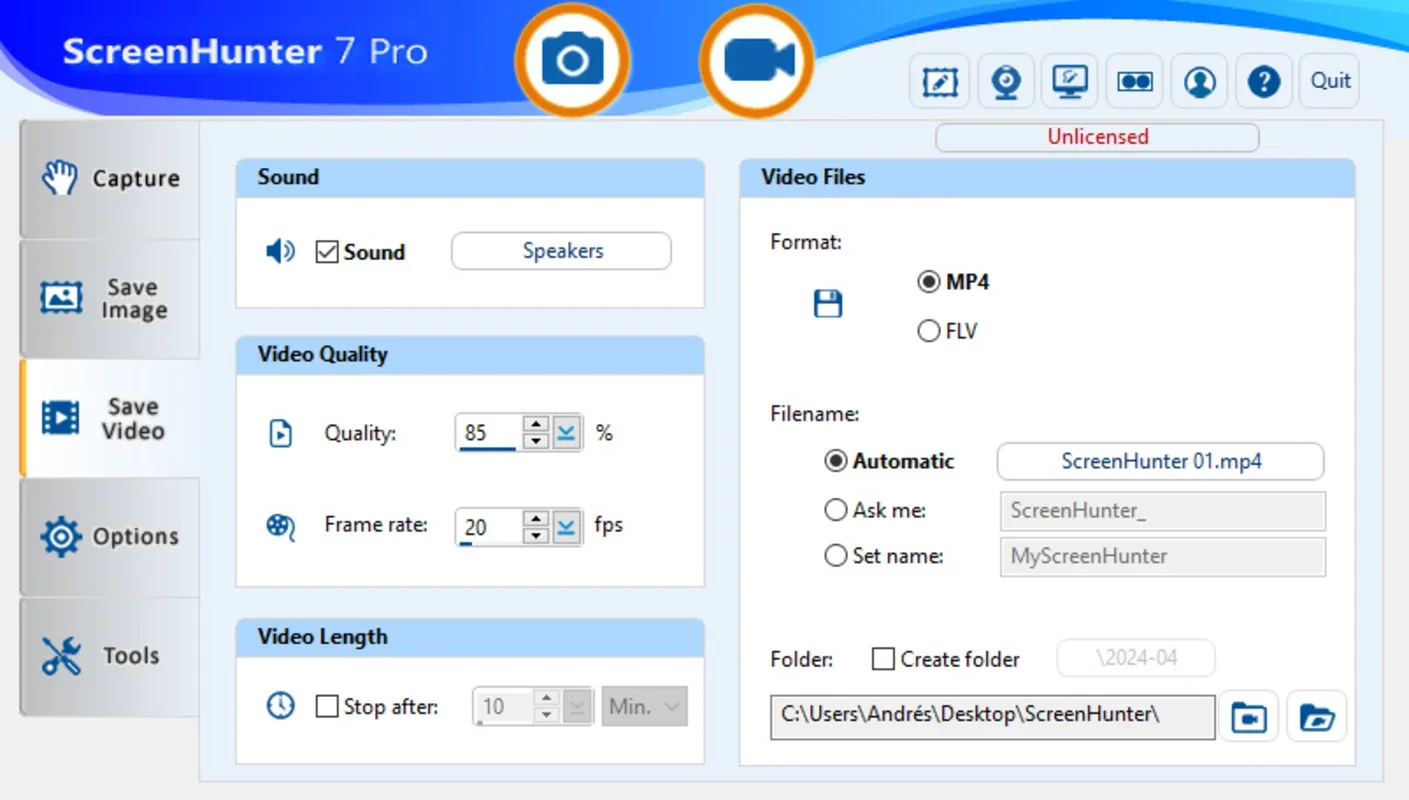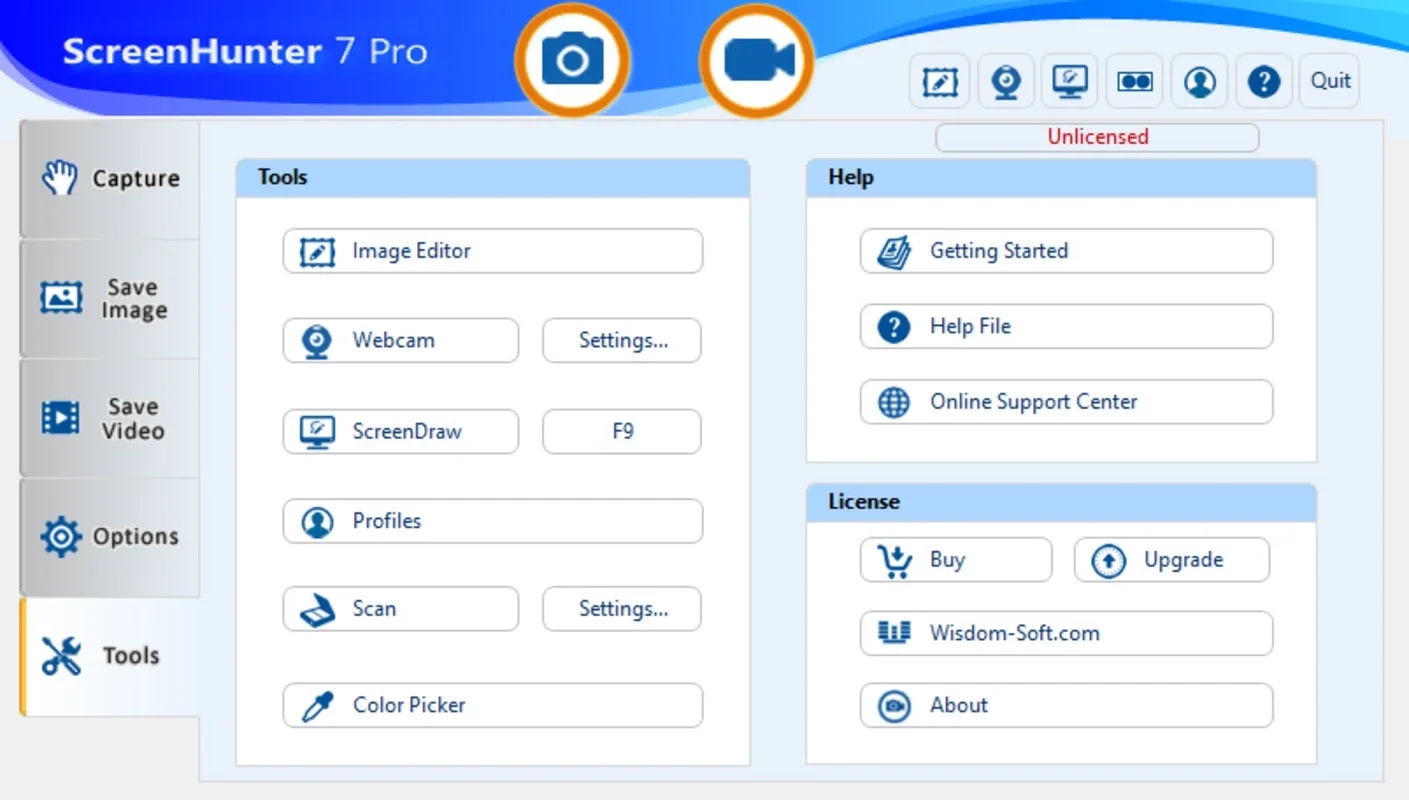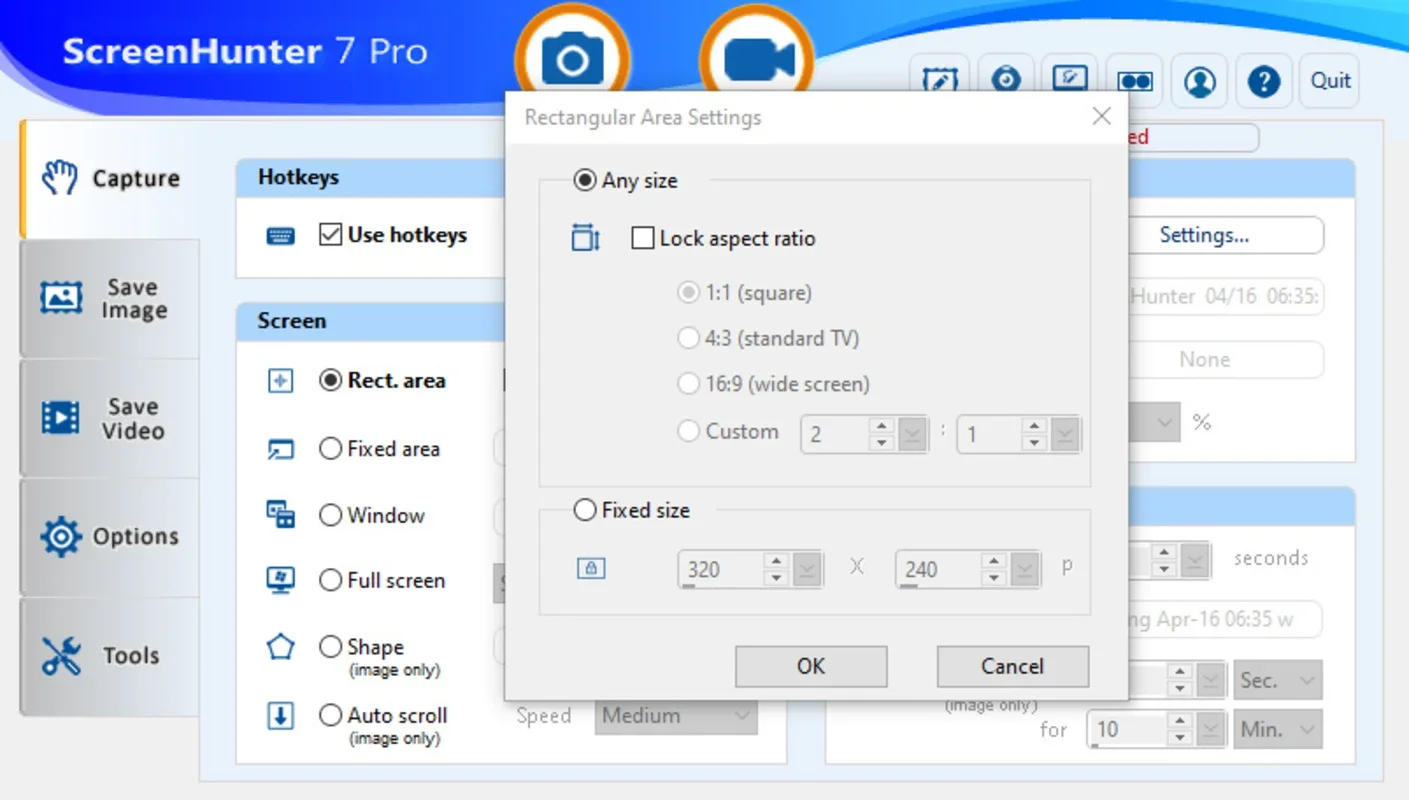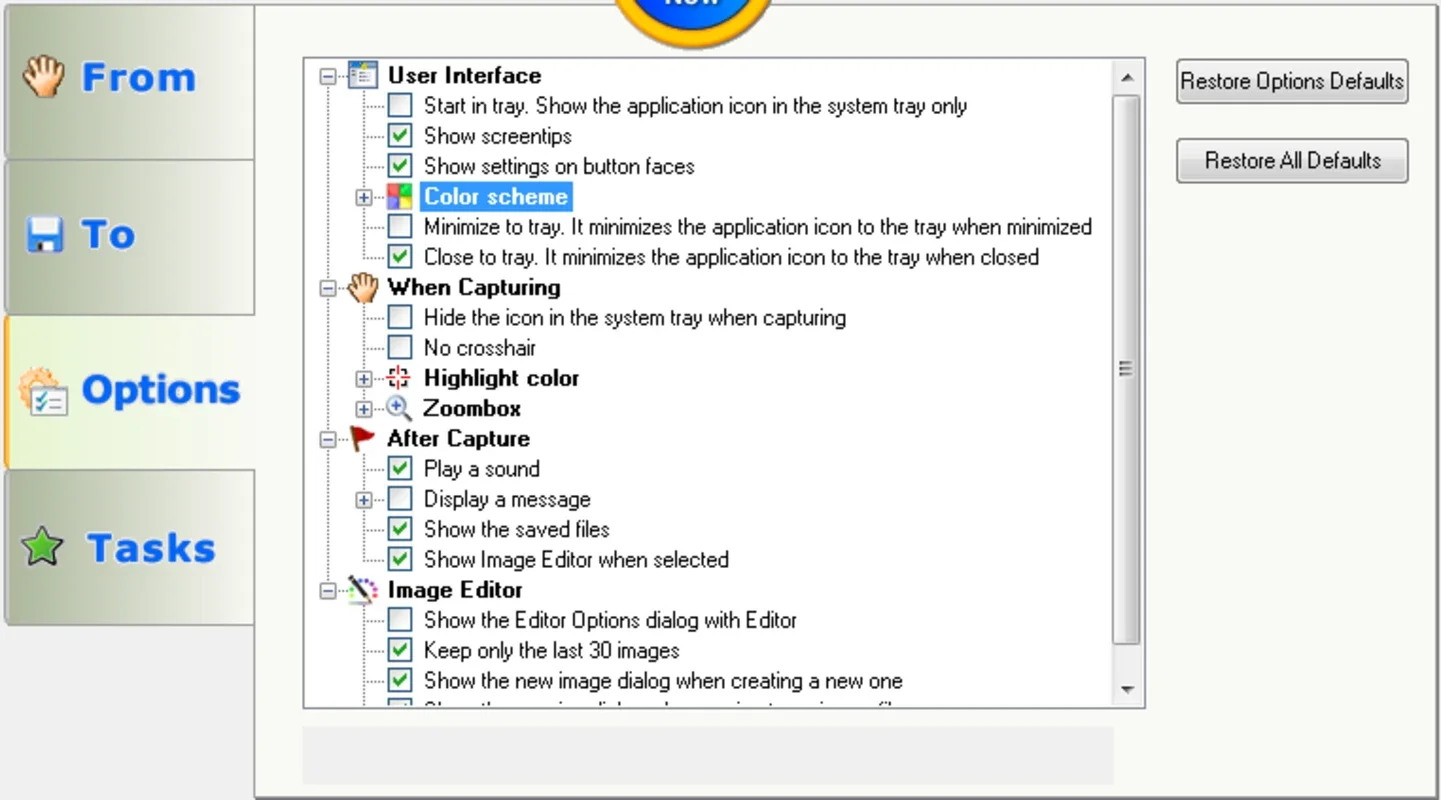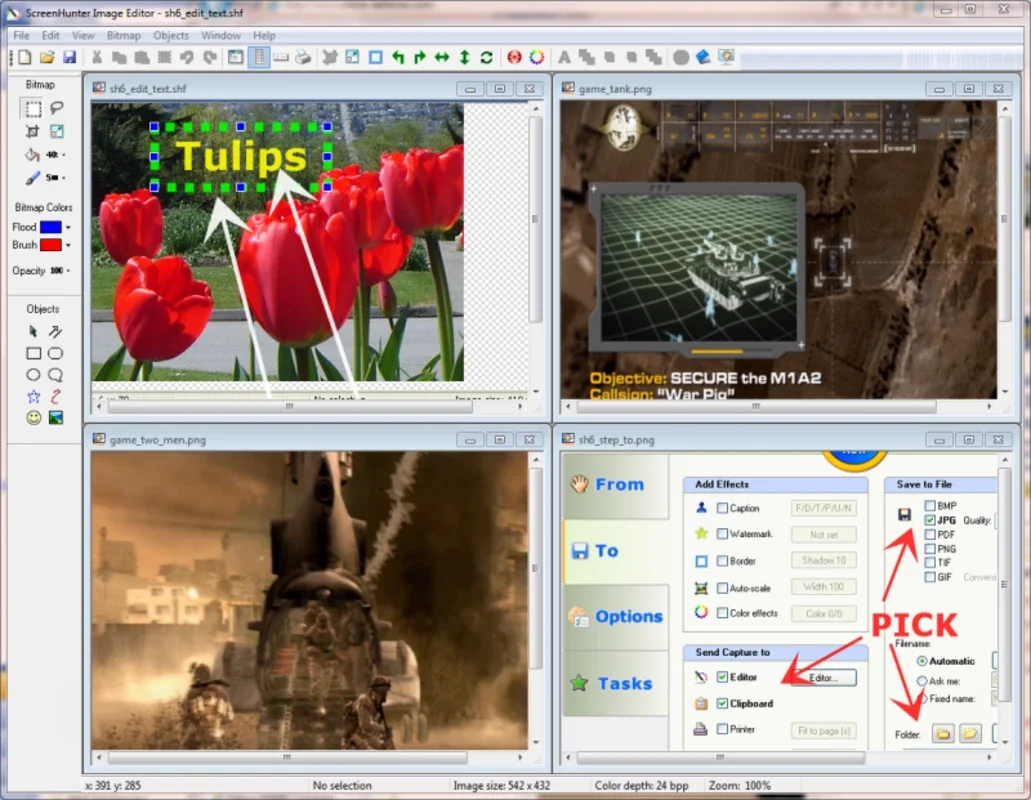ScreenHunter App Introduction
ScreenHunter is a powerful and user-friendly Windows application designed for seamless screen recording and screenshot capture. Its intuitive interface and extensive features make it ideal for both novice and experienced users. This comprehensive guide will explore ScreenHunter's capabilities, helping you understand its functionalities and how it can enhance your productivity.
Intuitive Interface and Ease of Use
One of ScreenHunter's greatest strengths lies in its simplicity. The application boasts a clean, uncluttered interface, placing all essential tools within easy reach. This design ensures a smooth user experience, regardless of your technical expertise. Navigating the various features is straightforward, allowing you to quickly capture screenshots or begin recording videos without a steep learning curve.
Flexible Licensing Options to Suit Your Needs
ScreenHunter offers a tiered licensing system, providing options to cater to diverse user requirements. A 15-day free trial allows you to explore the software's capabilities before committing to a purchase. Following the trial, you can choose from three licenses:
- Free: This version allows for video recordings up to one minute in length, providing a basic level of functionality for quick captures.
- Plus: The Plus license extends video recording capabilities to ten minutes and unlocks additional features not available in the Free version, enhancing your screen recording experience.
- Pro: The Pro license offers unlimited video recording length, along with a comprehensive suite of advanced features, providing the most versatile and powerful screen recording solution.
Comprehensive Screenshot Capabilities
ScreenHunter's screenshot functionality is robust and versatile. You have complete control over the output, allowing you to customize various aspects of your screenshots:
- Format Selection: Choose from a wide range of formats, including JPG, PNG, GIF, PDF, TIF, and BMP, ensuring compatibility with various applications and devices.
- Customizable Naming: Assign default names to your screenshots for easy organization and retrieval.
- Border and Shading Options: Add borders or shading to enhance the visual appeal of your screenshots.
- Quality Control: Adjust the quality settings to optimize file size and visual clarity.
Powerful Video Recording Features
ScreenHunter's video recording capabilities are equally impressive. You can easily record your screen activity with a high degree of customization:
- Format Selection: Choose between MP4 and FLV formats to ensure compatibility with your preferred video players and editing software.
- Quality and Frame Rate Control: Adjust the image quality and frame rate to balance file size and visual fidelity.
- Timed Recording: Program the application to automatically stop recording after a specified duration, eliminating the need for manual intervention.
Additional Tools to Enhance Your Workflow
Beyond its core screen recording and screenshot capabilities, ScreenHunter provides a range of additional tools to streamline your workflow:
- Built-in Image Editor: Quickly touch up screenshots with the integrated image editor, making minor adjustments and corrections without needing separate software.
- ScreenDraw Tool: Draw directly on your desktop, highlighting specific areas or adding annotations to your screenshots or recordings.
- Color Picker: Easily select any color from your screen for use in other applications or projects.
- Webcam Integration: Access and utilize your webcam directly within the application, adding a personal touch to your recordings or screenshots.
ScreenHunter: A Superior Choice for Screen Recording and Screenshot Capture
ScreenHunter stands out as a comprehensive and user-friendly solution for all your screen recording and screenshot needs. Its intuitive interface, flexible licensing options, and powerful features make it an ideal choice for users of all skill levels. Whether you're creating tutorials, capturing gameplay, or documenting software functionality, ScreenHunter provides the tools you need to capture and share your screen activity with ease and precision. Its versatility and ease of use make it a valuable asset for anyone working with digital content on a Windows PC. The ability to customize various settings, from file formats to image quality, ensures that you can tailor the application to your specific requirements. The inclusion of additional tools, such as the built-in image editor and ScreenDraw, further enhances its functionality, making it a truly all-in-one solution for screen capture needs.
Comparison with Other Screen Recording Software
While several screen recording applications exist, ScreenHunter distinguishes itself through its combination of ease of use and comprehensive feature set. Some competitors may offer specific advanced features, but often at the cost of a more complex user interface. ScreenHunter strikes a balance, providing a wide array of functionalities within an intuitive and accessible environment. This makes it a particularly attractive option for users who prioritize both power and simplicity.
Consider other popular screen recording software like OBS Studio. While OBS is free and open-source, offering extensive customization, it has a steeper learning curve. ScreenHunter provides a more streamlined experience, ideal for users who want powerful features without the complexity. Similarly, other commercial options may offer similar features but often at a higher price point. ScreenHunter provides a compelling value proposition, offering a balance of features and affordability.
Conclusion
ScreenHunter is a robust and versatile screen recording and screenshot application for Windows. Its user-friendly interface, combined with its powerful features and flexible licensing options, makes it a top choice for users seeking a reliable and efficient solution for capturing their screen activity. The additional tools further enhance its value, making it a comprehensive and indispensable tool for anyone working with digital content on a Windows PC.