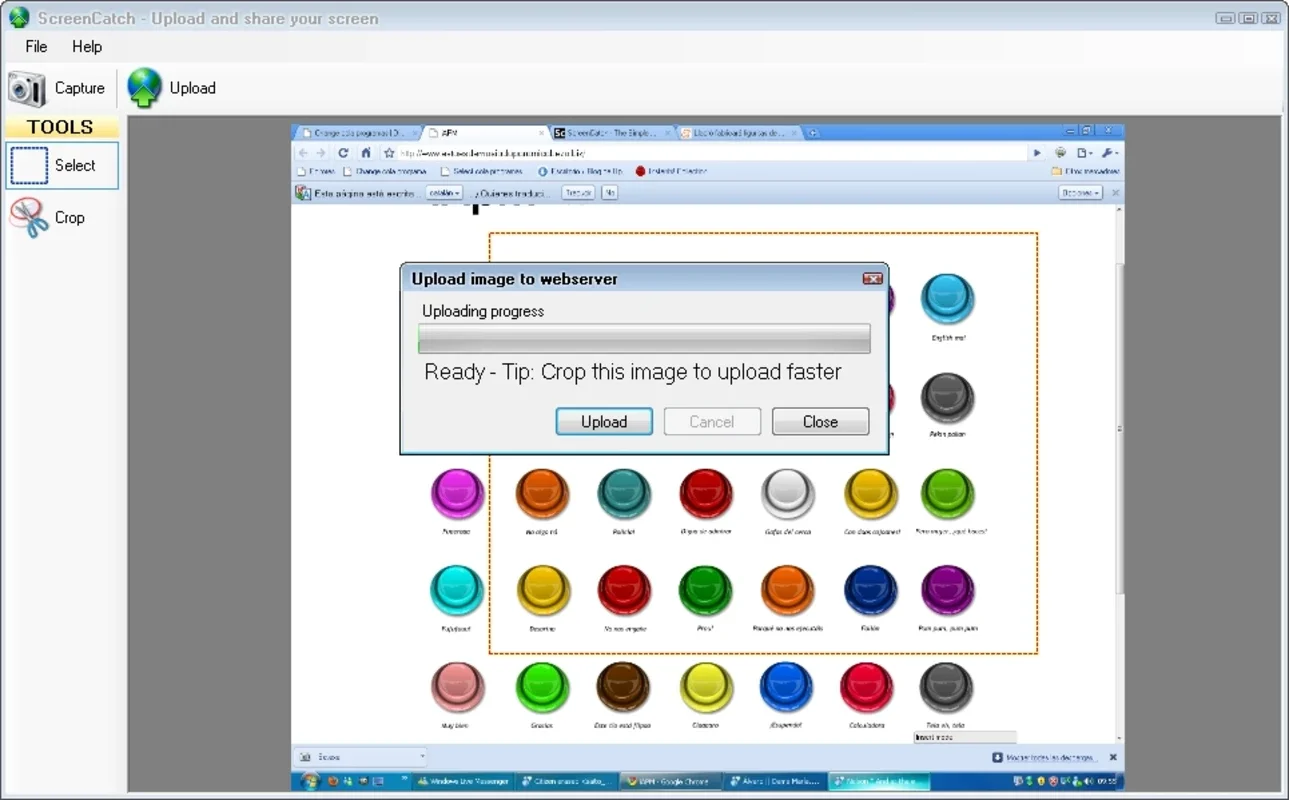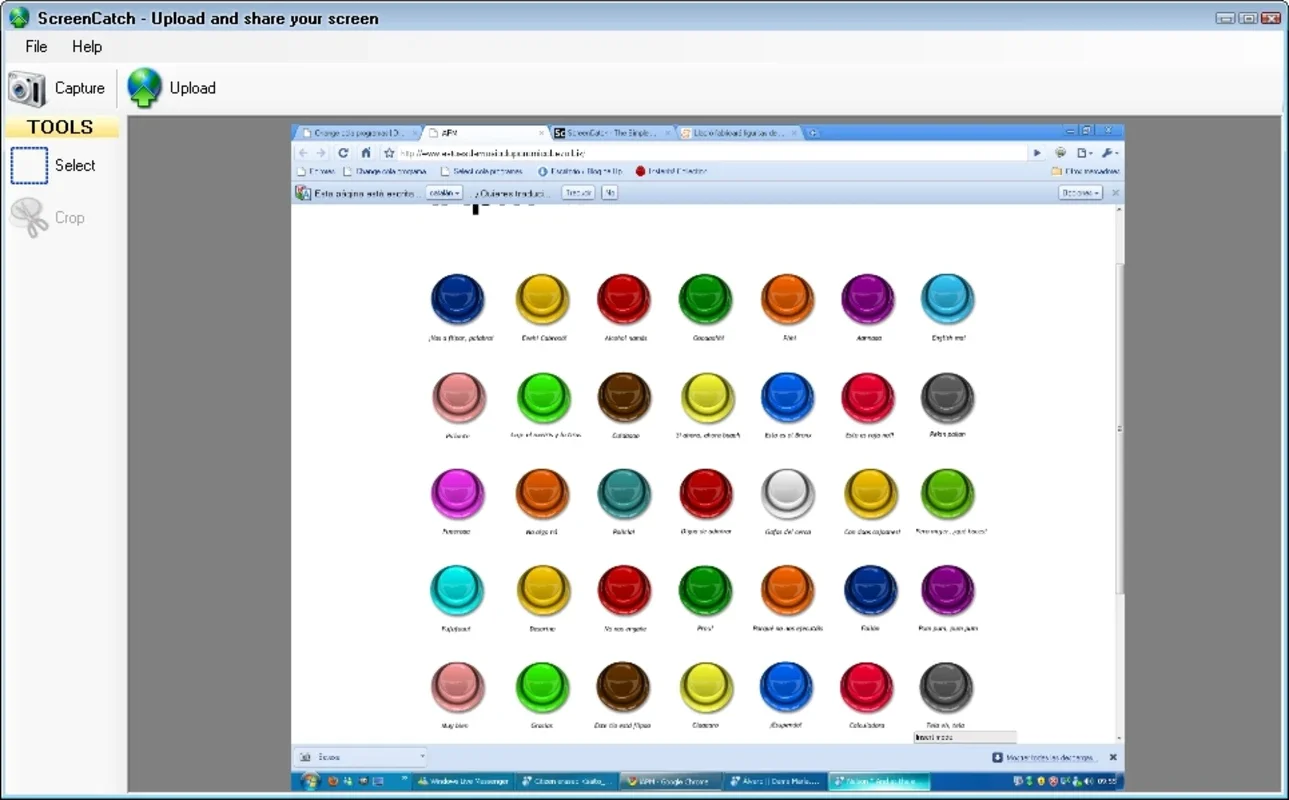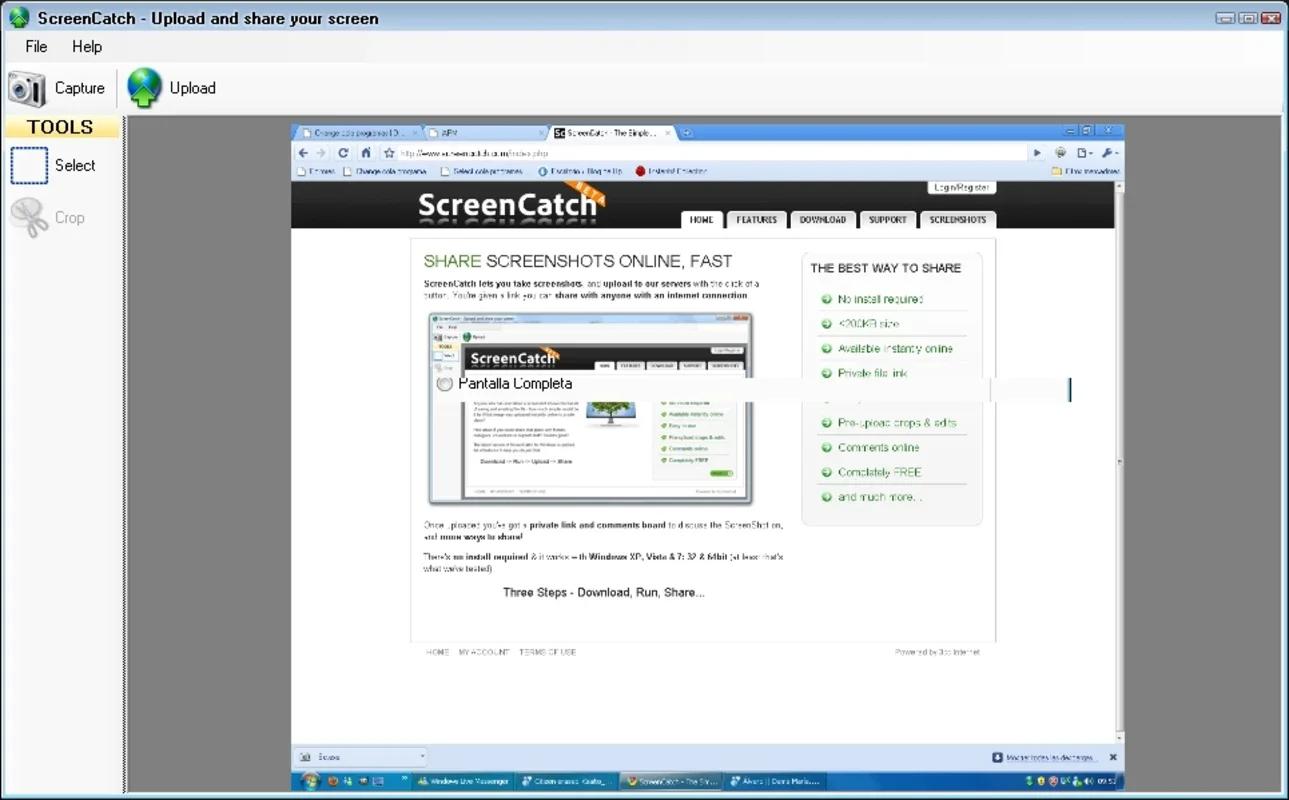ScreenCatch App Introduction
Introduction
ScreenCatch is a remarkable software that empowers users to effortlessly capture screenshots and seamlessly upload them to the internet. With its user-friendly interface and intuitive features, it has become a go-to tool for both novice and experienced users.
Key Features
- Easy Screenshot Capture: With just a simple hotkey, users can quickly take screenshots of any part of their screen. This saves time and allows for quick documentation of important information.
- Automatic Upload: Once a screenshot is taken, ScreenCatch automatically uploads it to the internet. This eliminates the need for manual uploading and ensures that screenshots are readily available whenever needed.
- Edit Before Upload: Users have the option to edit their screenshots before uploading them. This allows for minor adjustments such as cropping, resizing, and adding annotations to enhance the quality of the screenshots.
- Private Server: The software comes with a private server where all uploaded screenshots are stored. Users can access these screenshots from anywhere using a given URL, providing added security and convenience.
User Experience
Using ScreenCatch is a breeze. Within a matter of minutes, users can get accustomed to its simple and intuitive interface. The hotkey functionality allows for quick and easy screenshot capture, while the editing options provide the flexibility to customize screenshots according to individual needs.
Benefits
- Increased Productivity: By allowing for quick and easy screenshot capture and upload, ScreenCatch helps users save time and increase their productivity. This is especially useful for those who need to document information or share screenshots with others on a regular basis.
- Enhanced Communication: Screenshots can be a powerful tool for communication, especially when words alone may not be sufficient. With ScreenCatch, users can easily capture and share screenshots to convey information more effectively.
- Easy Access to Screenshots: The private server feature ensures that all screenshots are easily accessible from anywhere. This eliminates the need to search for specific screenshots on local storage and allows for quick retrieval of important information.
Conclusion
ScreenCatch is a must-have software for anyone who needs to take screenshots and upload them to the internet. Its easy-to-use interface, powerful features, and private server functionality make it a standout tool in its category. Whether you're a student, professional, or casual user, ScreenCatch is sure to meet your needs and enhance your workflow.
Comparison with Other Screenshot Tools
Compared to other screenshot tools on the market, ScreenCatch stands out for its simplicity and ease of use. While some tools may offer more advanced features, they often come with a steep learning curve and complex interfaces. ScreenCatch, on the other hand, offers a balance between functionality and user-friendliness, making it accessible to a wide range of users.
Customer Reviews
- "I've been using ScreenCatch for a few weeks now and I'm absolutely in love with it. It's so easy to use and the automatic upload feature is a game-changer." - John D.
- "ScreenCatch has made my life so much easier. I use it every day to take screenshots and share them with my team. It's saved me a lot of time and hassle." - Sarah T.
- "The private server feature is a great addition to ScreenCatch. I can access all my screenshots from anywhere, which is incredibly convenient." - Mark R.