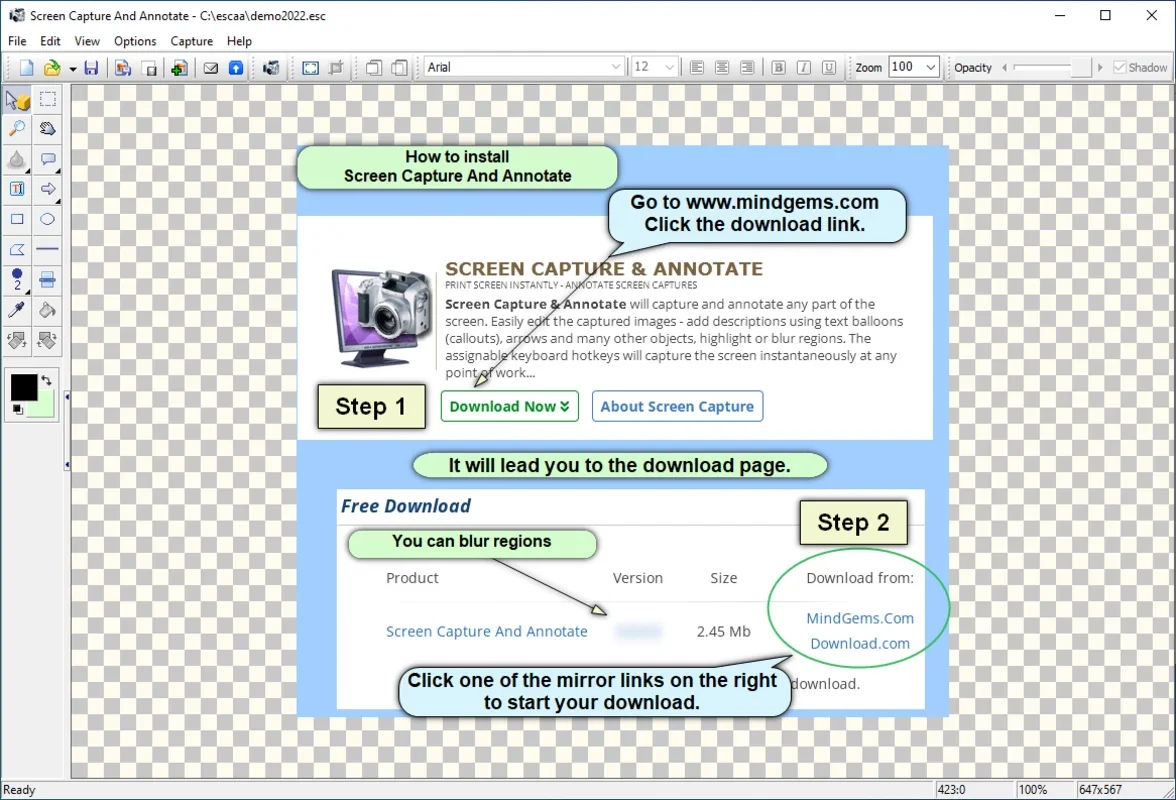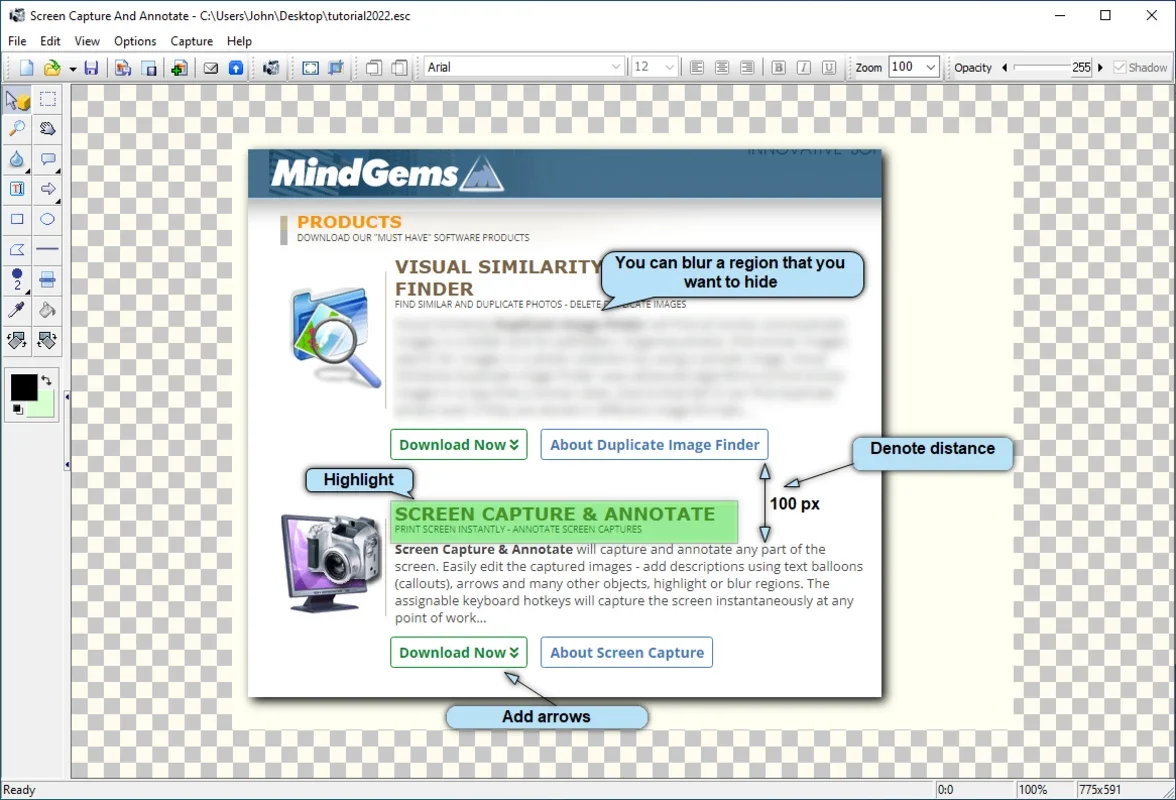Screen Capture And Annotate App Introduction
Screen Capture And Annotate is a powerful and versatile tool designed for capturing and annotating screenshots on Windows. Its lightweight design belies its extensive feature set, making it ideal for users ranging from casual screen-grabbers to professionals needing precise image capture and editing capabilities. This comprehensive guide will explore its functionalities, highlighting its key features and benefits.
Key Features and Capabilities
Screen Capture And Annotate stands out due to its wide array of capture options and robust annotation tools. Let's delve into the specifics:
Diverse Capture Options
The software provides unparalleled flexibility in how you capture your screen:
- Full Screen: Capture your entire desktop in a single image.
- Active Window: Quickly grab a screenshot of the currently active window.
- Active Window Without Borders: Capture the active window without the window border, resulting in a cleaner image.
- Rectangle (User-Defined Area): Select a specific rectangular region of your screen for precise capture.
- Window or Control: Capture individual application components, such as buttons, toolbars, or specific UI elements.
- Scrolling Window: Automatically capture the entire content of scrollable windows, eliminating the need for multiple captures.
- Color: Capture a specific color from your screen, setting it as the foreground color and copying its hex code to your clipboard. This is particularly useful for designers and developers.
- Resize Windows (Hotkeys): Quickly resize windows to exact pixel dimensions using customizable hotkeys, ensuring consistency in your screenshots.
Advanced Annotation Tools
Annotating your screenshots is made effortless with a comprehensive suite of tools:
- Text Annotations: Add text boxes with various styles, including balloons and rectangles, to clearly label elements or provide explanations.
- Arrows: Insert arrows to highlight specific areas, connections, or relationships within the image.
- Highlighting: Use marker-like effects to emphasize important regions or draw attention to particular details.
- Shapes: Draw various shapes, including ellipses, rectangles, and free-hand polygons, to precisely outline or annotate specific areas.
Powerful Image Editing Capabilities
Beyond capturing and annotating, Screen Capture And Annotate offers a robust set of image editing features:
- Cropping and Resizing: Easily crop and resize your screenshots to fit specific requirements.
- Painting and Drawing: Use various brushes and drawing tools to add freehand elements or further annotate your captures.
- Shape Filling: Fill shapes with colors to highlight specific areas or create visual cues.
- Image Effects: Apply various image effects, such as transparency, shadows, and other adjustments, to enhance the visual appeal or clarity of your screenshots.
- Rotation and Scaling: Rotate and scale your images to adjust their orientation or size.
- Image Combination: Combine multiple captures into a single image, creating a comprehensive overview or composite image.
External Image Integration
Seamlessly integrate external images into your capture projects. This allows you to add logos, previously captured images, or other relevant visuals to enhance your screenshots.
Extensive File Format Support
Screen Capture And Annotate supports a wide range of image file formats, ensuring compatibility with various applications and workflows:
- JPEG
- GIF
- PNG
- TIFF
- JPEG2000
- Targa
- Paintbrush
- BMP
- WMF
- EMF
- ICO
- CUR
- WBMP
- PXM
- PPM
- PSD
Capture Project Management
The software allows you to save and load capture projects, enabling you to easily resume editing or extend your work at a later time. This is particularly useful for complex projects involving multiple screenshots and annotations.
Comparison with Other Screen Capture Tools
While many screen capture tools exist, Screen Capture And Annotate distinguishes itself through its combination of comprehensive capture options, advanced annotation features, and robust image editing capabilities. Unlike simpler tools that only offer basic screenshot functionality, this software provides a complete workflow for creating professional-quality annotated screenshots. Compared to more complex, professional-grade image editing software, Screen Capture And Annotate offers a streamlined and user-friendly interface focused specifically on screen capture and annotation, making it more efficient for this particular task.
Some competitors might excel in specific areas, such as offering a wider range of filters or more advanced AI-powered features. However, Screen Capture And Annotate's strength lies in its balanced approach, providing a comprehensive set of tools without overwhelming the user with unnecessary complexity.
Conclusion
Screen Capture And Annotate provides a robust and versatile solution for capturing, annotating, and editing screenshots on Windows. Its intuitive interface, coupled with its extensive feature set, makes it an invaluable tool for anyone who needs to create high-quality, detailed screen captures. Whether you're a student, educator, software developer, or anyone else who frequently needs to create and share screenshots, Screen Capture And Annotate offers a powerful and efficient way to accomplish this task.
The lifetime license ensures long-term value, making it a worthwhile investment for users who require a reliable and feature-rich screen capture solution.