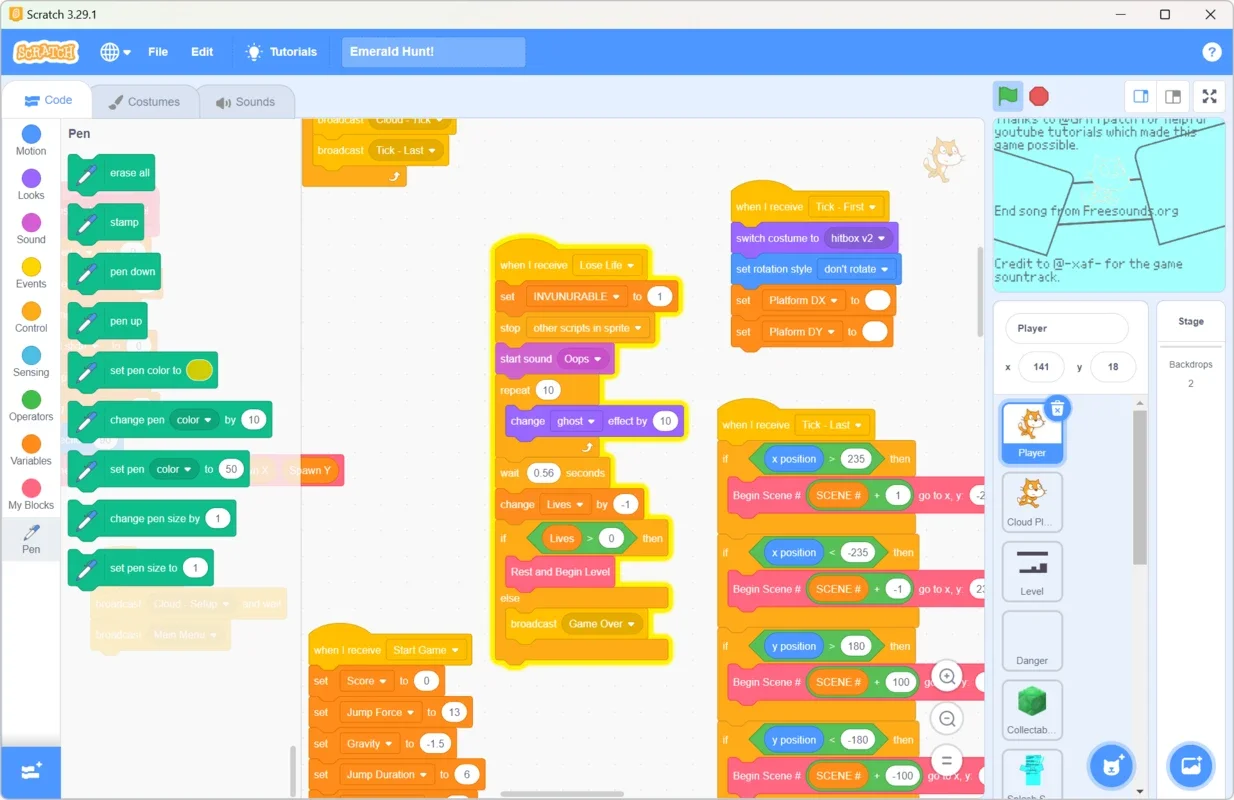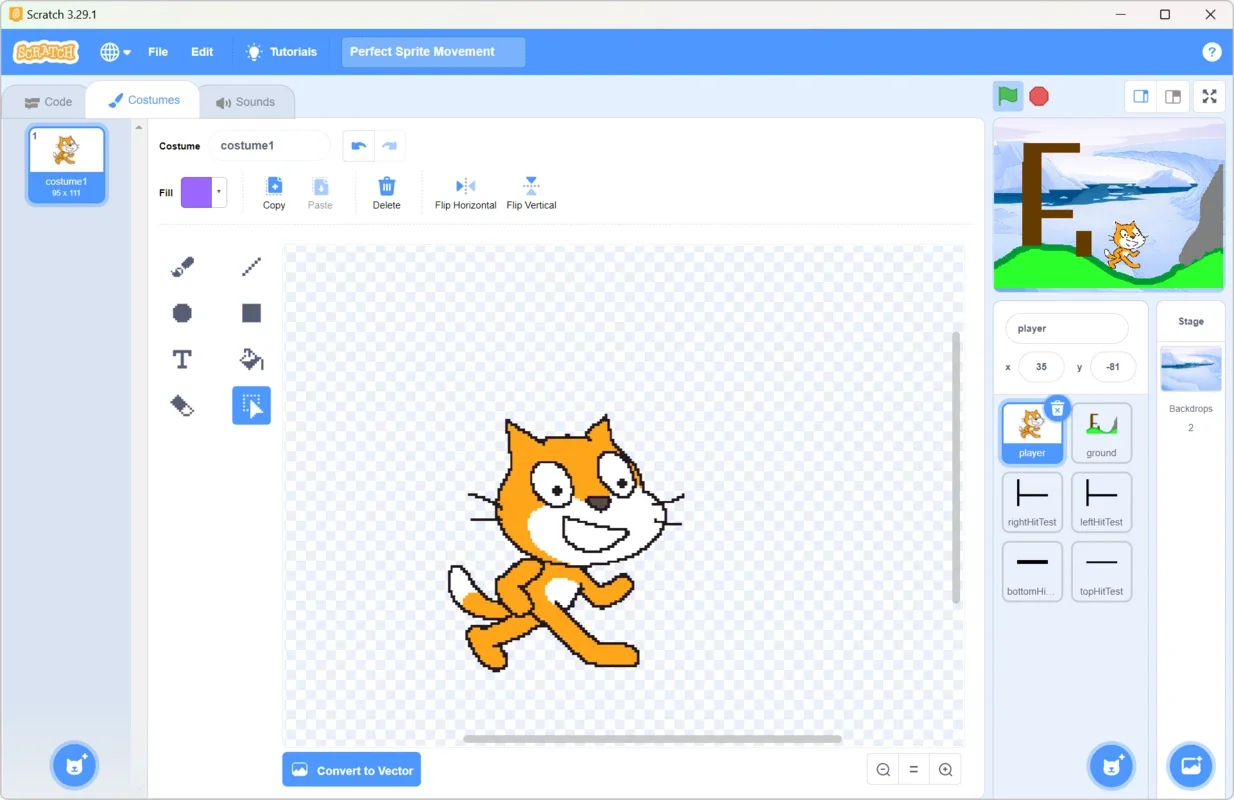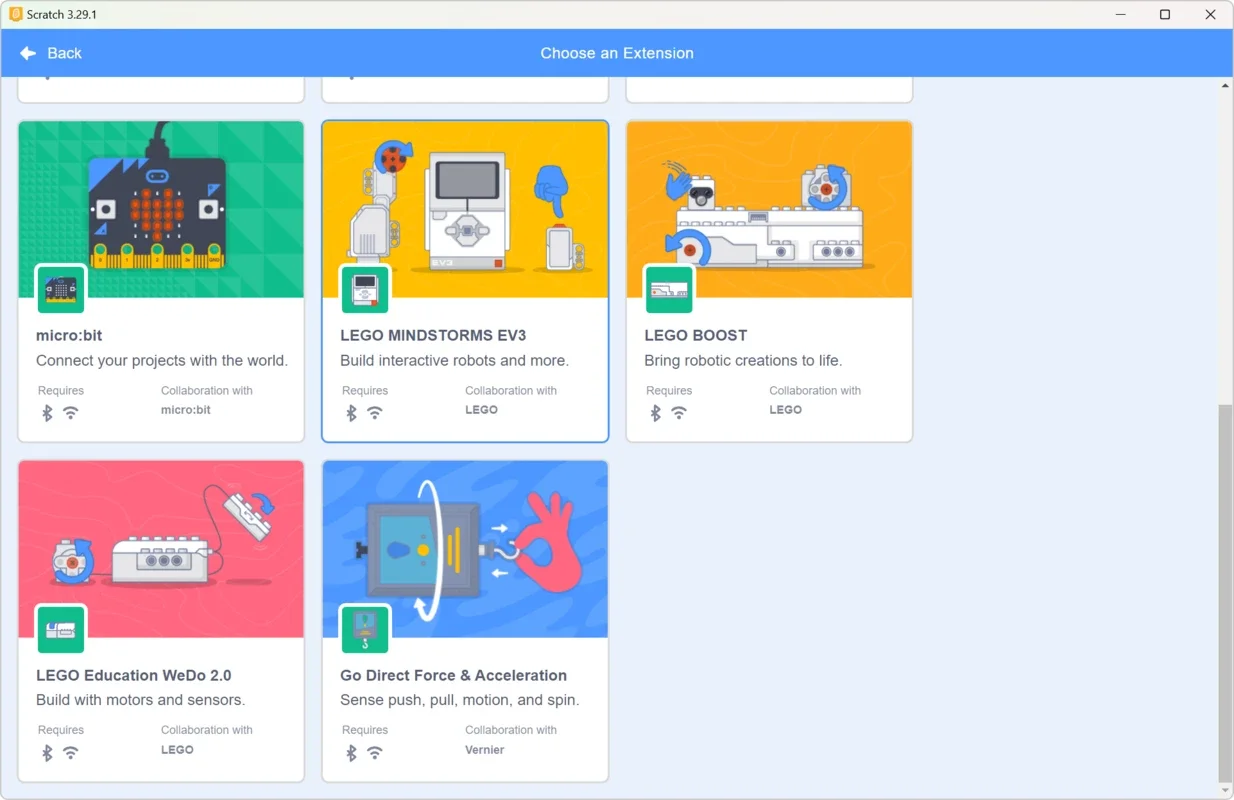Scratch App Introduction
Scratch is a visual programming language developed by the MIT Media Lab that makes learning to code fun and accessible for children and beginners of all ages. Unlike traditional text-based programming languages, Scratch uses a block-based interface where users drag and drop colorful blocks representing commands to create programs. This visual approach simplifies the coding process, allowing young learners to focus on the logic and creativity of programming without getting bogged down in complex syntax.
Key Features of Scratch
- Block-Based Programming: Scratch's core strength lies in its intuitive block-based interface. Instead of typing lines of code, users select and connect pre-defined blocks that represent different commands, such as movement, sound, and control structures. This visual approach makes coding more engaging and less intimidating for beginners.
- Sprites and Backdrops: Scratch allows users to create interactive stories, games, and animations using sprites (characters) and backdrops (scenes). Users can choose from a library of pre-made sprites and backdrops or create their own using the built-in drawing tools or by importing images.
- Events and Interactions: Scratch programs are driven by events, such as clicking the mouse, pressing a key, or receiving a message from another sprite. These events trigger actions, creating dynamic and interactive programs.
- Control Structures: Scratch includes standard control structures like loops (repeat blocks), conditional statements (if-then-else blocks), and variables to manage program flow and data.
- Sound and Music: Scratch allows users to add sound effects and music to their projects, enhancing the interactive experience. Users can choose from a library of sounds or record their own.
- Community and Sharing: Scratch has a vibrant online community where users can share their projects, collaborate with others, and learn from each other's work. This fosters a collaborative learning environment and encourages creativity.
How Scratch Works
Scratch programs are built by combining blocks into scripts. Each block represents a specific command or action. These blocks are categorized by color, making it easy to find the right block for a particular task. For example, motion blocks are typically blue, looks blocks are purple, and sound blocks are orange. Users drag and drop these blocks onto the scripting area, connecting them to create sequences of instructions.
The program's execution is controlled by events. When an event occurs, such as clicking the green flag, the corresponding script is executed. This event-driven approach makes it easy to create interactive programs that respond to user input.
Learning to Code with Scratch
Scratch is an excellent tool for introducing children to the fundamental concepts of programming. The visual nature of the language makes it easy to grasp the logic behind programming without the complexities of syntax. By creating simple projects, children learn about:
- Sequencing: The order in which instructions are executed.
- Loops: Repeating a set of instructions.
- Conditional Statements: Making decisions based on certain conditions.
- Variables: Storing and manipulating data.
- Functions: Creating reusable blocks of code.
As children progress, they can tackle more complex projects, gradually learning more advanced programming concepts. The online community provides a wealth of resources and examples to inspire and guide learners.
Comparing Scratch to Other Visual Programming Languages
Scratch stands out among visual programming languages due to its extensive community support, vast library of resources, and user-friendly interface. While other languages like Blockly and Alice offer similar block-based programming, Scratch's popularity and longevity have resulted in a rich ecosystem of tutorials, projects, and community support that is unmatched.
Scratch's focus on simplicity and ease of use makes it particularly well-suited for younger learners, while its capabilities extend to more advanced projects, allowing users to grow with the platform. This versatility makes it a valuable tool for both beginners and those seeking to expand their programming skills.
Scratch's Impact on Education
Scratch has had a significant impact on computer science education worldwide. Its accessibility and engaging nature have made it a popular tool in schools and after-school programs. By introducing children to programming concepts in a fun and accessible way, Scratch helps to foster computational thinking skills, problem-solving abilities, and creativity.
The platform's collaborative nature also encourages teamwork and communication, as users can work together on projects and share their creations with the wider community. This collaborative aspect of Scratch is a valuable asset in educational settings, promoting a sense of community and shared learning.
Beyond the Basics: Advanced Scratch Projects
While Scratch is often associated with simple introductory projects, its capabilities extend far beyond the basics. Experienced users can create sophisticated games, animations, and interactive stories. The platform's flexibility allows for the creation of complex programs with intricate logic and interactions.
The online community showcases a wide range of impressive projects, demonstrating the potential of Scratch for creating engaging and interactive experiences. These projects serve as inspiration for learners and demonstrate the power of visual programming to create complex and creative applications.
Conclusion
Scratch is more than just a programming language; it's a powerful tool for fostering creativity, problem-solving skills, and computational thinking. Its visual, block-based interface makes learning to code accessible and engaging for children and beginners, while its extensive community and resources provide a supportive learning environment. Whether creating simple animations or complex games, Scratch empowers users to explore the world of programming in a fun and rewarding way. Its impact on education is undeniable, making it a valuable asset for educators and learners alike.