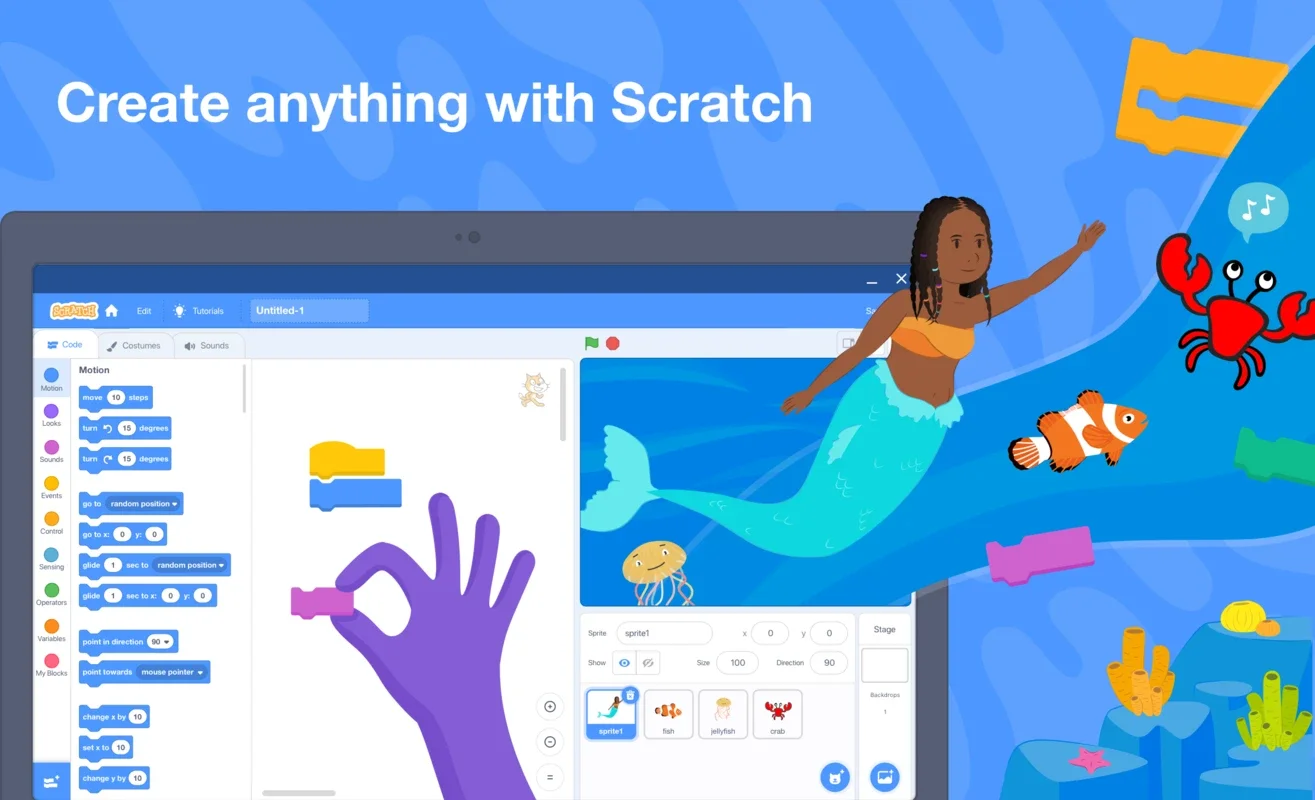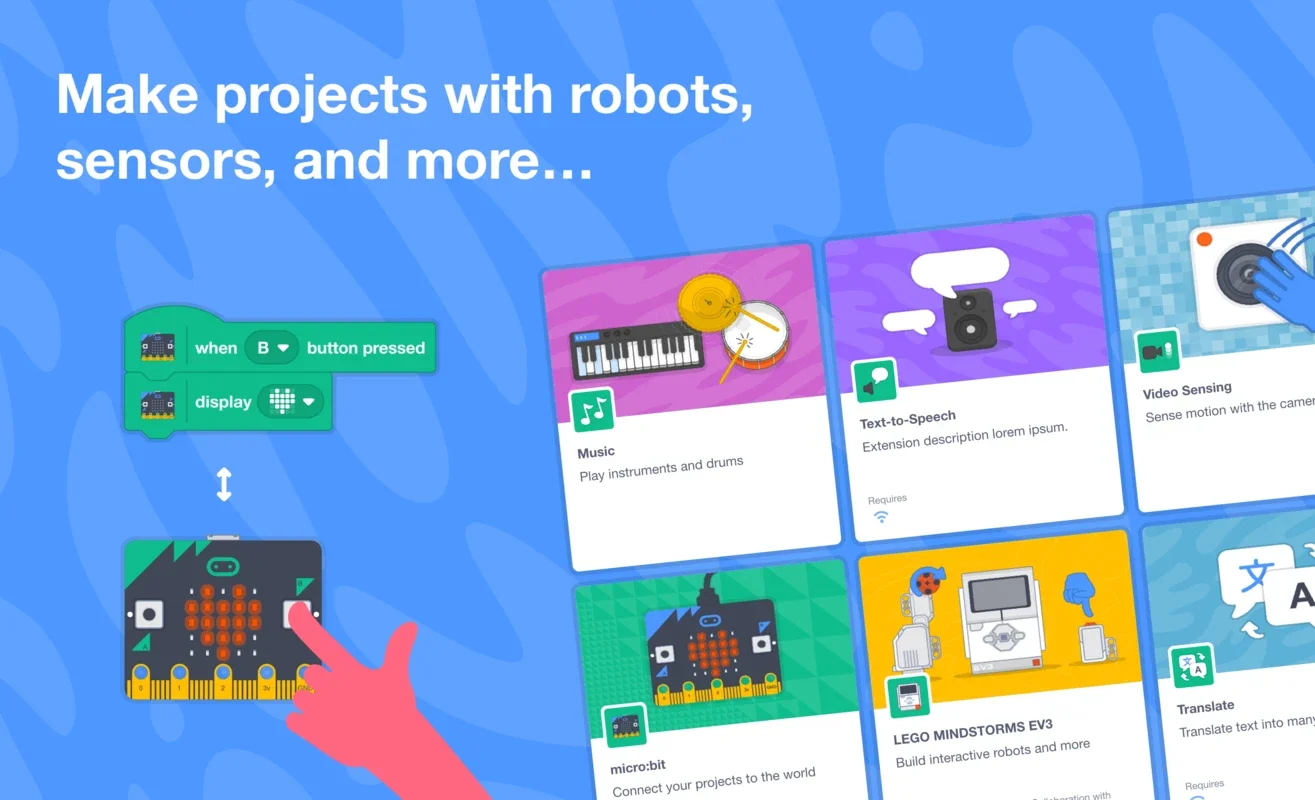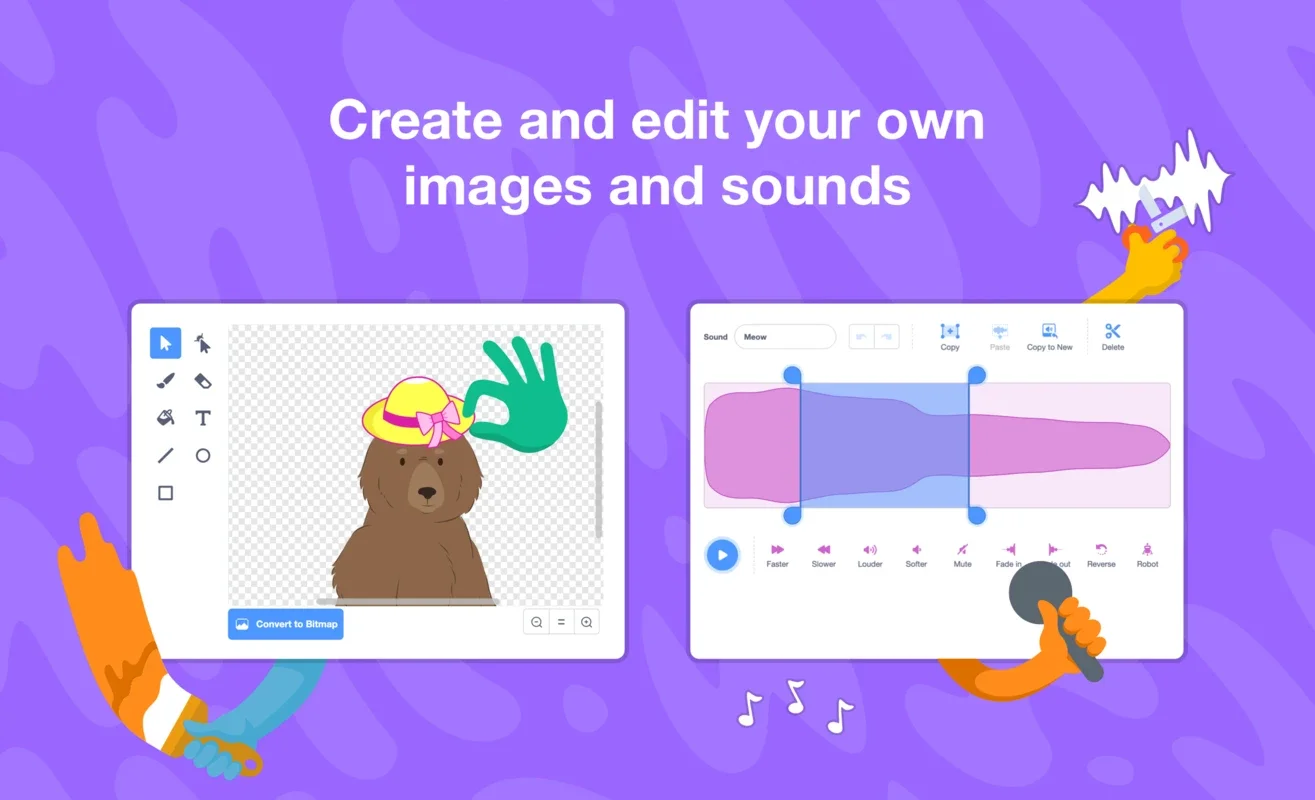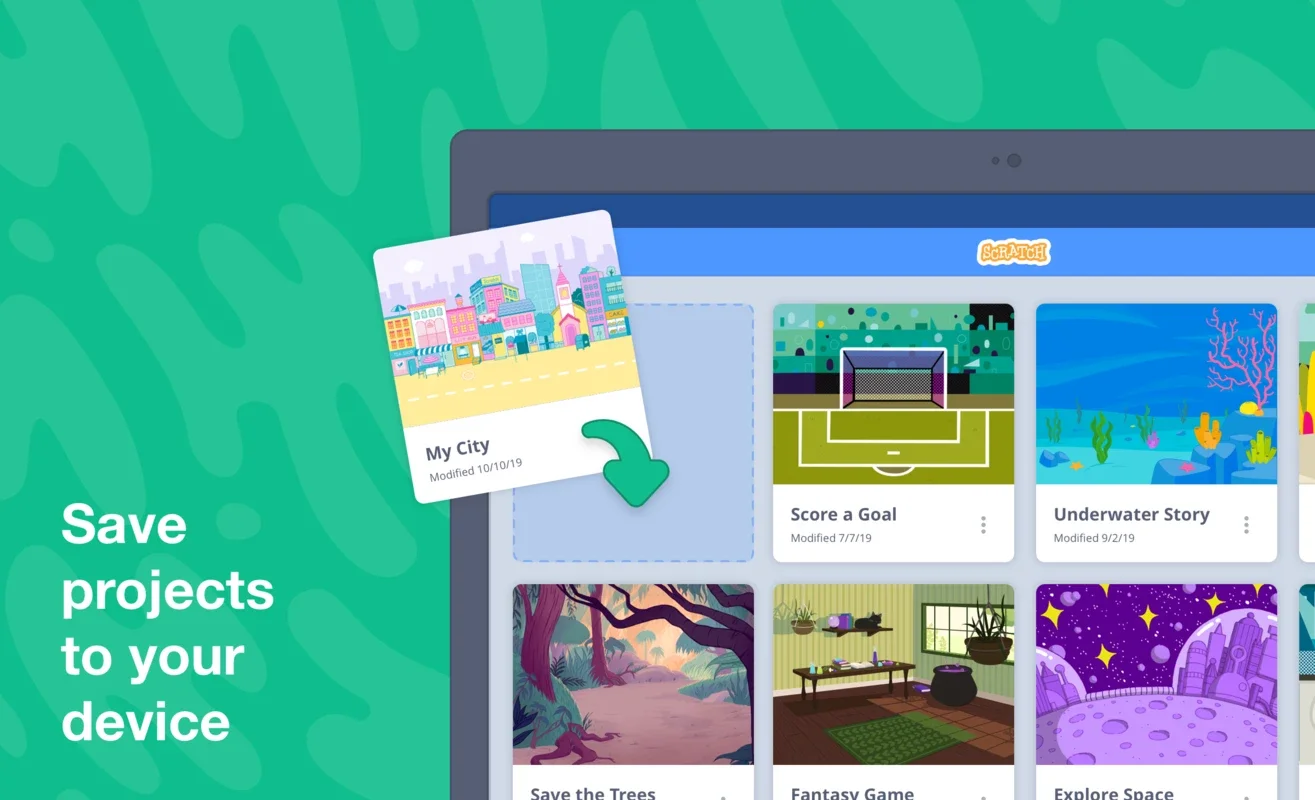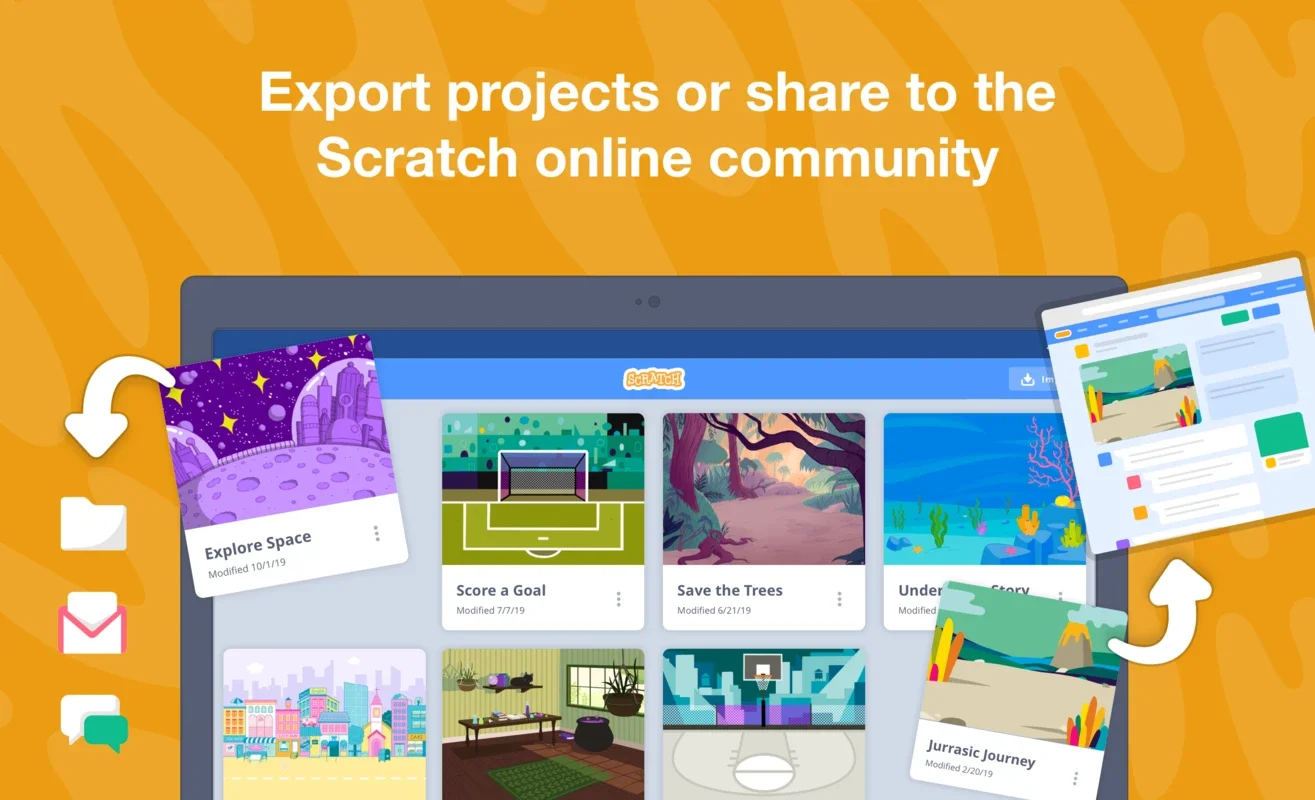Scratch App Introduction
Scratch is not just an ordinary app; it is a gateway to the world of programming, specifically designed for Android users. This app offers a unique and engaging experience for both beginners and those looking to enhance their programming skills.
How to Use Scratch
Learning to use Scratch is a straightforward process. The app's graphical function editor makes programming accessible even to those with no prior experience. It uses a highly visual language that simplifies the understanding of basic programming principles. Users can start by exploring the wide gallery of characters and sounds provided by the app. They can also create their own assets, including backdrops and record their own sounds. Moreover, Scratch connects to physical devices such as micro:bit and LEGO MINDSTORMS, expanding the possibilities for creative projects.
Who is Suitable for Scratch
Scratch is an ideal choice for a wide range of users. It is primarily an educational tool aimed at young people, but adults who are taking their first steps in video game development can also benefit from it. The app's user-friendly interface and educational approach make it suitable for beginners, while its advanced features and community of creators offer something for more experienced users as well.
The Key Features of Scratch
One of the standout features of Scratch is its ability to help users create their own interactive stories, games, and animations. This not only allows for creative expression but also helps users develop problem-solving and logical thinking skills. Additionally, the app's large community of creators provides a valuable resource for learning and sharing ideas. Users can interact with others, get feedback on their projects, and learn from a diverse range of perspectives.
The Benefits of Scratch for Learning
Scratch is more than just a programming tool; it is an educational resource that promotes learning in a fun and engaging way. By allowing users to create their own projects, the app encourages hands-on learning and experimentation. This helps users to better understand programming concepts and apply them in a practical context. Moreover, the app's visual language makes it easier for users to visualize and understand the code, making the learning process more intuitive.
Comparing Scratch to Other Programming Tools
When compared to other programming tools, Scratch stands out for its simplicity and accessibility. Unlike some more complex programming languages, Scratch is designed to be easy to understand and use, making it a great choice for beginners. However, it still offers enough depth and functionality to keep more advanced users engaged. For example, while other programming tools may require a more in-depth knowledge of programming syntax, Scratch's graphical interface makes it easier for users to get started and build their confidence.
Conclusion
In conclusion, Scratch is a remarkable Android app that offers a wealth of opportunities for learning and creativity. Whether you are a child interested in programming or an adult looking to explore a new hobby, Scratch is the perfect choice. With its user-friendly interface, educational approach, and community of creators, it is sure to provide an enjoyable and rewarding programming experience.