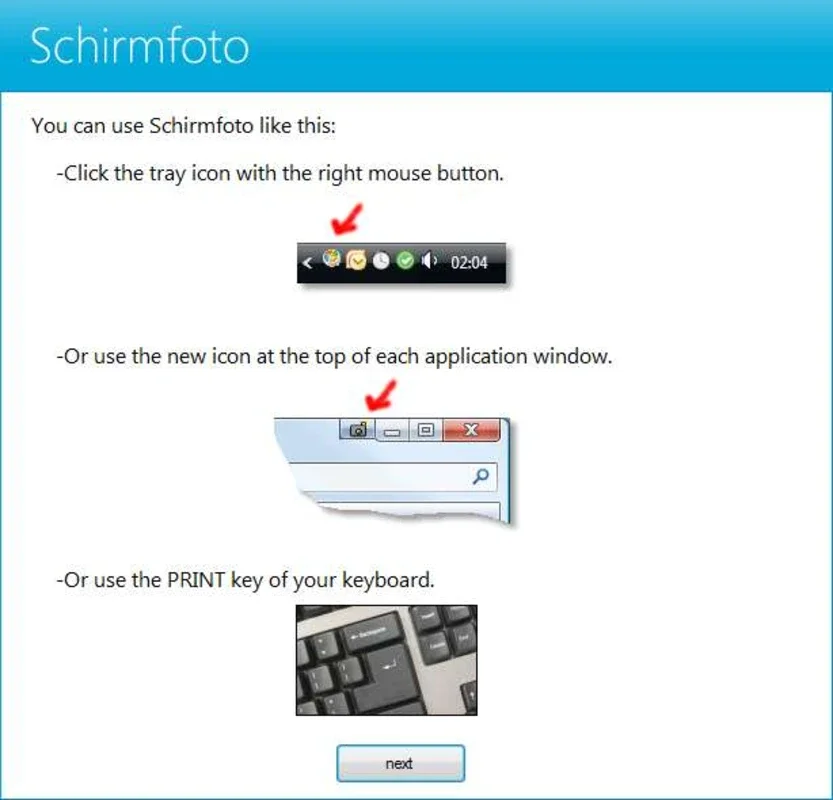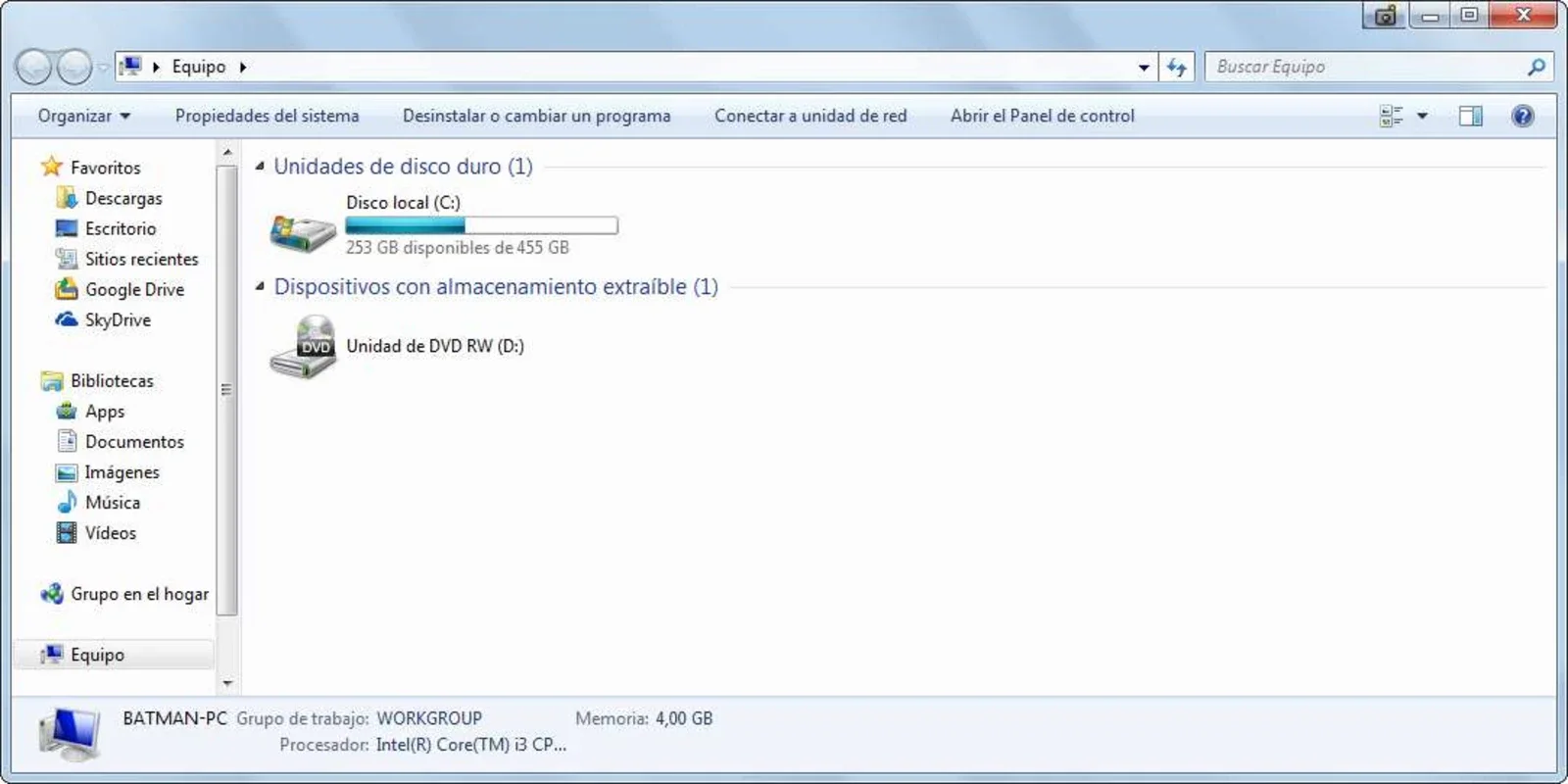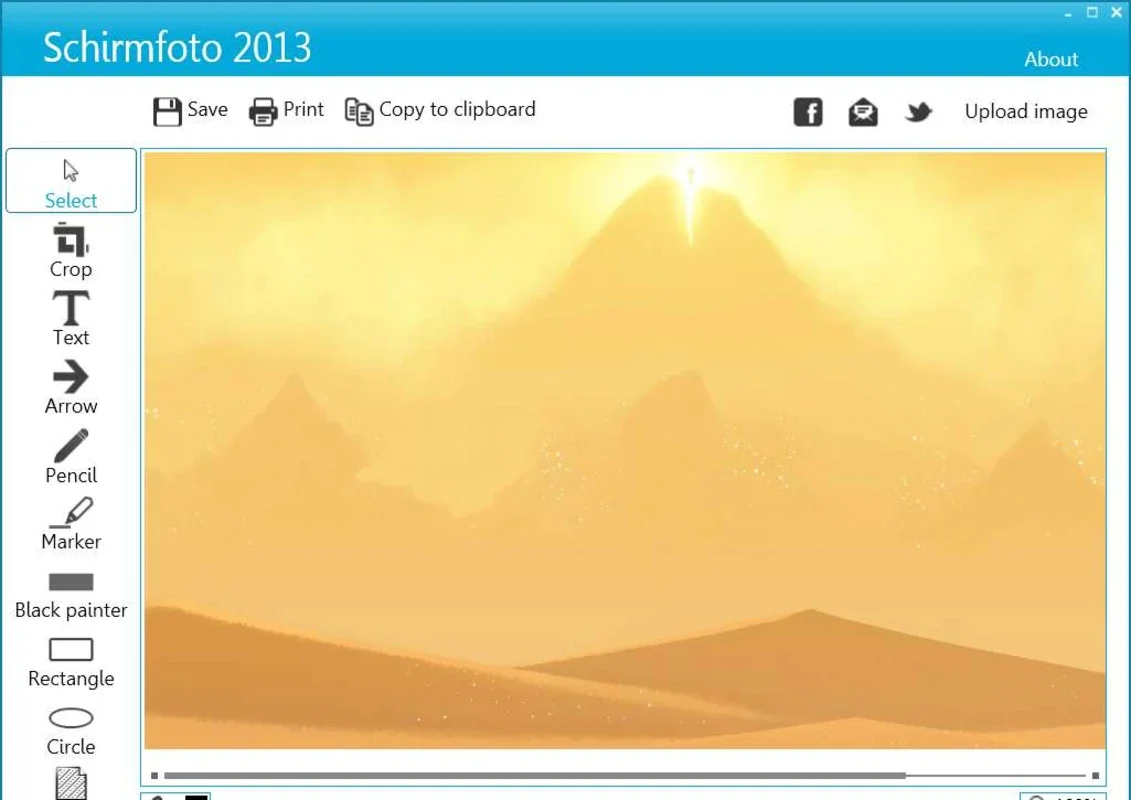Schirmfoto App Introduction
Introduction
Schirmfoto is a small yet powerful application designed specifically for Windows users. It offers a seamless way to capture screenshots with just a click.
How It Works
Once installed, Schirmfoto adds a convenient button to each window, located just to the left of the standard close, maximize, and minimize buttons. This allows you to take screenshots of any active window with ease. After capturing, a new window appears where you can make minor edits such as cropping, adding text, or drawing figures. Once you're satisfied, you can even upload the results directly to social networks like Facebook or Twitter.
Traditional Screenshot Method
While the traditional 'print screen' button is still available for those who prefer it, Schirmfoto provides an alternative that is more intuitive and user-friendly. It saves you time and effort by eliminating the need to open image editing software separately.
Integration with Windows Shell
One of the standout features of Schirmfoto is its perfect integration with the Windows shell. It seamlessly blends into the Windows environment, making it an essential tool for Windows users. With just one click, you can get the exact shot you want, without any hassle.
Benefits of Using Schirmfoto
- Simplicity: It offers a straightforward and easy-to-use interface, making screenshot-taking accessible to everyone.
- Versatility: In addition to basic screenshot capture, it allows for minor edits, giving you more control over your images.
- Social Sharing: You can quickly upload your screenshots to social networks, sharing your moments with friends and family.
In conclusion, Schirmfoto is a must-have application for Windows users. Its simplicity, versatility, and seamless integration make it the ideal choice for taking screenshots on Windows. Download Schirmfoto for free and start capturing your moments today!