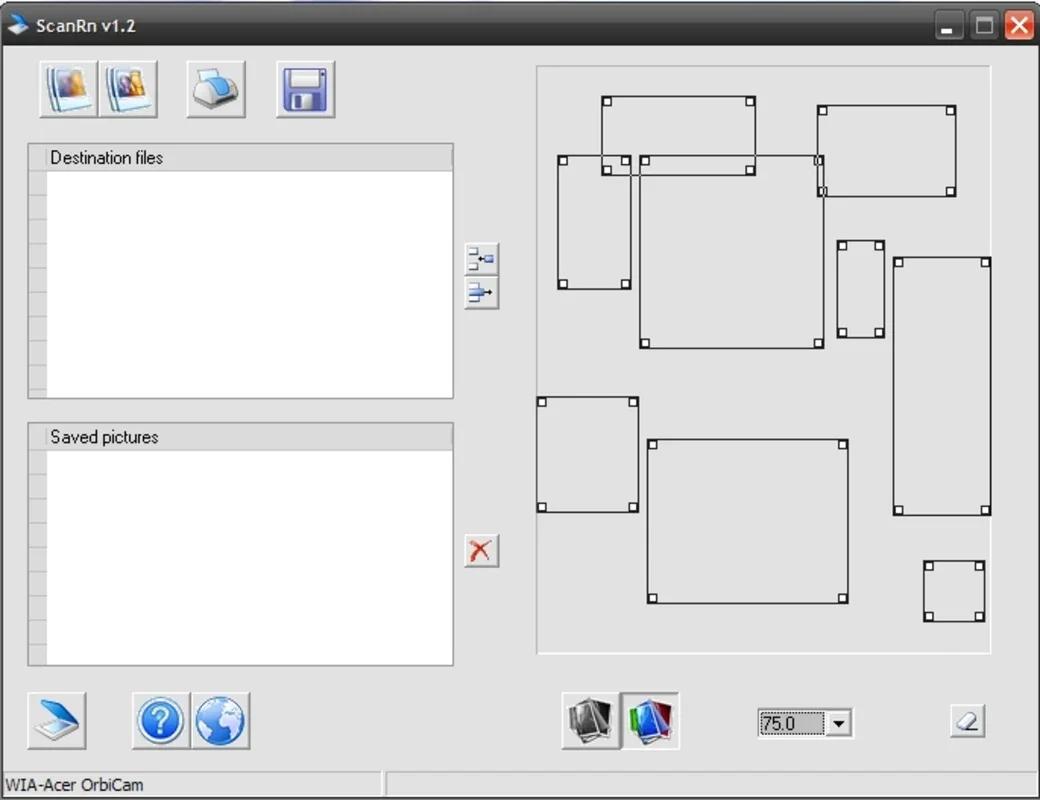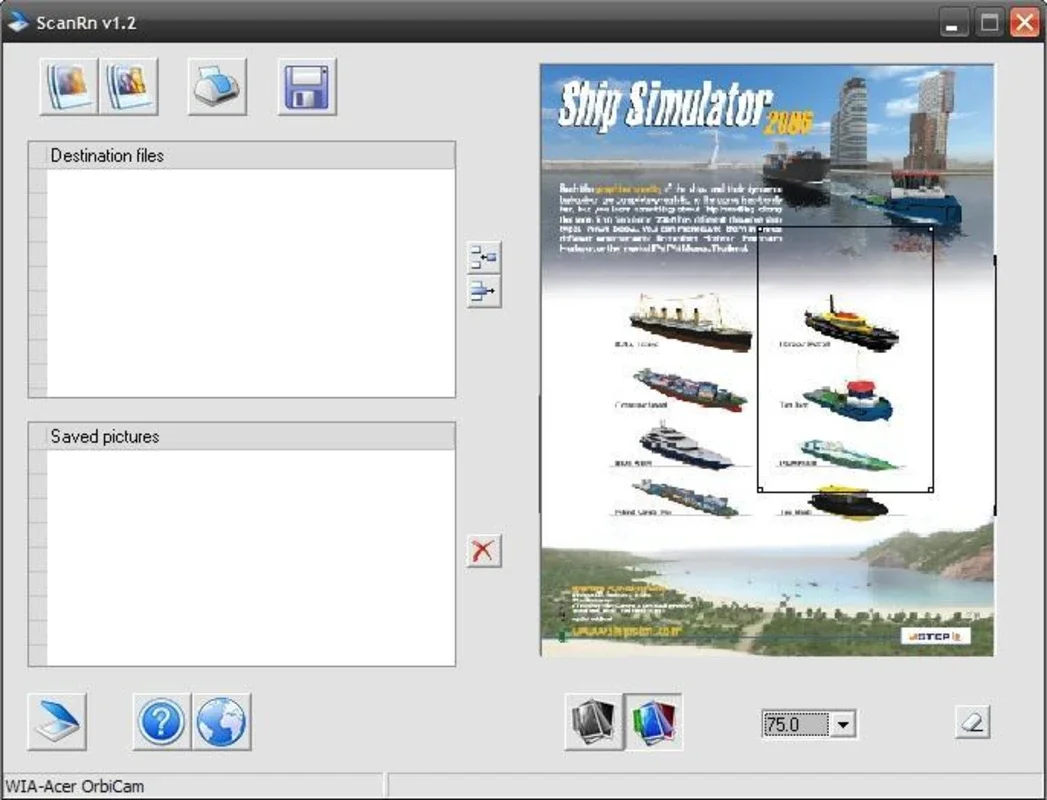ScanRn App Introduction
ScanRn is a powerful and user-friendly software designed specifically for Windows users. It offers a comprehensive set of features to meet all your document scanning needs.
Document Scanning Made Easy
With ScanRn, you can effortlessly select the capturing device and begin the scanning process. You have the flexibility to choose whether the image should be captured in color or black and white, and you can also set the output resolution to ensure the best quality results.
Precise Area Selection
One of the standout features of ScanRn is its ability to allow you to select the specific area on the screen to be captured. Simply use the rubber tool located in the right bottom part to activate the selection and click on it again to deactivate. This level of control ensures that you capture exactly what you need.
Image Preview and Printing
ScanRn also comes with an image preview option, allowing you to have a sneak peek at the image that will be captured. Additionally, there is a convenient keyboard shortcut that enables you to copy the entire surface of the page and send it directly to the printer, saving you time and effort.
It's important to note that in order to fully utilize the capabilities of ScanRn, you need to have the scanner's controller installed. Without it, the program may not function properly.
In conclusion, ScanRn is an indispensable tool for anyone who frequently needs to scan documents. Its intuitive interface and powerful features make it a top choice for Windows users looking for a reliable and efficient document scanning solution.