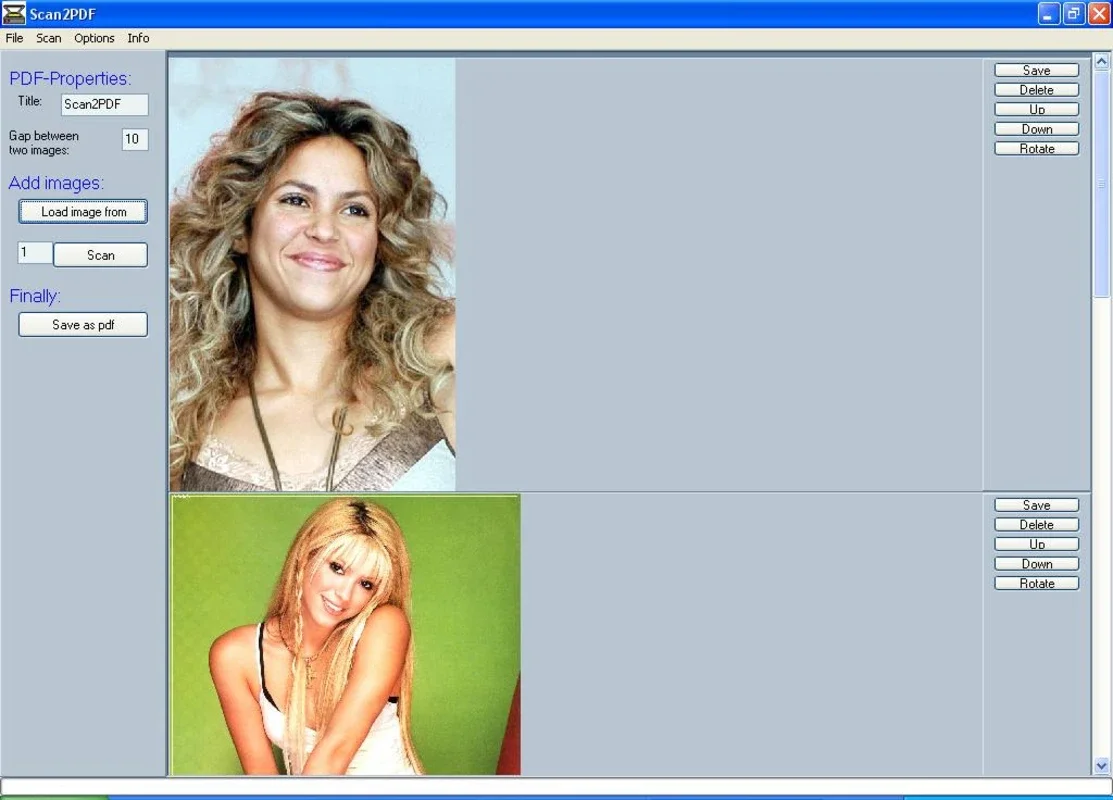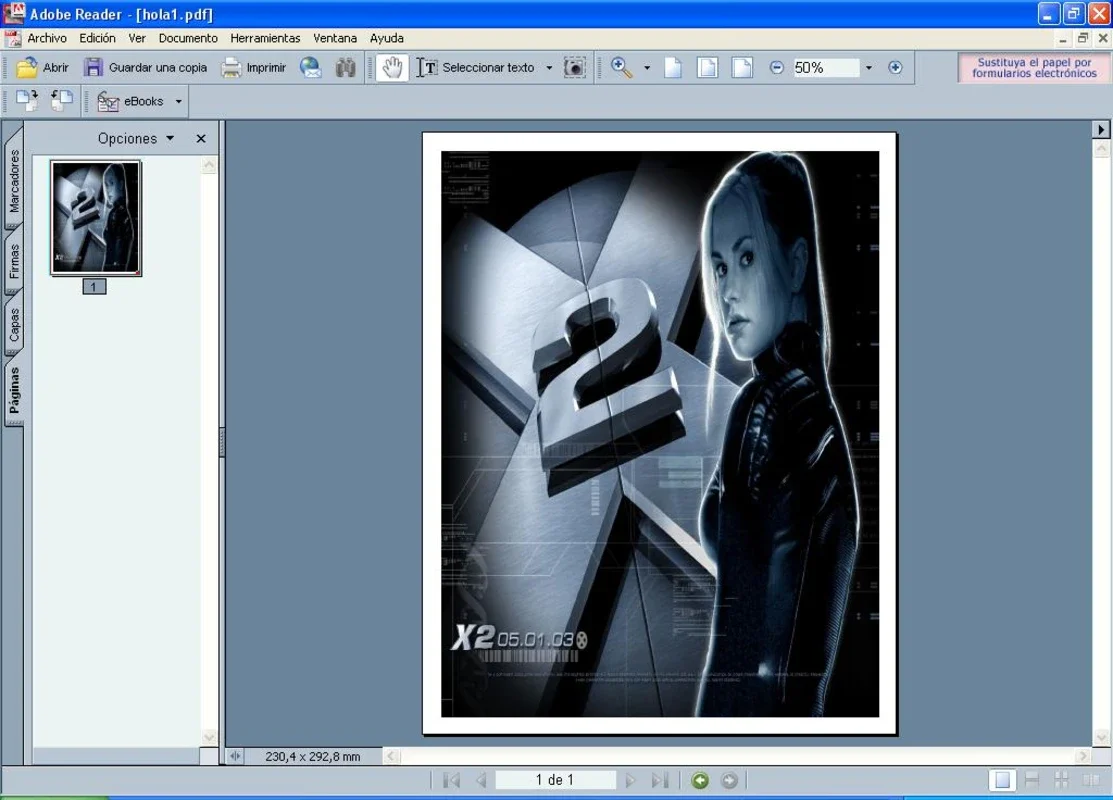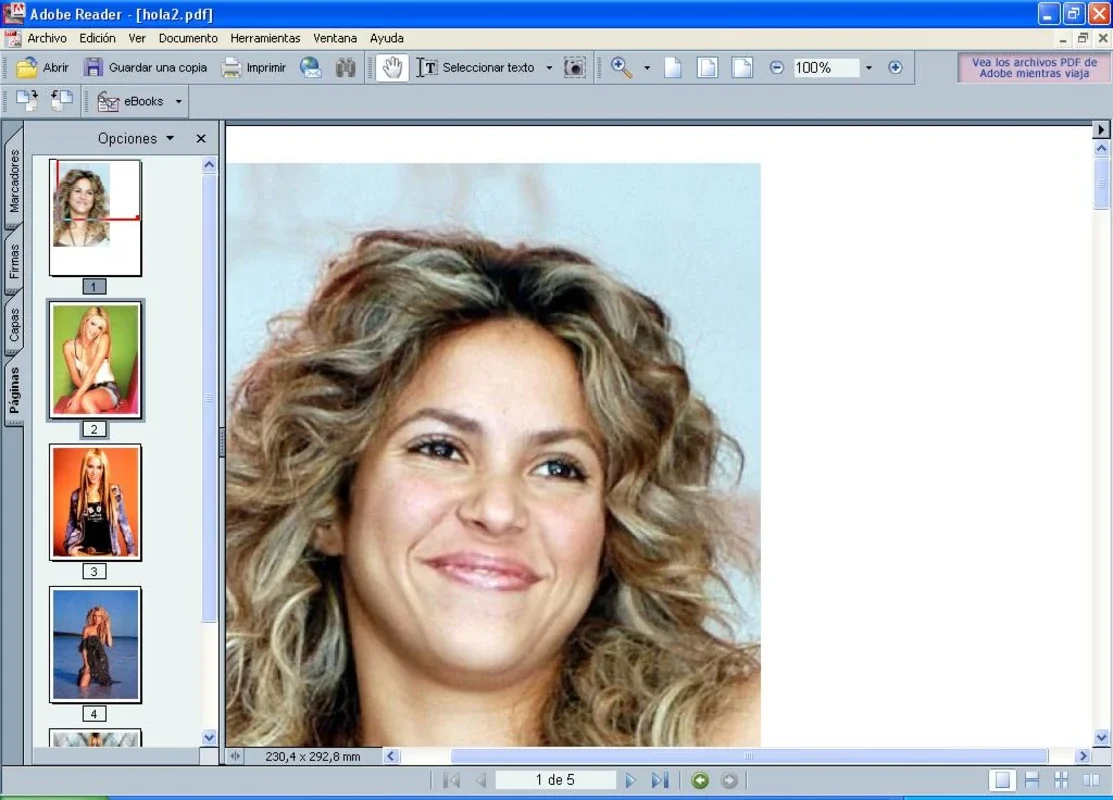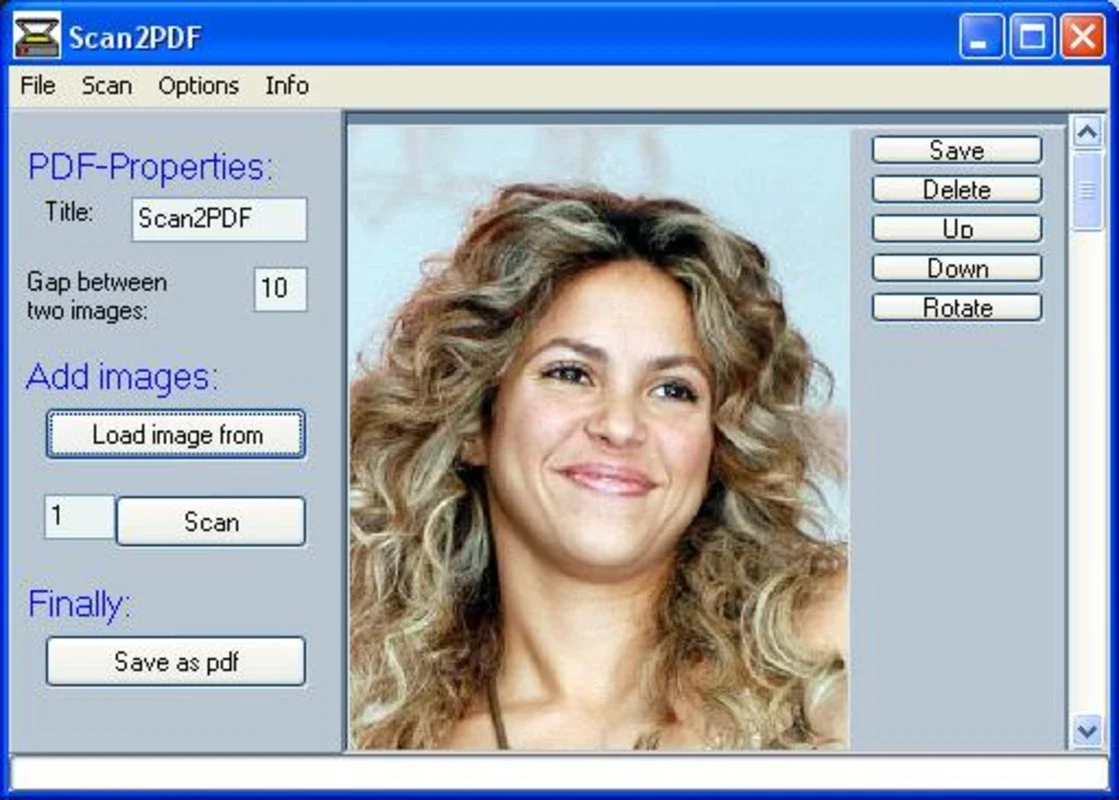Scan2PDF App Introduction
Scan2PDF is a user-friendly Windows application designed for the seamless conversion of scanned documents and files into high-quality PDF documents. This software eliminates the need for multiple programs and streamlines the process of digitizing paper documents, making it an ideal solution for home, office, and student use.
Key Features and Benefits
- Direct Scanner Integration: Scan2PDF directly integrates with your scanner, allowing for quick and easy scanning and conversion to PDF format. Simply select your scanner from the intuitive interface and begin scanning. No need for intermediary steps or additional software.
- File Conversion: Beyond scanner integration, Scan2PDF also allows you to select multiple files from your hard drive and combine them into a single PDF document. Each file becomes a page within the resulting PDF, simplifying the process of creating multi-page documents from various sources.
- Customizable Image Size: Maintain control over the final output by adjusting the image size during the conversion process. This feature ensures that your PDFs are optimized for clarity and file size, preventing unnecessarily large files.
- Intuitive Interface: The software boasts a clean and intuitive interface, making it accessible to users of all technical skill levels. The straightforward design ensures a smooth and efficient conversion process, minimizing any learning curve.
- Single-Program Solution: Scan2PDF consolidates the scanning and PDF conversion process into a single application. This eliminates the need for multiple programs and simplifies workflow, saving you time and effort.
- Enhanced Productivity: By streamlining the conversion process, Scan2PDF significantly enhances productivity. Quickly and efficiently convert scanned documents and files into easily shareable and manageable PDF formats.
How Scan2PDF Compares to Other PDF Conversion Software
Scan2PDF distinguishes itself from other PDF conversion software through its streamlined approach and direct scanner integration. While many competitors offer similar functionality, they often require multiple steps or the use of additional software. Scan2PDF simplifies this process, making it a more efficient and user-friendly option.
For example, unlike some competitors that require separate scanning and conversion software, Scan2PDF handles both processes within a single application. This integrated approach reduces the complexity and time involved in converting scanned documents to PDF format. Other software may lack the intuitive interface and ease of use that Scan2PDF provides, leading to a more cumbersome user experience.
Furthermore, Scan2PDF's ability to handle multiple file types and combine them into a single PDF is a significant advantage over software that only supports single-file conversions. This feature greatly enhances efficiency when dealing with multiple documents.
Step-by-Step Guide to Using Scan2PDF
- Installation: Install Scan2PDF on your Windows machine. The installation process is straightforward and requires minimal user intervention.
- Scanner Selection: Launch Scan2PDF and select your scanner from the list of available devices. The software automatically detects connected scanners, simplifying the selection process.
- Scanning (Optional): If scanning a document, initiate the scanning process through the software's intuitive interface. Adjust settings as needed to optimize the scan quality.
- File Selection (Optional): Alternatively, select files from your hard drive that you wish to convert to PDF. You can select multiple files simultaneously.
- Conversion: Initiate the conversion process. Scan2PDF will automatically convert the selected files or scanned document into a PDF file.
- Image Size Adjustment (Optional): Before conversion, adjust the image size as needed to optimize the final PDF's clarity and file size.
- Save: Save the newly created PDF file to your desired location.
Troubleshooting and Support
Scan2PDF is designed for ease of use, but if you encounter any issues, please refer to the comprehensive help documentation included with the software. The documentation provides detailed instructions and troubleshooting tips to address common problems.
Conclusion
Scan2PDF offers a simple yet powerful solution for converting scanned documents and files into PDF format on Windows. Its intuitive interface, direct scanner integration, and ability to handle multiple files make it an efficient and user-friendly tool for anyone needing to digitize paper documents. The software's streamlined workflow and ease of use significantly enhance productivity, making it a valuable asset for both personal and professional use. Try Scan2PDF today and experience the ease of converting your documents into high-quality PDFs.