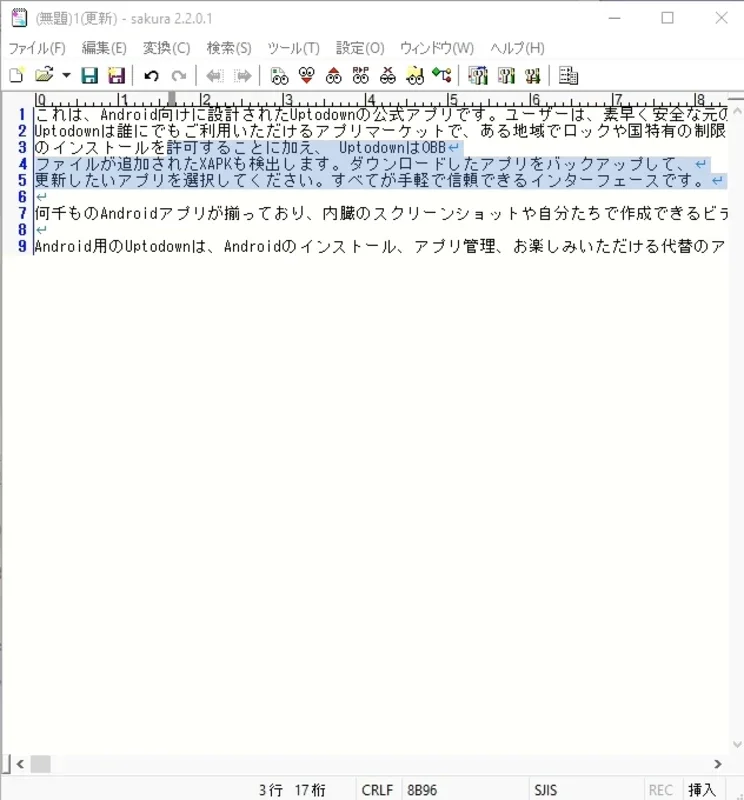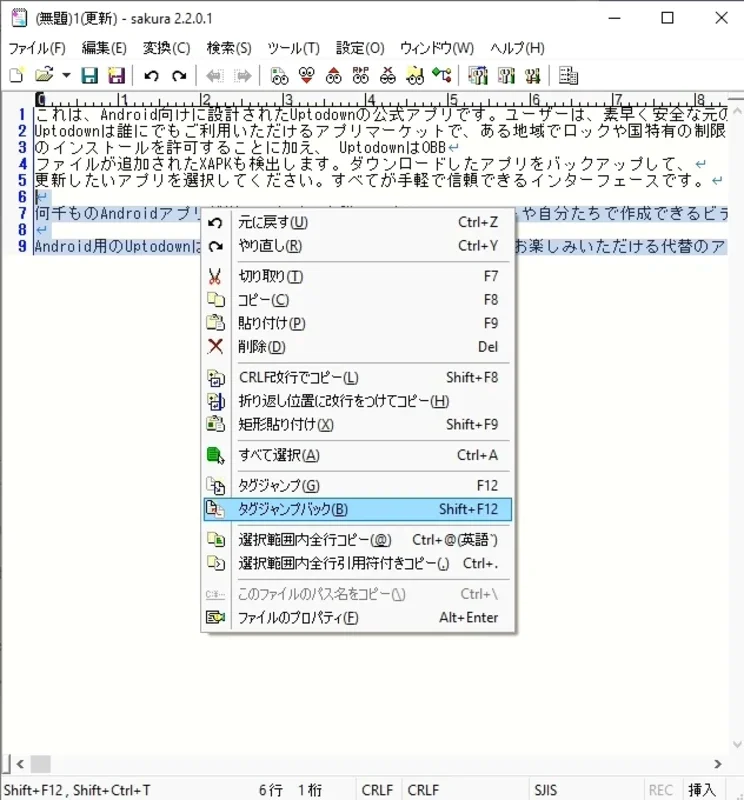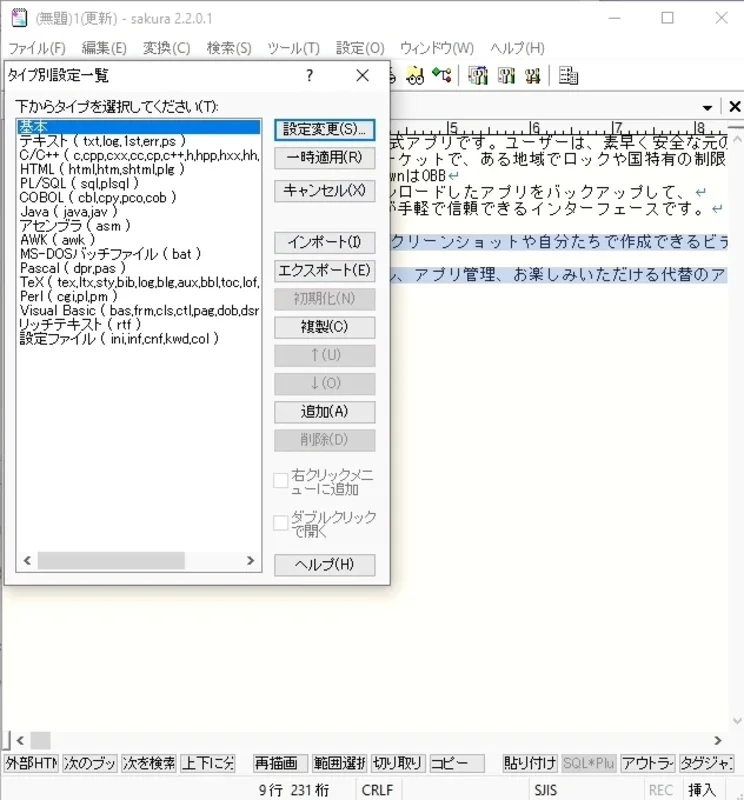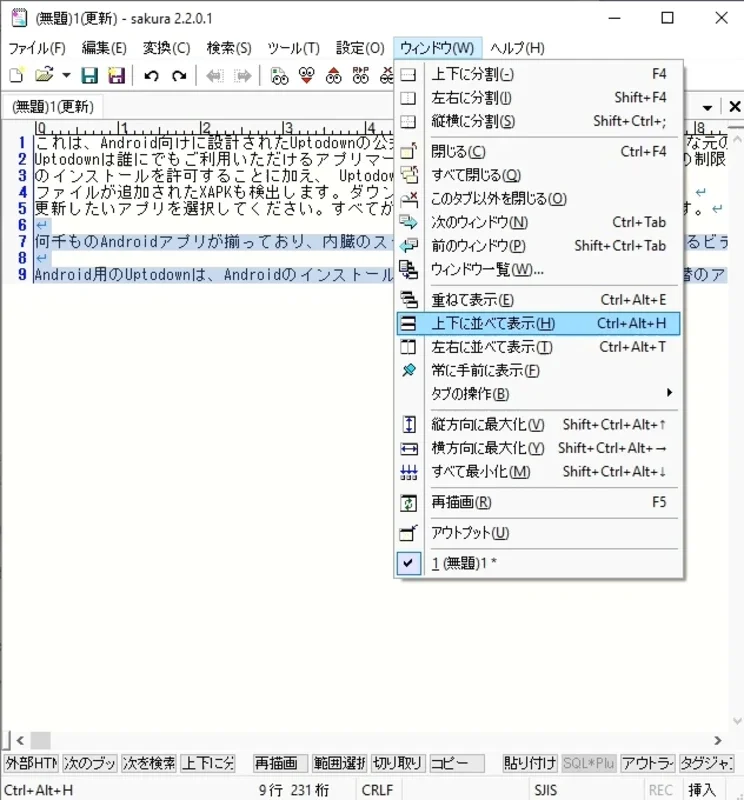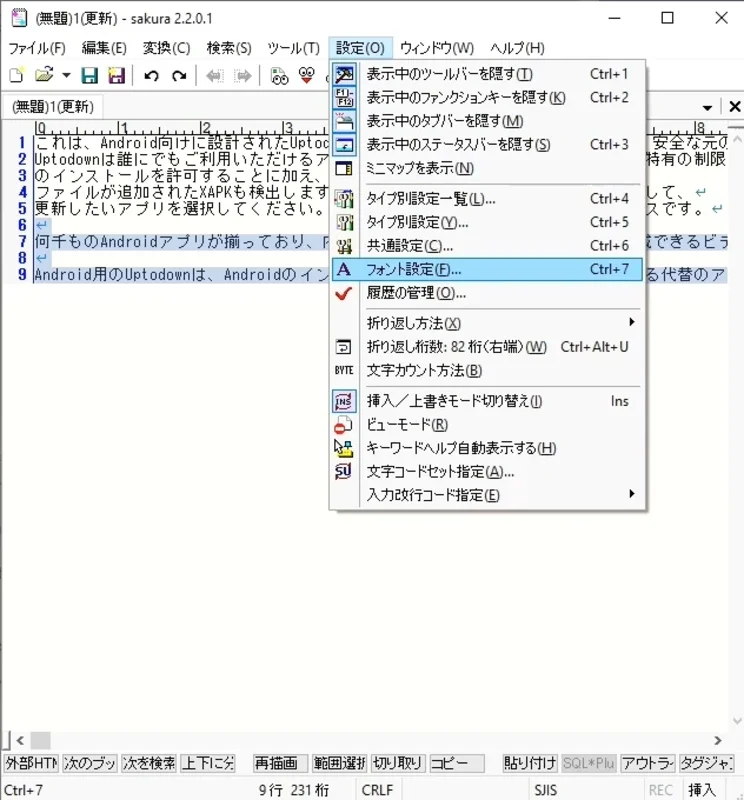SAKURA Editor App Introduction
SAKURA Editor is a free, open-source text editor specifically designed for working with the Japanese language. While it functions much like other popular Windows text editors, its robust customization options and specialized Japanese language features set it apart. This detailed guide explores its capabilities, highlighting its strengths and weaknesses compared to other text editors.
Key Features and Functionality
SAKURA Editor excels in several areas, making it a compelling choice for users who frequently work with Japanese text:
- Japanese Language Support: This is the core strength of SAKURA Editor. It provides excellent support for Japanese character encoding, ensuring accurate display and editing of various Japanese fonts and scripts. This includes handling different character sets and avoiding common encoding issues.
- Customization: SAKURA Editor offers a high degree of customization, allowing users to tailor the editor to their specific needs and preferences. This includes customizable color schemes, fonts, keyboard shortcuts, and more. This level of customization rivals that of more advanced editors like Notepad++. Users can create profiles for different coding languages or writing styles.
- Plain Text and Code Editing: While primarily a text editor, SAKURA Editor is also suitable for code editing. Its syntax highlighting support for multiple programming languages makes it a viable option for programmers who need a lightweight yet functional editor. The color-coded interface enhances readability and helps identify errors in code.
- File Handling: SAKURA Editor seamlessly handles various file types, including plain text files, code files, and potentially other formats depending on the plugins or configurations used. Users can easily open, edit, and save files, making it a versatile tool for various tasks.
- Open-Source and Free: Being open-source and free to use, SAKURA Editor offers transparency and community support. Users can access the source code, contribute to its development, and benefit from the collective knowledge of its user base.
Comparison with Other Text Editors
Compared to other popular text editors, SAKURA Editor holds its own in terms of functionality and user experience. Here's a comparison:
- Notepad++: While Notepad++ offers a wider range of plugins and extensions, SAKURA Editor's focus on Japanese language support and its intuitive interface might make it preferable for users primarily working with Japanese text. Notepad++'s broader plugin ecosystem might be advantageous for users with more diverse coding needs.
- Sublime Text: Sublime Text is known for its speed and efficiency. SAKURA Editor, being open-source, may not match Sublime Text's performance in all aspects, but it provides a solid editing experience, especially for Japanese text.
- VS Code: VS Code is a powerful and versatile code editor with extensive extension support. While VS Code can handle Japanese text well, SAKURA Editor's specialized features and streamlined interface might be more suitable for users focused on Japanese text editing.
- Atom: Similar to VS Code, Atom is a highly customizable and extensible editor. However, SAKURA Editor's dedicated focus on Japanese language support sets it apart from these more general-purpose editors.
Strengths and Weaknesses
Strengths:
- Excellent Japanese language support
- Highly customizable
- User-friendly interface
- Open-source and free
- Suitable for both plain text and code editing
Weaknesses:
- Plugin ecosystem might be less extensive than some commercial editors
- Performance might not match some highly optimized commercial editors for very large files
Conclusion
SAKURA Editor is a valuable tool for anyone working extensively with Japanese text. Its specialized features, combined with its customizable interface and open-source nature, make it a strong contender in the text editor landscape. While it may not replace more feature-rich commercial editors for all tasks, its dedicated focus on Japanese language support makes it an excellent choice for those who need a reliable and efficient editor for Japanese documents and code.
This software is a great option for users who need a reliable and efficient text editor specifically designed for working with the Japanese language. Its ease of use, combined with its powerful features, makes it an excellent choice for both beginners and experienced users alike.