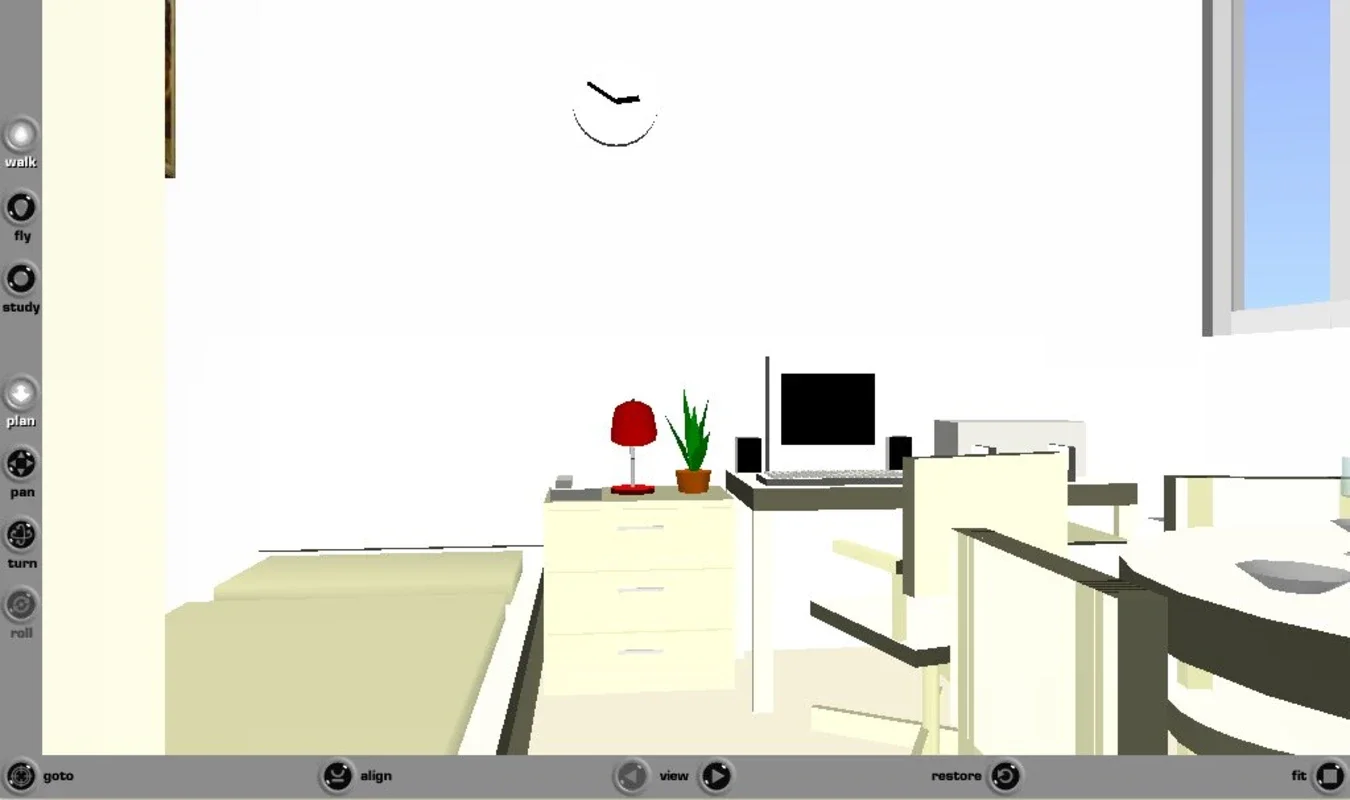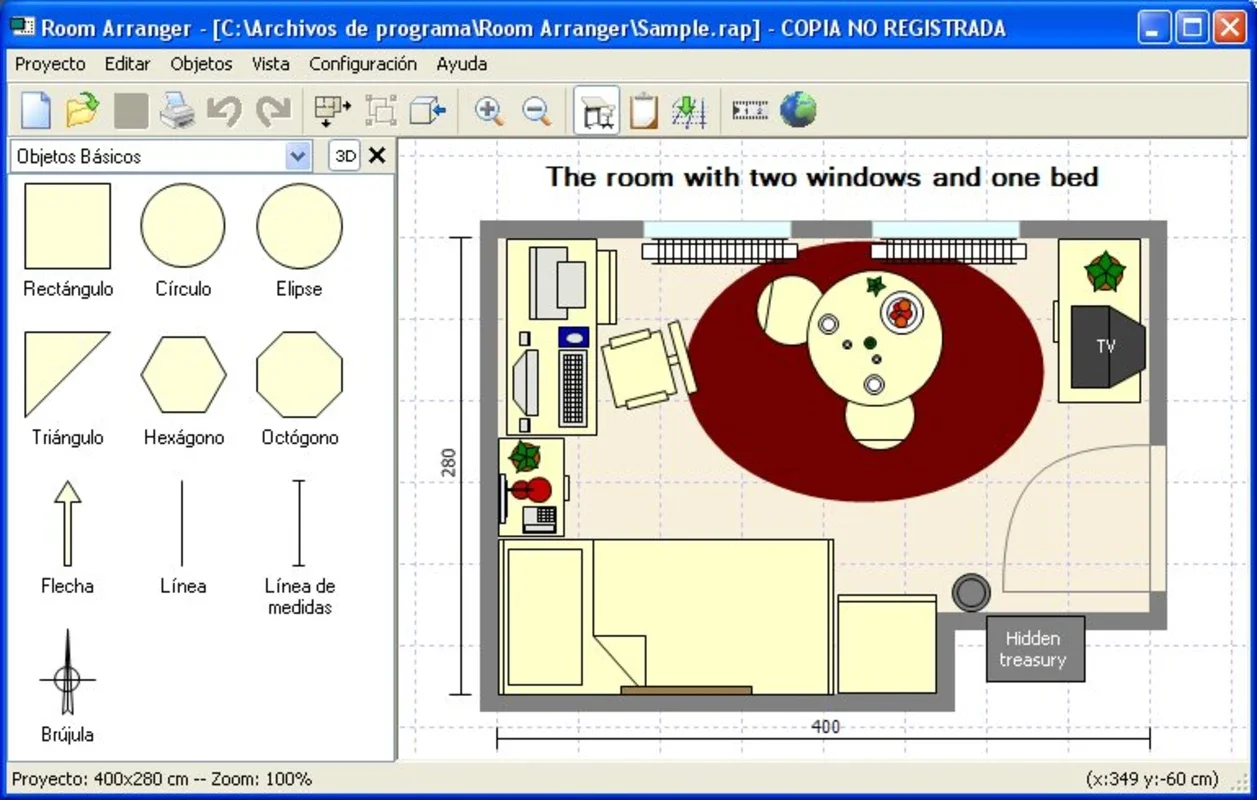Room Arranger App Introduction
Room Arranger is a user-friendly application designed to simplify the process of planning and visualizing your room's layout. Whether you're redecorating, planning a new space, or simply exploring different design options, Room Arranger provides the tools you need to create a virtual representation of your room and experiment with various furniture arrangements and décor elements.
Key Features and Functionality
Room Arranger stands out from other interior design software with its intuitive interface and comprehensive features:
-
Extensive Object Library: Access a vast collection of furniture, appliances, and decorative items. The library is regularly updated with new additions, ensuring you have a wide range of options to choose from. This extensive library allows for realistic room planning, enabling users to accurately visualize the space and potential challenges before committing to real-world changes.
-
Intuitive Drag-and-Drop Interface: Easily drag and drop furniture and objects onto your room plan. Adjust the size, position, and orientation of each item with simple clicks and drags. The intuitive interface makes it easy for users of all skill levels to create detailed and accurate room designs.
-
Precise Measurements and Customization: Specify precise dimensions for your room and furniture. Customize the size, color, and texture of objects to match your existing décor or explore new design ideas. This level of customization allows for a high degree of accuracy and realism in the virtual room design.
-
3D Walkthrough and Visualization: Once your room plan is complete, take a virtual walk through your design in 3D. This feature allows you to experience your design from different perspectives and identify any potential issues or areas for improvement before making any real-world changes.
-
Easy Export and Sharing: Share your designs with friends, family, or contractors. Export your plans in various formats for easy sharing and collaboration. This feature is particularly useful for those collaborating on a project or seeking professional advice.
How Room Arranger Works
Room Arranger's user-friendly interface guides you through the design process step-by-step:
- Create a New Project: Start by defining the dimensions of your room. You can input the measurements manually or import a floor plan.
- Add Furniture and Objects: Browse the extensive library of furniture and objects. Select the items you want to include in your design and drag them onto your room plan.
- Customize and Arrange: Adjust the size, position, and orientation of each item. Customize the color, texture, and other attributes to match your preferences.
- 3D Walkthrough: Once your design is complete, take a virtual walk through your room in 3D. This allows you to experience your design from different angles and identify any potential issues.
- Export and Share: Export your design in various formats or share it directly with others.
Room Arranger vs. Other Interior Design Software
Room Arranger offers a compelling alternative to other interior design software packages. While some competitors may offer more advanced features, Room Arranger excels in its ease of use and intuitive interface. Its extensive object library and 3D walkthrough capabilities make it a powerful tool for both beginners and experienced designers. Unlike some software that requires extensive technical knowledge, Room Arranger is designed for accessibility and ease of use, making it a great choice for those new to interior design software.
Compared to other free options, Room Arranger often provides a more comprehensive library of objects and a more polished user experience. While some free alternatives may lack certain features or have a less intuitive interface, Room Arranger strikes a balance between functionality and ease of use.
When compared to premium software, Room Arranger may lack some advanced features such as advanced lighting simulations or highly realistic material rendering. However, for most users, the features offered by Room Arranger are more than sufficient for creating detailed and realistic room designs. The ease of use and intuitive interface often outweigh the need for more advanced features for many users.
Who Should Use Room Arranger?
Room Arranger is ideal for a wide range of users, including:
- Homeowners: Redecorating your home is made simple with Room Arranger's intuitive design tools.
- Interior Design Enthusiasts: Explore your creativity and experiment with different design ideas.
- Real Estate Agents: Showcase properties with realistic virtual tours.
- Contractors and Builders: Plan and visualize projects before construction begins.
Conclusion
Room Arranger is a powerful and versatile tool for anyone looking to design and visualize their room. Its intuitive interface, extensive library, and 3D walkthrough capabilities make it a valuable asset for both beginners and experienced designers. The ability to plan and visualize a space before making any real-world changes can save time, money, and frustration. Room Arranger empowers users to create their dream spaces with ease and confidence.