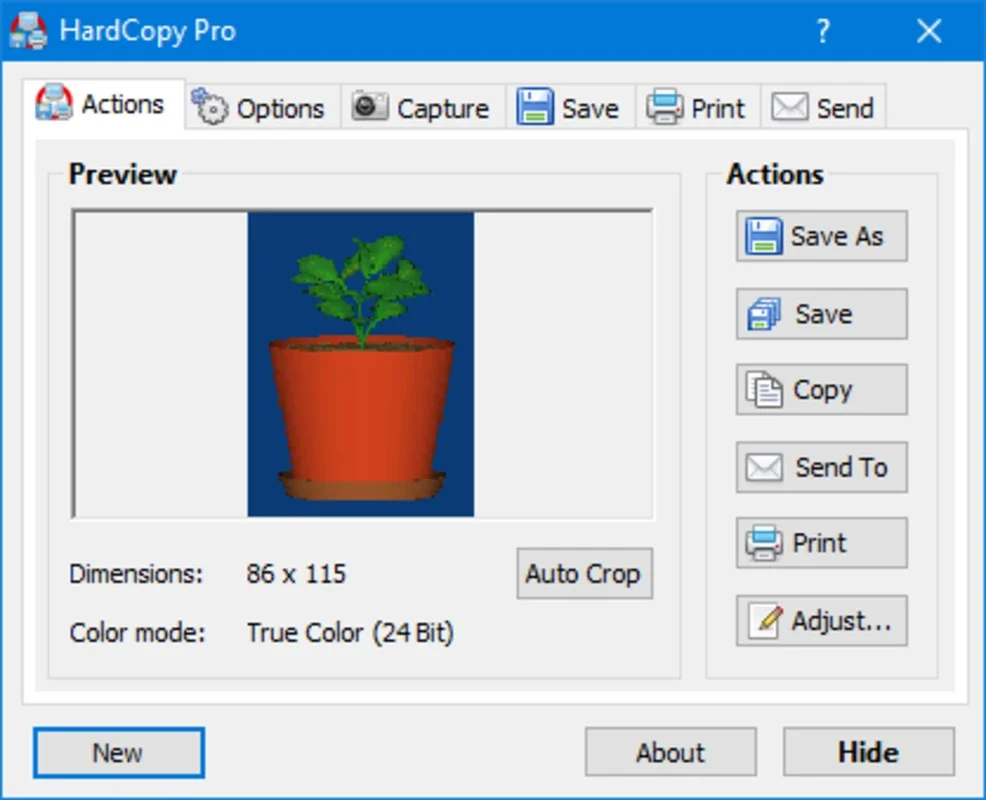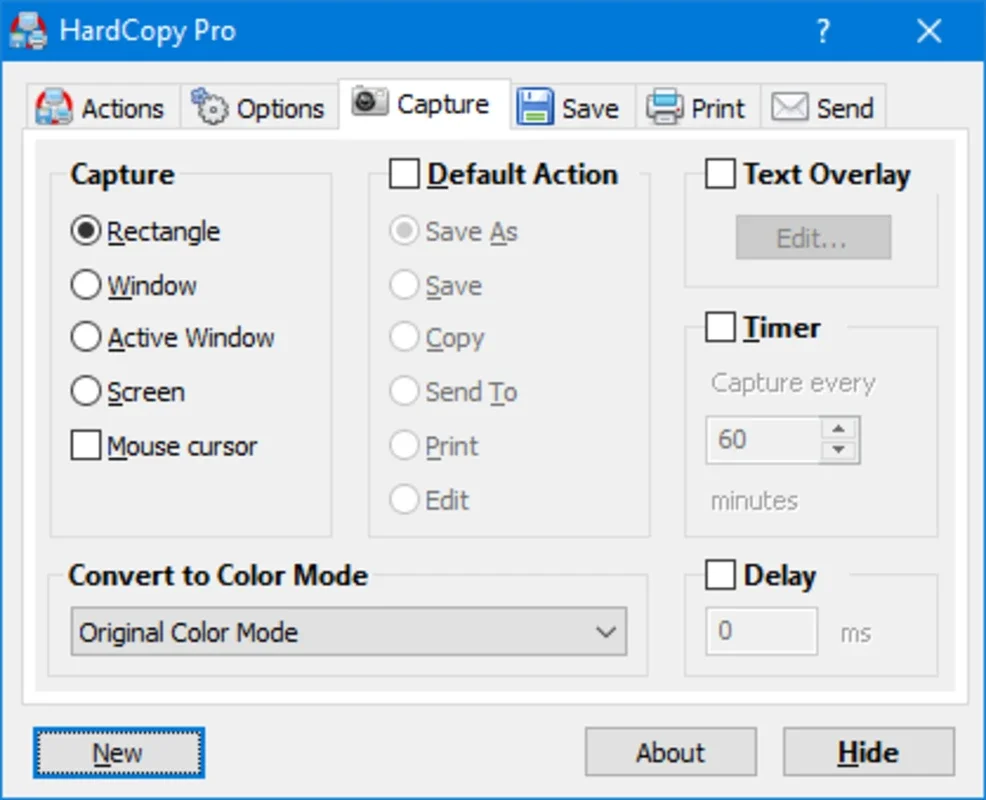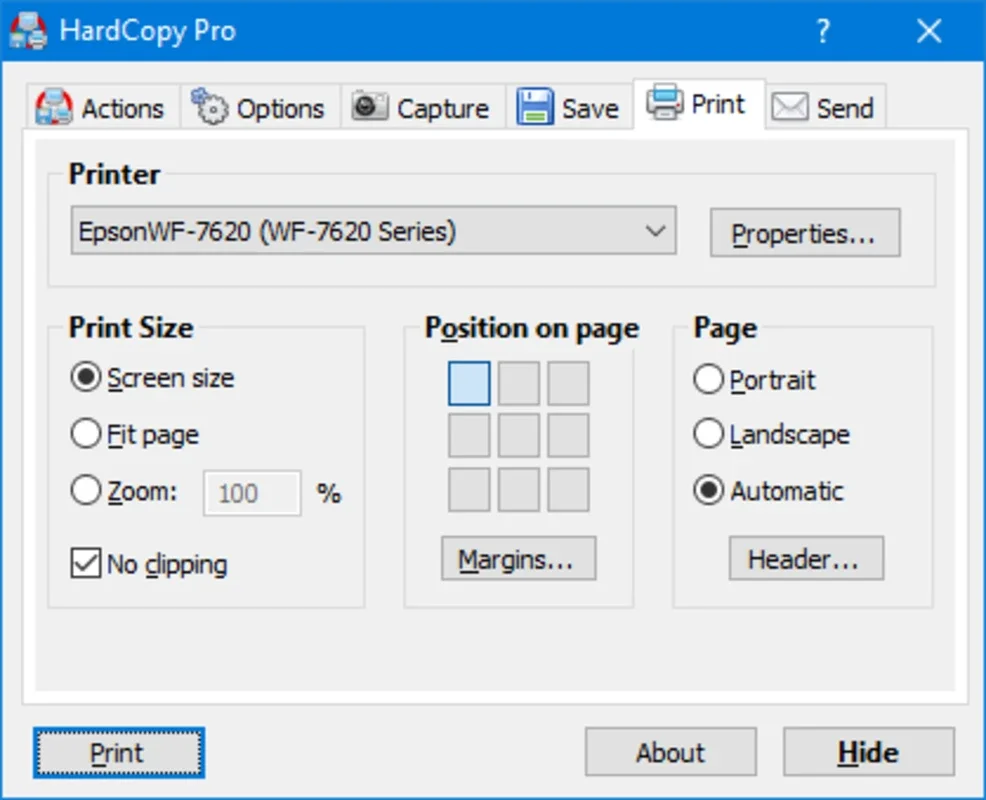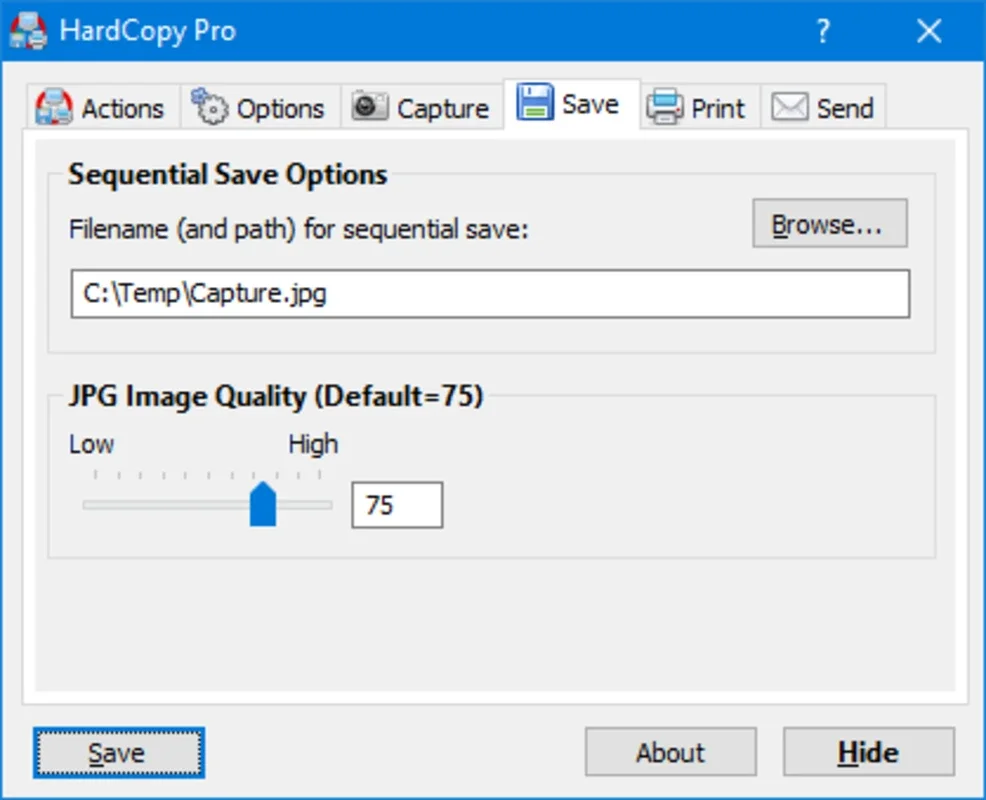HardCopy Pro App Introduction
HardCopy Pro is not just an ordinary screenshot application; it is a powerful tool that offers a plethora of features to meet the diverse needs of users. In this comprehensive article, we will explore the various aspects of HardCopy Pro and why it stands out as an excellent choice for capturing screenshots on the Windows platform.
1. Capturing Options
HardCopy Pro provides users with multiple options for taking screenshots. You can capture the active window, the entire screen, or a custom rectangular area. This flexibility ensures that you can capture exactly what you need, whether it's for documentation, presentation, or any other purpose.
2. Customization Features
The app allows you to customize various settings to enhance your screenshot-taking experience. You can choose the key or shortcut for taking screenshots, enabling you to operate the app with ease. Additionally, you have the option to play a sound when a screenshot is taken, providing a useful confirmation. Adding text to screenshots is another handy feature, allowing you to incorporate your own watermark or add relevant information.
3. Timer Functionality
One of the unique features of HardCopy Pro is the timer option. You can set a timer to take a new screenshot every X seconds, which is particularly useful for capturing dynamic content or creating a series of screenshots over a period of time.
4. Output Quality and File Formats
Customizing the screenshot output quality is a crucial aspect, and HardCopy Pro gives you the flexibility to adjust it according to your preferences. The default value is 75%, but you can increase or decrease it as needed. Moreover, the app supports saving screenshots in various formats such as BMP, GIF, JPG, PNG, and TIF, providing you with options to choose the most suitable format for your requirements.
5. Ease of Use and System Resource Usage
HardCopy Pro is designed to be user-friendly, making it accessible to both novice and experienced users. Its intuitive interface and straightforward operations make taking screenshots a breeze. Additionally, the program is lightweight and consumes very little space on your hard drive, ensuring that it doesn't burden your system resources.
In conclusion, HardCopy Pro is a remarkable Windows screenshot tool that combines functionality, customization, and ease of use. Whether you need to capture screenshots for work, personal projects, or any other reason, HardCopy Pro is a reliable choice that delivers excellent results.