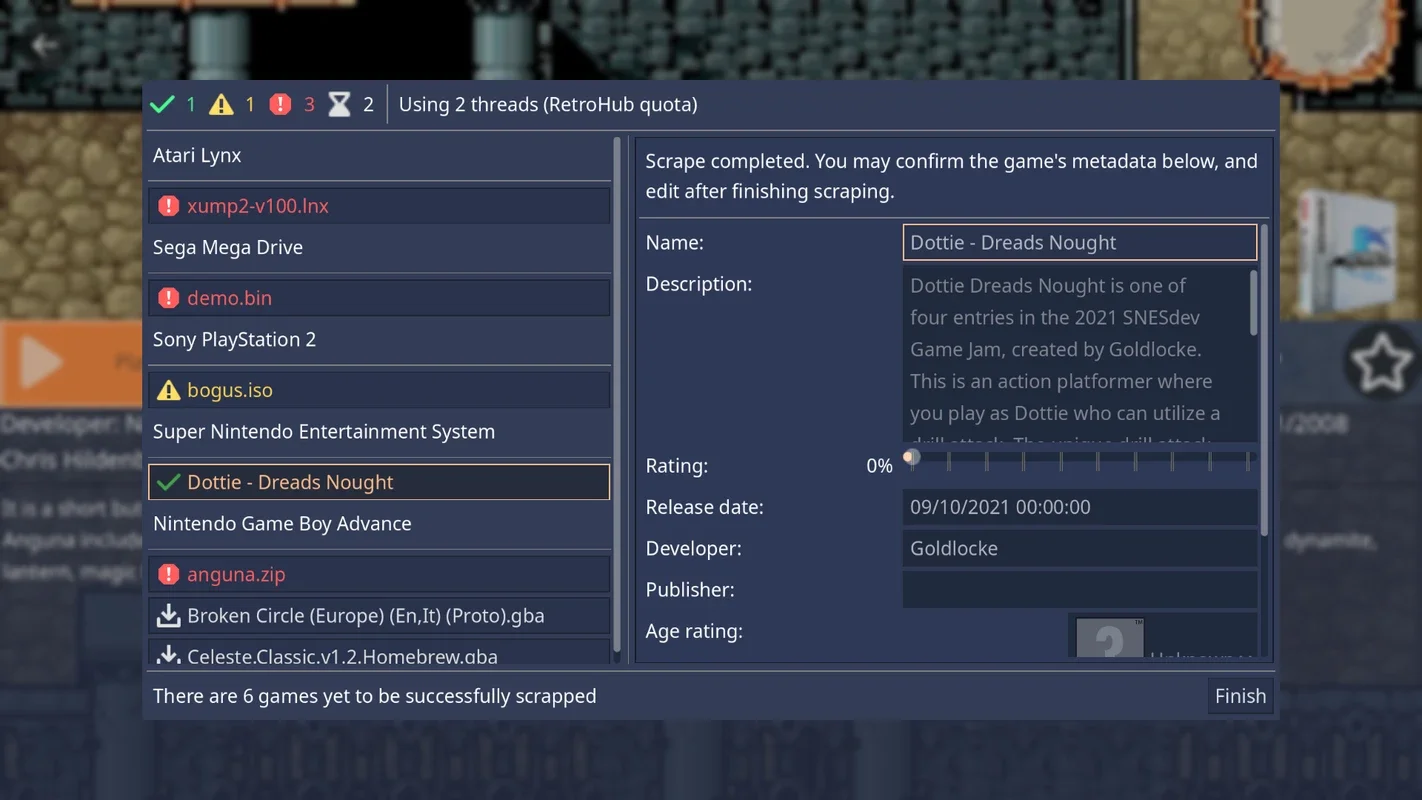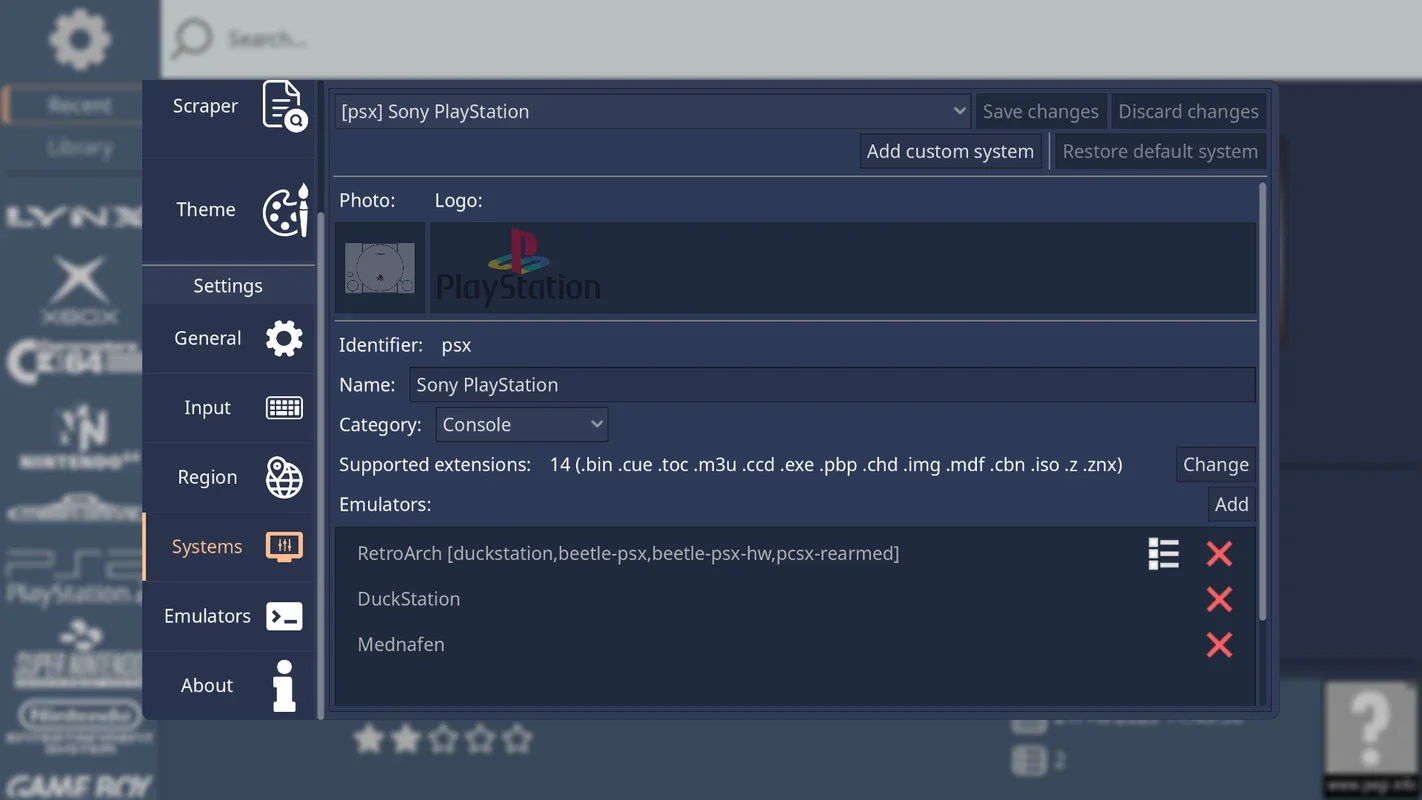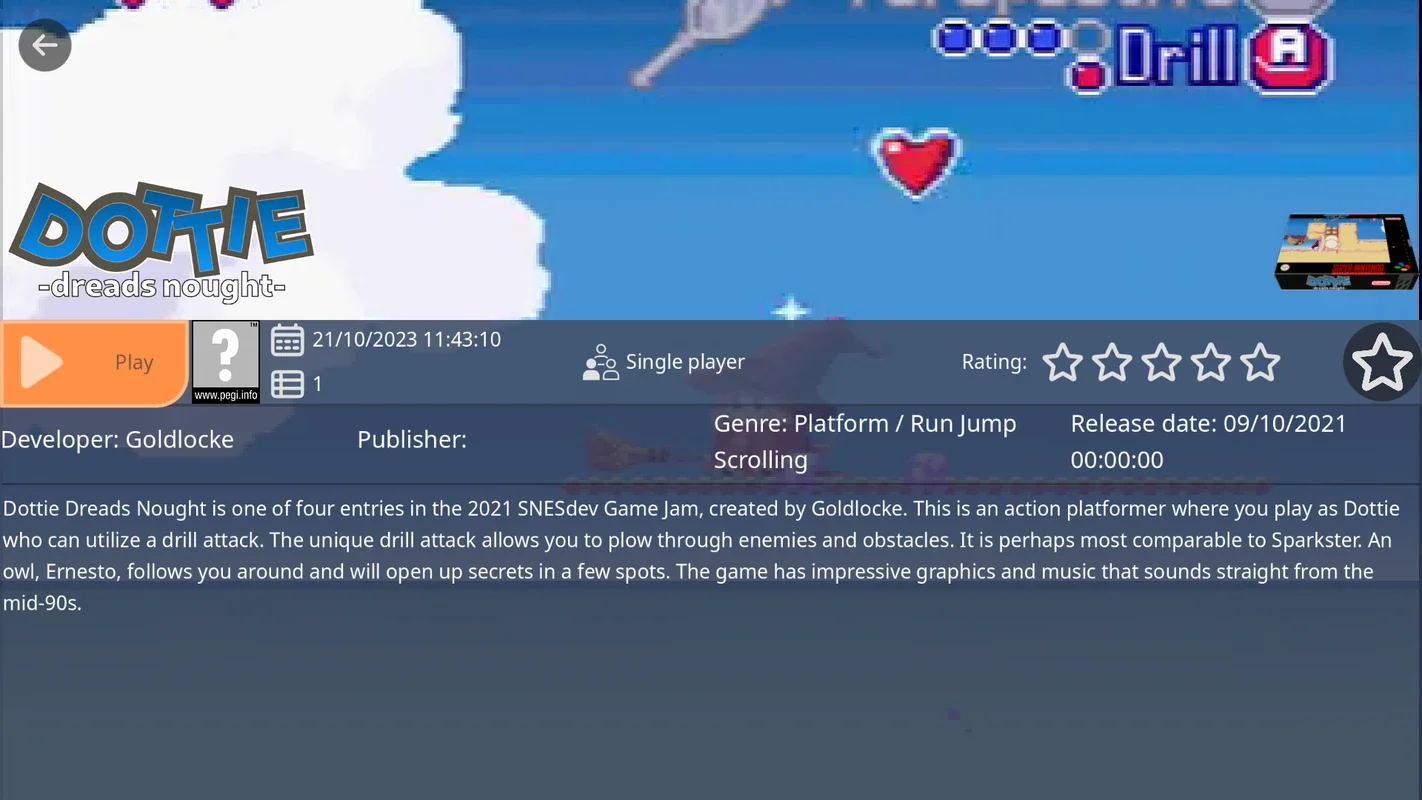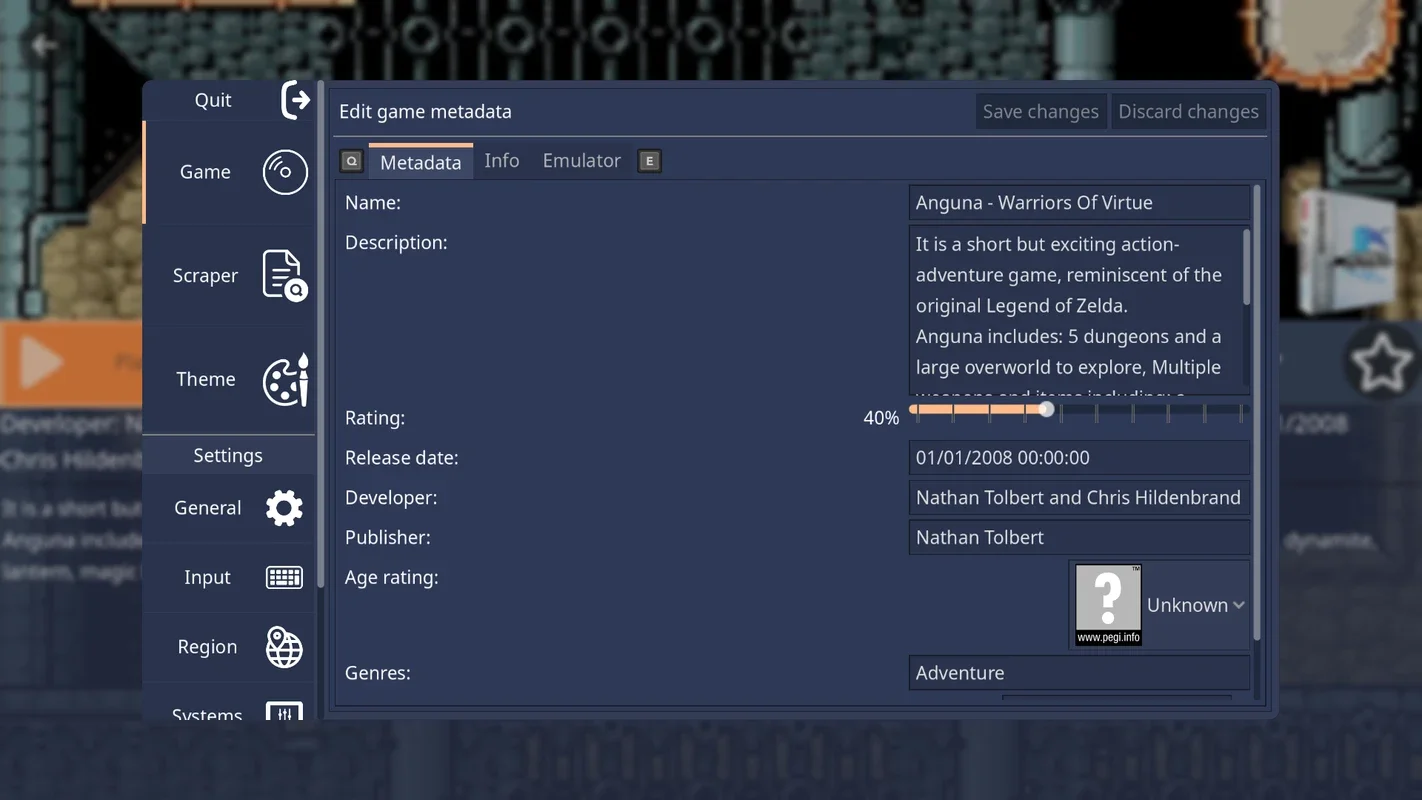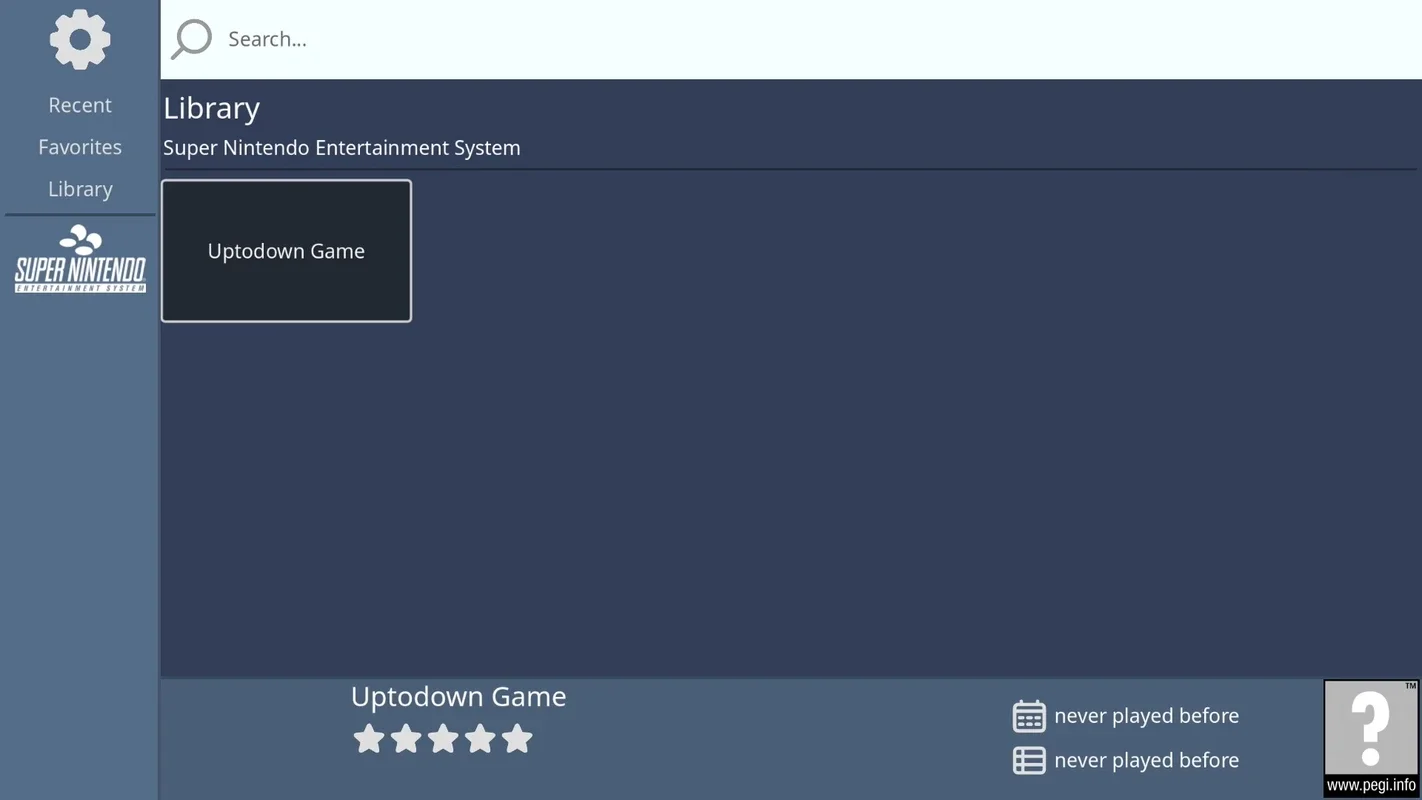RetroHub App Introduction
Introduction to RetroHub
RetroHub is a remarkable software that serves as a frontend for emulator management. It provides users with an elegant and highly customizable interface to handle their entire emulator library with ease. With RetroHub, launching ROMs stored on your PC becomes a seamless process as it automatically emulates them with the pre - selected corresponding emulator.
The Setup Experience
When you first run RetroHub, a setup wizard is there to assist you in customizing the program according to your preferences and requirements. You have the freedom to choose the emulators you wish to use, decide where to store your games, and set the default screen resolution among other things. However, it's important to note that emulators need to be downloaded separately from their respective sources and stored in the appropriate folders.
Metadata Management
RetroHub offers two ways to manage metadata. You can add the metadata of any ROM manually, which includes details like the name, description, cover art, or even the rating. But the integrated scraping tool is a great alternative. It enables you to quickly download all this information. In just a short time, you can make your video game library look impressive with cover art, release dates, number of players, and other additional details. And if you suspect any incorrect information, you can easily change it manually within seconds.
Console Compatibility
RetroHub is highly versatile when it comes to console compatibility. You can launch ROMs from a wide range of consoles such as PlayStation, PlayStation 2, PlayStation 3, PSP, PSVita, Xbox360, MegaDrive (Genesis), Sega Saturn, Dreamcast, Wii, Switch, and many more. Although the emulators are not included and cannot be directly downloaded through RetroHub, they are all supported by the software.
The RetroHub Experience
If you are an emulator enthusiast, RetroHub is a must - have. It offers a great experience, especially when used on a large screen like a TV or arcade monitor. With over thirty emulators supported and a wide range of configuration options, you can truly customize your gaming experience to suit your own style.
Comparing with Other Frontends
There are other emulator frontends in the market, but RetroHub stands out with its user - friendly interface and extensive customization options. Some frontends may lack the ease of use when it comes to quickly launching ROMs or managing metadata, while RetroHub excels in these areas. It also has a more comprehensive console compatibility list compared to some of its competitors.
Conclusion
RetroHub is a great addition to any emulator user's toolkit. It simplifies the management of emulator libraries, offers efficient metadata handling, and provides a great gaming experience across multiple consoles. Whether you are a casual gamer or a hardcore emulator enthusiast, RetroHub has something to offer.