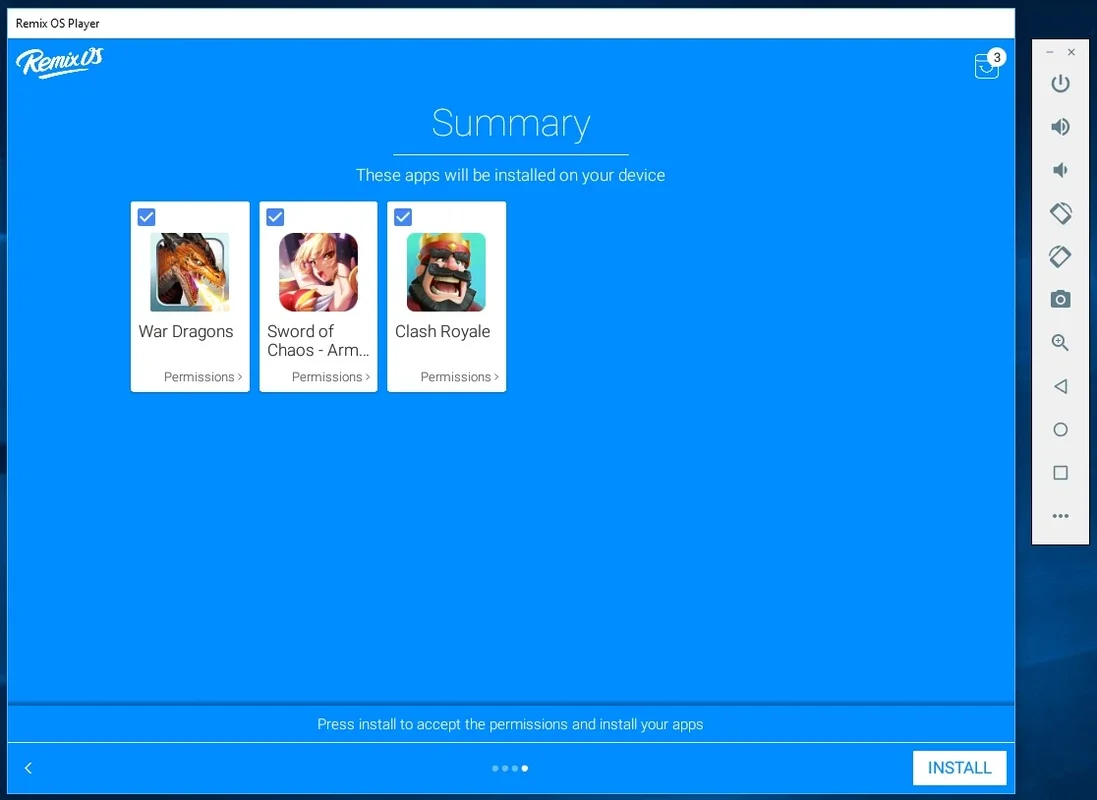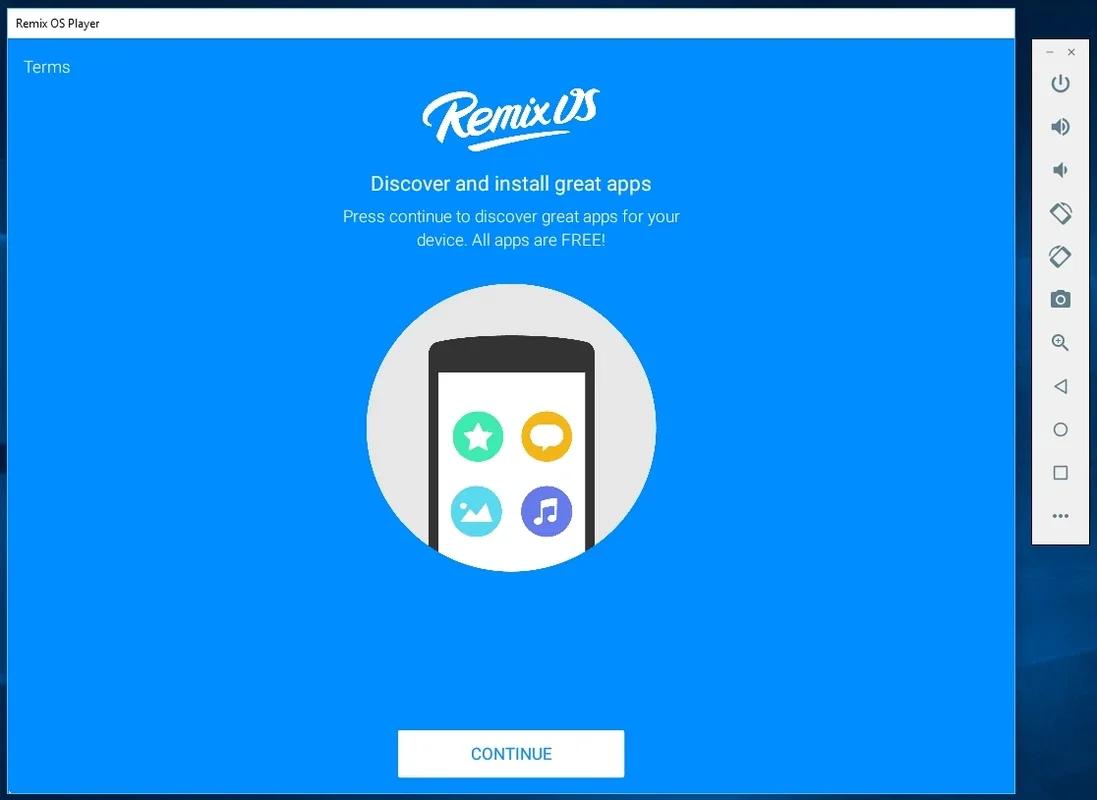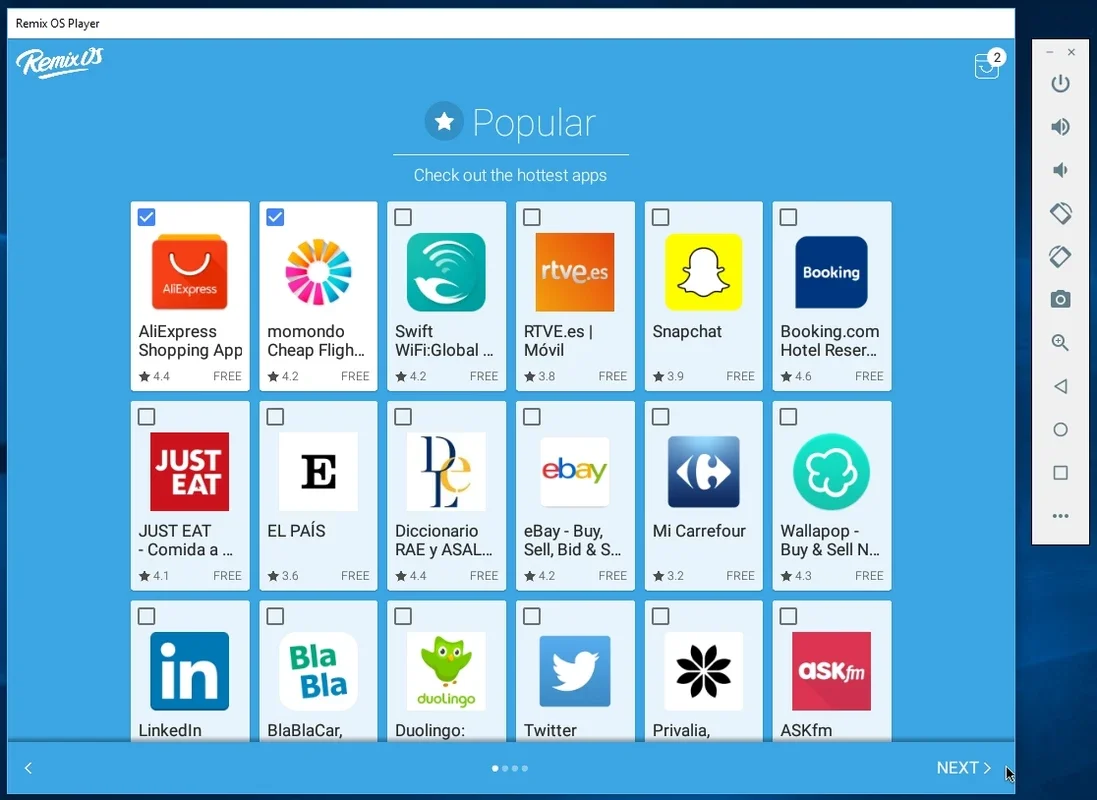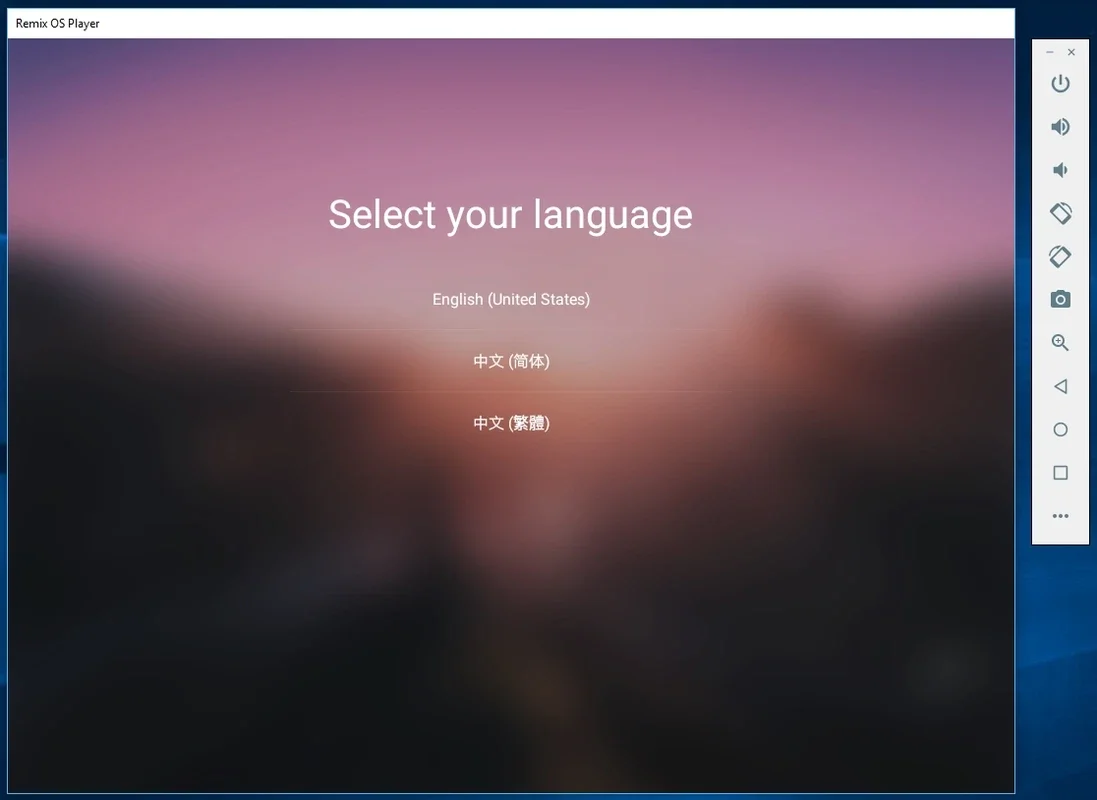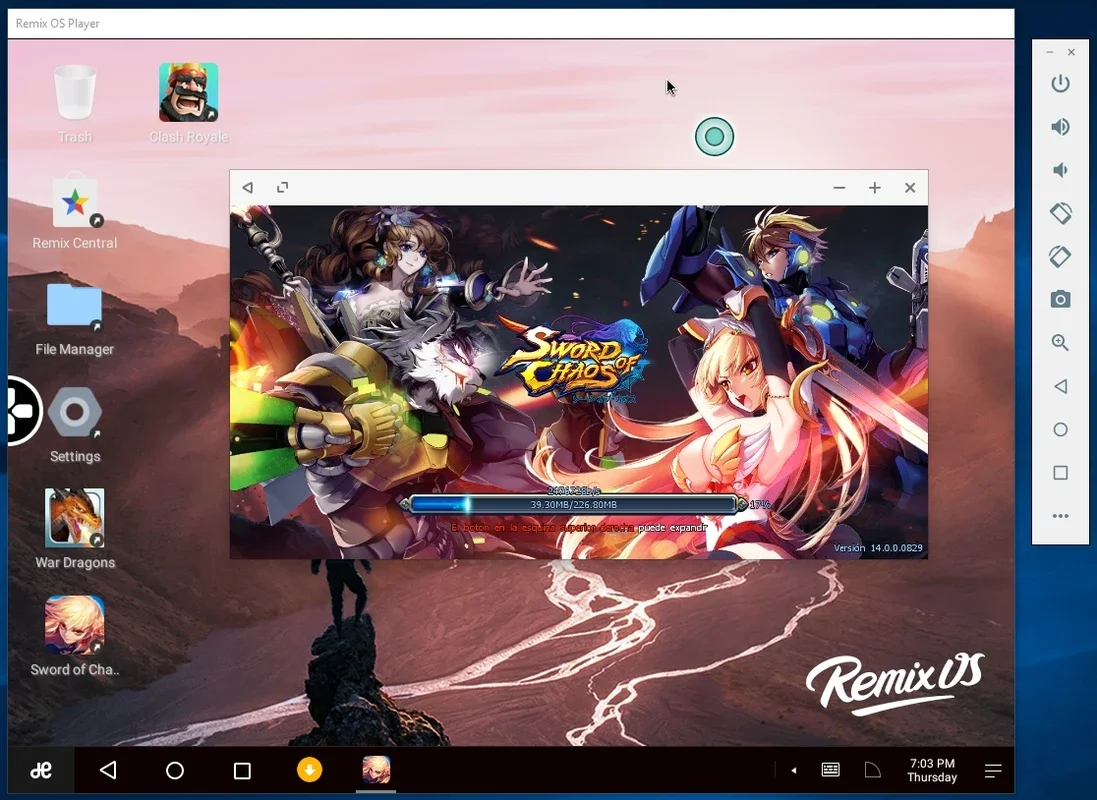Remix OS Player App Introduction
Introduction
Remix OS Player is a remarkable software that brings the Android experience to Windows users. It is not just an ordinary emulator but a well - designed virtualization tool based on Androidx86. This software has been designed to provide users with the ability to run Android applications on their Windows PCs without much hassle.
The Interface of Remix OS Player
The interface of Remix OS Player is one of its major attractions. It has a sleek desktop - like layout with resizable windows. The taskbar is also designed in a way that is comfortable for users who are operating the system using a keyboard and mouse. This is a significant advantage as it gives the feel of using an Android device in a more desktop - friendly environment. For example, when compared to other emulators, Remix OS Player's interface is more intuitive and user - friendly. It allows users to easily access and manage their Android apps as if they were native Windows applications.
Compatibility and Adaptability
Remix OS Player offers a high level of compatibility when it comes to Android apps. A large number of Android applications can be run on this emulator with a great percentage of success. Moreover, the software is adaptable in the sense that it allows users to map their keyboards to substitute the gestures that are usually used on a tactile screen. This means that even though the Android apps are designed for touch - based interfaces, they can be easily controlled using a keyboard and mouse. For instance, games that require swiping gestures can be played using keyboard shortcuts that are mapped to those gestures.
Running Multiple Systems Simultaneously
One of the great features of Remix OS Player is that it allows users to run both Windows and Android systems simultaneously. It runs within a window in the Windows operating system, which means that users can easily switch between the two systems without having to completely shut down one to start the other. This is very convenient for users who need to use both Windows - only applications and Android - only applications at the same time. For example, a user can be working on a Windows - based document while also having an Android messaging app open in the Remix OS Player window.
Comparison with Other Emulators
When compared to other Android emulators available for Windows, Remix OS Player stands out in several ways. Some emulators may have a more complex installation process or may not offer as seamless an experience when it comes to running Android apps. Remix OS Player, on the other hand, has a relatively simple installation process and provides a very smooth experience when running Android applications. Additionally, its interface design gives it an edge over some of the other emulators in terms of user - friendliness.
Conclusion
In conclusion, Remix OS Player is an excellent choice for Windows users who want to experience Android applications on their PCs. Its interface, compatibility, adaptability, and ability to run multiple systems simultaneously make it a very attractive option. Whether you are a gamer who wants to play Android games on a larger screen or a user who needs to use both Windows and Android applications side - by - side, Remix OS Player has a lot to offer.