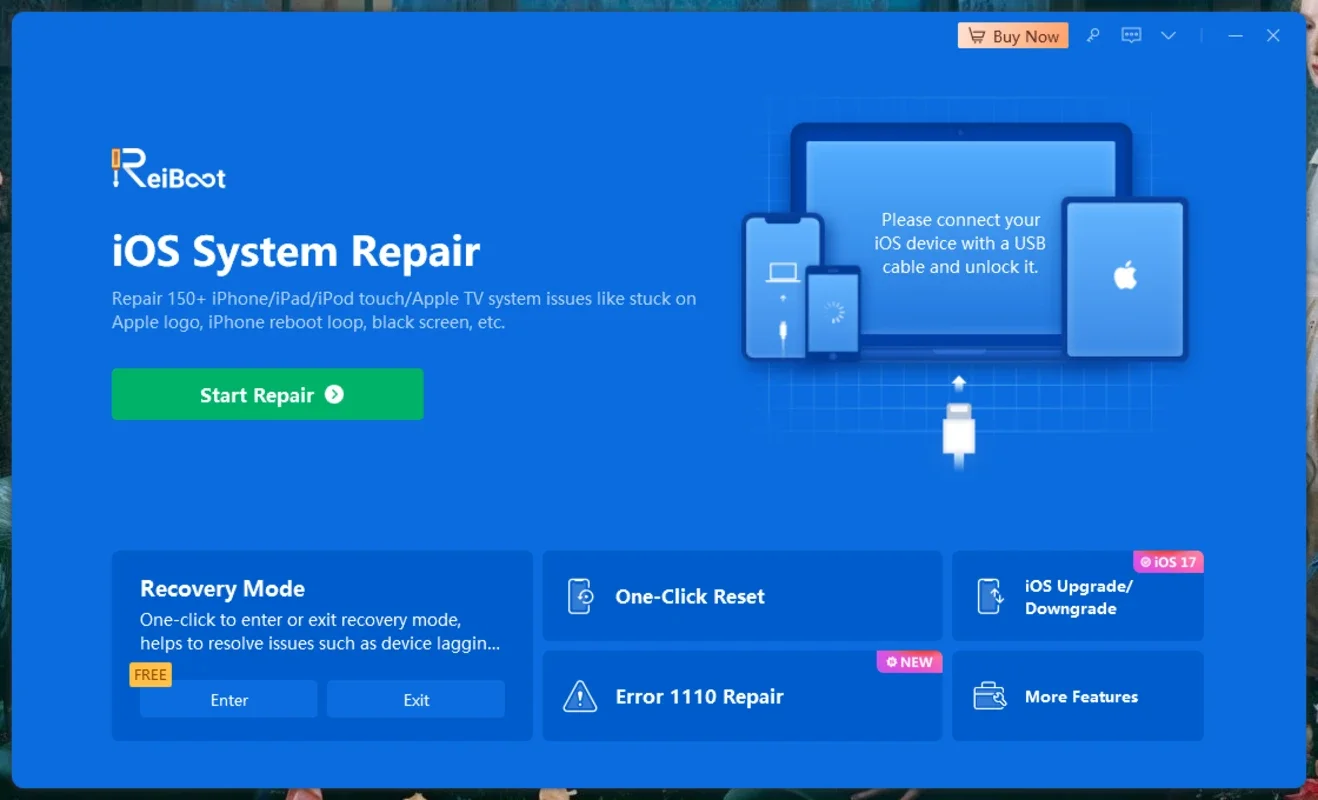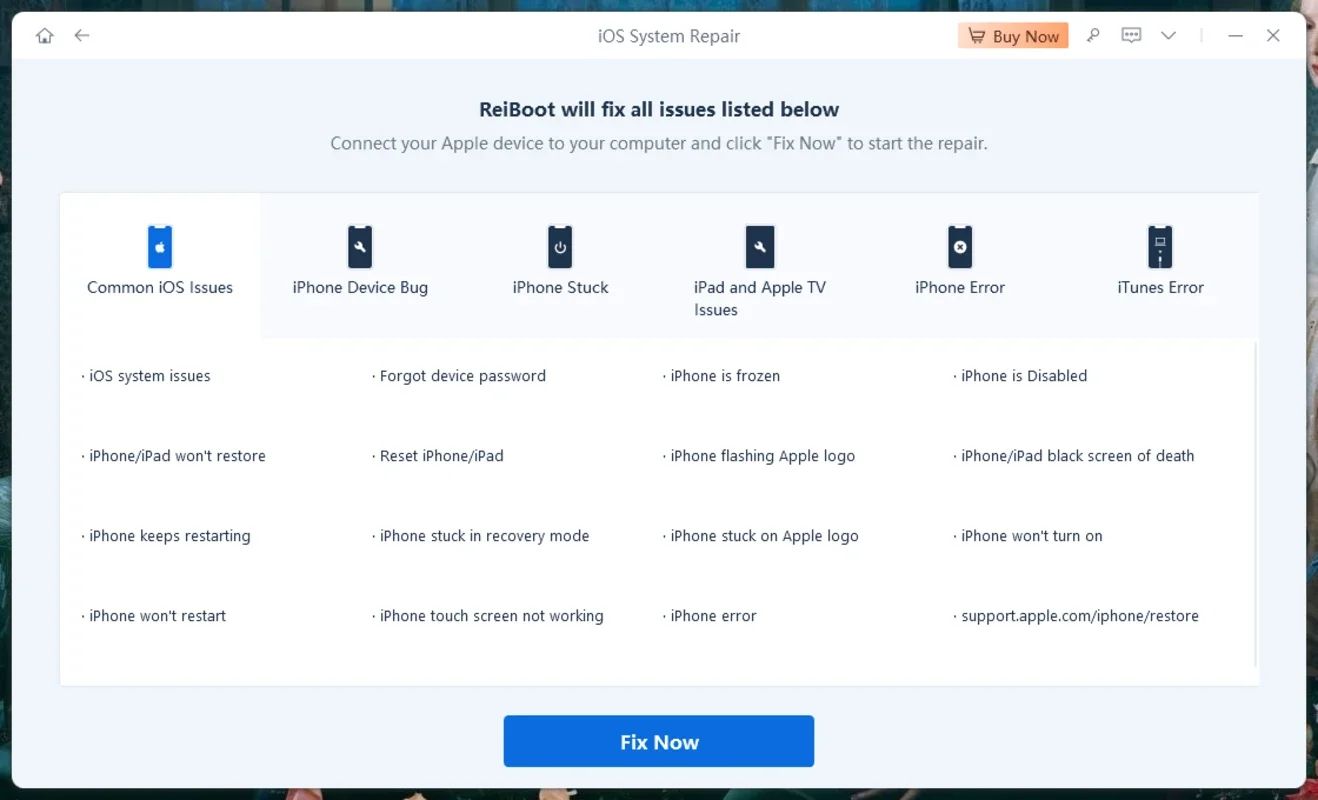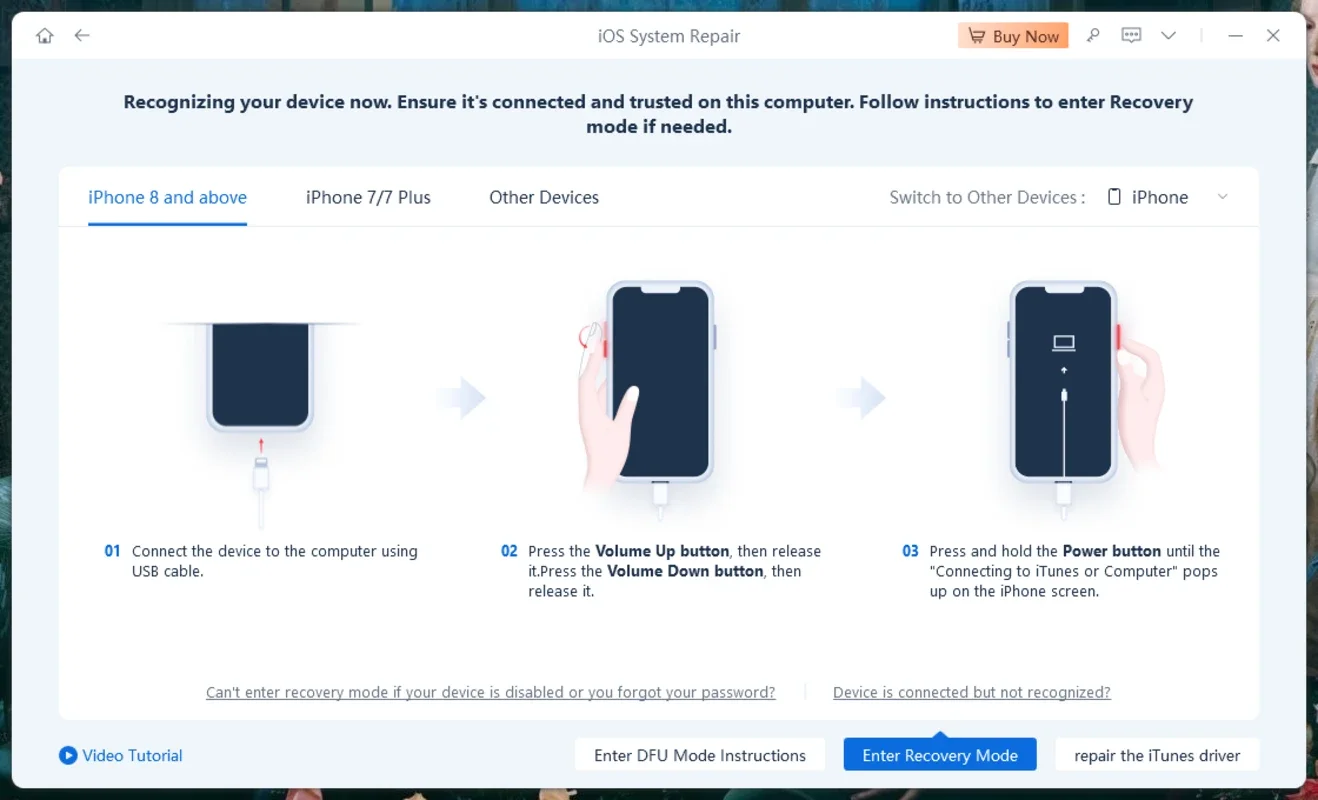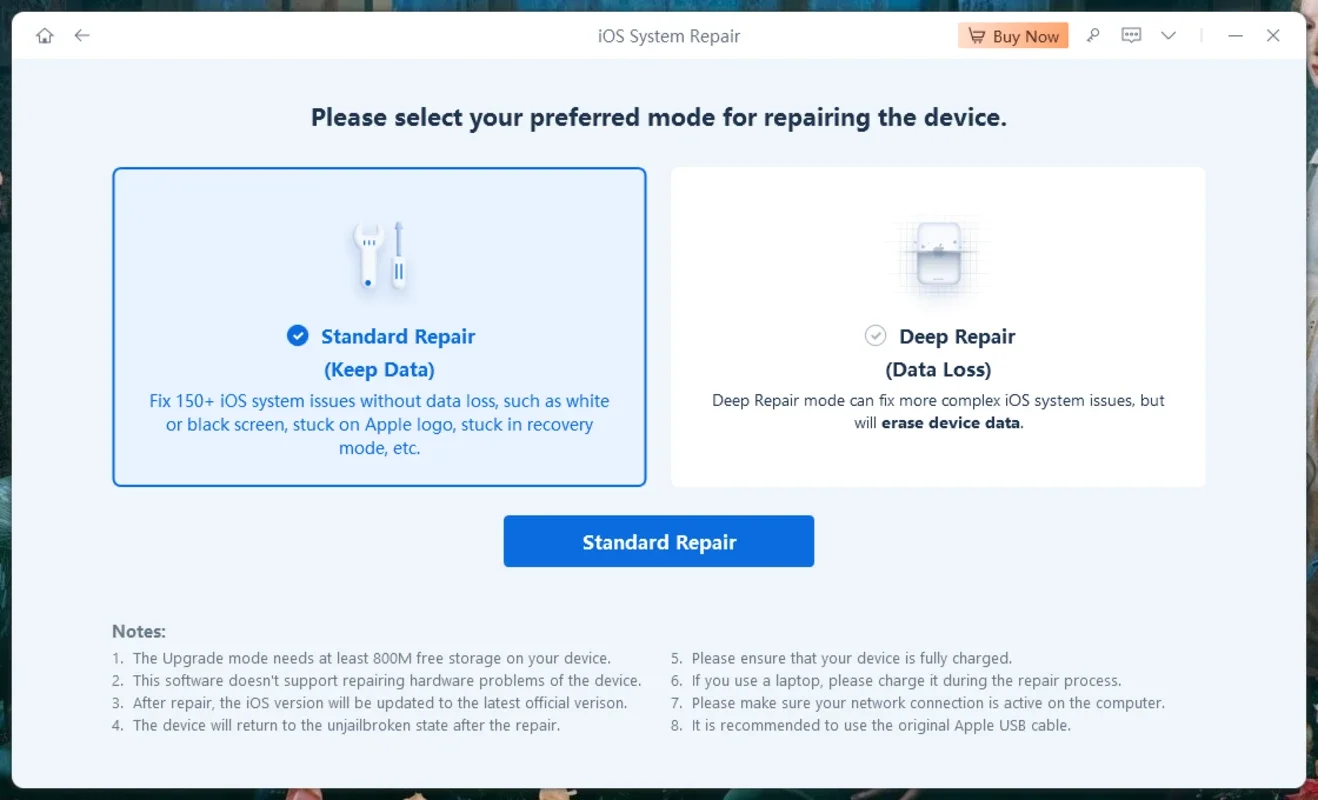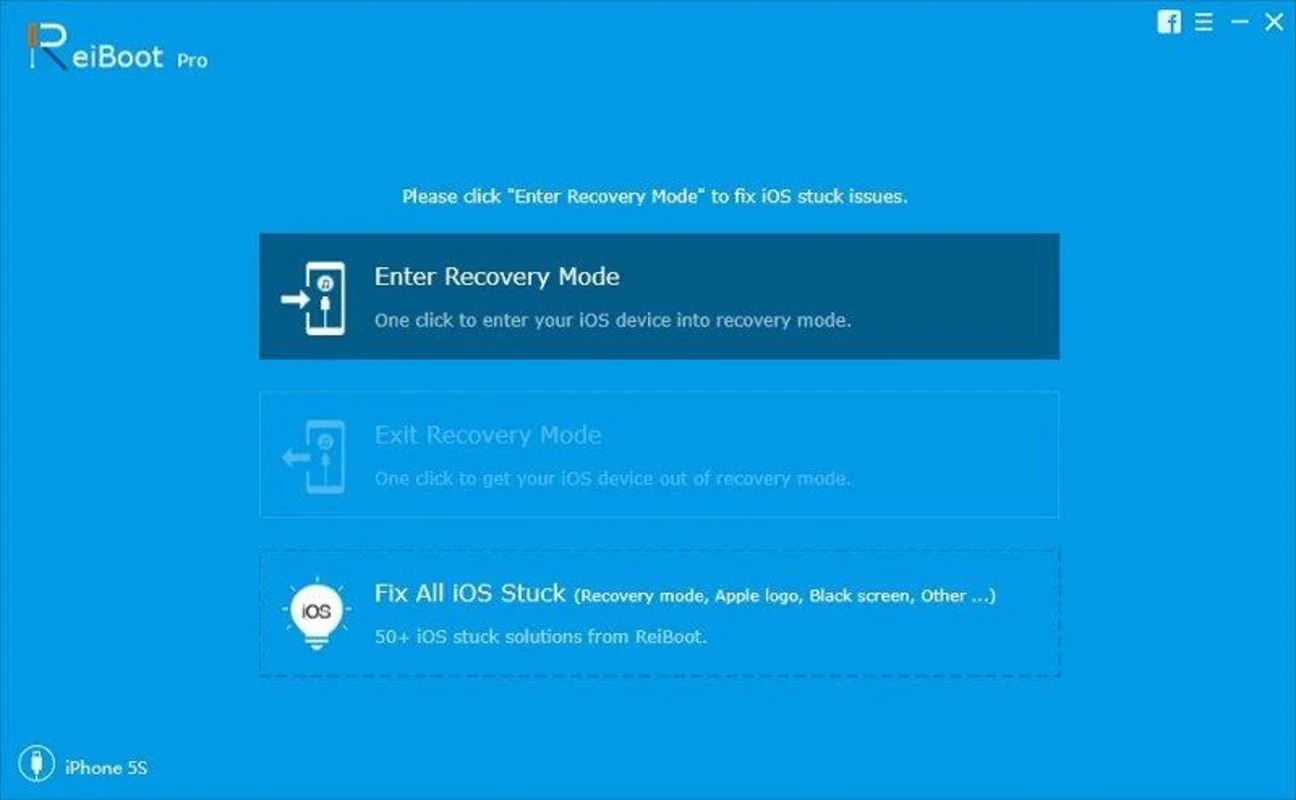ReiBoot App Introduction
ReiBoot is a powerful and comprehensive iOS system recovery and repair tool specifically designed for Windows users. It is a game-changer for those who encounter various problems with their iPhone, iPad, and iPod touch devices. This article will delve into the features and benefits of ReiBoot, providing you with a detailed understanding of how it can help you restore your iOS device's functionality without the risk of data loss.
Troubleshooting Start-up Problems
One of the standout features of ReiBoot is its ability to address start-up issues. It can effortlessly bring iOS devices out of recovery mode, DFU (Device Firmware Update) mode, as well as resolve white screen, black screen, and other problematic boot states. Users no longer need to grapple with complex manual procedures. Simply connect the device to the computer and let ReiBoot work its magic to restore normal operation.
iOS System Repair without Data Loss
ReiBoot offers a standard repair mode that is a godsend for users. It can fix a multitude of iOS-related issues without erasing the device's data. This includes common problems such as Apple logo crashes, reboot loops, update issues, and more. This feature is of immense value to those who want to maintain the integrity of their data while resolving technical glitches.
Advanced Repair Mode
For more severe iOS system problems that the standard repair mode cannot handle, ReiBoot comes with an advanced repair mode. This mode conducts a more in-depth system repair, although it may involve data loss. It is a crucial option for devices experiencing critical software or hardware failures that cannot be remedied through other means.
In conclusion, ReiBoot is an indispensable tool for Windows users with iOS devices. Its user-friendly interface, powerful features, and ability to resolve issues quickly make it a top choice. Don't let iOS device problems hold you back. Download ReiBoot for free from AppHuts and experience seamless iOS system recovery and repair.