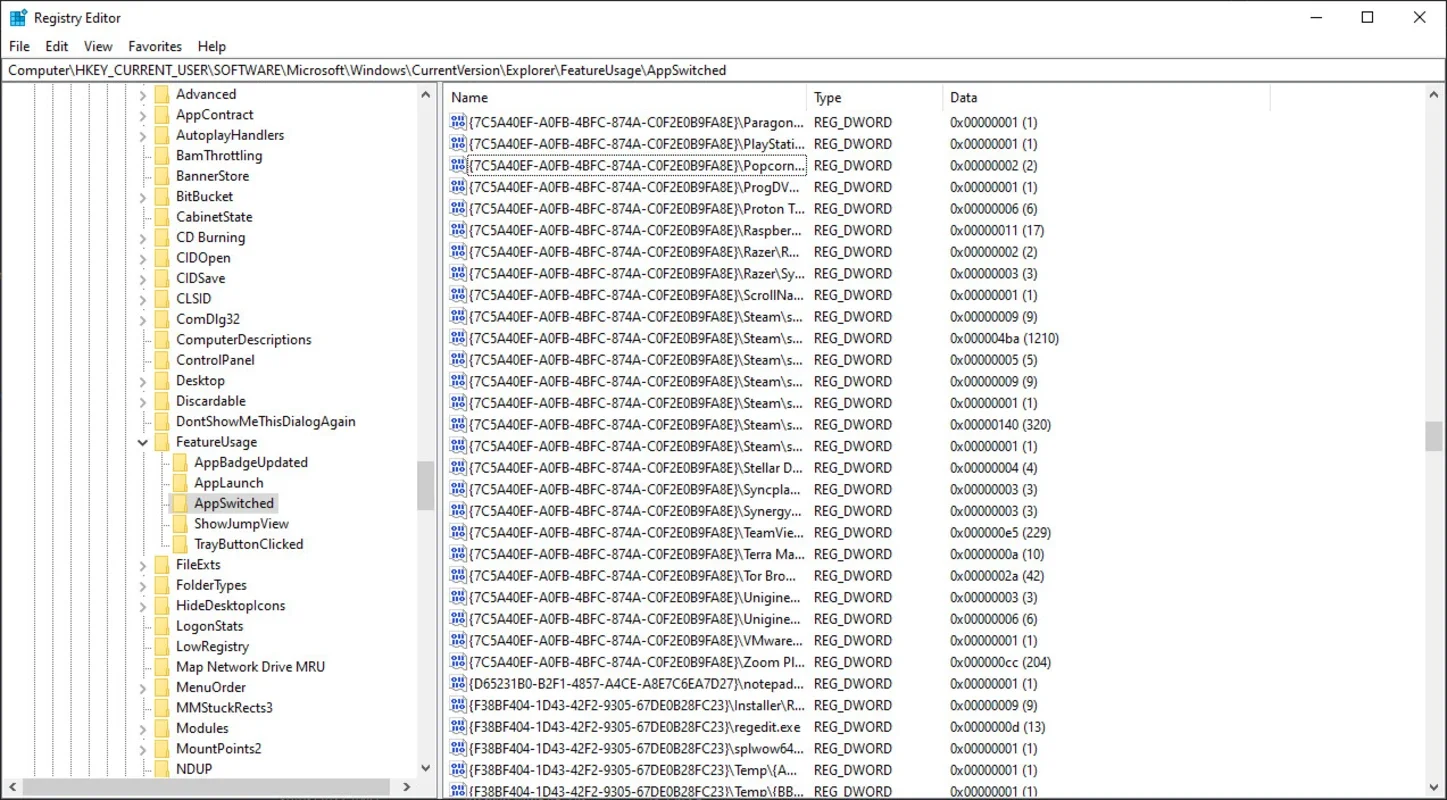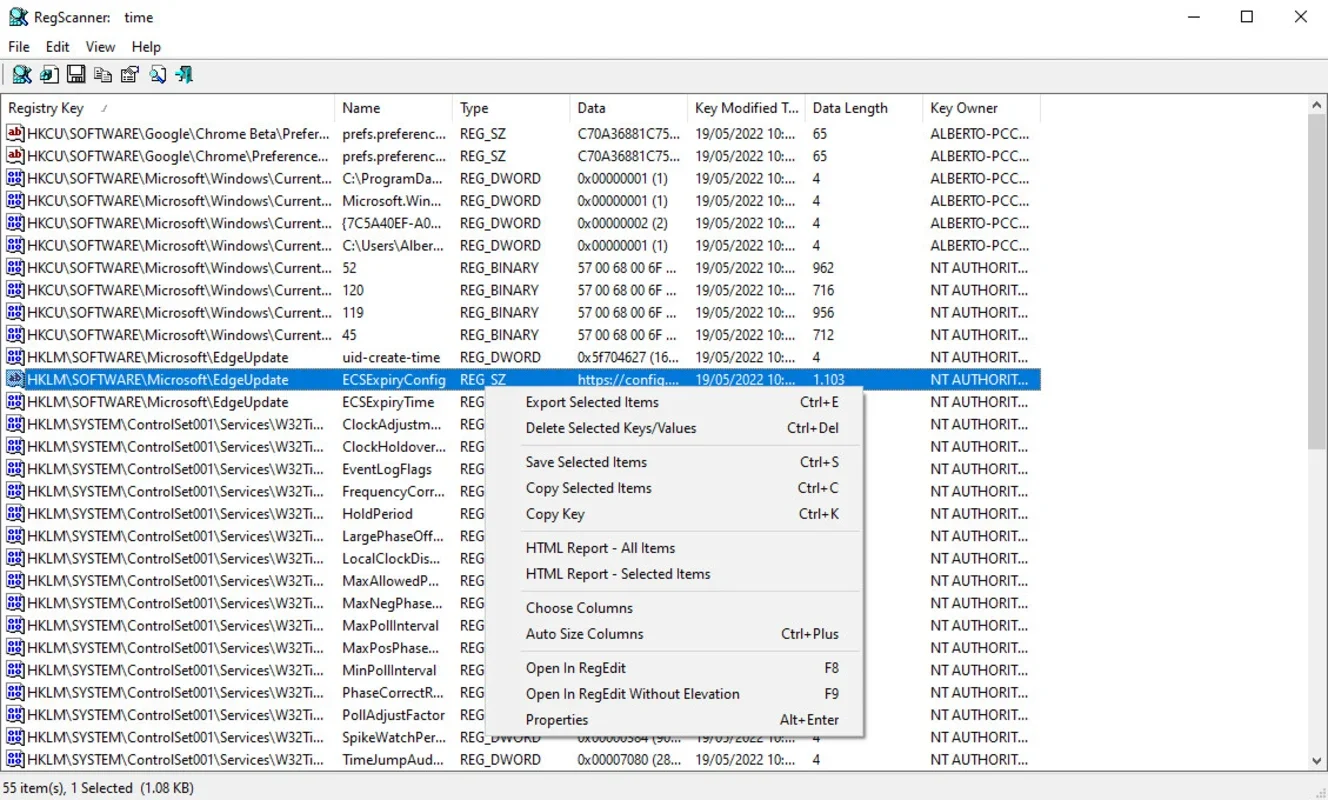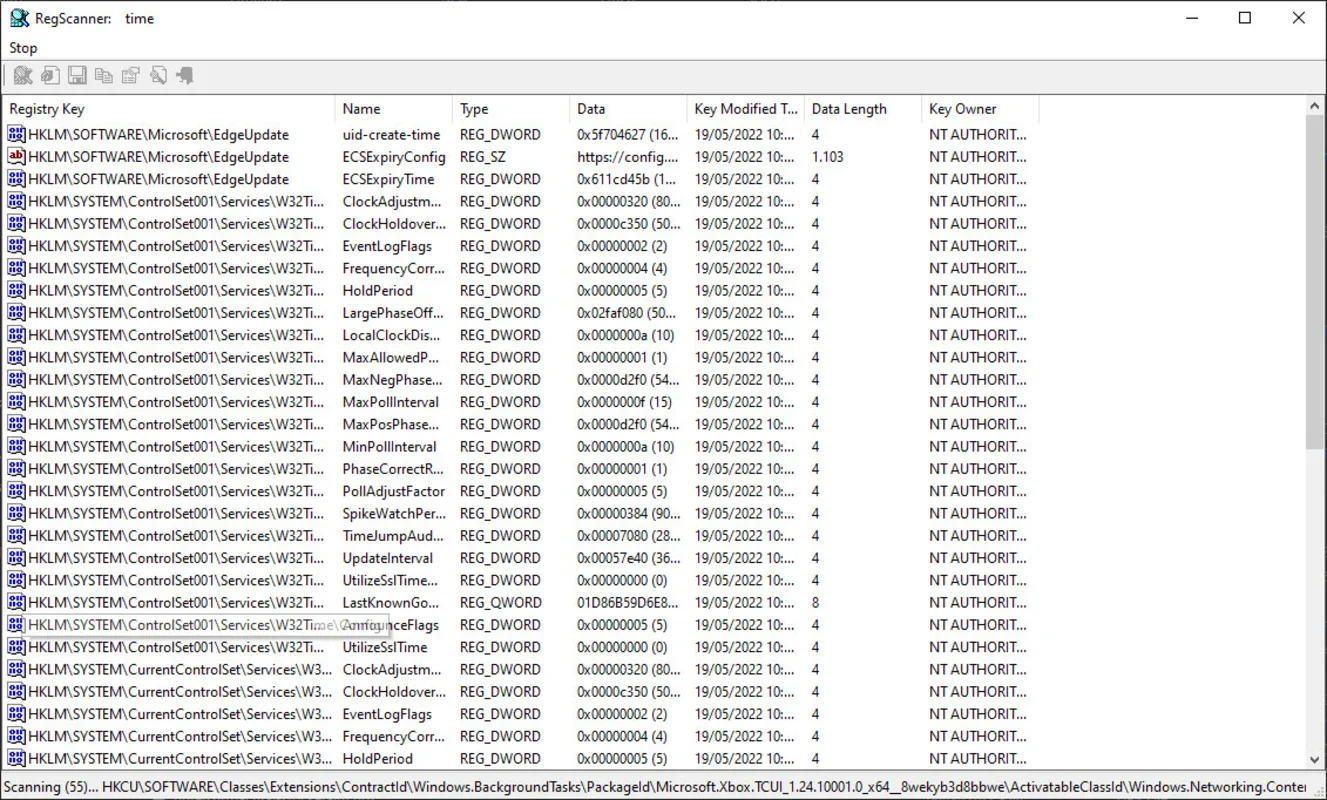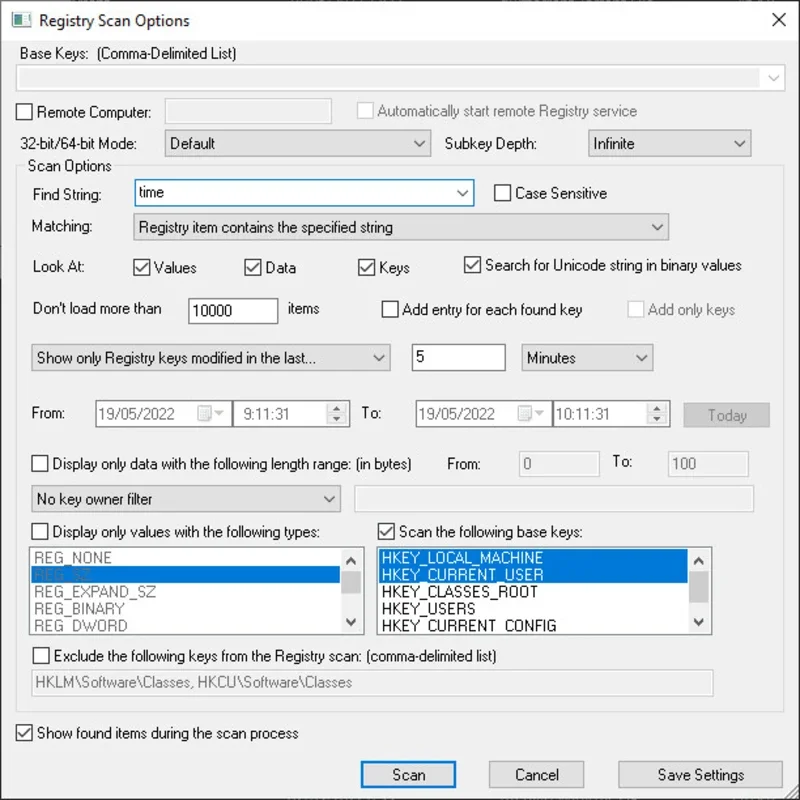RegScanner App Introduction
RegScanner is a powerful Windows application designed to streamline the often tedious process of searching within the Windows Registry Editor. Unlike the built-in Registry Editor, which lacks a robust search functionality, RegScanner empowers users to efficiently locate specific strings, saving valuable time and effort. This in-depth guide explores RegScanner's features, benefits, and how it compares to other registry management tools.
Key Features and Functionality
RegScanner's core strength lies in its ability to quickly and accurately search for specific strings within the vast expanse of the Windows Registry. Its intuitive interface simplifies complex searches, making it accessible to both novice and experienced users. Key features include:
- Targeted Scanning: Users can select specific registry hives (like HKEY_LOCAL_MACHINE and HKEY_CURRENT_USER) to focus their searches, significantly reducing search time and improving accuracy. This targeted approach is crucial, as modifying incorrect registry entries can lead to system instability.
- Flexible Filtering: RegScanner allows users to filter search results by date and string type. This granular control enables users to pinpoint specific modifications, making it ideal for troubleshooting and system optimization.
- Direct Registry Access: Upon locating a matching string, users can double-click the result to open the corresponding registry entry directly within the Windows Registry Editor. This seamless integration allows for immediate modification or further investigation.
- Export and Management Capabilities: RegScanner provides the ability to export selected registry entries, facilitating backups and sharing of findings. Additionally, users can delete entries directly through the application, offering a centralized management solution.
- Contextual Information: RegScanner provides related information about each registry entry, offering valuable context and aiding in informed decision-making. This feature minimizes the risk of accidental modifications.
Streamlining Registry Management
The Windows Registry is a complex hierarchical database containing critical system settings and application configurations. Manually searching for specific strings within this database can be incredibly time-consuming and prone to errors. RegScanner addresses these challenges by:
- Saving Time: Its efficient search algorithms and filtering options drastically reduce the time required to locate specific registry entries.
- Improving Accuracy: The targeted scanning and filtering features minimize the risk of accidentally modifying incorrect entries.
- Enhancing Productivity: By centralizing registry search and management, RegScanner frees up valuable time for other tasks.
- Reducing Errors: The intuitive interface and contextual information provided by RegScanner reduce the likelihood of human error during registry modifications.
Comparison with Alternative Solutions
While several registry editors and management tools exist, RegScanner distinguishes itself through its focused approach to string searching. Many alternative tools offer broader functionality, including registry editing, backup, and restoration capabilities. However, these often lack the specialized search features that RegScanner provides. For users primarily focused on locating specific strings within the registry, RegScanner offers a superior user experience.
For instance, consider a hypothetical scenario where a user needs to locate all registry entries modified within the last 24 hours that contain a specific string related to a particular application. While other registry editors might require complex queries or manual filtering, RegScanner allows the user to achieve this with a few simple clicks. This targeted approach significantly enhances efficiency and reduces the complexity of the task.
User Experience and Interface
RegScanner boasts a clean and intuitive user interface, making it easy to navigate and use. The application's straightforward design ensures that users of all technical skill levels can effectively utilize its features. The clear presentation of search results and the direct access to registry entries contribute to a streamlined and efficient workflow. The application's minimal resource consumption ensures that it operates smoothly without impacting system performance.
Conclusion
RegScanner is an invaluable tool for anyone who frequently interacts with the Windows Registry. Its specialized search capabilities, combined with its user-friendly interface, make it a superior alternative to manually searching through the Registry Editor. By saving time, improving accuracy, and enhancing productivity, RegScanner is a must-have utility for system administrators, developers, and power users alike. Its focused functionality and intuitive design make it an efficient and reliable solution for all your Windows Registry search needs. RegScanner empowers users to confidently manage and modify their registry settings with ease and precision, ensuring a smoother and more efficient computing experience.
This detailed analysis showcases RegScanner's capabilities and its position within the landscape of Windows registry management tools. Its unique features and user-friendly design make it a valuable asset for anyone seeking to improve their efficiency when working with the Windows Registry.