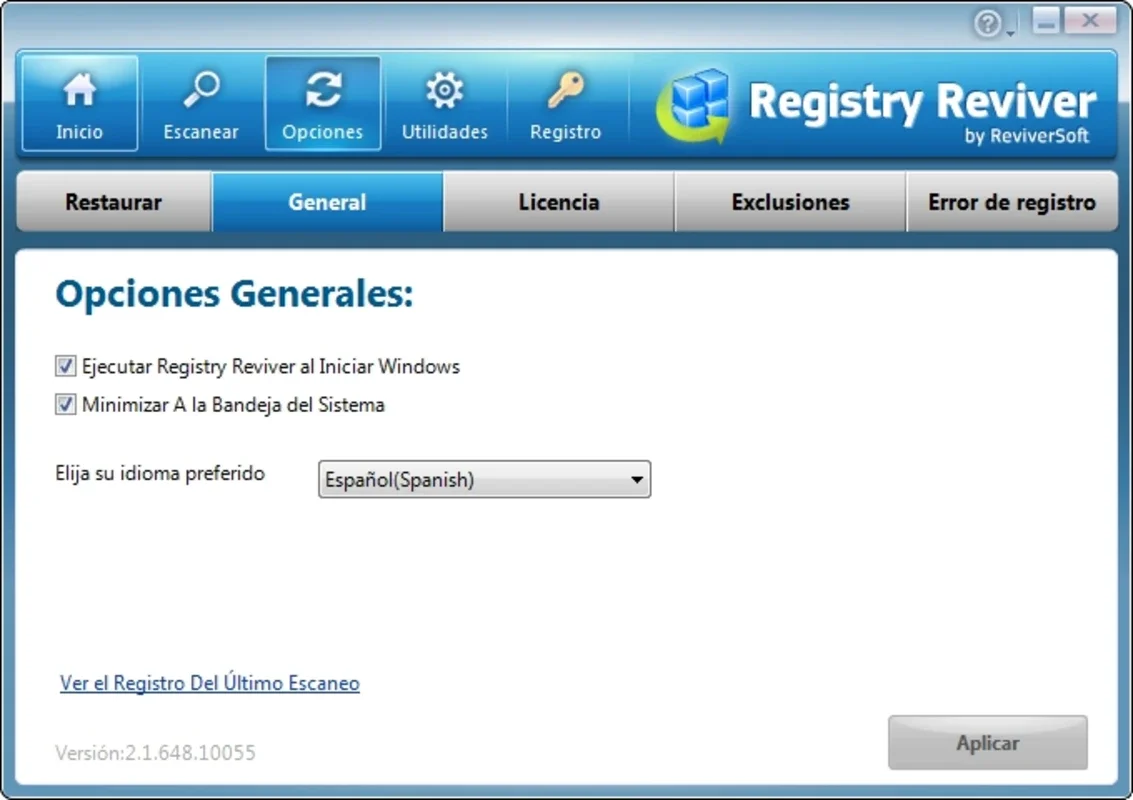Registry Reviver App Introduction
Registry Reviver is a Windows-based software designed to identify, clean, and repair errors within the Windows registry. The Windows registry is a hierarchical database that stores vital information about system settings, software applications, and user preferences. Over time, the registry can become cluttered with outdated entries, corrupted data, and broken links, leading to performance degradation, system instability, and application errors. Registry Reviver aims to address these issues, promising improved system performance and stability.
Key Features and Functionality
Registry Reviver's core functionality centers around its registry scanning and repair capabilities. The software employs sophisticated algorithms to analyze the registry, identifying potential problems such as:
- Invalid entries: Outdated or incorrect registry keys and values that can interfere with system operations.
- Broken links: References to files or applications that no longer exist, causing errors and crashes.
- Duplicate entries: Redundant information that consumes unnecessary space and resources.
- Corrupted data: Damaged or incomplete registry data that can lead to unpredictable behavior.
Upon detecting these issues, Registry Reviver provides users with a detailed report outlining the identified problems and their potential impact. Users can then choose to repair the identified errors with a single click, or selectively address specific issues. The software also includes a backup feature, allowing users to create a restore point before making any changes, ensuring data safety.
Beyond its core registry cleaning function, Registry Reviver offers additional features to enhance its utility:
- Registry Defragmentation: This feature helps to reorganize the registry data, improving access times and potentially boosting system performance.
- Startup Manager: Registry Reviver includes a startup manager that allows users to control which applications launch automatically at Windows startup. This can help to reduce boot times and improve overall system responsiveness.
- System Information: The software provides users with detailed information about their system configuration, including hardware specifications, software installations, and registry statistics.
- Scheduled Scans: Users can schedule automatic registry scans to proactively identify and address potential problems before they impact system performance.
User Interface and Experience
Registry Reviver boasts a user-friendly interface, making it accessible to users of all technical skill levels. The software's intuitive design ensures that even novice users can easily navigate its features and perform registry scans and repairs. The clear and concise reporting helps users understand the identified problems and the actions taken to resolve them. The software's design prioritizes simplicity and ease of use, minimizing the learning curve for new users.
Performance Improvements and Benefits
By addressing registry errors, Registry Reviver can lead to several performance improvements, including:
- Faster boot times: Reducing the number of applications that launch at startup can significantly reduce boot times.
- Improved application loading speeds: A cleaner registry can lead to faster loading times for applications.
- Enhanced system stability: Repairing corrupted registry entries can reduce system crashes and errors.
- Increased responsiveness: A more efficient registry can lead to a more responsive system overall.
Comparison with Other Registry Cleaners
Registry Reviver competes with several other registry cleaning utilities available for Windows. While many offer similar core functionalities, Registry Reviver distinguishes itself through its user-friendly interface, comprehensive reporting, and additional features such as the startup manager and scheduled scans. Direct comparisons with competitors like CCleaner or Advanced SystemCare would require a detailed benchmark analysis to objectively assess performance differences. However, user reviews and feedback often highlight Registry Reviver's ease of use and effectiveness.
Conclusion
Registry Reviver offers a comprehensive solution for maintaining a healthy and efficient Windows registry. Its user-friendly interface, powerful features, and focus on system optimization make it a valuable tool for users seeking to improve their system's performance and stability. While the effectiveness of registry cleaning tools is often debated, Registry Reviver provides a straightforward and accessible approach to addressing potential registry issues, potentially leading to noticeable improvements in system responsiveness and overall user experience. The software's additional features, such as the startup manager, further enhance its value proposition, making it a versatile tool for managing and optimizing a Windows system.
This detailed analysis provides a comprehensive overview of Registry Reviver, highlighting its key features, benefits, and comparisons with other similar software. Remember to always back up your system before making significant changes to the registry, regardless of the software used.