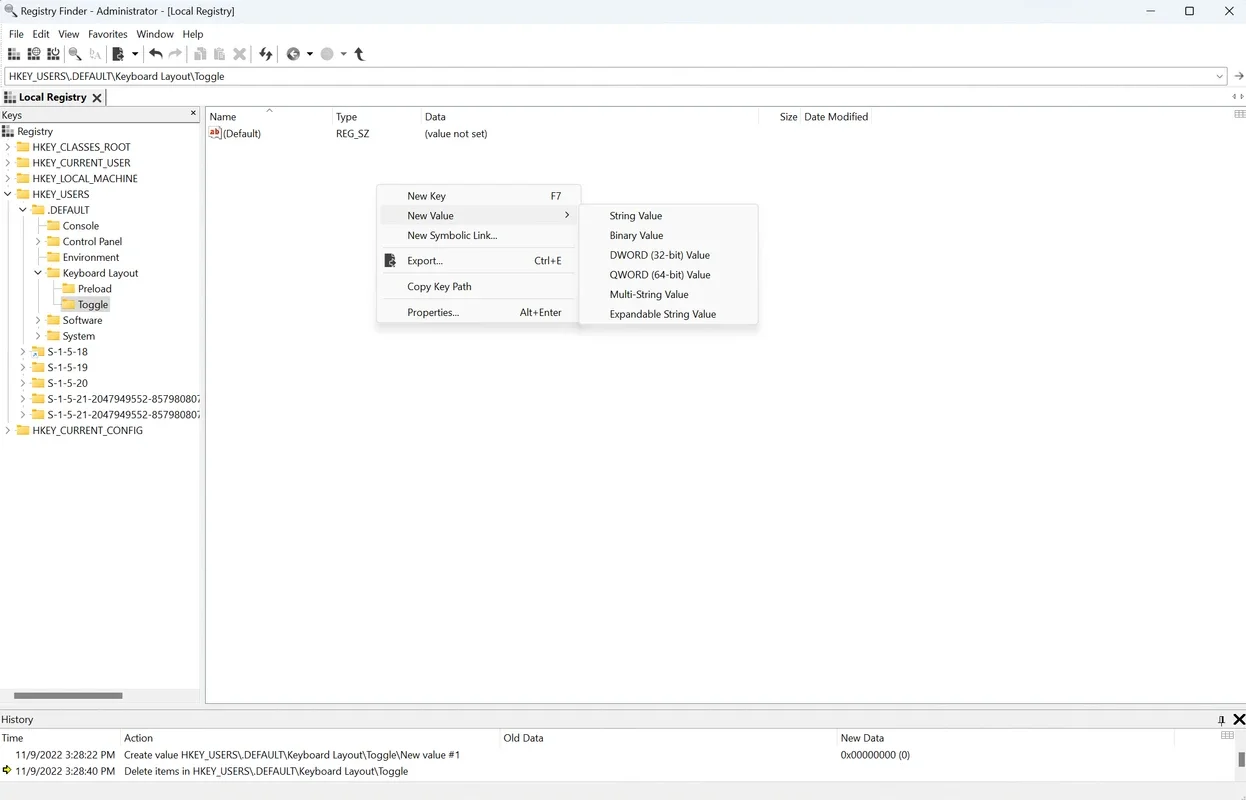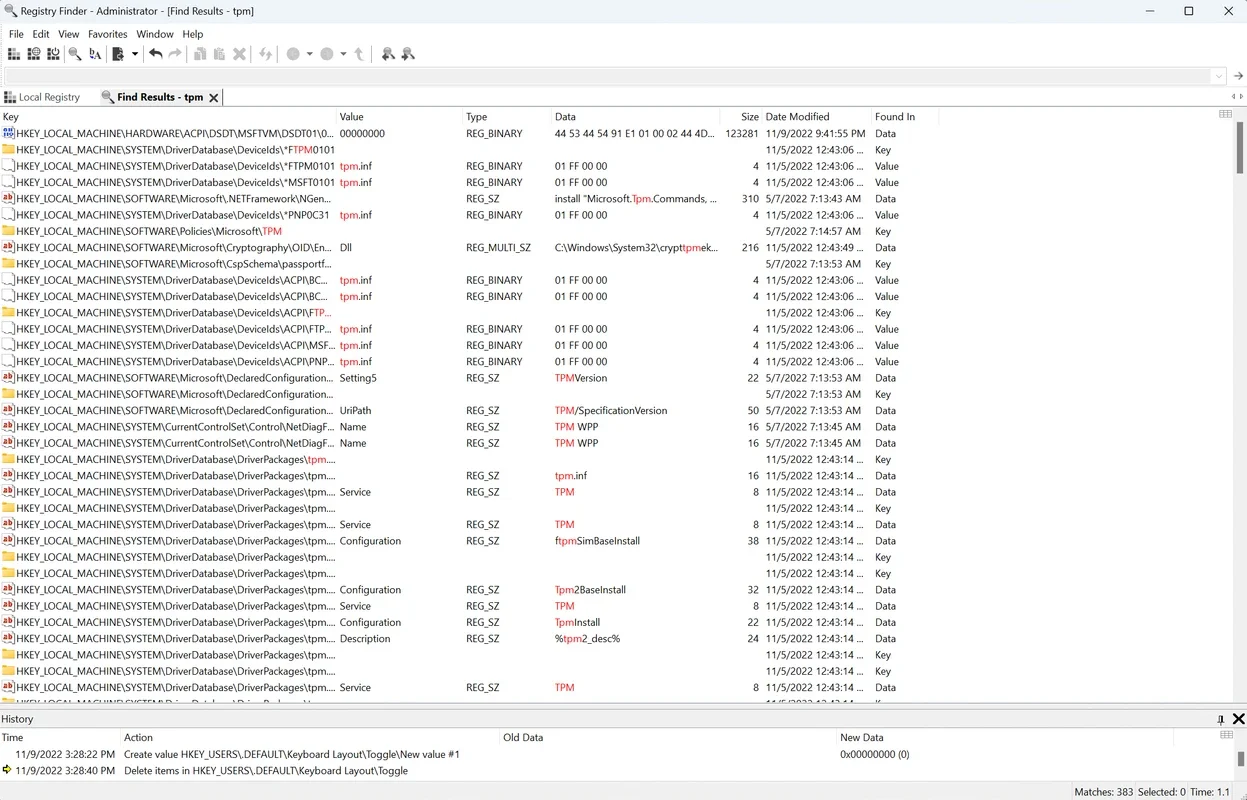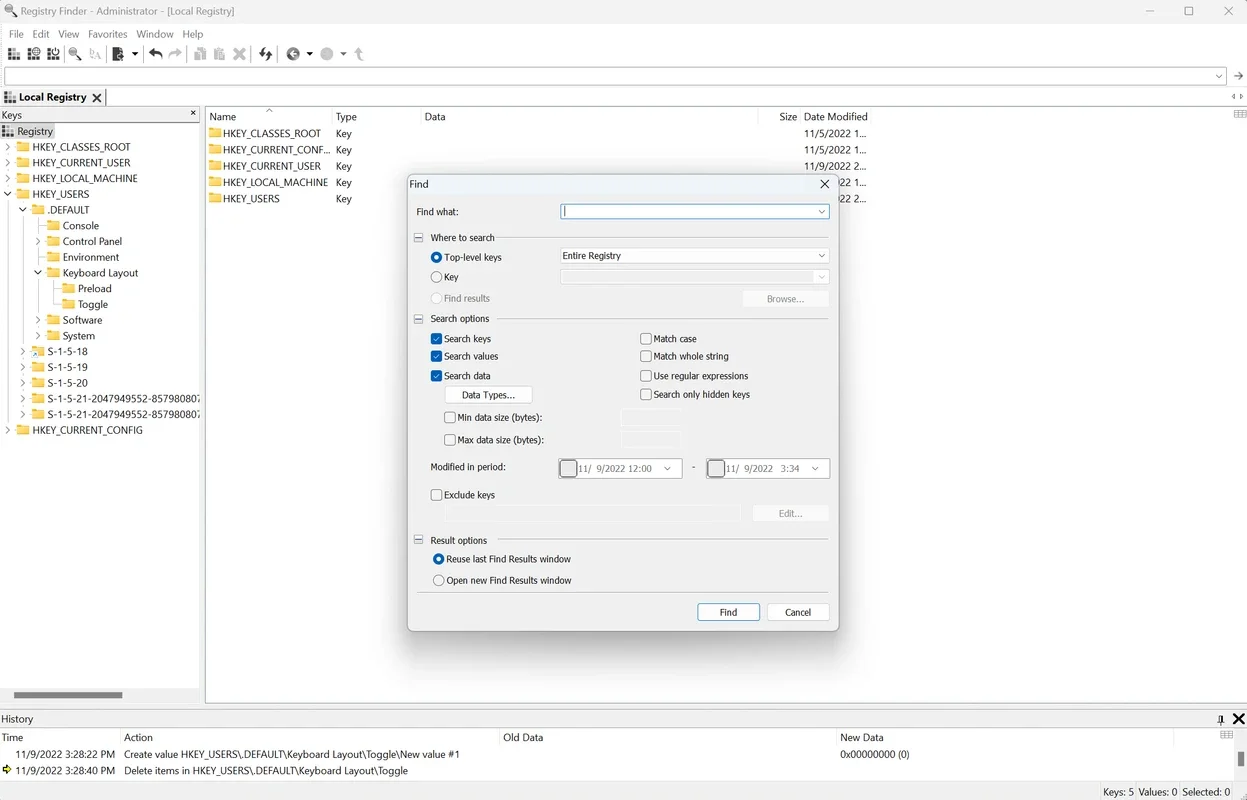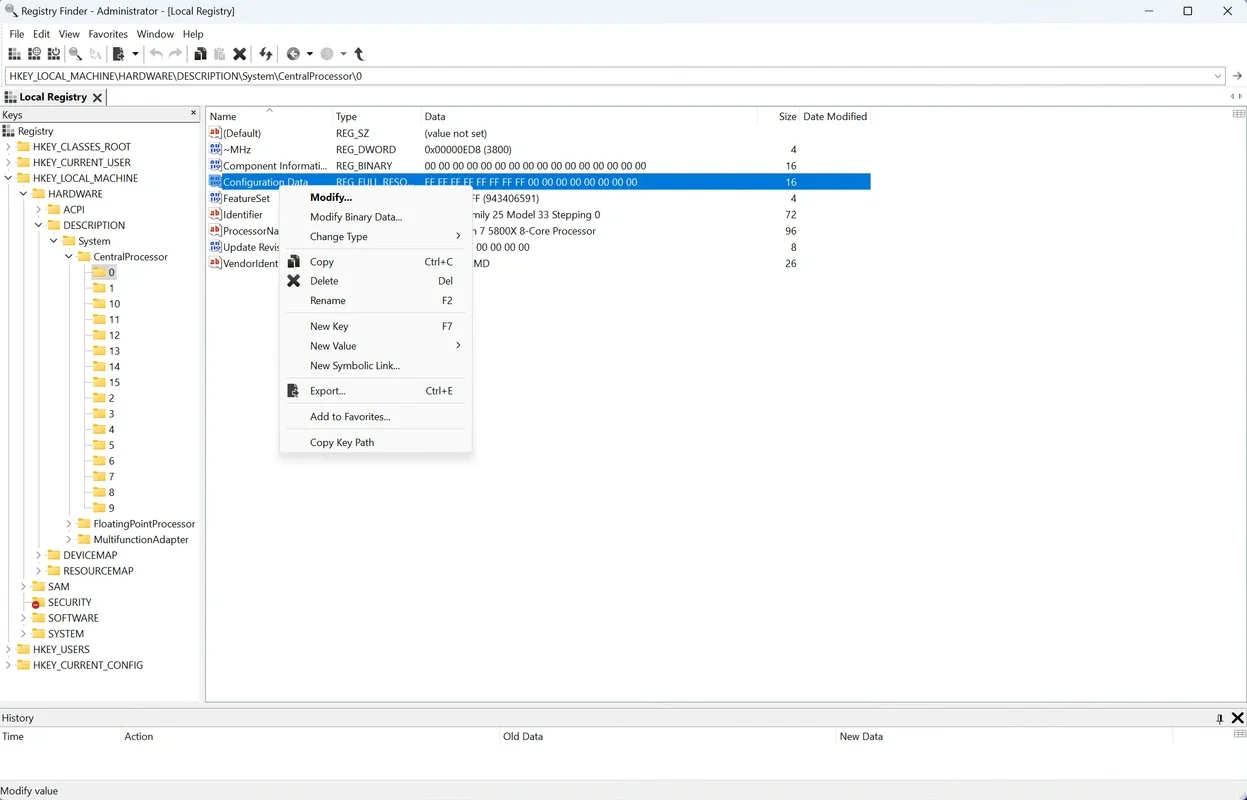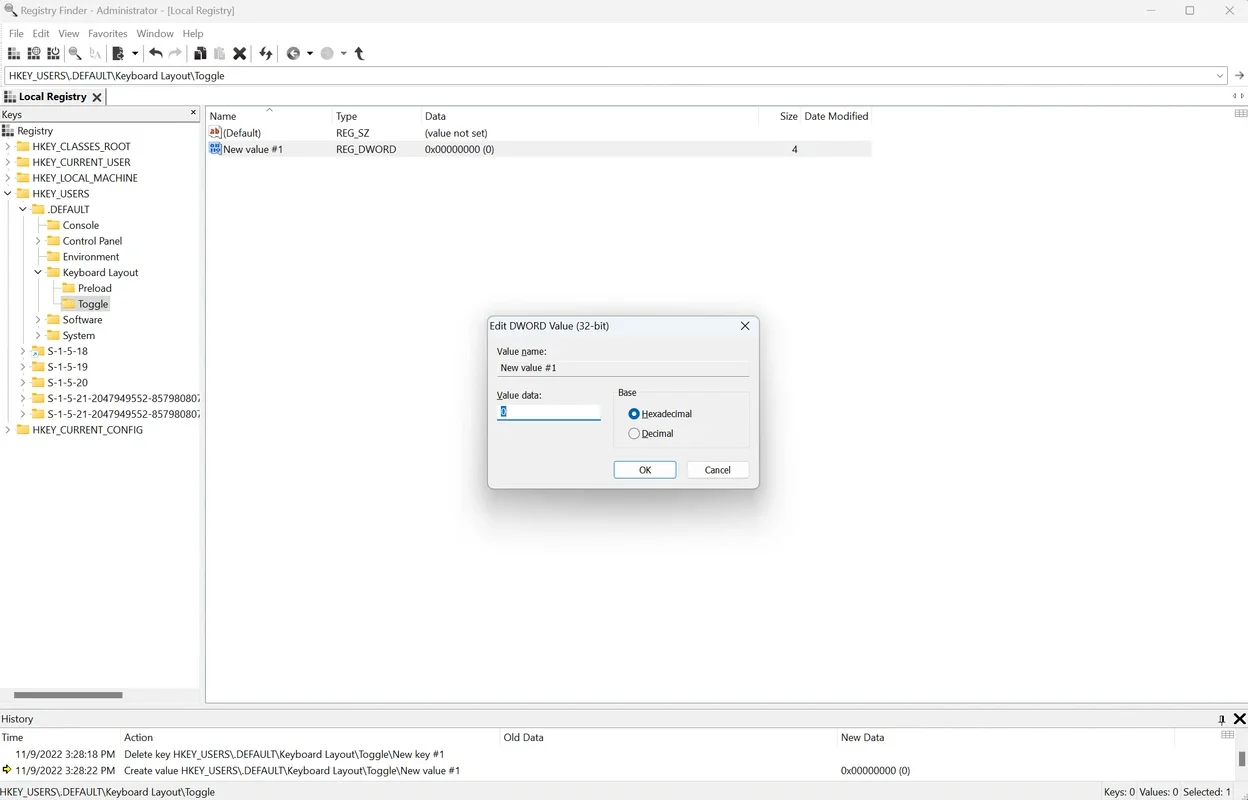Registry Finder App Introduction
Registry Finder is a powerful tool designed specifically for Windows users. In this article, we will explore the various features and benefits of Registry Finder, as well as how it can enhance your Windows experience.
Introduction to Registry Finder
Registry Finder is a software that provides users with an efficient way to manage the Windows registry. It offers a user-friendly interface and powerful search capabilities, making it easier to navigate and manipulate the registry.
Key Features of Registry Finder
- Advanced Search Functionality: Registry Finder allows users to perform detailed searches within the registry. You can search for specific keys, values, or data, making it easy to find the information you need.
- Easy Navigation: The software provides a clear and intuitive interface, making it simple to browse through the registry hierarchy.
- Backup and Restore: To ensure the safety of your registry, Registry Finder offers the ability to create backups before making any changes. You can easily restore the registry to a previous state if needed.
- Editing Capabilities: With Registry Finder, you can directly edit registry keys and values, providing you with greater control over your system settings.
Who is Registry Finder Suitable For?
Registry Finder is ideal for both advanced users who need to fine-tune their system settings and novice users who may be intimidated by the Windows registry. It provides a balance of power and simplicity that makes it accessible to a wide range of users.
How to Use Registry Finder
- Installing and Launching: After downloading Registry Finder from a trusted source, install the software and launch it. You will be greeted with the main interface.
- Performing Searches: Use the search functionality to find the registry entries you are interested in. You can specify search criteria such as key names, values, and data types.
- Browsing the Registry: Navigate through the registry hierarchy using the intuitive interface. You can expand and collapse folders to view the contents of the registry.
- Editing and Backing Up: When you find the registry entries you want to modify, use the editing capabilities of Registry Finder. Remember to create a backup before making any changes to ensure you can revert if something goes wrong.
In conclusion, Registry Finder is a valuable tool for Windows users who want to take better control of their system's registry. With its advanced features, user-friendly interface, and backup and restore functionality, it offers a reliable and efficient solution for registry management.