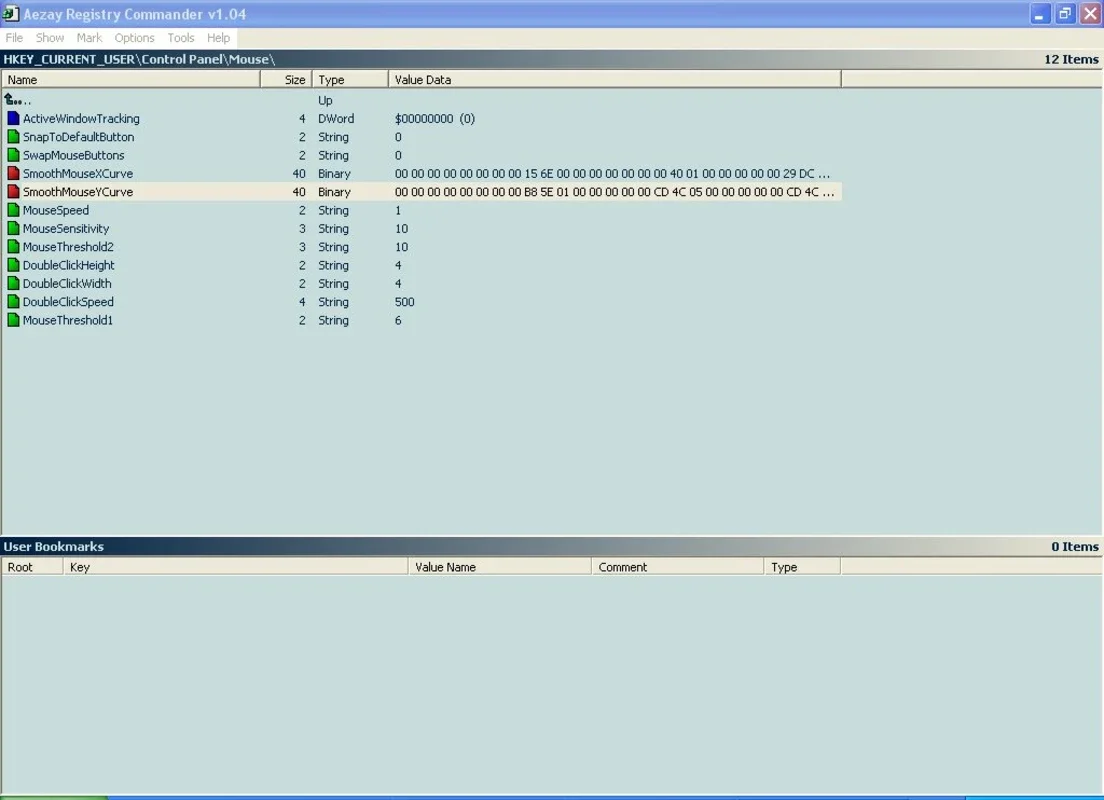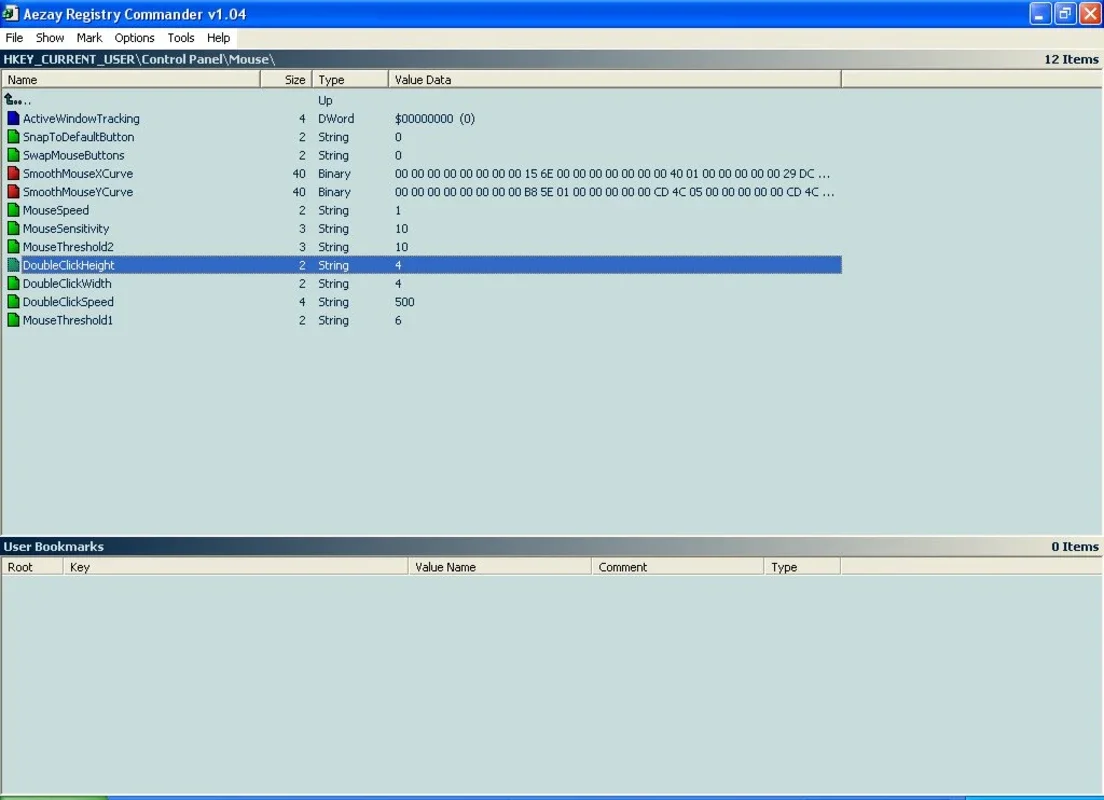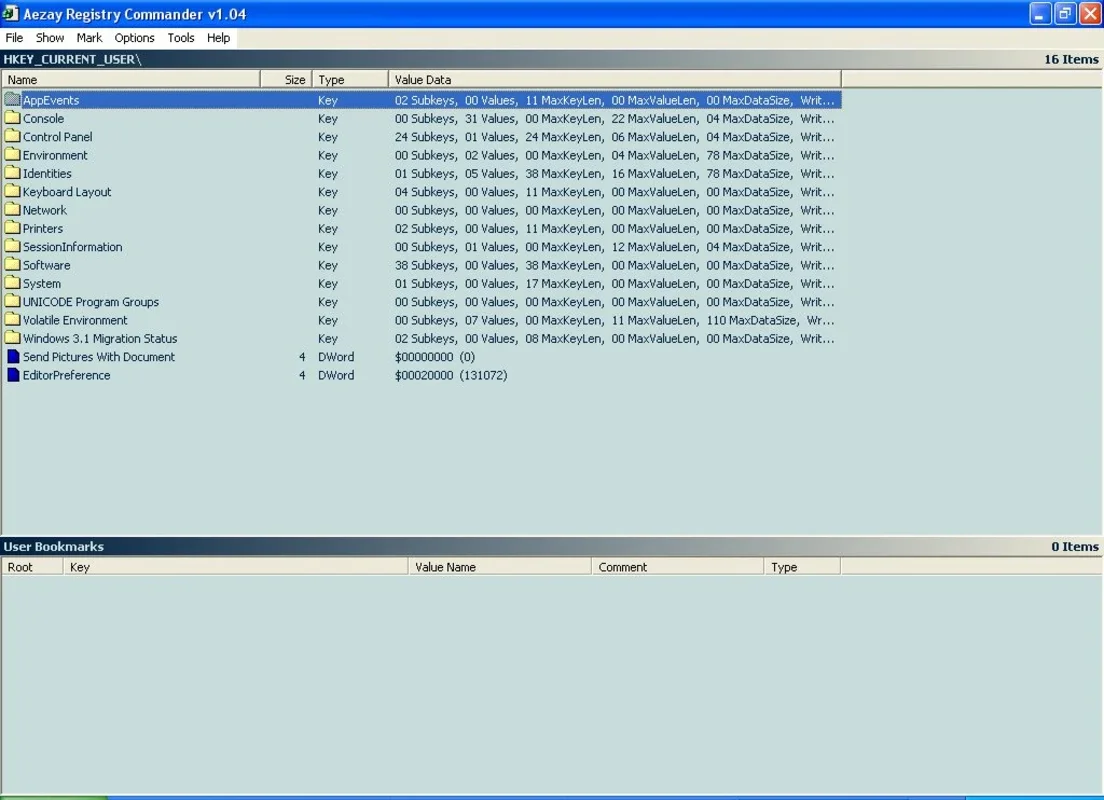Registry Commander App Introduction
Registry Commander is a powerful and user-friendly application designed to streamline and enhance the process of managing the Windows Registry. Unlike the standard Windows Registry Editor, Registry Commander offers a significantly improved user experience, incorporating advanced features and intuitive tools to simplify complex tasks. This comprehensive guide will explore the capabilities of Registry Commander, highlighting its key features and benefits for both novice and experienced users.
Understanding the Windows Registry
Before delving into the specifics of Registry Commander, it's crucial to understand the fundamental role of the Windows Registry. The Registry is a hierarchical database that stores vital configuration information for the Windows operating system and its applications. It contains settings that control everything from system startup to application behavior, user preferences, and hardware configurations. Modifying the Registry incorrectly can lead to system instability or even failure, making a reliable and user-friendly tool like Registry Commander essential.
Key Features of Registry Commander
Registry Commander distinguishes itself from the standard Registry Editor through several key features:
- Intuitive Interface: The application boasts a clean and intuitive interface, presenting the Registry in a clear, tree-view structure. This makes navigating the complex Registry hierarchy significantly easier, even for users unfamiliar with its intricacies.
- Enhanced Editing Capabilities: Registry Commander provides enhanced editing capabilities beyond those offered by the standard Registry Editor. It simplifies the process of adding, modifying, and deleting registry keys and values, reducing the risk of errors.
- Search Functionality: Locating specific registry entries can be time-consuming. Registry Commander's robust search functionality allows users to quickly find specific keys or values based on various criteria, saving valuable time and effort.
- Copy, Cut, and Paste: Basic editing functions like copy, cut, and paste, which are absent in the standard Registry Editor, are seamlessly integrated into Registry Commander, enabling efficient management of registry data.
- Color-Coded Entries: Registry Commander employs a color-coding system to visually differentiate different types of registry entries, making it easier to identify and understand the purpose of each entry.
- Bookmarking: Users can bookmark frequently accessed registry entries for quick and easy access in the future. This feature is particularly useful for managing frequently modified settings.
- Import and Export: Registry Commander supports the import and export of registry data, allowing users to back up their registry settings and restore them if needed. This is a crucial feature for maintaining system stability.
- Undo/Redo Functionality: The application includes undo and redo capabilities, enabling users to easily revert any unintended changes, providing a safety net against accidental modifications.
Comparing Registry Commander to Other Registry Editors
While several registry editors exist, Registry Commander stands out due to its user-friendly interface and comprehensive feature set. Many alternative editors lack the intuitive design and advanced features that make Registry Commander a superior choice. For instance, some competitors may offer powerful features but lack the ease of use that Registry Commander provides. Others may focus on specific niche functions, neglecting the broader needs of a general-purpose registry editor. Registry Commander strikes a balance between power and usability, making it suitable for a wide range of users.
Practical Applications of Registry Commander
Registry Commander's capabilities extend to a wide range of tasks, including:
- Troubleshooting System Issues: Identifying and resolving system problems often involves modifying registry settings. Registry Commander simplifies this process, allowing users to quickly and safely make necessary changes.
- Optimizing System Performance: By fine-tuning registry settings, users can potentially improve system performance. Registry Commander provides the tools to make these adjustments safely and efficiently.
- Customizing System Behavior: The Registry controls many aspects of system behavior. Registry Commander allows users to customize these settings to tailor the system to their preferences.
- Managing Application Settings: Many applications store their configuration settings in the Registry. Registry Commander can be used to manage these settings, customizing application behavior.
- Data Backup and Restoration: The ability to import and export registry data is crucial for data backup and restoration. This feature ensures that users can recover their settings in case of system failure or accidental modifications.
Security Considerations
Modifying the Windows Registry can have significant consequences if done incorrectly. It's crucial to exercise caution and always back up the Registry before making any changes. Registry Commander's intuitive interface and undo/redo functionality help mitigate the risk of errors, but users should still proceed with care and understand the potential impact of their actions. Always consult reliable sources and tutorials before making any significant changes to the Registry.
Conclusion
Registry Commander offers a significant improvement over the standard Windows Registry Editor, providing a user-friendly interface and a comprehensive set of features that simplify the complex task of managing the Windows Registry. Its intuitive design, advanced capabilities, and safety features make it an invaluable tool for both novice and experienced users seeking to optimize their Windows systems. Whether troubleshooting problems, customizing settings, or simply managing application configurations, Registry Commander provides a reliable and efficient solution for all your Windows Registry management needs.