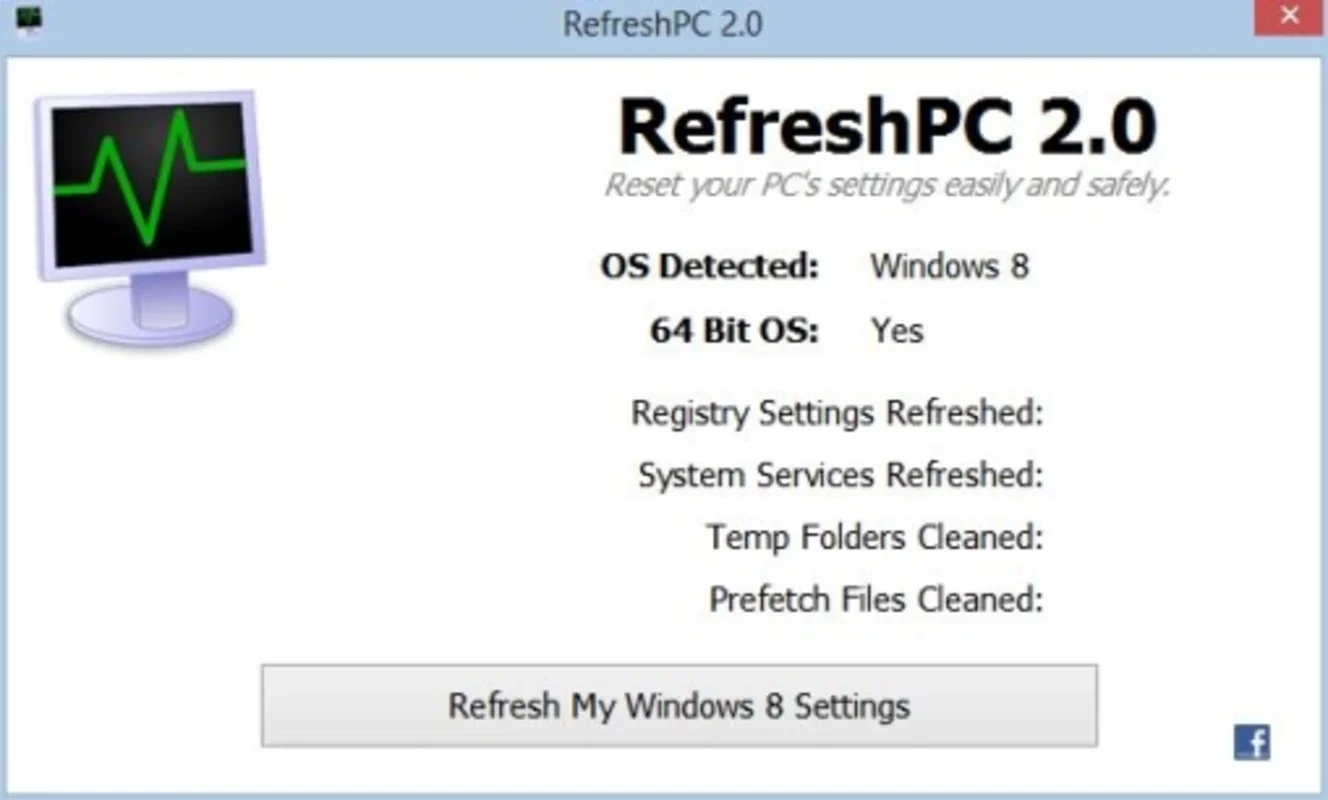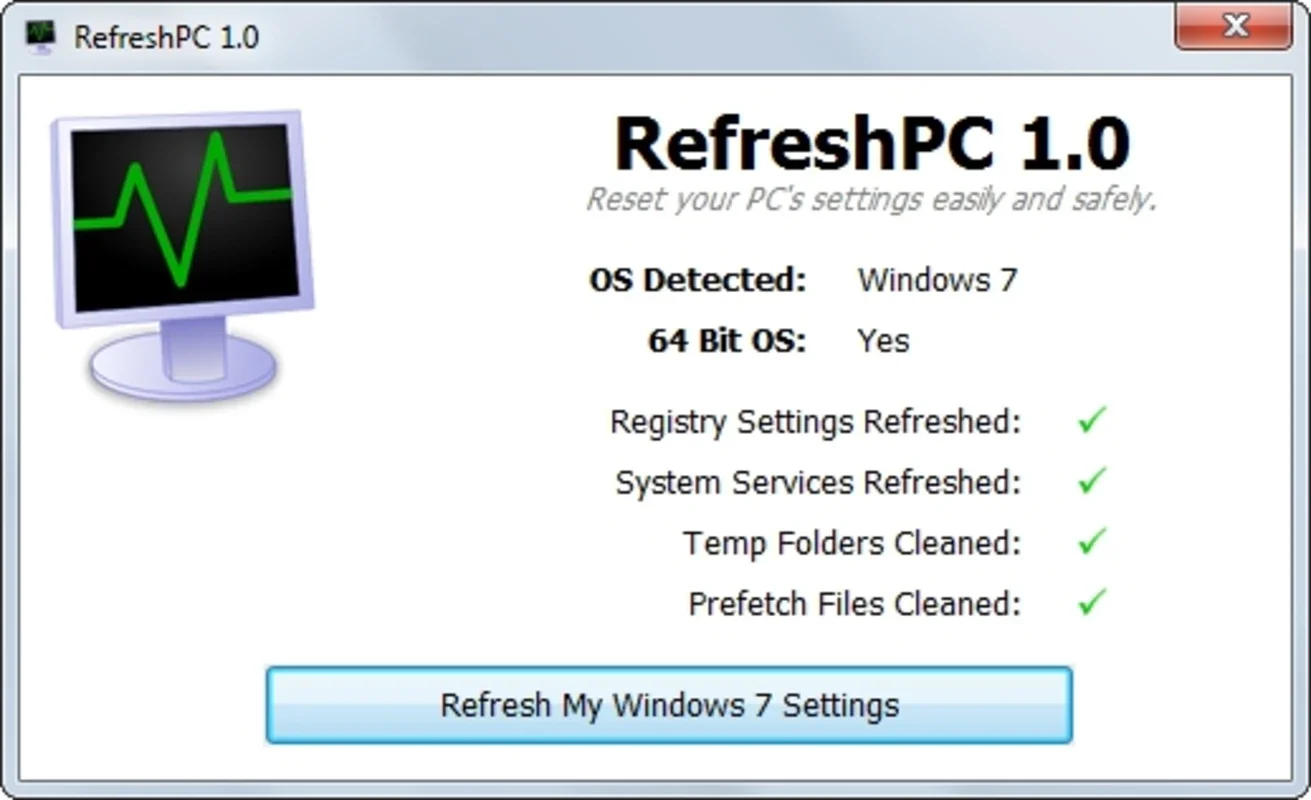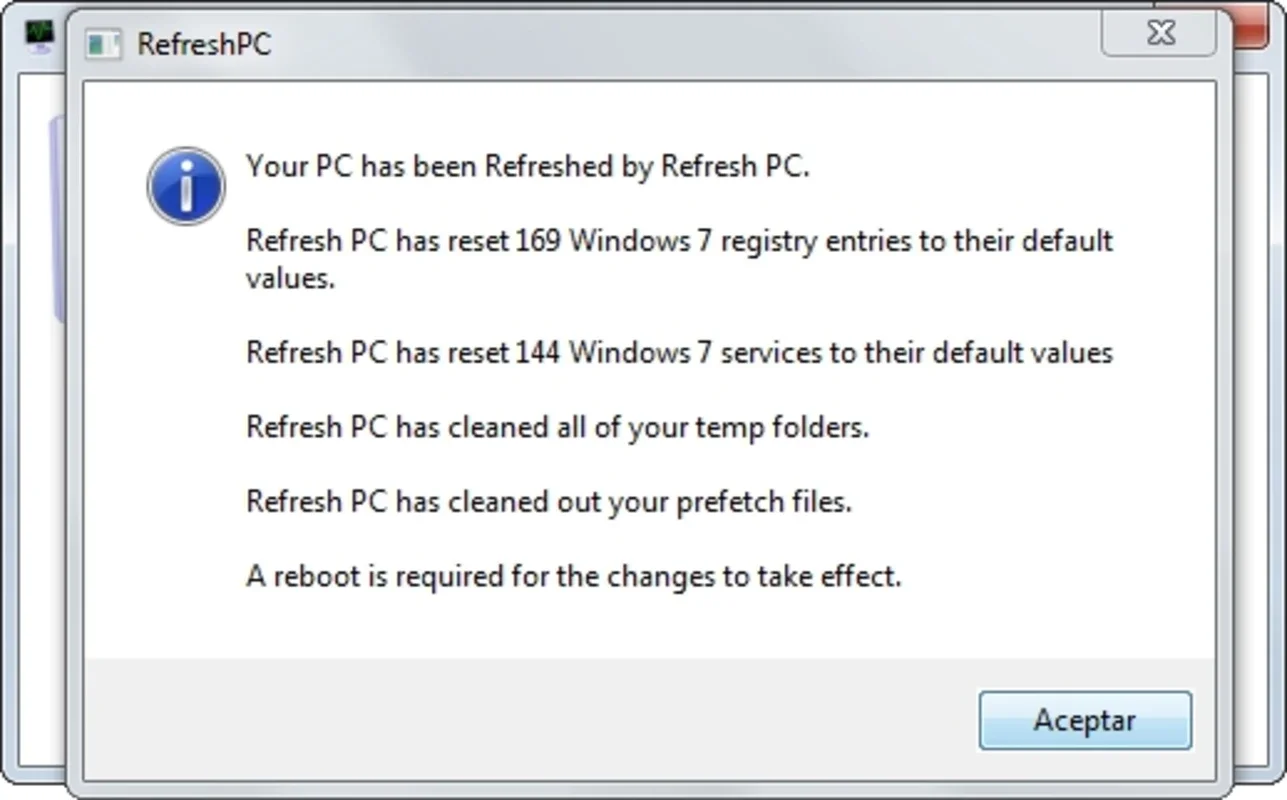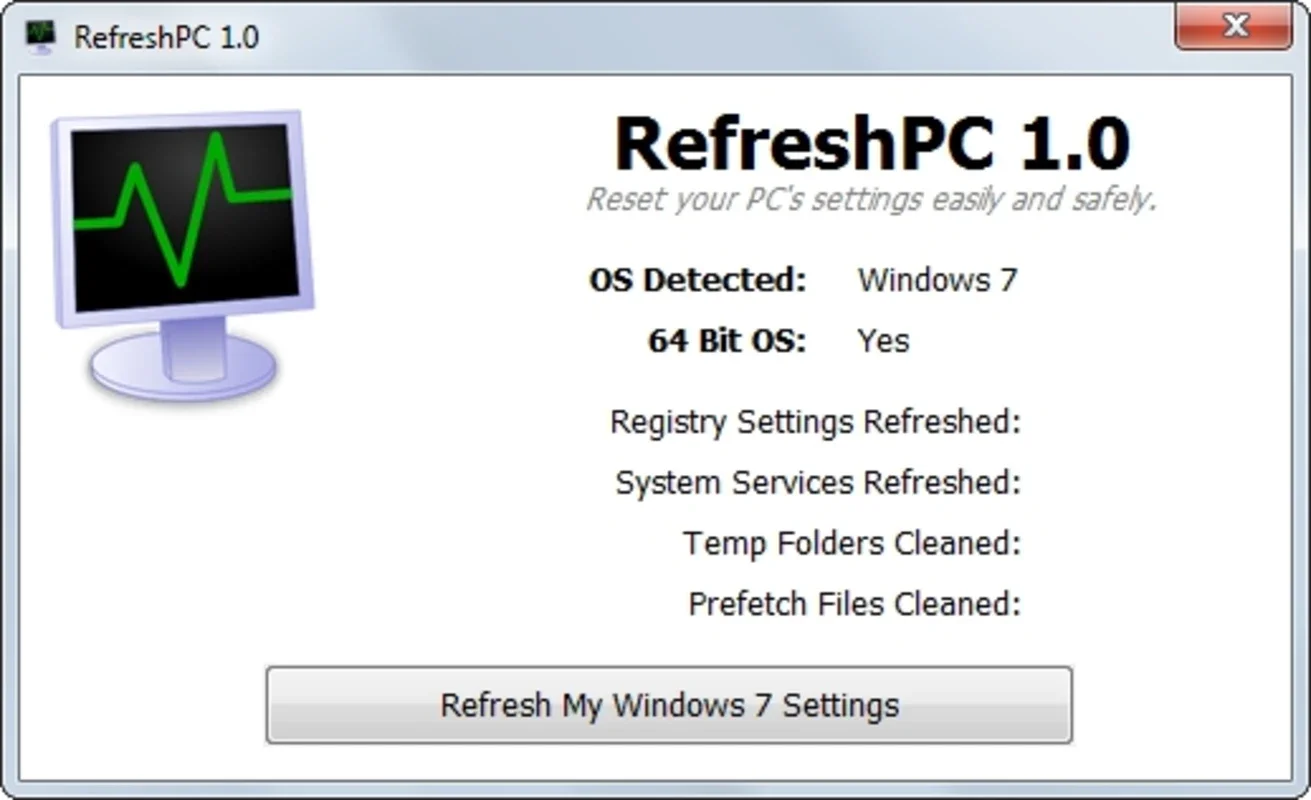RefreshPC App Introduction
RefreshPC is a remarkably user-friendly maintenance tool designed to revitalize your Windows system settings with a single click. This streamlined approach simplifies the process of restoring your PC to a clean, optimal state, effectively addressing minor errors and proactively mitigating potential future issues. Unlike many complex system utilities, RefreshPC offers an unparalleled level of ease of use, making it accessible to users of all technical skill levels.
How RefreshPC Works
The core functionality of RefreshPC centers around a single, intuitive button. A single press initiates a comprehensive process that includes:
- System Settings Refresh: RefreshPC intelligently resets your Windows system settings to their default configurations. This process effectively undoes any unintended modifications or accumulated inconsistencies that may have negatively impacted performance or stability.
- Temporary File Cleanup: The application automatically identifies and removes temporary files and folders that accumulate over time. These files often consume significant disk space and can contribute to system slowdown. RefreshPC's efficient cleanup process reclaims valuable storage and improves overall system responsiveness.
- Basic Services Reset: RefreshPC resets essential Windows services to their default states. This step helps resolve minor service-related errors that might be causing unexpected behavior or performance issues. The reset ensures that these services operate optimally, contributing to a more stable and reliable system.
Simplicity and Ease of Use
RefreshPC's design philosophy prioritizes simplicity. The user interface is intentionally minimalist, featuring a single, clearly labeled button that initiates the entire refresh process. This eliminates the need for complex navigation or configuration, making it ideal for users who prefer a straightforward, hassle-free approach to system maintenance.
We've extensively compared RefreshPC to other system maintenance applications, and its ease of use stands out. Many competing tools present users with a bewildering array of options and settings, often requiring a significant understanding of Windows internals. RefreshPC, in contrast, provides a streamlined, one-click solution that's accessible to everyone.
Benefits of Using RefreshPC
The benefits of using RefreshPC extend beyond its ease of use. By regularly employing RefreshPC, users can experience:
- Improved System Performance: Removing temporary files and resetting services contributes to faster boot times and improved overall system responsiveness.
- Enhanced Stability: Addressing minor errors and inconsistencies helps prevent system crashes and freezes, leading to a more stable and reliable computing experience.
- Reduced Disk Space Consumption: Regular cleanup of temporary files frees up valuable disk space, preventing storage limitations and maintaining optimal system performance.
- Proactive Error Prevention: By resetting settings and services to their default states, RefreshPC helps prevent the accumulation of minor issues that can eventually lead to more significant problems.
Who Should Use RefreshPC?
RefreshPC is an excellent tool for all Windows users, regardless of their technical expertise. Whether you're a casual user or a power user, RefreshPC provides a simple and effective way to maintain a clean, stable, and efficient system.
However, it's crucial to remember that RefreshPC is primarily designed for addressing minor system issues. For more significant problems, more advanced troubleshooting techniques may be necessary. Always back up your important data before using any system maintenance tool, including RefreshPC.
Comparison with Other System Maintenance Tools
Compared to other popular system maintenance tools, RefreshPC distinguishes itself through its unparalleled simplicity. While tools like CCleaner offer a wide range of features, they can be overwhelming for less technically inclined users. RefreshPC's focus on a single, powerful function makes it a more accessible and user-friendly alternative. Similarly, while System Restore provides a way to revert to previous system states, it doesn't offer the proactive maintenance and cleanup capabilities of RefreshPC. RefreshPC complements these tools by providing a quick and easy way to perform routine system maintenance.
Other tools might offer more granular control over specific system aspects, but RefreshPC excels in its ease of use and efficiency for general system maintenance. Its simplicity makes it ideal for users who want a quick and effective way to keep their system running smoothly without needing to delve into complex settings or configurations. The focus on a single, powerful action makes it a valuable addition to any Windows user's toolkit.
Conclusion
RefreshPC offers a unique and valuable solution for Windows users seeking a simple yet effective way to maintain their system's health. Its one-click approach eliminates the complexity often associated with system maintenance, making it accessible to everyone. By regularly using RefreshPC, users can enjoy improved system performance, enhanced stability, and reduced disk space consumption. Its ease of use and powerful functionality make it a must-have tool for any Windows user.
Remember to always back up your important data before using any system maintenance tool. RefreshPC is a valuable addition to your system maintenance routine, but it's not a replacement for regular backups and other good computing practices.