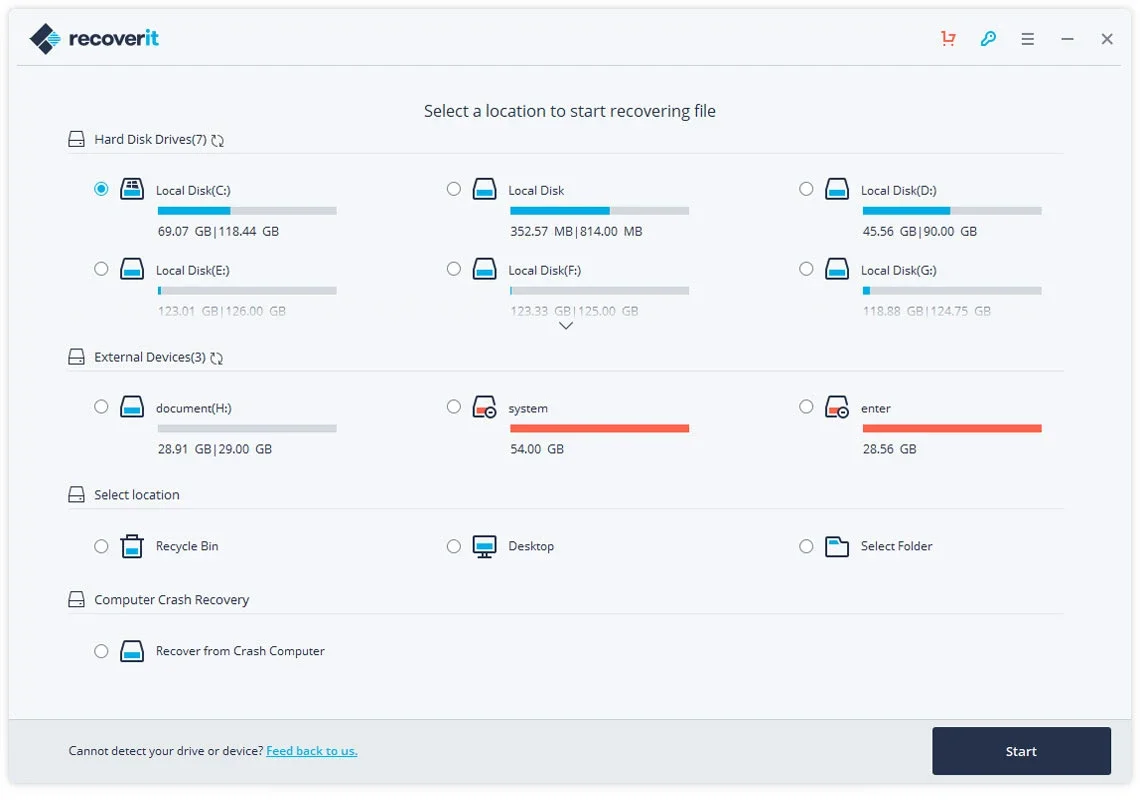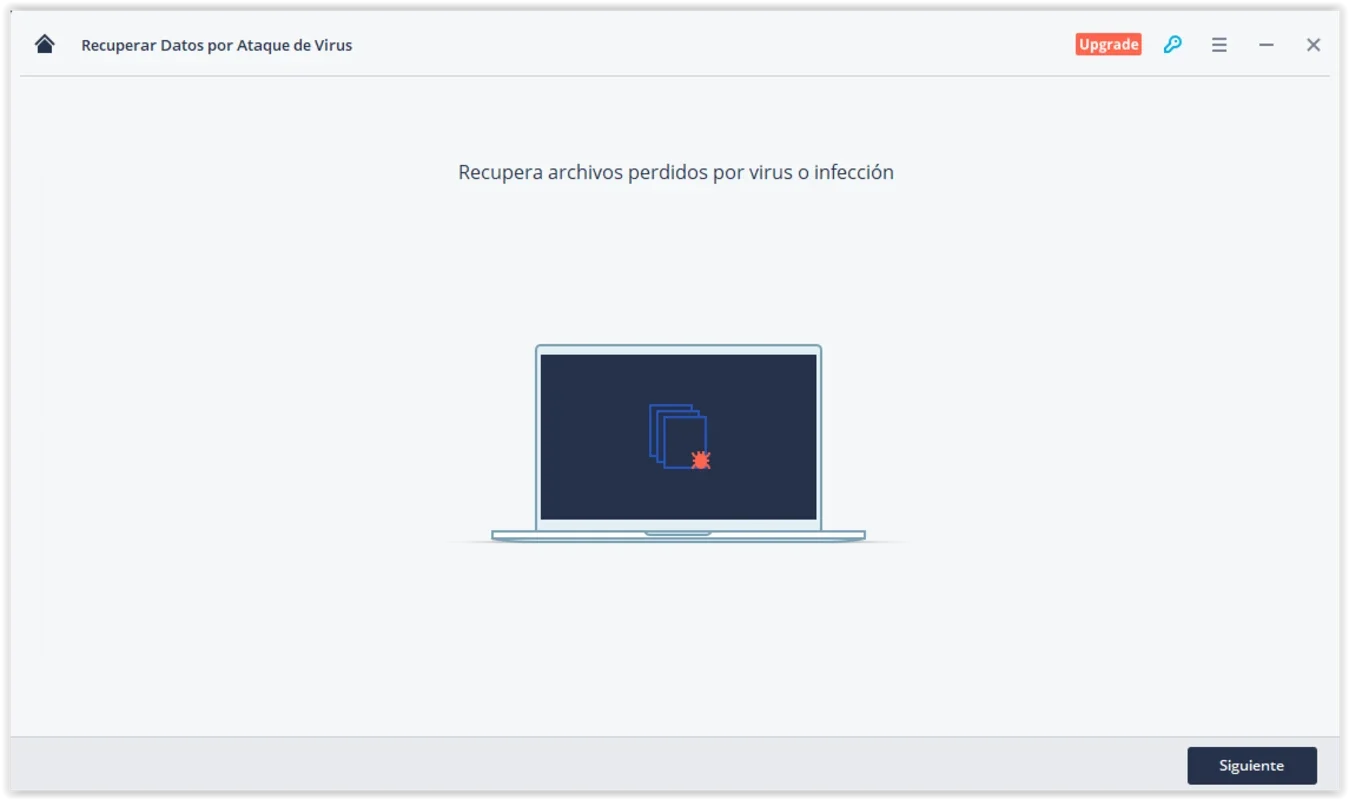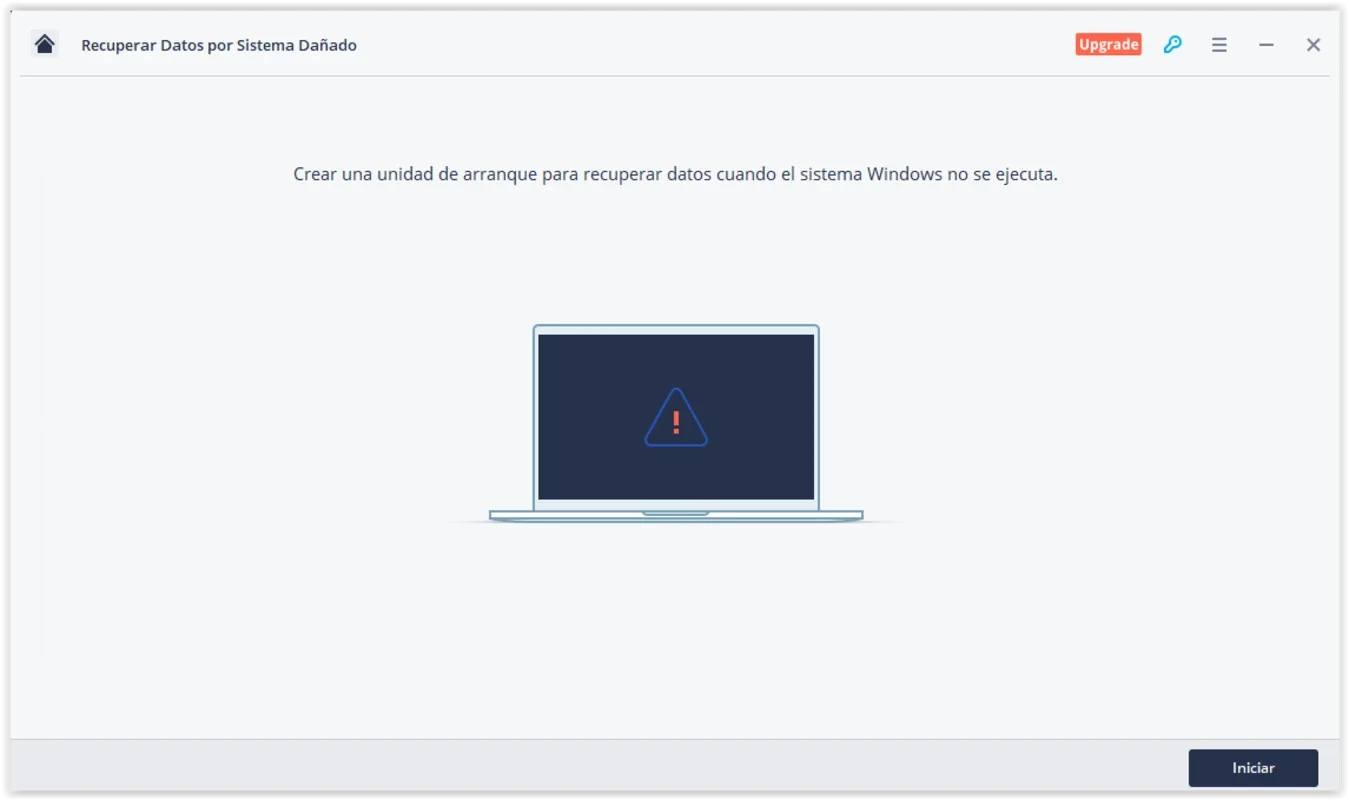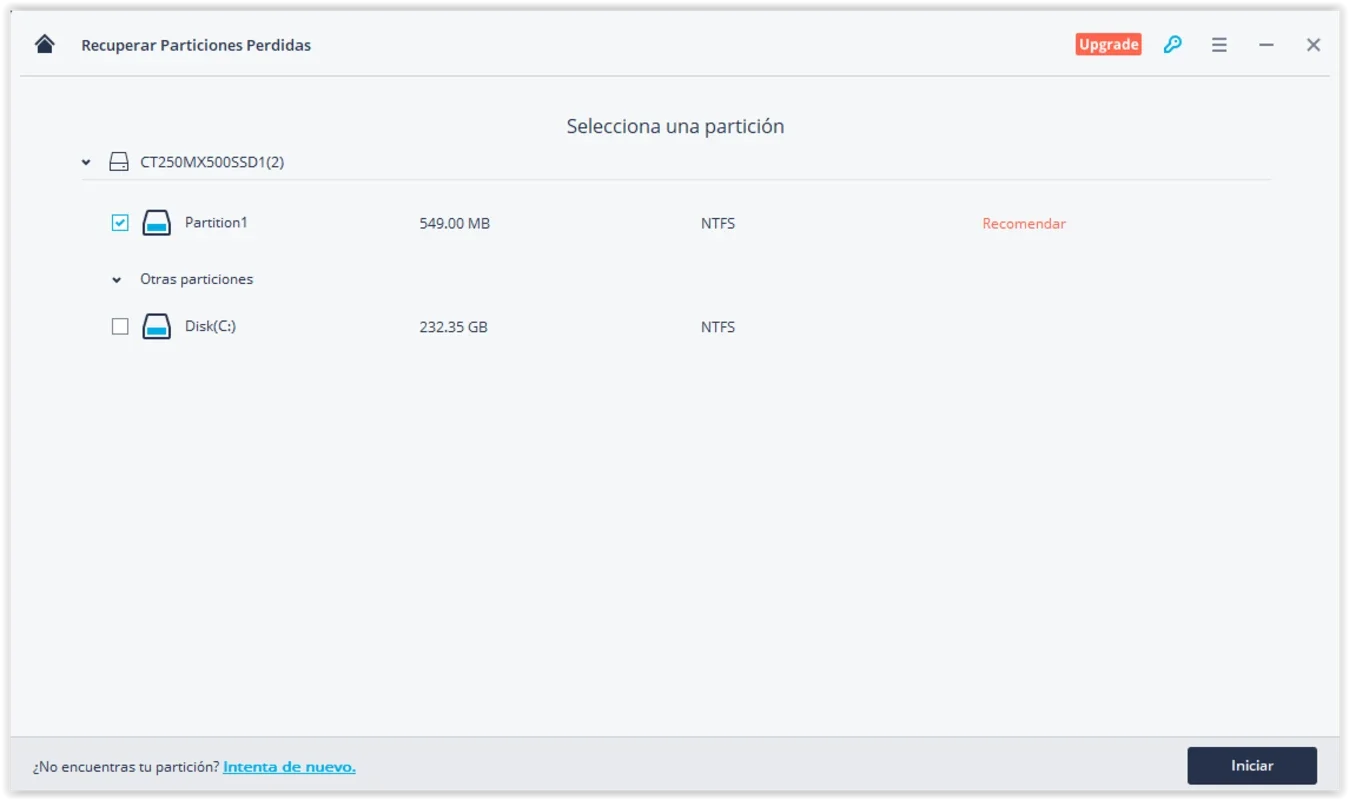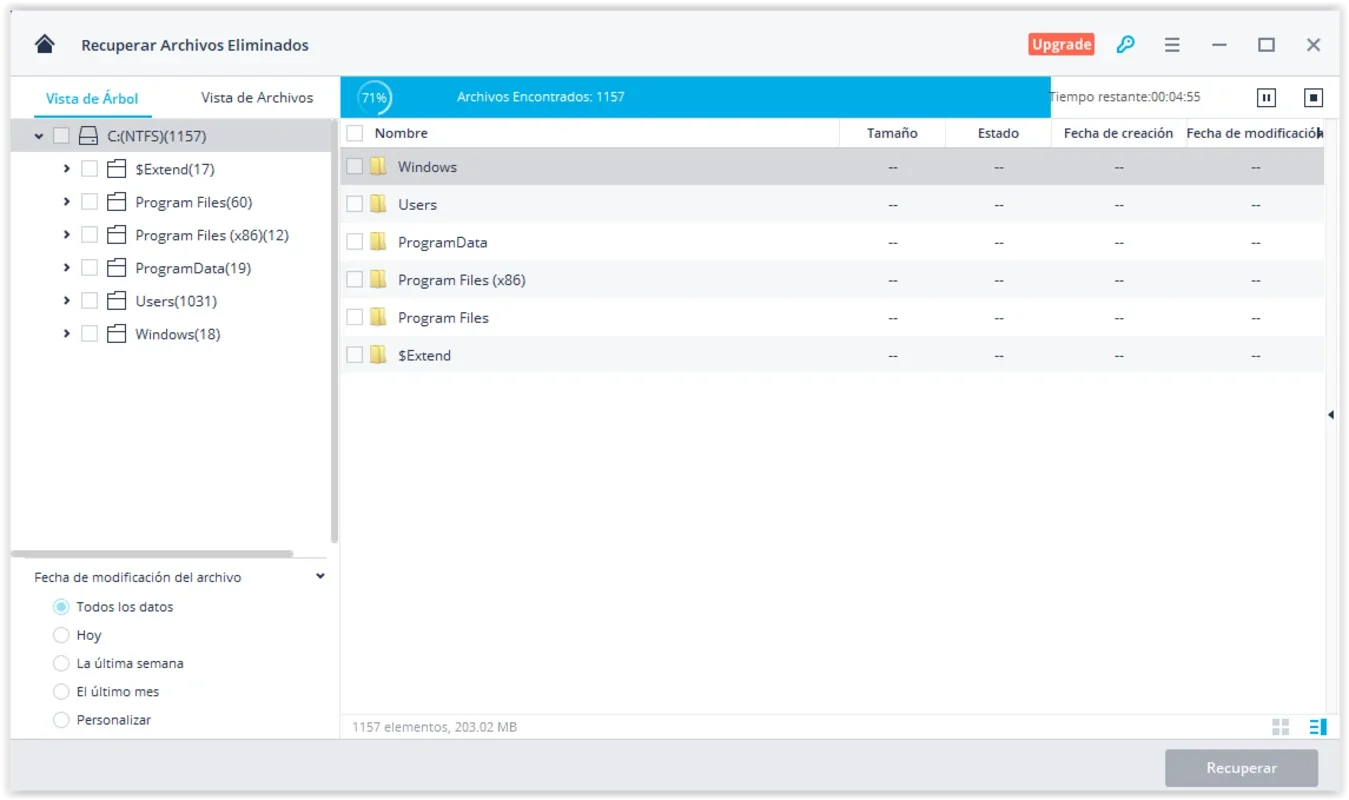Recoverit Free App Introduction
Recoverit Free is a powerful data recovery tool designed for Windows users. It offers a user-friendly interface and robust recovery capabilities, making it an excellent choice for recovering lost or deleted files. This comprehensive guide will delve into its features, functionality, and how it compares to other data recovery solutions.
Understanding Data Loss Scenarios
Before exploring Recoverit Free, let's understand the common causes of data loss. These include:
- Accidental Deletion: The most common cause, often due to user error.
- System Crashes: Unexpected shutdowns or system failures can corrupt files and make them inaccessible.
- Virus Attacks: Malware can damage or delete files, rendering them unrecoverable without intervention.
- Hard Drive Failure: Physical damage to the hard drive can lead to complete data loss.
- Formatting: Formatting a drive erases all data on it.
- Partition Loss: Losing a partition on your hard drive can result in the loss of all data stored within that partition.
Recoverit Free: Key Features and Functionality
Recoverit Free excels in its ability to address these various data loss scenarios. Its key features include:
- Intuitive Interface: The software boasts a clean, easy-to-navigate interface, making it accessible to users of all technical skill levels. Even novice users can easily understand and utilize its features.
- Multiple Recovery Modes: Recoverit Free offers several recovery modes tailored to different data loss situations. This allows for targeted recovery efforts, increasing the chances of successful file retrieval.
- Comprehensive Scanning: The software employs advanced scanning algorithms to thoroughly search your hard drive for lost files. It meticulously examines every sector, ensuring that no recoverable data is overlooked.
- File Preview: Before recovery, you can preview the files to confirm their integrity and ensure you're recovering the correct data. This prevents accidental recovery of unwanted files.
- Selective Recovery: You can selectively choose the files you want to recover, saving time and storage space. This is especially helpful when dealing with a large number of lost files.
- Data Security: Recoverit Free prioritizes data security. The recovery process is designed to minimize the risk of further data loss or corruption.
Step-by-Step Recovery Process
The recovery process with Recoverit Free is straightforward:
- Installation and Launch: Install Recoverit Free on your Windows system and launch the application.
- Select Recovery Mode: Choose the appropriate recovery mode based on the cause of data loss (e.g., deleted files, formatted drive, etc.).
- Specify Location: Select the drive or partition where the lost files were located.
- Scan: Initiate the scan process. The software will thoroughly scan the selected location for recoverable data.
- Preview and Select: Once the scan is complete, preview the recoverable files and select the ones you want to recover.
- Recovery Destination: Choose a destination folder for the recovered files. It's crucial to select a different location than the original source to avoid overwriting the existing data.
- Recovery Completion: Recoverit Free will begin the recovery process. Once completed, you can access your recovered files from the chosen destination.
Comparison with Other Data Recovery Tools
Recoverit Free stands up well against other popular data recovery tools. While some commercial solutions offer more advanced features, Recoverit Free provides a solid balance of functionality and ease of use. Its free version is particularly attractive for users who only need occasional data recovery. Compared to Recuva, another popular free option, Recoverit Free often boasts a higher success rate in recovering severely damaged or fragmented files. However, Recuva might be preferred by users who prioritize a simpler, more minimalistic interface.
When compared to paid solutions like Disk Drill or EaseUS Data Recovery Wizard, Recoverit Free naturally lacks some advanced features like RAID recovery or support for a wider range of file systems. However, for everyday data recovery needs on Windows, Recoverit Free provides a powerful and free alternative.
Limitations and Considerations
While Recoverit Free is a valuable tool, it's important to acknowledge its limitations:
- Free Version Restrictions: The free version may have limitations on the amount of data that can be recovered. For extensive data recovery needs, a paid version might be necessary.
- Not a Replacement for Backups: Recoverit Free is a recovery tool, not a backup solution. Regular backups remain crucial for protecting your valuable data.
- System Requirements: Ensure your system meets the minimum system requirements before installing and using Recoverit Free.
Conclusion
Recoverit Free is a reliable and user-friendly data recovery tool for Windows. Its intuitive interface, comprehensive scanning capabilities, and multiple recovery modes make it an excellent choice for recovering lost files. While it has limitations compared to commercial solutions, its free availability and strong performance make it a valuable asset for any Windows user. Remember, acting quickly after data loss significantly increases the chances of successful recovery. Don't delay; utilize Recoverit Free to regain access to your precious files.