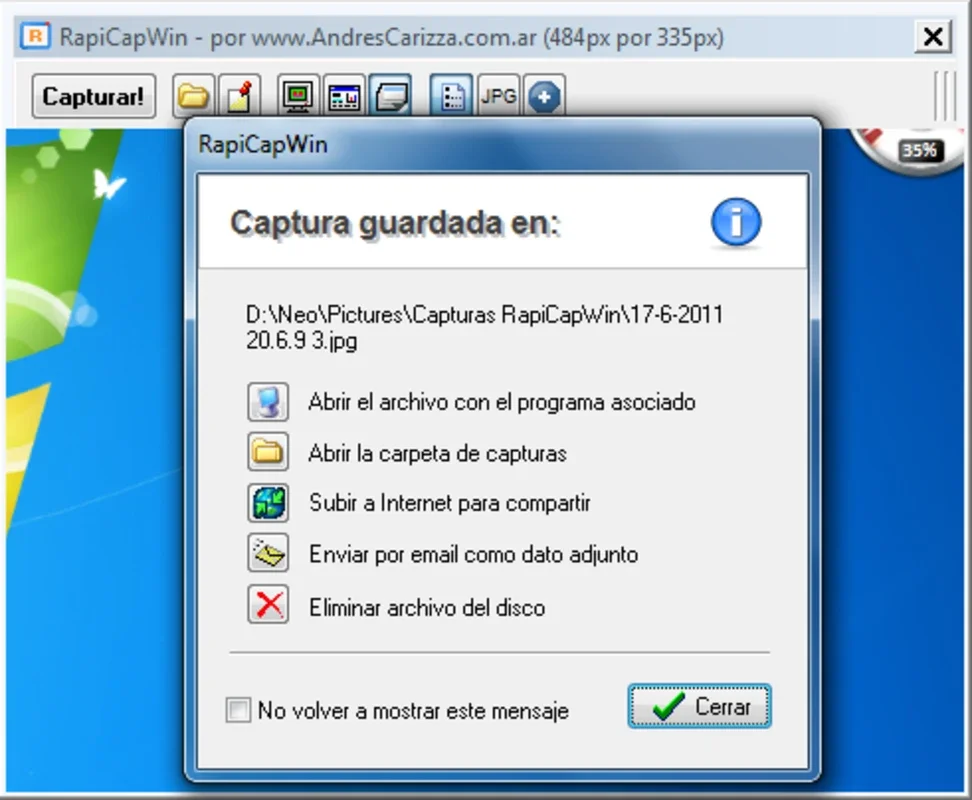RapiCapWin App Introduction
Introduction to RapiCapWin
RapiCapWin is a software that has been designed with the user in mind. It is a screenshot tool that offers a variety of features which make it stand out from other similar software in the market. It is not just another screenshot tool but a comprehensive solution for those who need to capture different parts of their screen for various reasons.
The Capture Modes of RapiCapWin
RapiCapWin comes with three classic capture modes. The first is the full - screen capture mode. This mode is useful when you want to capture everything that is visible on your screen at a given moment. For example, if you are working on a presentation and you want to capture the entire layout, this mode will come in handy. The second mode is the active window capture. This is great for when you only want to capture the window that you are currently working on. Let's say you are working on a document in a word processor and you only want to capture that particular window without any of the surrounding elements on the screen. The third mode is the specific rectangular area capture. This gives you the flexibility to choose exactly which part of the screen you want to capture. You can select a small area, like a button on a toolbar, or a larger area depending on your needs.
The Unique Capture Mode of RapiCapWin
One of the most interesting features of RapiCapWin is its unique capture mode. In this mode, the program's main window turns into a transparent box. You can stretch this box as much as you want, and it will show you the area that will be captured. This is a very practical feature as it gives you a preview of what the screenshot will look like before you actually take it. It is different from the traditional capture modes as it gives you more control over the area that you are capturing.
Default Sizes in RapiCapWin
RapiCapWin also includes some default sizes. One of the most notable is the MSN Messenger's avatar size. This is a great addition as it caters to the needs of many users who may want to capture images in this specific size. For example, if you are creating a profile picture or an avatar for a messaging platform, this default size can save you a lot of time in resizing the image later.
Image Formats and Options in RapiCapWin
When it comes to saving the images, RapiCapWin offers three different formats: JPG, GIF, and BMP. Each format has its own advantages. JPG is a great format for images that need to be compressed, such as photos. It offers options for adjusting the compression quality, which can be useful if you want to balance the file size and the image quality. GIF is another option, and RapiCapWin offers some specific options for GIFs, such as a color palette. This can be useful if you are creating animated GIFs or if you want to control the color scheme of your static GIFs. BMP is a more basic format, but it can be useful if you need a high - quality, uncompressed image. For example, if you are working on a graphic design project and you need to capture an image in its purest form without any compression artifacts.
Why RapiCapWin is a Great Choice
RapiCapWin is a great choice for several reasons. First, its ease of use makes it accessible to both novice and experienced users. You don't need to be a tech - savvy person to be able to use it effectively. Second, the variety of capture modes and features gives you a lot of flexibility in how you capture your screenshots. Whether you need to capture a full screen, an active window, a specific area, or use the unique transparent box mode, RapiCapWin has you covered. Finally, the options for saving the images in different formats with additional options for each format make it a very versatile tool. You can choose the format that best suits your needs, whether it's for sharing on the web, using in a document, or for further graphic design work.
Comparing RapiCapWin with Other Screenshot Tools
When comparing RapiCapWin with other screenshot tools, it becomes clear that it has some distinct advantages. Some other screenshot tools may only offer one or two capture modes, while RapiCapWin offers three classic modes plus its unique transparent box mode. In terms of image saving options, not all tools offer the same level of flexibility as RapiCapWin. For example, some may only save in one or two formats, or they may not offer options like color palette for GIFs or compression quality for JPGs.
Conclusion
In conclusion, RapiCapWin is a very useful and practical screenshot tool. It offers a range of features that make it a great choice for anyone who needs to capture screenshots on their Windows computer. Whether you are a student, a professional, or just someone who needs to capture parts of their screen from time to time, RapiCapWin has the features and ease of use that you are looking for.