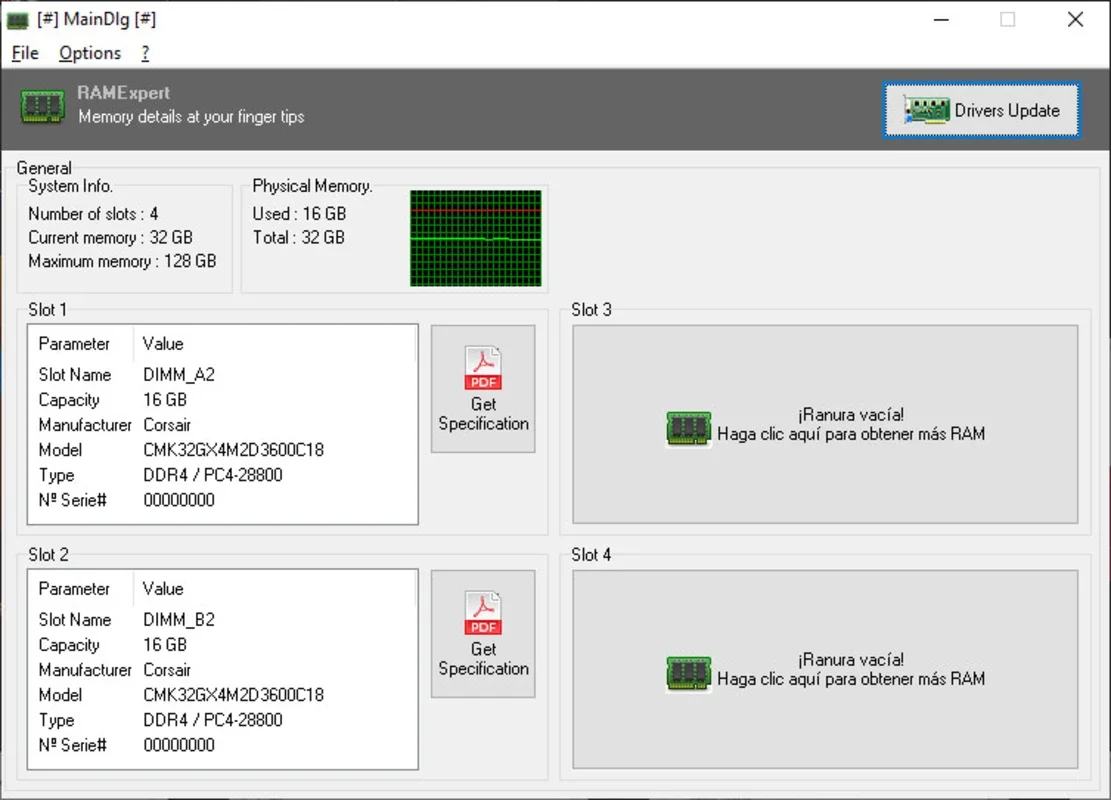RAMExpert App Introduction
RAMExpert is a powerful and user-friendly Windows application designed to provide detailed information about your computer's Random Access Memory (RAM). Understanding your RAM configuration is crucial for optimizing your system's performance, troubleshooting issues, and planning future upgrades. This in-depth guide will explore RAMExpert's features, functionality, and how it simplifies the process of managing your computer's memory.
Understanding Your RAM: Why RAMExpert Matters
Modern computers rely heavily on RAM for smooth operation. Insufficient RAM or improperly configured memory modules can lead to slowdowns, application crashes, and overall system instability. Manually identifying RAM specifications can be a tedious and confusing process, often requiring you to delve into the BIOS or use multiple system utilities. RAMExpert streamlines this process, providing a clear and concise overview of your RAM configuration in a single, easy-to-understand interface.
Key Features of RAMExpert
RAMExpert offers a range of features designed to provide comprehensive RAM information:
-
At-a-Glance Overview: Immediately upon launching RAMExpert, you'll see a summary of your system's RAM, including the total installed memory, the amount currently in use, the number of memory slots available on your motherboard, and the maximum RAM capacity supported by your system. This quick overview allows for immediate assessment of your current RAM configuration.
-
Detailed Module Information: RAMExpert goes beyond basic statistics. It provides detailed information about each individual RAM module installed in your system. This includes:
- Slot Identification: Precisely identifies the slot (e.g., A1, B1, A2, B2) where each module is installed.
- Capacity: Displays the capacity of each module in gigabytes (GB).
- Manufacturer: Identifies the manufacturer of each RAM module.
- Model: Specifies the exact model number of each RAM module.
- Module Type: Indicates the type of RAM module (e.g., DDR4, DDR5).
- Frequency: Shows the operating frequency of each module, clearly explained and calculated from the PC-XXXXXXX code (explained below).
-
Frequency Decoding: RAMExpert intelligently decodes the frequency code (e.g., PC4-28800) often found on RAM modules. It automatically calculates the actual operating frequency in MHz, eliminating the need for manual calculations. This ensures that users of all technical skill levels can easily understand their RAM's speed.
-
Export Functionality: All the gathered information can be easily exported to a text file or a PDF document. This allows for easy sharing, archiving, or printing of your RAM configuration details. This is particularly useful for documenting your system's specifications for troubleshooting, upgrades, or technical support.
-
User-Friendly Interface: RAMExpert boasts a clean and intuitive interface, making it accessible to users of all technical backgrounds. The information is presented in a clear, organized manner, ensuring ease of understanding and navigation.
How to Use RAMExpert
Using RAMExpert is straightforward. Simply download and install the application. Upon launching, the program automatically detects and displays your RAM information. No complex configurations or settings are required. The intuitive interface allows for quick and easy access to all the relevant details.
Comparing RAMExpert to Other System Information Tools
While several system information tools provide some RAM details, RAMExpert distinguishes itself through its focus and clarity. Many general-purpose system utilities offer a wealth of information, but this can be overwhelming for users primarily interested in RAM specifics. RAMExpert's dedicated focus on RAM ensures a streamlined and user-friendly experience, providing the precise information needed without unnecessary clutter.
Other tools might require navigating multiple menus or interpreting complex technical jargon. RAMExpert presents the information in a clear, concise, and easily understandable format, making it ideal for both novice and experienced computer users.
Troubleshooting and Optimization with RAMExpert
RAMExpert can be a valuable tool for troubleshooting performance issues. By identifying underperforming or mismatched RAM modules, you can pinpoint potential bottlenecks and take corrective action. The detailed information provided by RAMExpert can also be crucial when planning RAM upgrades. Knowing your system's maximum RAM capacity and the types of modules it supports helps you choose compatible upgrades to enhance your system's performance.
Conclusion: Empowering Users with RAM Knowledge
RAMExpert empowers users with a clear understanding of their computer's RAM configuration. Its user-friendly interface, comprehensive information, and convenient export features make it an indispensable tool for anyone seeking to optimize their system's performance or plan future upgrades. By providing detailed and easily accessible RAM information, RAMExpert simplifies a complex aspect of computer management, making it accessible to users of all technical skill levels. Its focus on clarity and ease of use sets it apart from more general-purpose system utilities, making it the ideal choice for anyone seeking a dedicated and efficient RAM information tool.