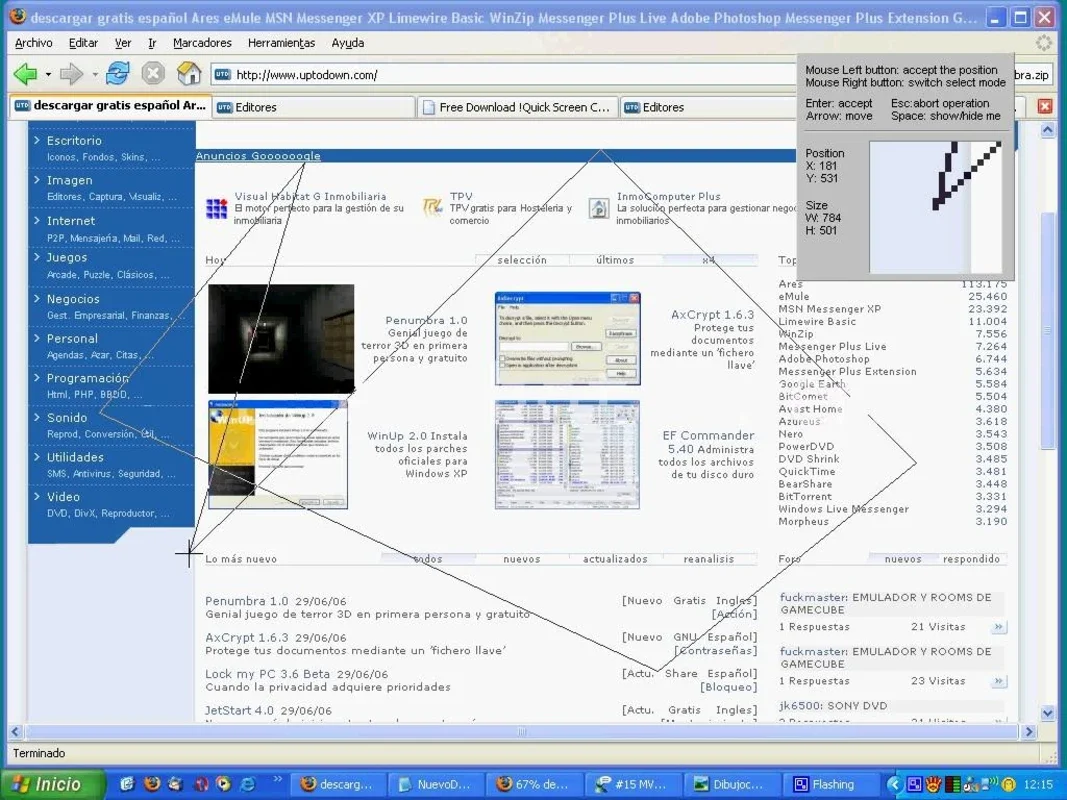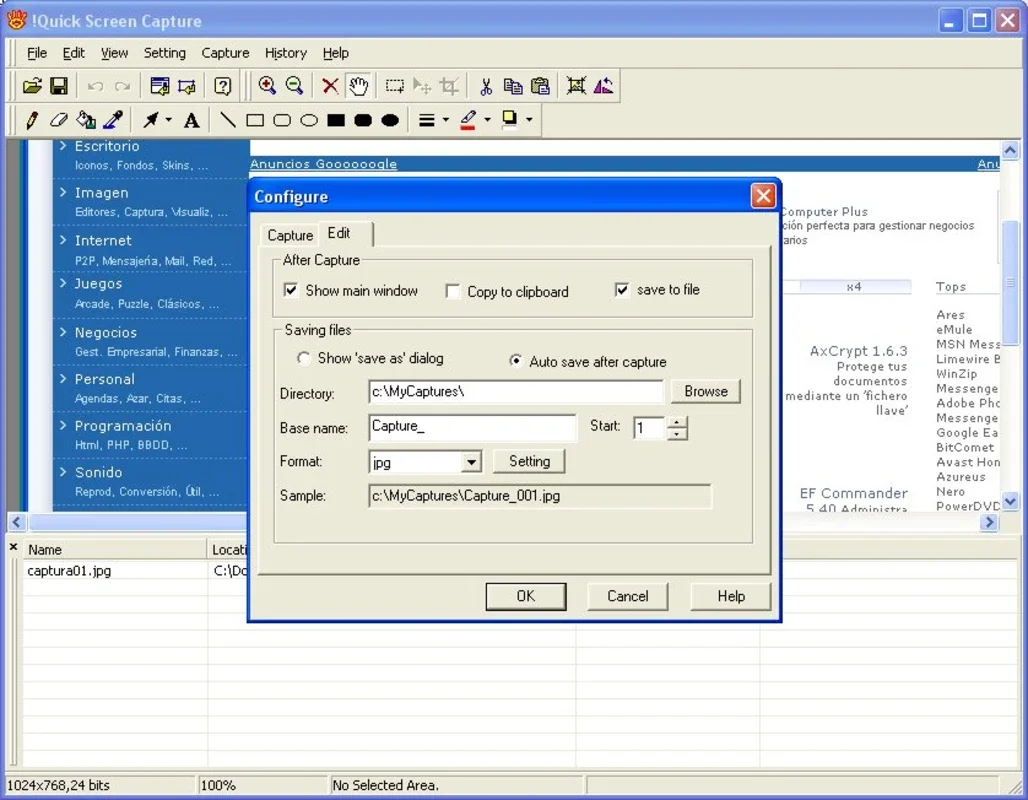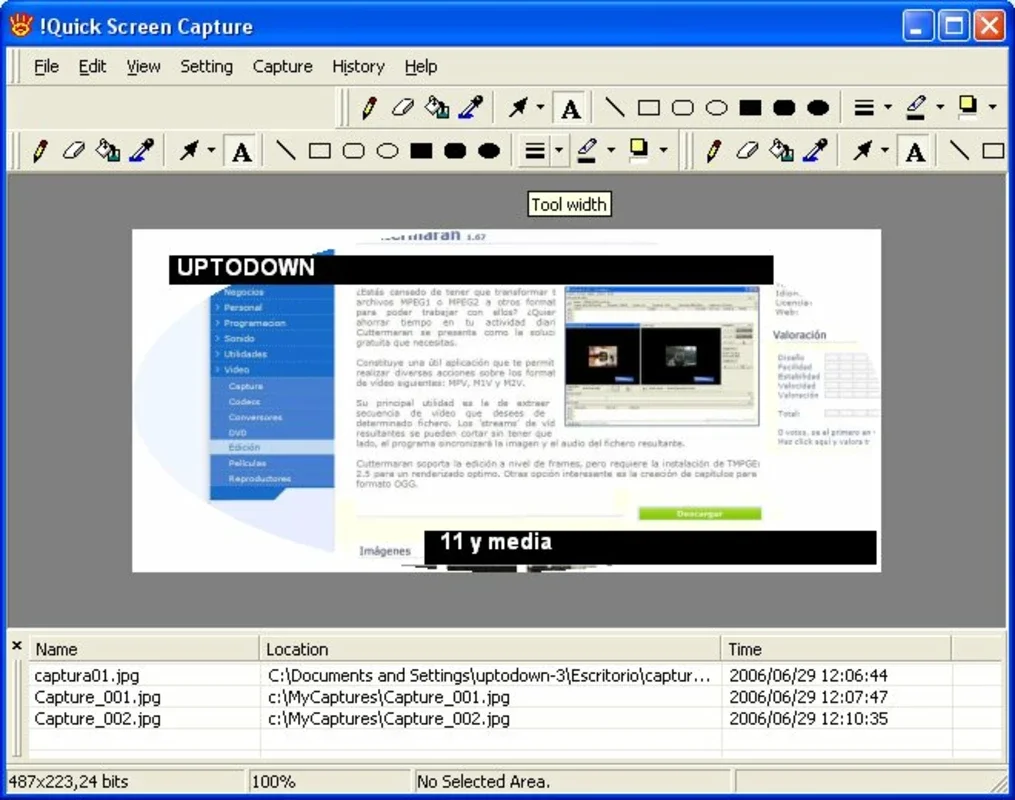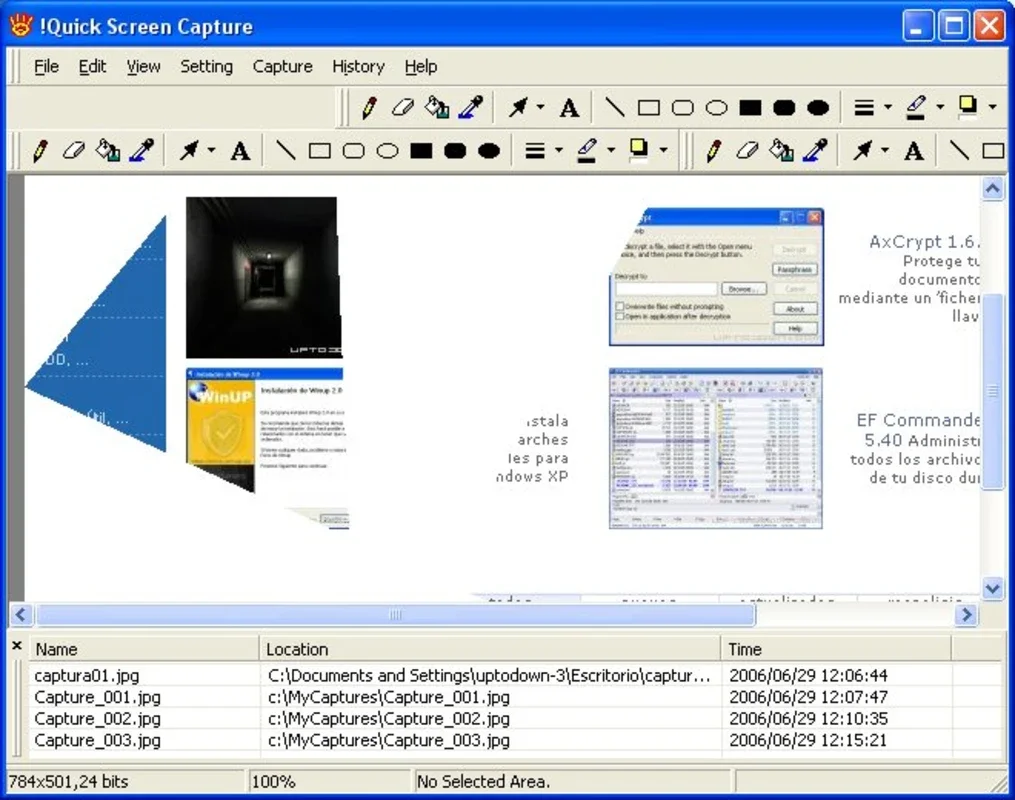Quick Screen Capture App Introduction
Quick Screen Capture is not just another screen capturing software; it's a comprehensive solution that combines the functionality of capturing screenshots and editing them within a single interface. This makes the process of capturing and modifying your screens seamless and efficient.
Capturing Features
The software offers a variety of capturing modes. You can choose from ten different options, including full screen, active window, and rectangular area, among others. This flexibility ensures that you can capture exactly what you need. Moreover, it supports capturing through DirectX, expanding the range of applications and scenarios where you can use this tool. The output formats available are JPG, GIF, and BMP, giving you the flexibility to choose the format that best suits your requirements.
Editing Capabilities
Once you've captured your screen, the editing possibilities are extensive. You can add text, graphics, rotate the image, and perform other modifications to enhance your screenshot. The ability to customize the settings according to your needs is another significant advantage. You can even choose to bypass the confirmation step for captures, streamlining the process.
In conclusion, Quick Screen Capture for Windows is a powerful tool that simplifies the process of screen capturing and editing. It offers a user-friendly interface and a wide range of features that make it a valuable asset for anyone who needs to capture and modify screens on a regular basis.