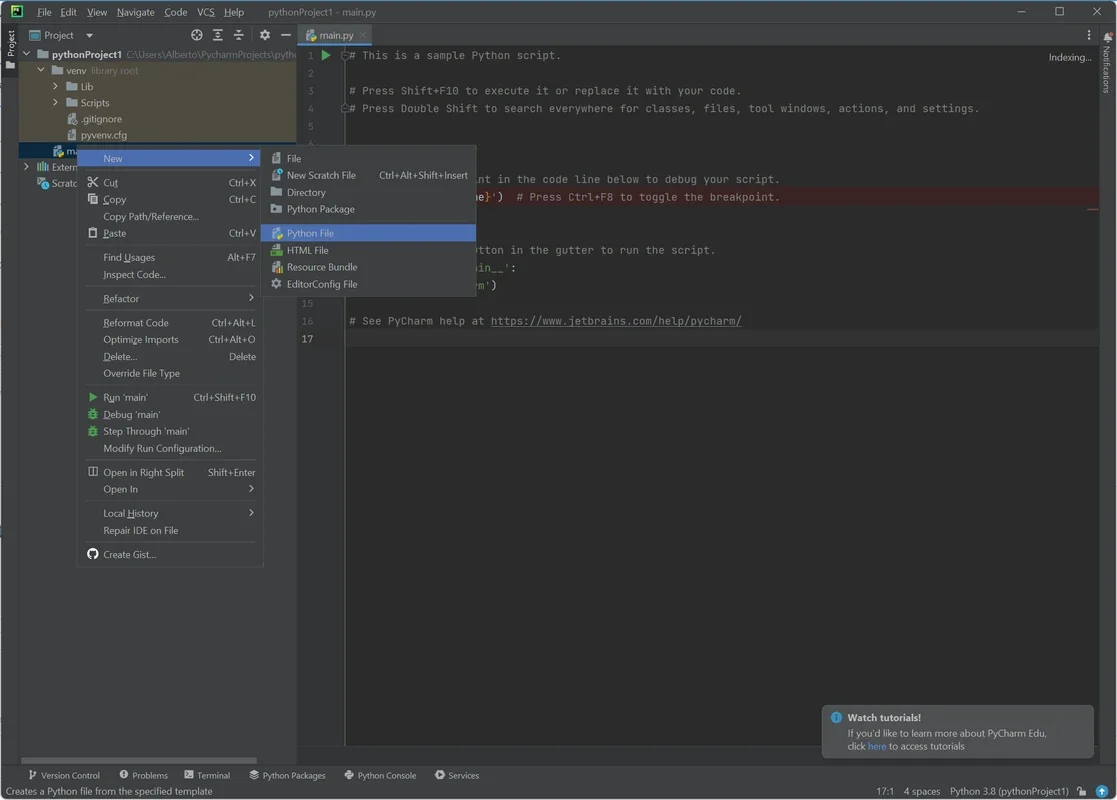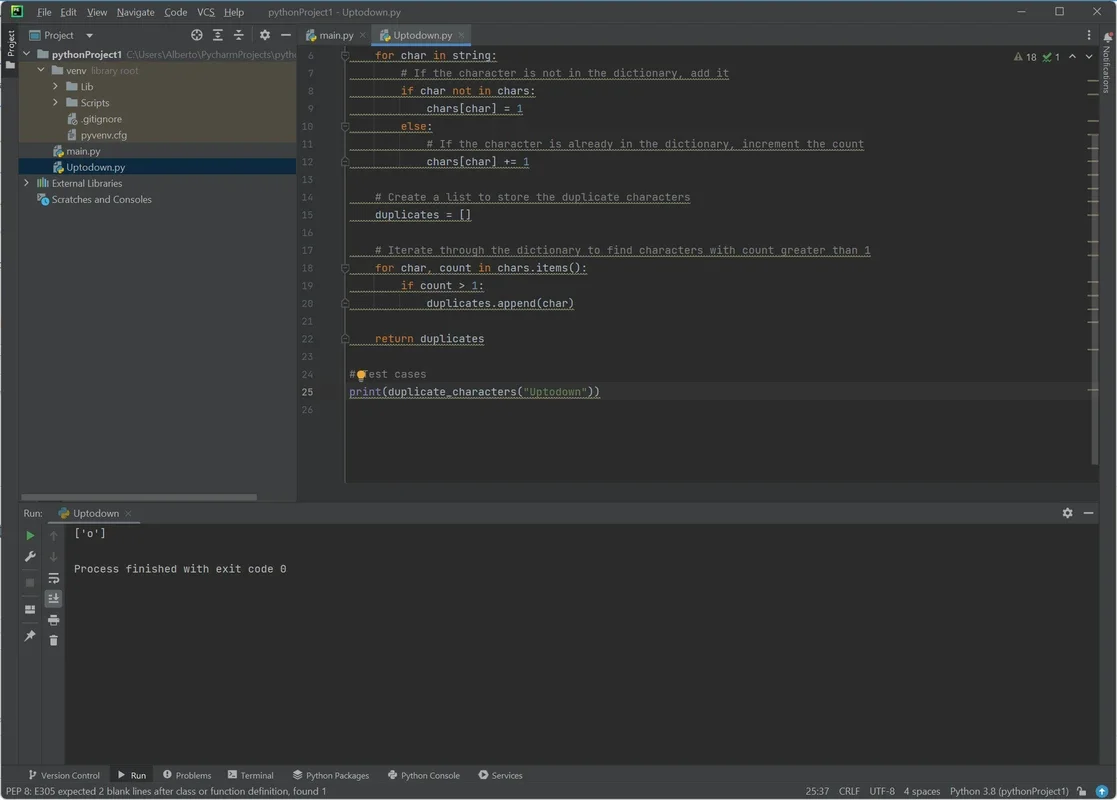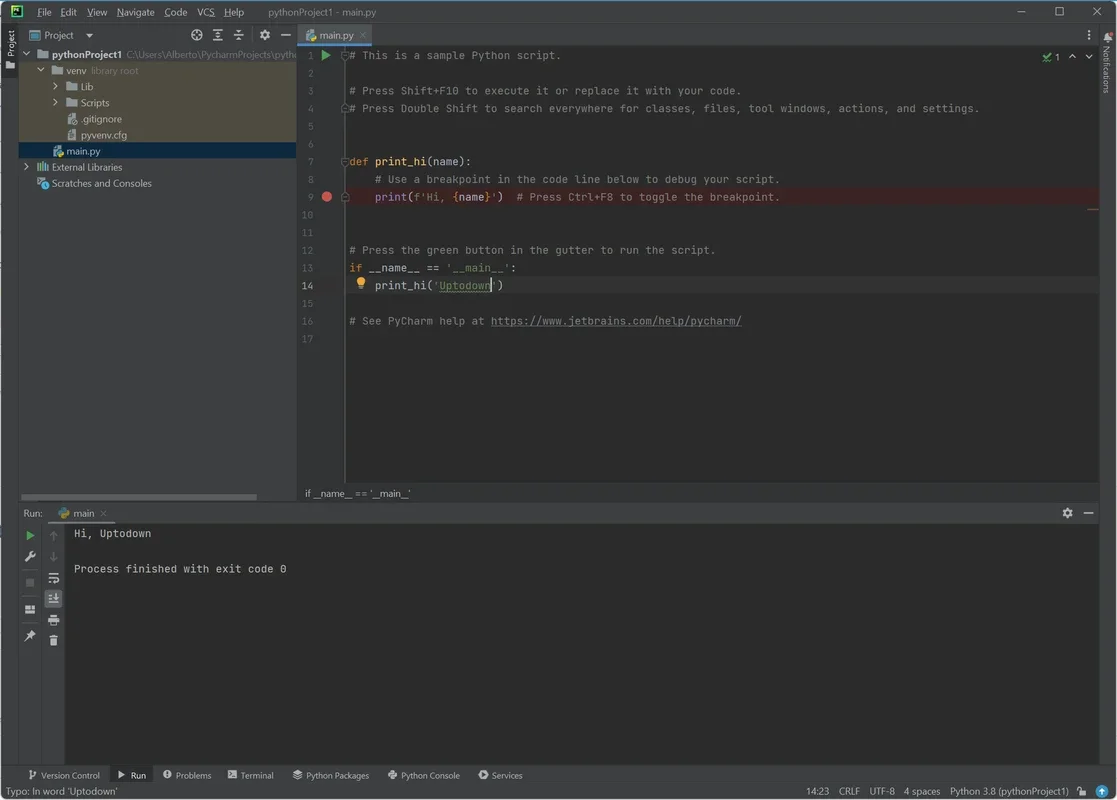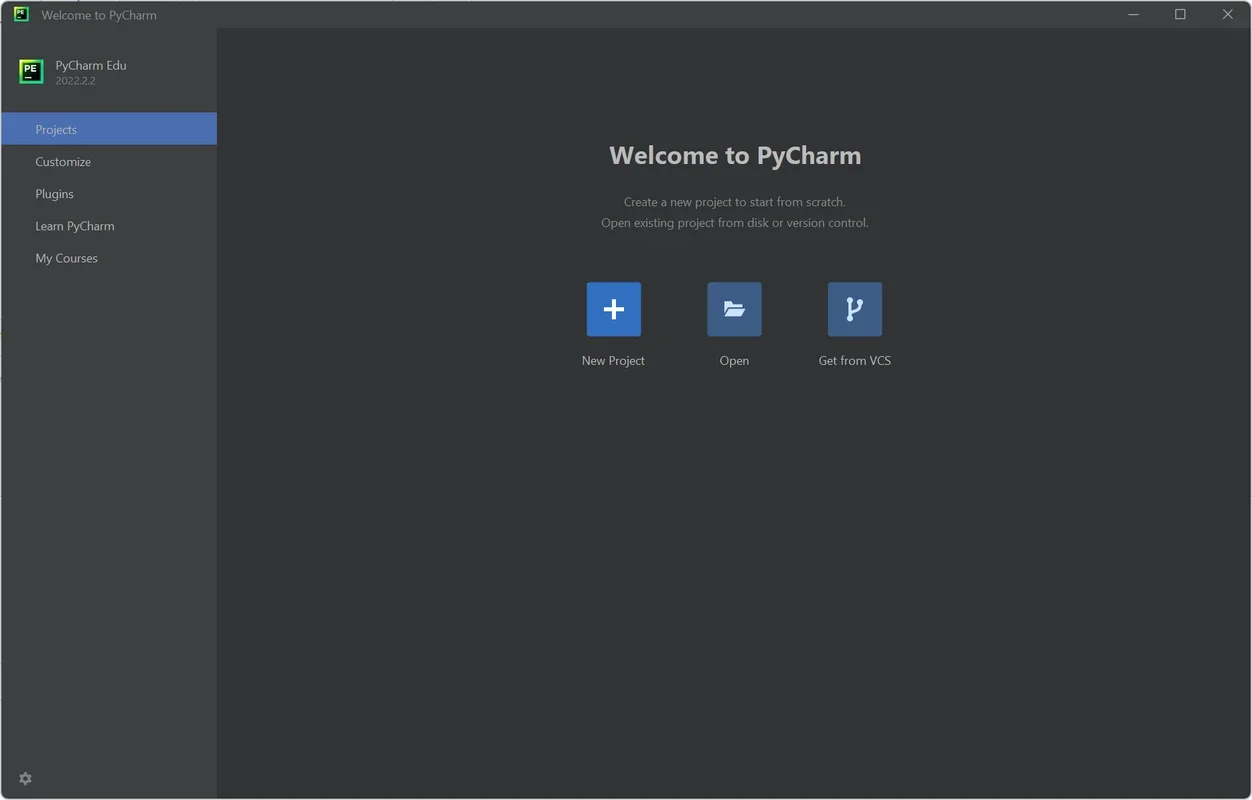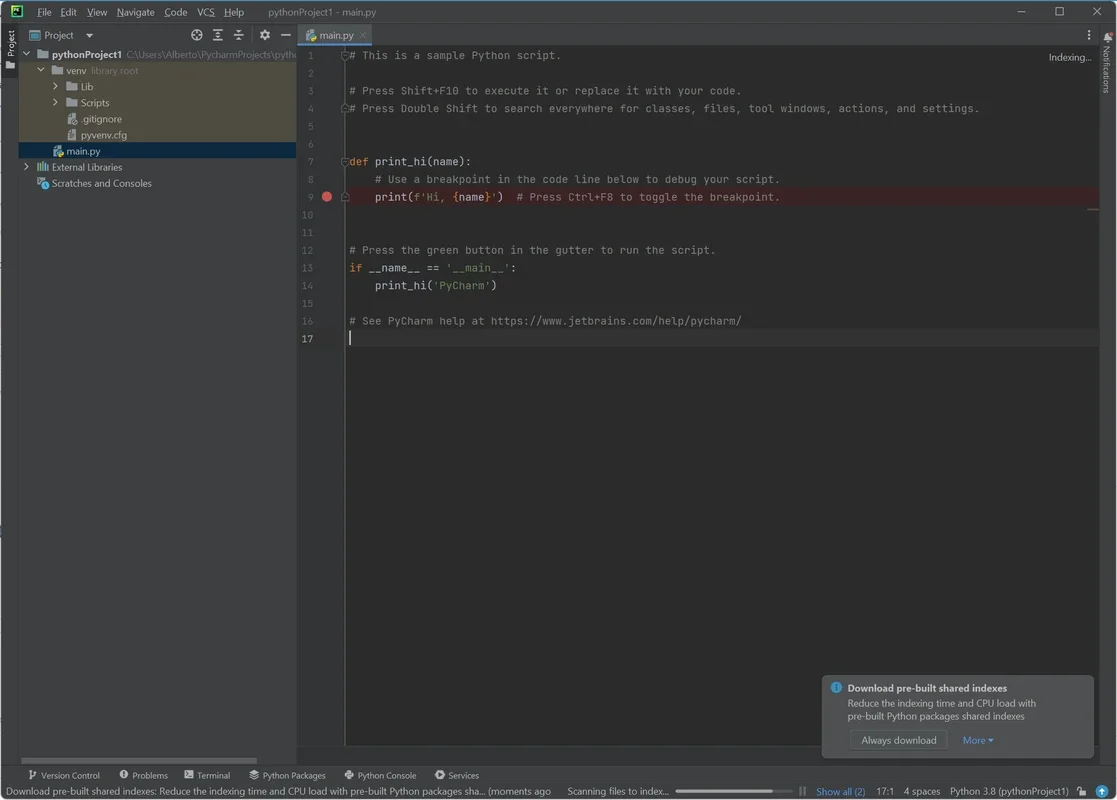PyCharm Community App Introduction
PyCharm Community is a powerful and widely used Python development environment (IDE) designed to enhance the programming experience for developers of all levels. In this comprehensive article, we will explore the various features and benefits of PyCharm Community and how it can streamline your Python programming workflow.
Introduction to PyCharm Community
PyCharm Community is the free version of PyCharm, developed by JetBrains. It offers a robust set of tools and features that make Python programming more efficient and enjoyable. Whether you are a beginner or an experienced developer, PyCharm Community provides a user-friendly interface and powerful functionality to meet your programming needs.
Key Features of PyCharm Community
- Integrated Development Environment: PyCharm Community provides a seamless environment for writing, running, and debugging Python code. You can manage your projects, write code, and test it all within the same application, saving you time and effort.
- Code Hints and Autocompletion: The IDE offers intelligent code hints and autocompletion as you type, helping you write code more quickly and accurately. It suggests variable names, function names, and other code elements, reducing the likelihood of errors.
- Multiple Project Tabs: You can have multiple project tabs open simultaneously in PyCharm Community, making it easy to switch between different projects or work on multiple tasks concurrently.
- Debugging Capabilities: The debugging features in PyCharm Community are powerful and intuitive. You can easily set breakpoints, inspect variables, and step through your code to identify and fix issues.
- Plugin Compatibility: PyCharm Community is compatible with a wide range of plugins, allowing you to extend its functionality. You can add plugins for additional programming languages, frameworks, and tools to customize the IDE to your specific needs.
- Support for Multiple Languages: In addition to Python, PyCharm Community supports other languages such as HTML, CSS, and JavaScript. This makes it a versatile IDE for web development and other related tasks.
Who is PyCharm Community Suitable For?
PyCharm Community is suitable for a wide range of users, including:
- Beginners: The user-friendly interface and helpful code hints make it an excellent choice for those just starting with Python programming.
- Students and Educators: It provides a great learning environment for students and educators to practice and develop their Python skills.
- Professional Developers: The advanced features and debugging capabilities make it a valuable tool for professional developers working on Python projects of all sizes.
How to Use PyCharm Community
Using PyCharm Community is straightforward. Once you have downloaded and installed the IDE, you can create a new project or open an existing one. The IDE provides a intuitive interface with menus and toolbars for easy access to various features. You can write your Python code in the editor, and the IDE will provide real-time feedback and suggestions. To run and debug your code, you can use the built-in tools and commands.
Conclusion
PyCharm Community is a remarkable Python development environment that offers a plethora of features and benefits. Whether you are a beginner or an experienced developer, it provides a seamless and efficient programming experience. With its code hints, debugging capabilities, plugin compatibility, and support for multiple languages, PyCharm Community is a valuable tool for any Python programmer. Download PyCharm Community from the official website and start your Python programming journey today!