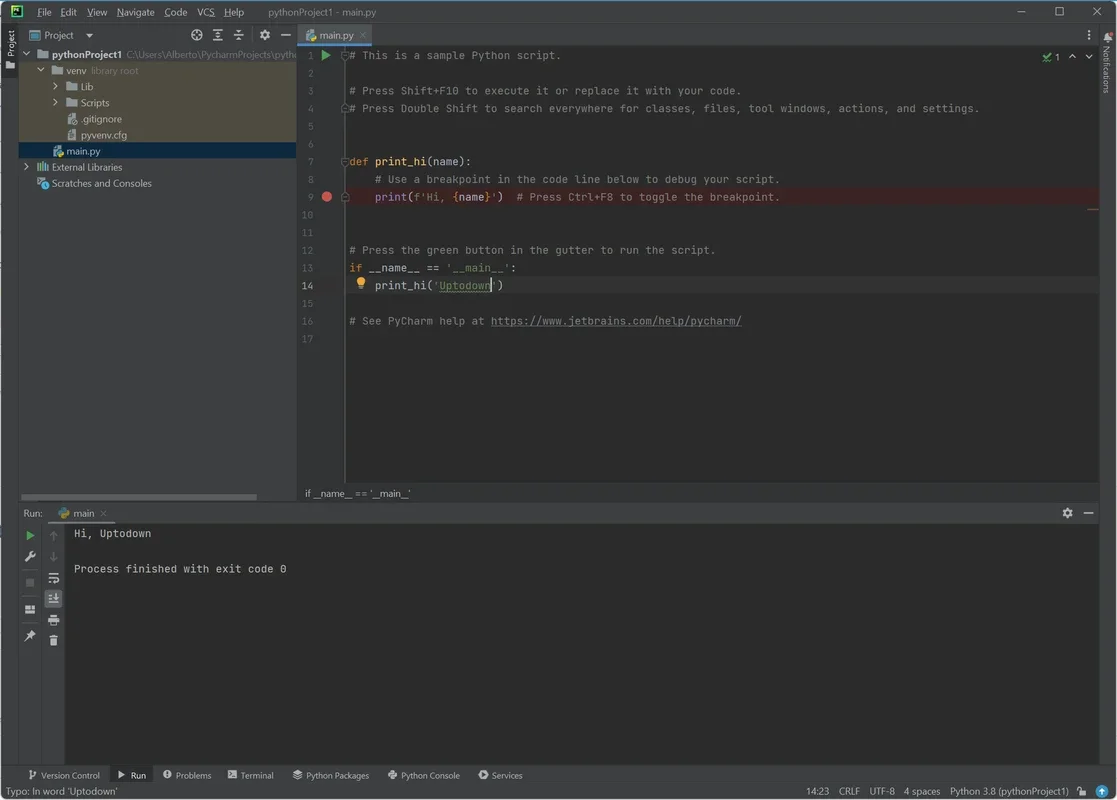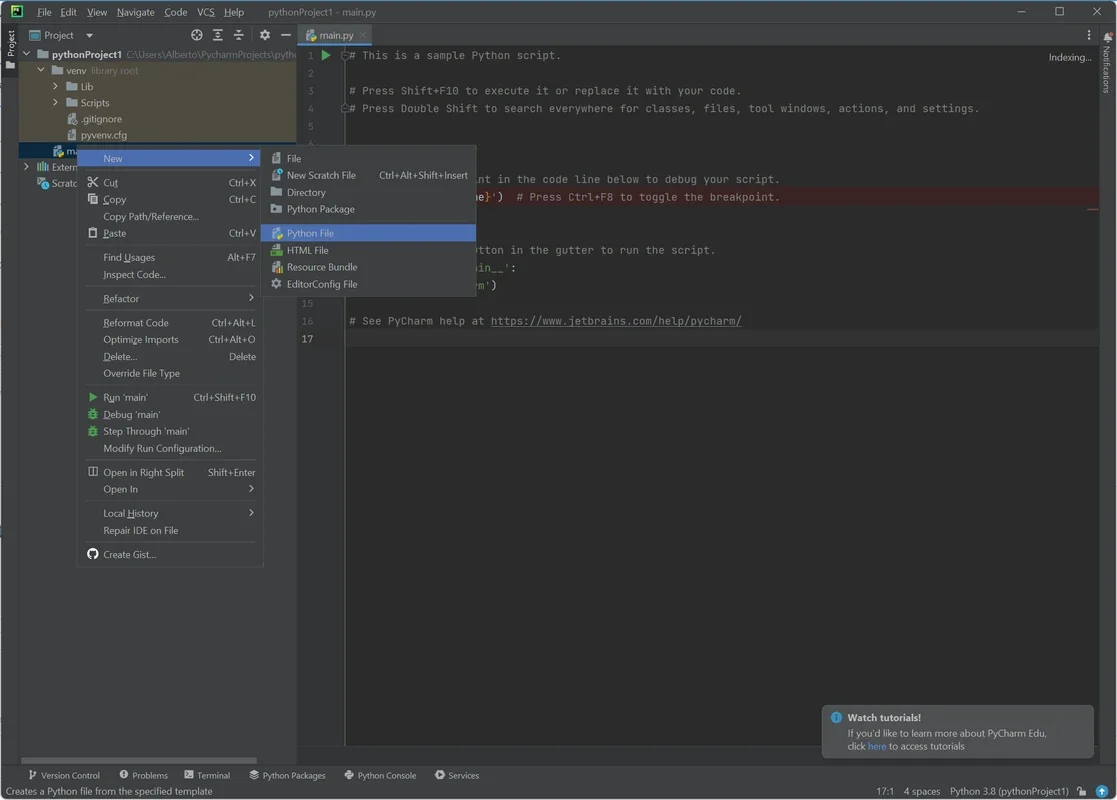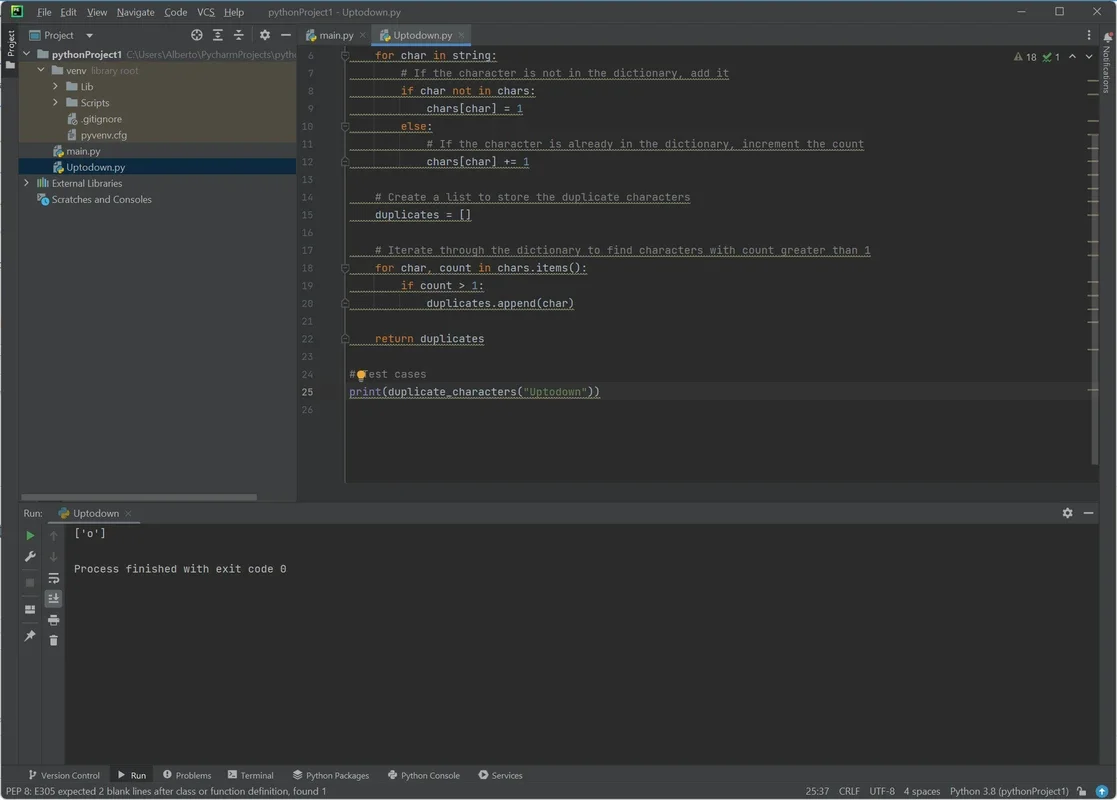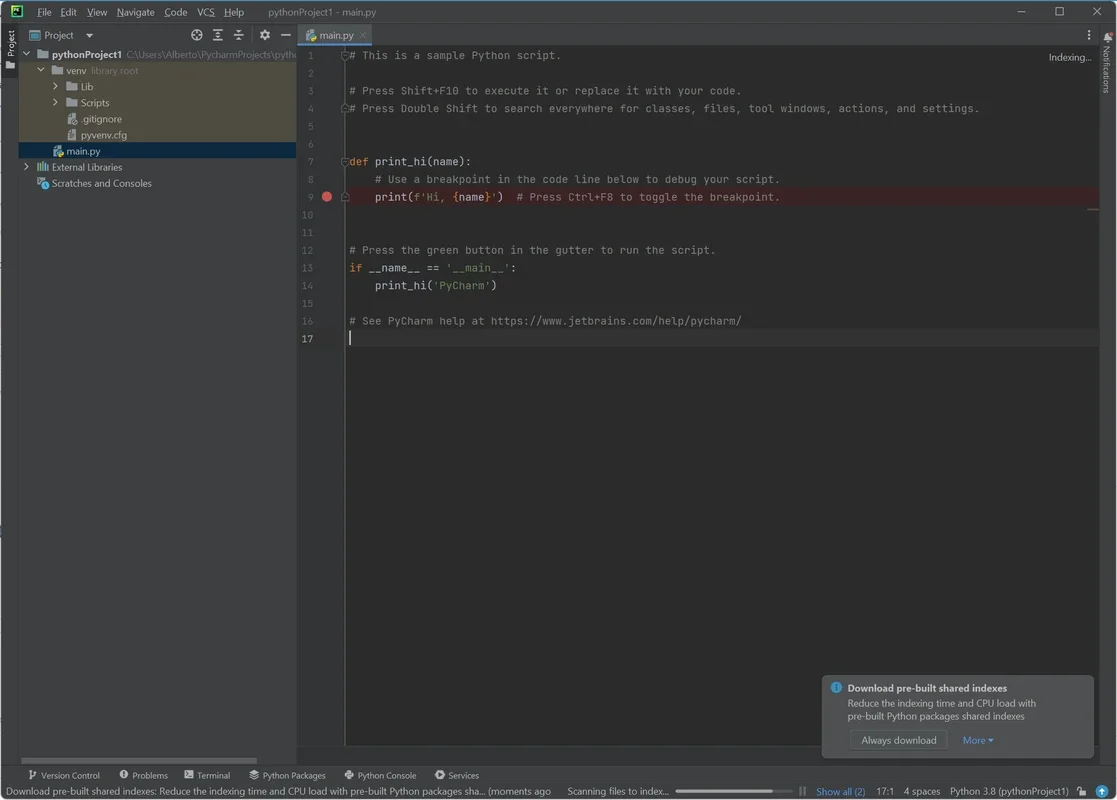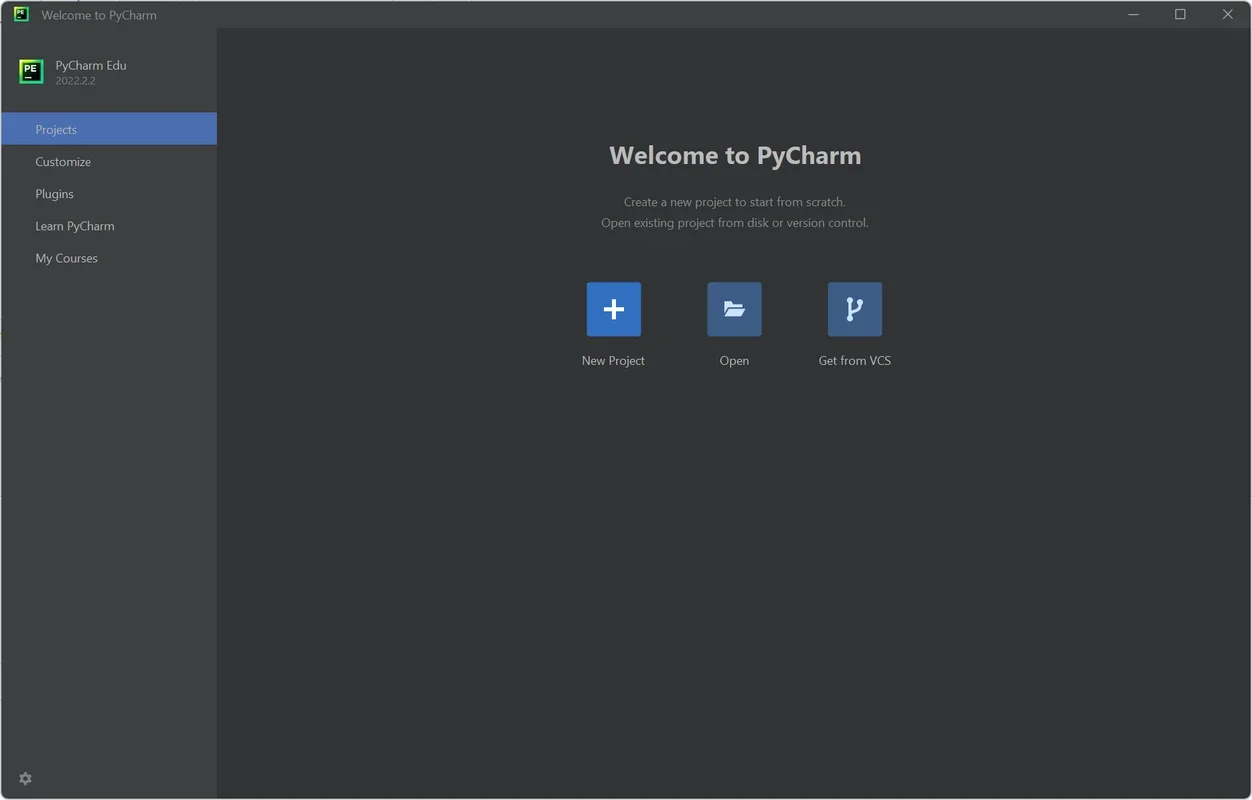PyCharm Community App Introduction
PyCharm Community is a powerful and widely-used Python development environment (IDE) designed specifically for Mac users. In this comprehensive article, we will explore the numerous features and benefits that make PyCharm Community an indispensable tool for Python programmers.
1. Introduction to PyCharm Community
PyCharm Community is the free version of PyCharm, offering a seamless coding experience for Python developers. It allows users to write, run, and debug code within a single program, eliminating the need for exporting files and running them separately. This not only saves time but also enhances the overall development process.
2. Key Features of PyCharm Community
- Intelligent Code Hints: As you type, PyCharm Community provides useful code hints that accelerate the programming process and minimize the chances of errors.
- Multi-Tab Support: You can have multiple tabs open simultaneously, enabling you to switch between projects effortlessly and increase productivity.
- Debugging Capabilities: The powerful debugging system in PyCharm Community helps identify and solve problems quickly, ensuring the smooth execution of your code.
- Plugin Compatibility: PyCharm Community is compatible with a wide range of plugins, allowing you to extend its functionality. By default, it supports programming in Python, HTML, CSS, and JavaScript, and you can add plugins for Rust and Dart if needed.
3. User-Friendly Interface
PyCharm Community boasts a well-organized and intuitive interface that makes it easy for both beginners and experienced developers to navigate. The layout is designed to enhance productivity and provide a seamless coding experience.
4. Compatibility and System Requirements
PyCharm Community is optimized for Mac operating systems, ensuring smooth performance and compatibility. It requires a certain level of system resources to run efficiently, but these requirements are reasonable and within the reach of most modern Mac devices.
5. Getting Started with PyCharm Community
To start using PyCharm Community, simply download and install it on your Mac. Once installed, you can create a new project and begin writing code. The IDE provides a step-by-step guide and helpful tutorials to assist you in getting up and running quickly.
6. Community and Support
PyCharm Community has a vibrant and active community of developers who share tips, tricks, and solutions. Additionally, JetBrains provides excellent support and documentation to ensure that users have a smooth experience.
In conclusion, PyCharm Community is a top-notch Python IDE for Mac that offers a plethora of features and benefits. Whether you are a beginner or an experienced programmer, PyCharm Community is a valuable tool that can enhance your productivity and take your Python programming skills to the next level.