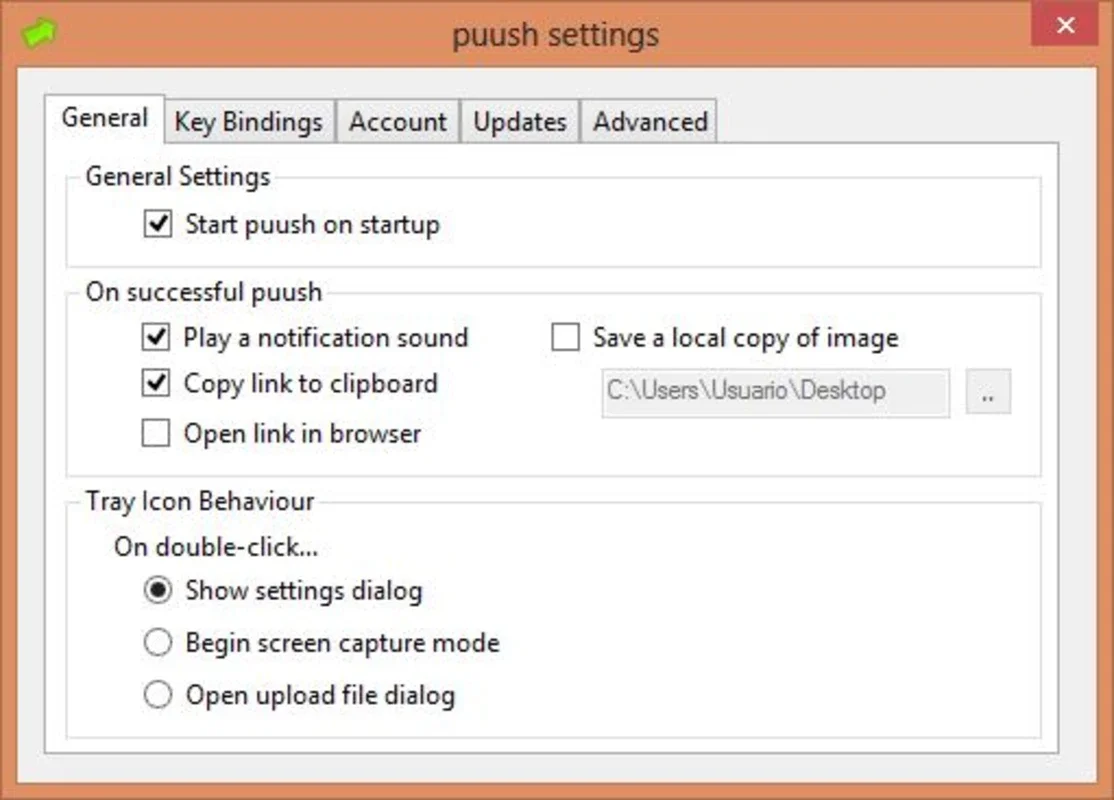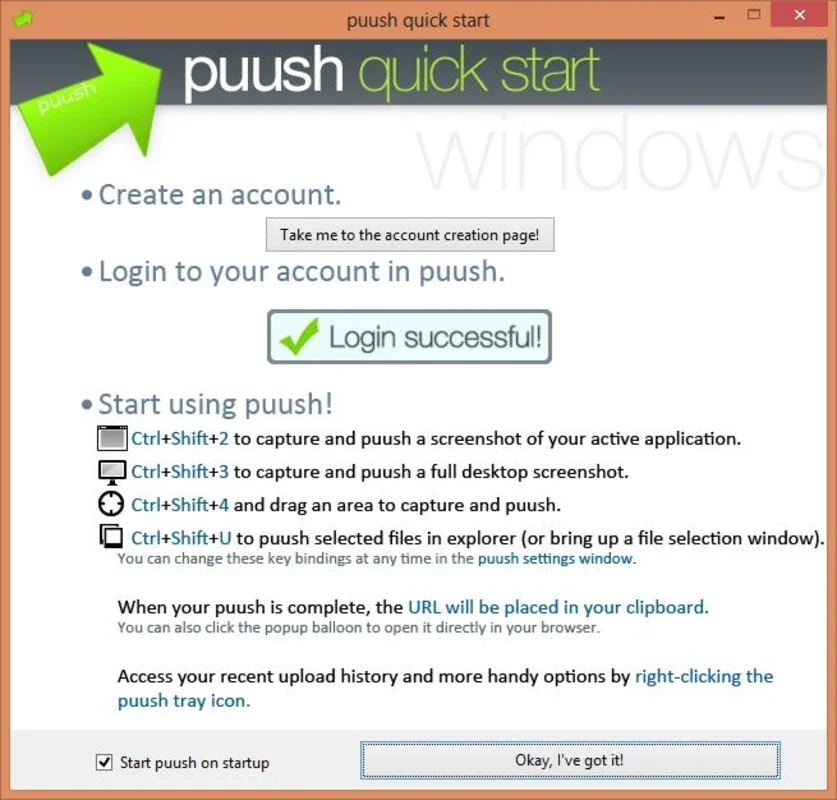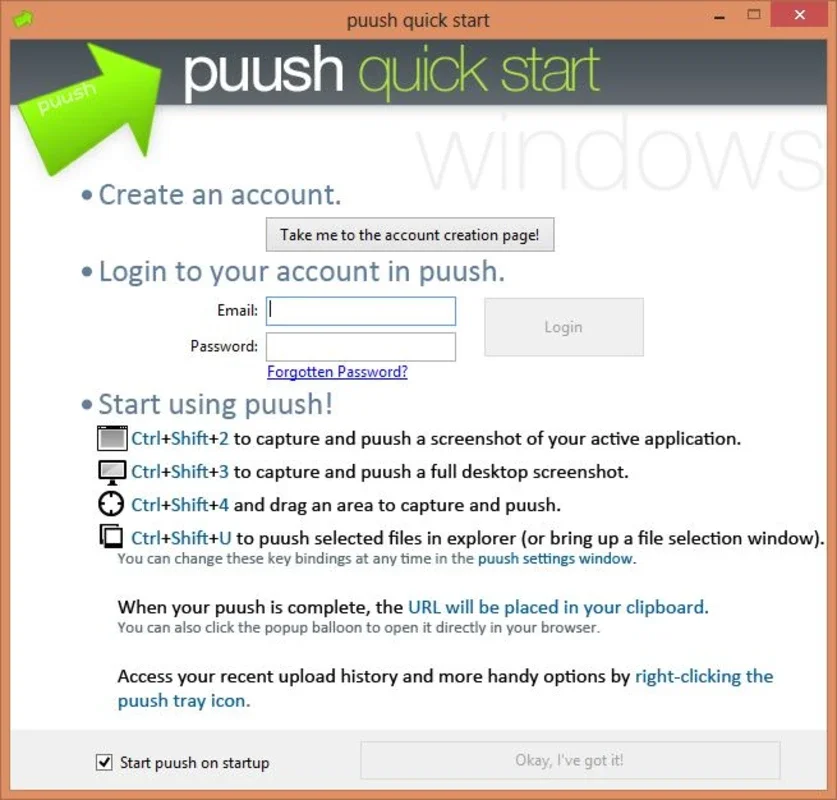puush App Introduction
Puush is a streamlined cloud-based image storage and sharing service designed for Windows users who need a quick and easy way to share screenshots and images. Forget the hassle of lengthy uploads and complicated sharing processes; puush offers a seamless experience, allowing you to instantly share your visuals with colleagues, friends, or clients.
Key Features and Benefits
- Effortless Sharing: Capture a screenshot using a customizable hotkey or select an image from your hard drive. Puush automatically uploads the image and provides you with a shareable link – all within seconds.
- Customizable Hotkeys: Configure your preferred keyboard shortcuts for screen capturing, ensuring a smooth and efficient workflow. Tailor the experience to your individual preferences.
- Background Operation: Puush runs discreetly in the background, ready to capture and share images whenever you need it. The unobtrusive interface minimizes interruptions to your work.
- Adjustable Image Quality: Control the quality of your uploaded images to balance image clarity with file size and upload speed. Optimize for your specific needs.
- Screen Capture Functionality: Built-in screen capture capabilities allow you to quickly grab screenshots of your entire screen, a selected window, or a specific region.
- Image Management: Access and manage your uploaded images directly through the puush interface. Keep track of your shared visuals with ease.
- Free Account Option: Enjoy a generous free account with ample storage for casual users. The free tier is perfect for sharing occasional images without any financial commitment.
- Simple and Intuitive Interface: The user-friendly interface is designed for ease of use, making it accessible to users of all technical skill levels.
- Direct Link Sharing: Receive a direct link to your uploaded image, making sharing quick and simple. No need for complex file transfers or email attachments.
- Reliable and Secure: Puush provides a reliable and secure platform for storing and sharing your images, ensuring your visuals are protected.
How Puush Compares to Other Image Sharing Services
Puush distinguishes itself from other image sharing services through its speed, simplicity, and focus on instant sharing. While services like Imgur offer extensive features and community interaction, Puush prioritizes a streamlined experience for quick image sharing. Unlike some services that require multiple steps to upload and share, Puush excels in its one-click simplicity. Compared to cloud storage solutions that focus on comprehensive file management, Puush is specifically tailored for rapid image sharing, making it an ideal choice for those who prioritize speed and ease of use.
Other services might offer more advanced features like image editing or collaborative tools, but Puush's strength lies in its speed and efficiency. If your primary need is to quickly share images, Puush's direct and uncomplicated approach makes it a compelling alternative.
Using Puush Effectively
To maximize your experience with puush, consider these tips:
- Optimize Hotkeys: Experiment with different hotkey combinations to find the most comfortable and efficient setup for your workflow.
- Adjust Image Quality: Balance image quality with file size to ensure optimal upload speeds and storage efficiency.
- Regularly Manage Your Images: Delete or archive older images to maintain sufficient storage space within your account.
- Explore Account Settings: Familiarize yourself with the various settings to customize your experience and optimize performance.
Puush: A Powerful Tool for Everyday Use
Puush is more than just an image sharing service; it's a productivity tool designed to streamline your workflow. Whether you're a software developer sharing screenshots with colleagues, a student sharing notes with classmates, or a professional quickly sharing visuals with clients, Puush provides a simple, efficient, and reliable solution for instant image sharing. Its intuitive interface and customizable options make it a valuable asset for anyone who needs to share images quickly and easily. The focus on speed and simplicity sets it apart from more feature-rich alternatives, making it the perfect choice for users who prioritize efficiency and ease of use.
The free account offers sufficient storage for many users, making it an accessible and cost-effective solution. For those who require more storage, paid options are available. However, the free tier is more than adequate for many everyday use cases, making Puush a versatile and practical tool for a wide range of users.
Puush's seamless integration into the Windows environment and its user-friendly design make it a valuable addition to any user's toolkit. Its focus on speed and simplicity makes it an ideal choice for those who need a quick and easy way to share images without the complexities of other, more feature-laden services. The ability to customize hotkeys and adjust image quality further enhances its versatility, allowing users to tailor the experience to their specific needs and preferences.
In conclusion, Puush offers a compelling blend of speed, simplicity, and reliability, making it a valuable tool for anyone who needs a quick and easy way to share images on Windows. Its straightforward interface and customizable options make it accessible to users of all technical skill levels, while its focus on efficiency ensures a smooth and productive workflow.