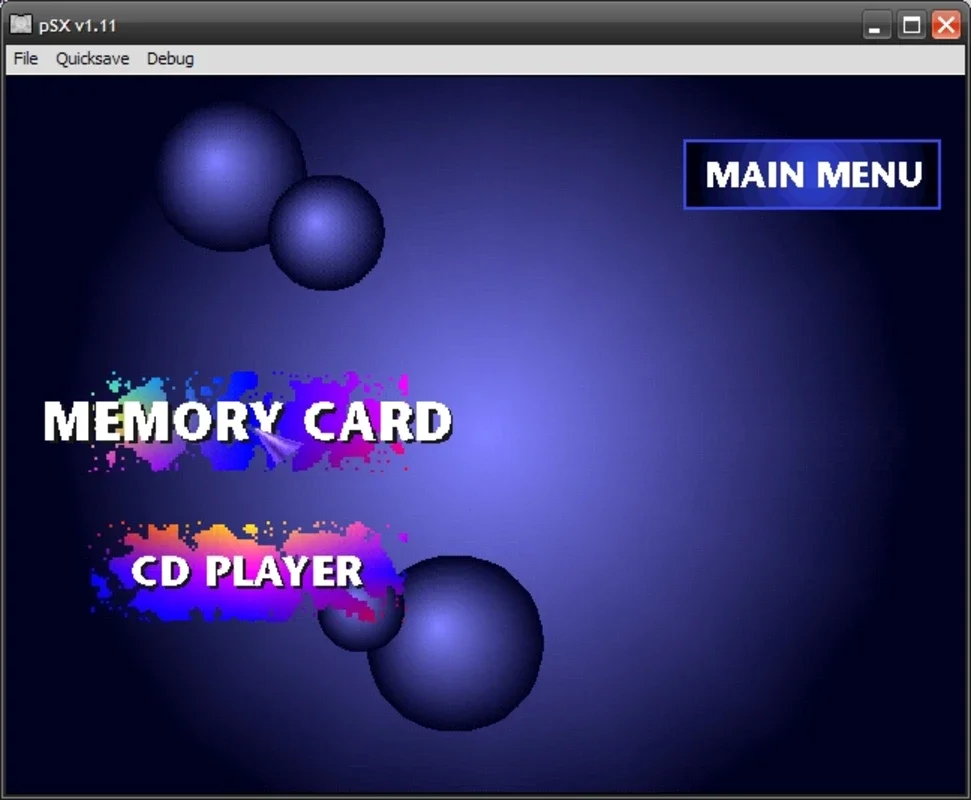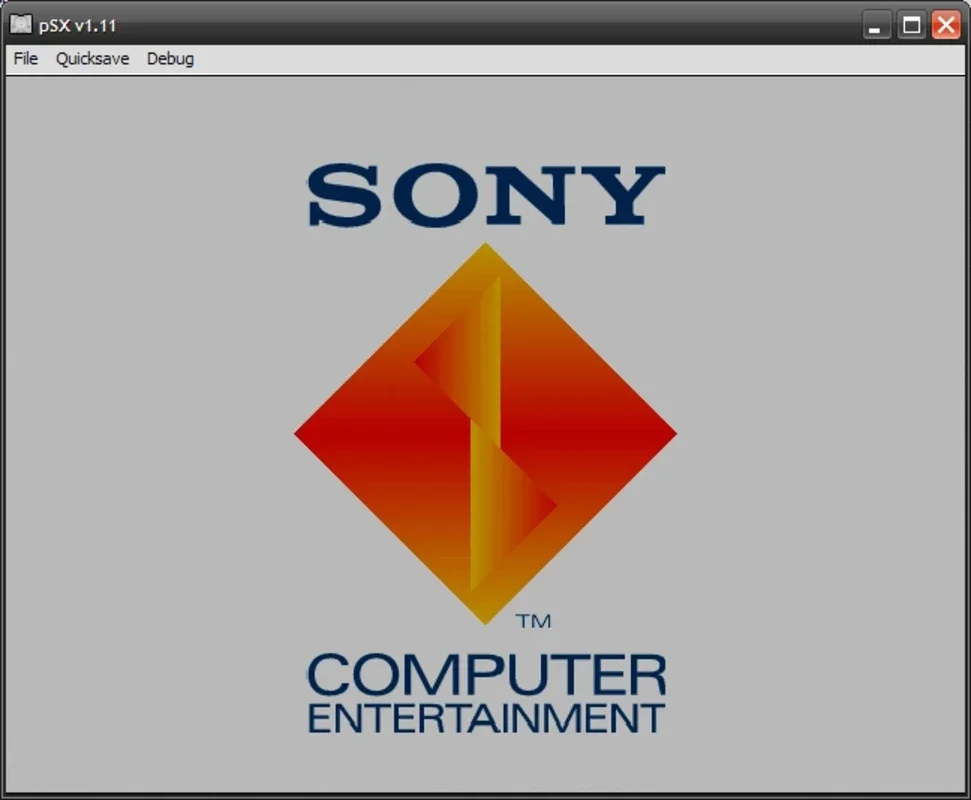PSX Emulator App Introduction
Introduction
In the digital age, where old gaming consoles often meet their demise, the PSX Emulator emerges as a savior for gamers with a collection of PlayStation 1 games. This emulator enables users to relive the glory days of PlayStation gaming on their Windows PCs.
Installation Process
Although the PSX Emulator does not require any plugins to function, it is essential to install it in the BIOS during the first play. By placing the emulator in the 'bios' directory, it becomes easily detectable by the system. This simple installation step ensures a seamless gaming experience.
Game Conversion
Before diving into the gaming world, it is necessary to convert PlayStation games into either CUE or BIN image formats or CDZ compressed format images. These conversions can be accomplished using the tool included in the 'utils' folder, specifically the cdztool.exe. This allows for smooth gameplay without any compatibility issues.
Gaming Experience
Once the emulator is set up and the games are converted, users can immerse themselves in a world of nostalgia. The PSX Emulator faithfully reproduces the graphics, sounds, and gameplay of the original PlayStation 1 games, providing a truly authentic experience. Whether it's racing games, action-adventures, or role-playing games, the PSX Emulator has it all.
Compatibility
One of the notable features of the PSX Emulator is its compatibility with a wide range of Windows operating systems. It seamlessly integrates with different versions, ensuring that gamers can enjoy their favorite games regardless of their PC setup.
Conclusion
The PSX Emulator for Windows is a must-have for any gamer with a collection of PlayStation 1 games. It offers a convenient and affordable way to relive the past and enjoy these classic games on modern hardware. With its easy installation process and compatibility, it is accessible to both novice and experienced gamers alike. So, dust off those old game discs and get ready to embark on a gaming journey like no other with the PSX Emulator.