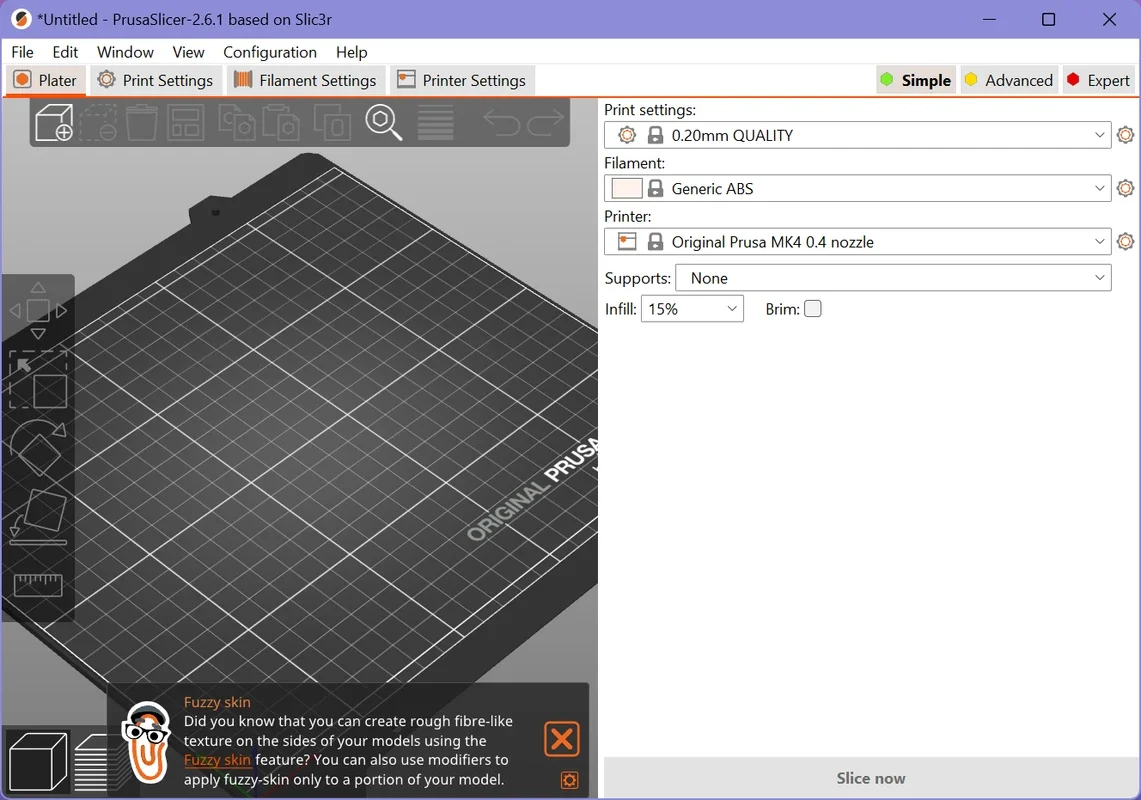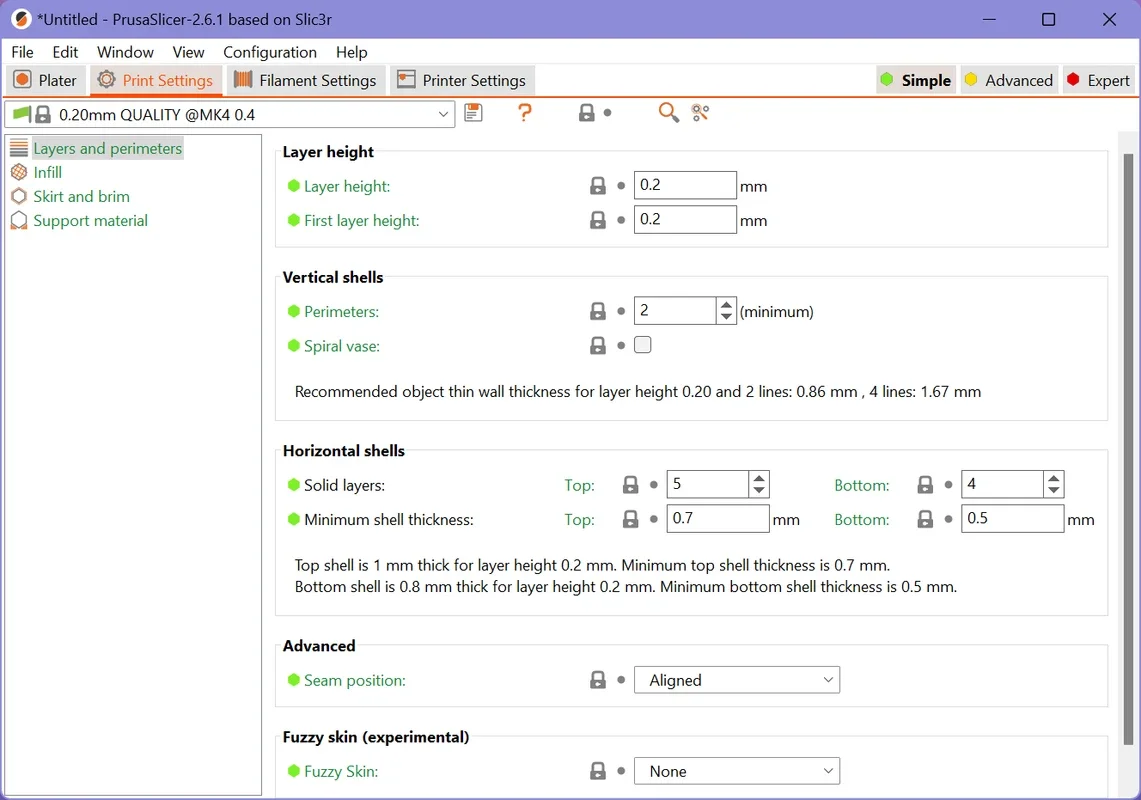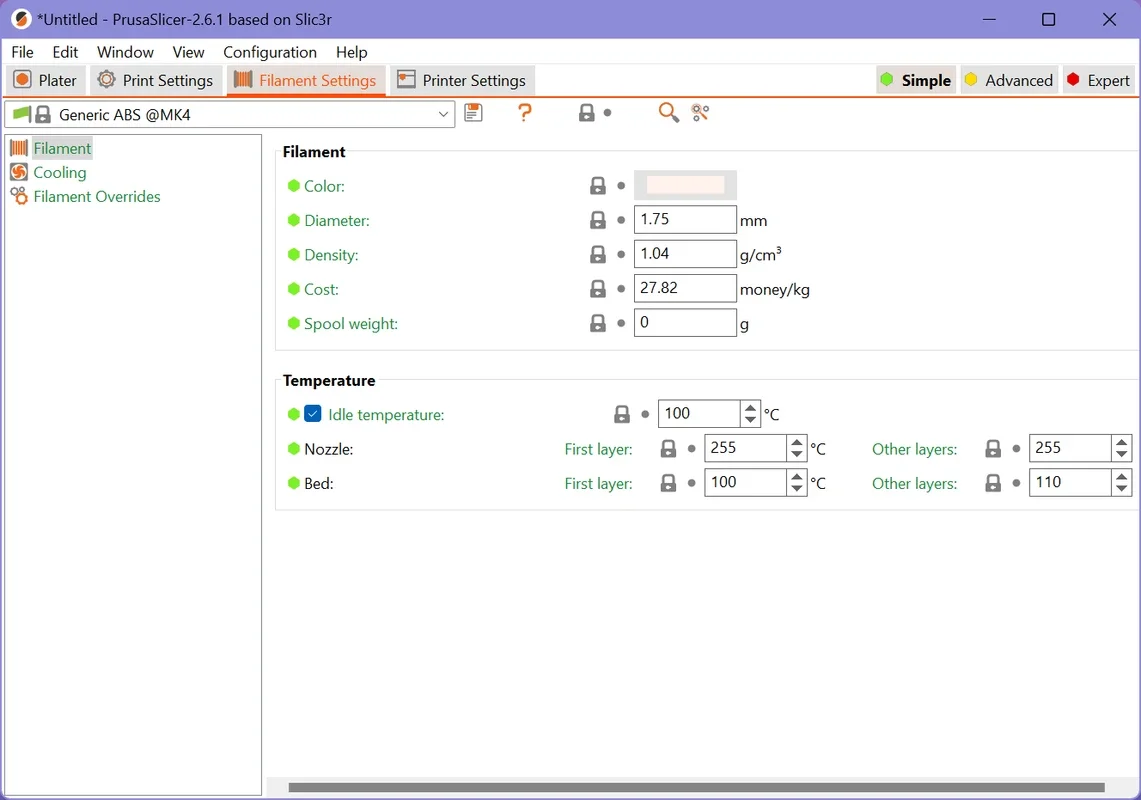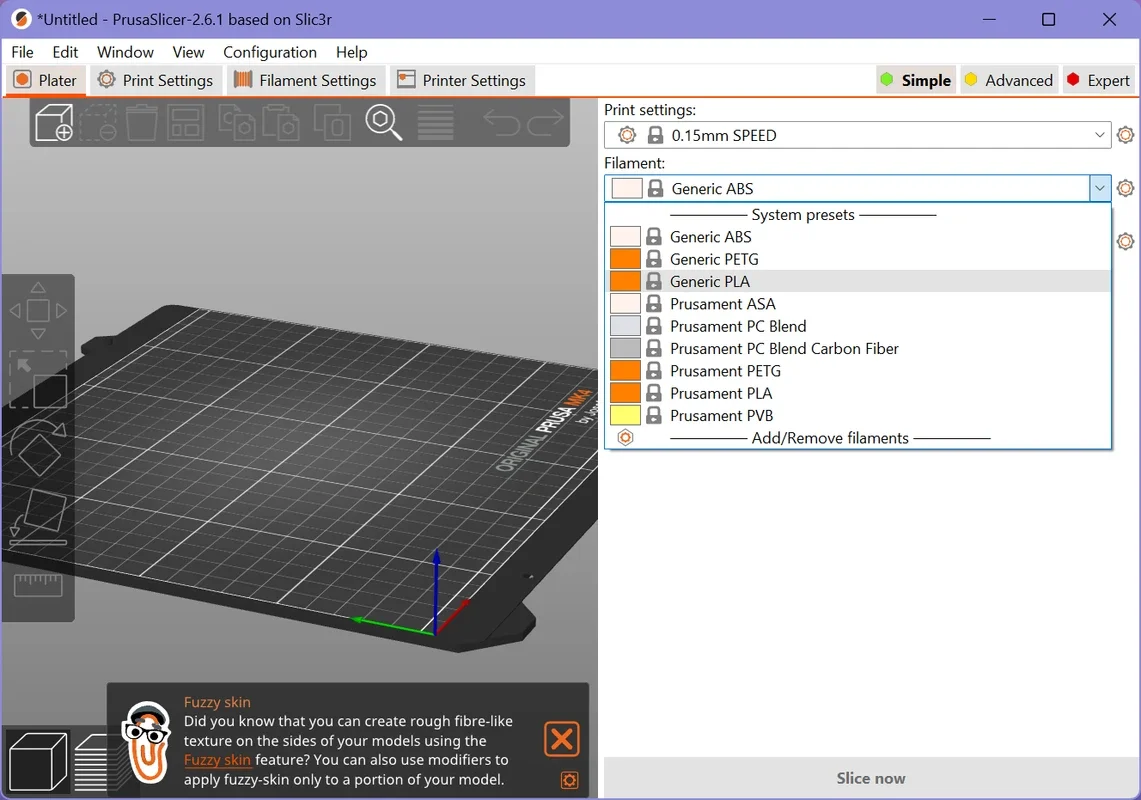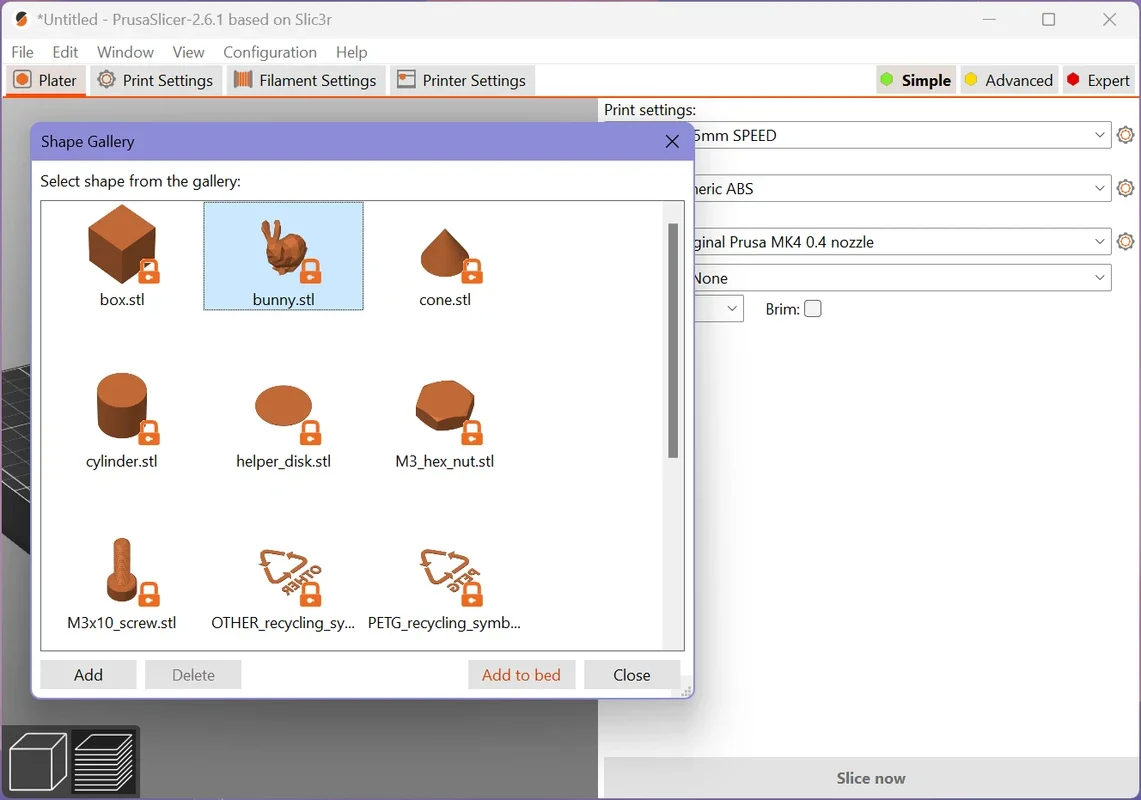PrusaSlicer App Introduction
PrusaSlicer is a powerful, open-source 3D printing software designed for Windows users. It bridges the gap between digital 3D models and the physical creation process, transforming your designs into printable G-code instructions. This detailed guide explores its features, benefits, and how it simplifies the 3D printing workflow for users of all skill levels.
Understanding PrusaSlicer's Role in 3D Printing
In the world of 3D printing, the software you use is just as crucial as the printer itself. PrusaSlicer acts as the intermediary between your digital 3D model (typically in STL, OBJ, or AMF format) and your 3D printer. It takes the complex geometry of your model and translates it into a series of precise instructions (G-code) that your printer understands, layer by layer, to build your object. For printers using the mSLA (stereolithography) technology, it can also generate PNG layer files.
This process, known as slicing, involves dividing the 3D model into horizontal layers, determining the printer's movements, and optimizing settings for the best possible print quality. PrusaSlicer excels at this, offering a user-friendly interface and advanced features to fine-tune the printing process.
Key Features and Benefits of PrusaSlicer
PrusaSlicer isn't just another slicing program; it's a comprehensive suite of tools designed to enhance your 3D printing experience. Here are some of its standout features:
- Intuitive Interface: Even beginners can quickly grasp the basics and start slicing their models. The software's layout is clean and well-organized, making navigation easy.
- Extensive Compatibility: PrusaSlicer supports a wide range of 3D printers, particularly those based on the RepRap toolchain. Its compatibility extends to various file formats, ensuring you can work with models from different sources.
- Advanced Slicing Options: Beyond basic slicing, PrusaSlicer offers a wealth of advanced settings to fine-tune your prints. You can adjust layer height, infill density, print speed, and numerous other parameters to optimize for quality, speed, or material usage.
- Support for Multiple Materials: The software supports various filament types, allowing you to experiment with different materials and achieve specific results. This is particularly useful for multi-material prints.
- Customizable Profiles: PrusaSlicer allows you to create and save custom profiles for different printers and materials. This eliminates the need to reconfigure settings every time you switch to a new printer or filament.
- Plugin Support: The software's extensibility is further enhanced by its support for plugins, adding even more functionality and customization options.
- Open-Source Nature: Being open-source, PrusaSlicer benefits from a large and active community of developers and users. This means continuous improvement, regular updates, and readily available support.
- Community Support: A large and active online community provides ample resources, tutorials, and assistance for users of all skill levels.
PrusaSlicer vs. Other Popular Slicing Software
PrusaSlicer stands out from other popular slicing software options like Cura and Simplify3D through its combination of ease of use, extensive features, and active community support. While Cura boasts a similarly user-friendly interface, PrusaSlicer often provides more advanced features and customization options. Simplify3D, known for its professional-grade features, comes at a higher price point, making PrusaSlicer a more accessible and cost-effective alternative for many users.
PrusaSlicer's open-source nature also sets it apart, fostering collaboration and continuous improvement. This community-driven development ensures the software remains up-to-date and adapts to the ever-evolving landscape of 3D printing technology.
Getting Started with PrusaSlicer
Using PrusaSlicer is straightforward. After installation, you'll need to configure the software with your printer's specifications. This typically involves selecting your printer model from a pre-defined list or manually entering the necessary parameters. Once configured, you can import your 3D model, adjust the slicing settings to your preferences, and generate the G-code file for printing.
The software provides clear visual feedback throughout the process, allowing you to preview your print and identify potential issues before sending the instructions to your printer. Its intuitive interface guides you through each step, making the process accessible even for beginners.
Advanced Techniques and Customization
For experienced users, PrusaSlicer unlocks a world of advanced customization options. You can fine-tune almost every aspect of the printing process, from support structures and raft generation to advanced features like variable layer heights and custom infill patterns. Experimentation is key to mastering these advanced techniques and achieving optimal print quality.
Troubleshooting and Support
Despite its user-friendly interface, you might encounter occasional issues. Fortunately, PrusaSlicer's extensive online community provides a wealth of resources and support. The software's documentation is comprehensive, and numerous tutorials and forums are available to help you troubleshoot any problems you encounter.
Conclusion
PrusaSlicer is more than just slicing software; it's a gateway to unlocking the full potential of your 3D printer. Its combination of user-friendly design, powerful features, and active community support makes it an ideal choice for both beginners and experienced 3D printing enthusiasts. Whether you're creating intricate models or simple prototypes, PrusaSlicer empowers you to bring your digital designs to life with ease and precision.