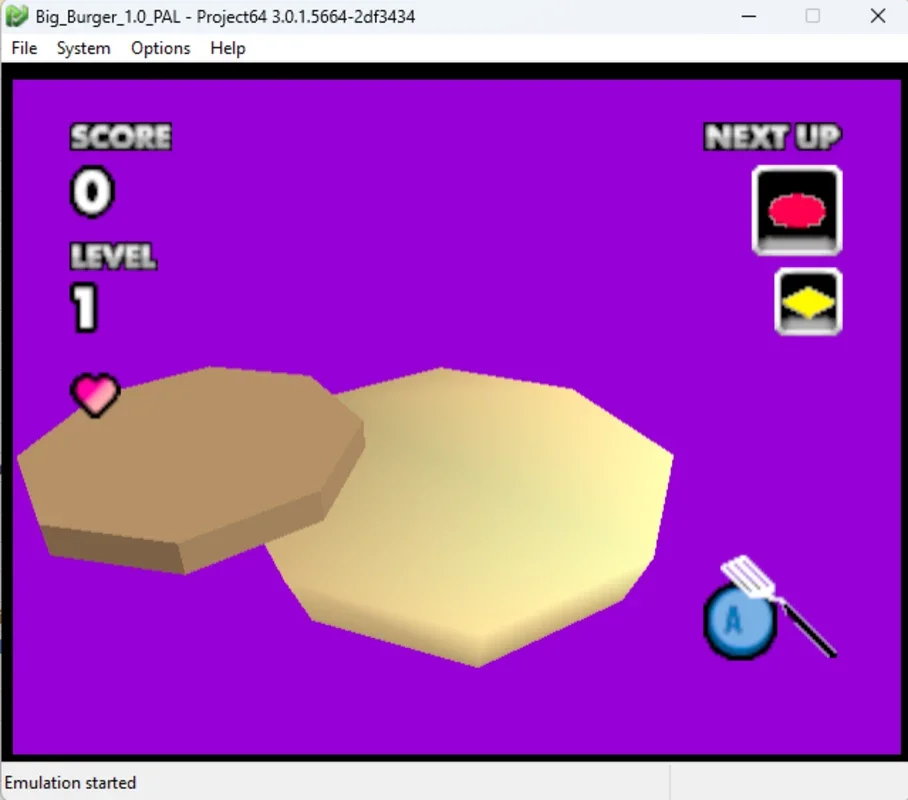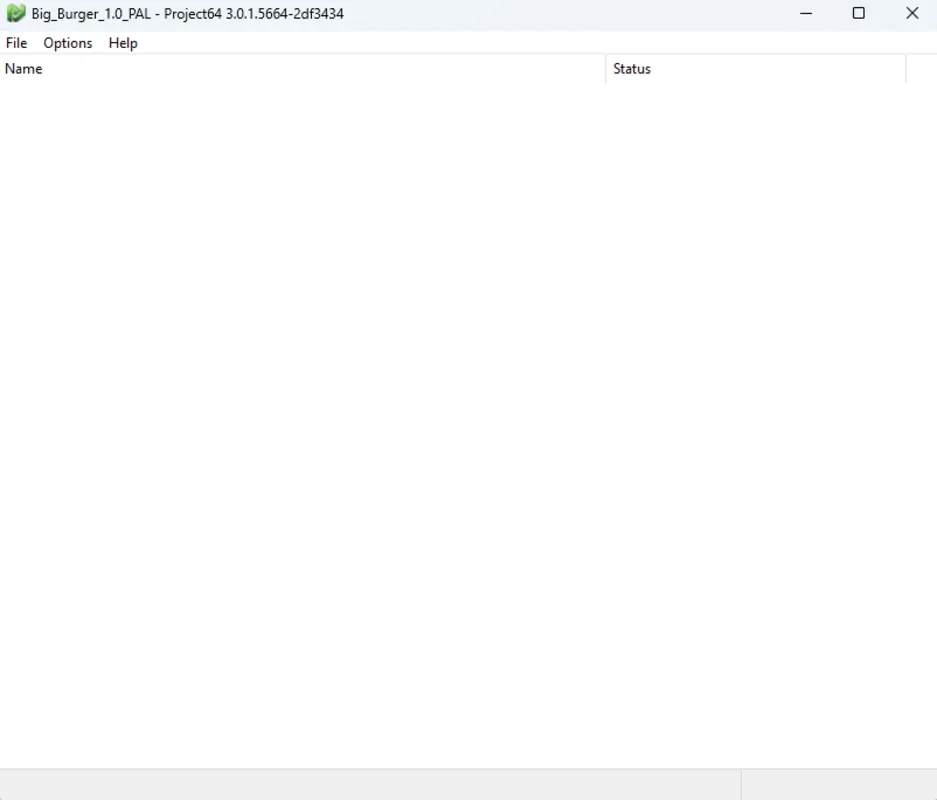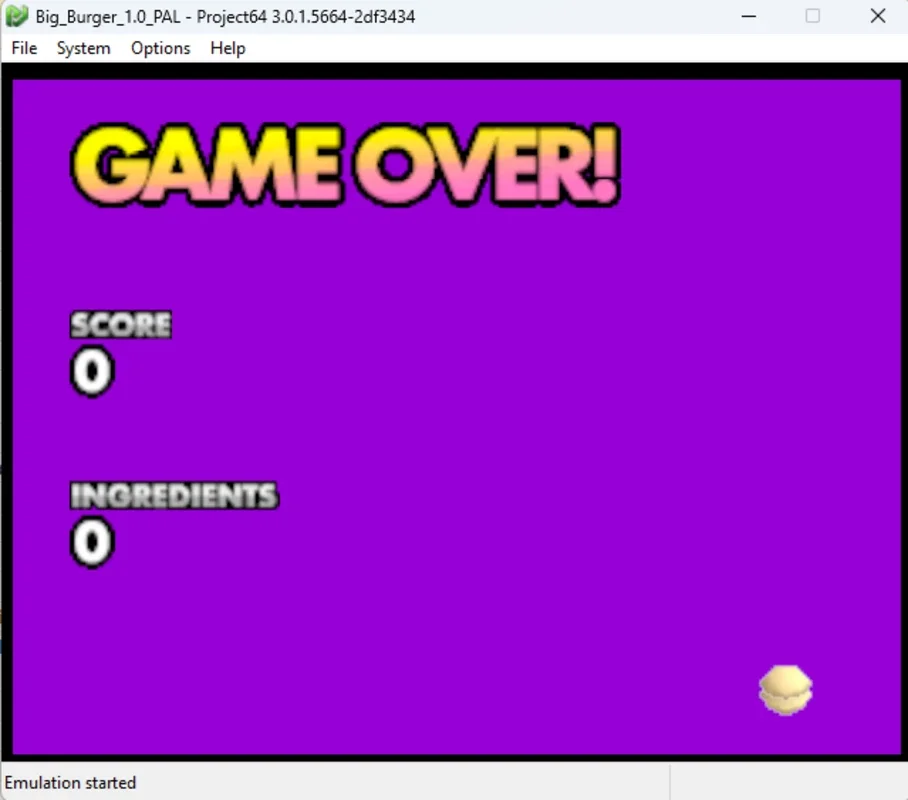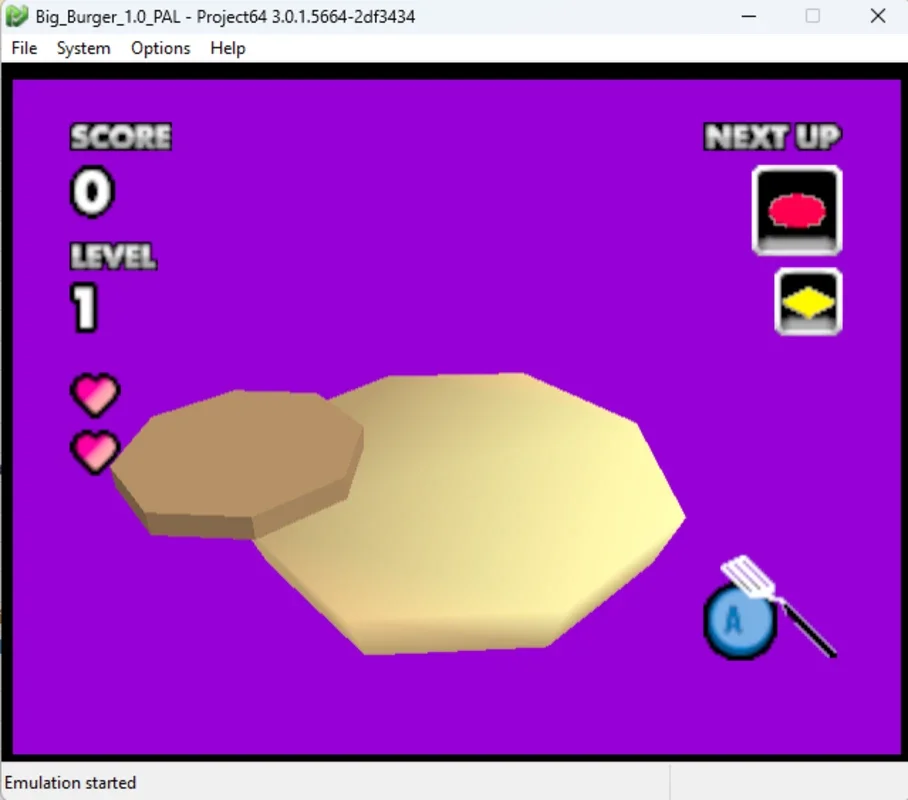Project64 App Introduction
Introduction
Project64 has emerged as a significant software for those who cherish the memories of Nintendo 64 gaming. It allows gamers to relive the golden era of Nintendo 64 titles on their Windows devices. This emulator provides a gateway to a world of classic games, bringing back the nostalgia associated with consoles like the Nintendo 64.
Compatibility and Game Library
Project64 offers compatibility with a wide range of Nintendo 64 games. While it cannot support every single title, it has an extensive list of playable games. Games such as The Legend of Zelda Ocarina of Time, Super Mario 64, and GoldenEye 007 are among the iconic titles that can be enjoyed through this emulator. The list of compatible games is continuously growing with each new version of the software. In the help section of the program, users can find a list of all the games that are currently supported.
Working with Game ROMs
The functioning of Project64 is reliant on game ROMs. These ROMs need to be sourced by the users themselves. An interesting aspect is that if the ROMs are in ZIP format, there is no need to unzip them as the emulator is capable of automatically extracting them. This simplifies the process for the users. Once the ROMs are obtained, they can be used within the emulator to play the games.
Game Management
Project64 comes equipped with its own game manager. This game manager is a valuable feature as it allows users to view their entire collection of games from within the program itself. For each game in the collection, the game manager provides an image and relevant information. This not only helps in organizing the games but also adds to the overall gaming experience by providing quick access to game - related details.
Configuration Options
One of the most appealing aspects of Project64 is its numerous configuration options. Users have the ability to set the resolution according to their preferences. This can enhance the visual experience of the games. Additionally, a variety of visual filters are available. These filters can be used to make the games look even better than they did on the original Nintendo 64 console. The emulator also has a list of all the valid ROMs located in the designated folder. This makes it easy for users to access and start the games they want to play. All it takes is a double - click on any of the ROMs in the list to start the game.
Audio - Visual Quality
The video and sound quality provided by Project64 is virtually identical to the original Nintendo 64 experience. This is a remarkable feat as it ensures that users get an authentic gaming experience. The high - quality audio and video reproduction helps in fully immersing the players in the game world, just as they were when they first played these games on the Nintendo 64 console.
Controller Support
Project64 also offers support for joysticks. This is crucial for a seamless gaming experience, especially for those who are used to playing Nintendo 64 games with a joystick. Moreover, the emulator allows for full device configuration. This includes the ability to configure the original console's Rumble Pack for vibration. This feature adds an extra layer of realism to the gaming experience, making it more engaging and immersive.
Conclusion
Project64 is a must - have for any Nintendo 64 game enthusiast who wants to play their favorite games on a Windows device. With its growing list of compatible games, useful game management features, extensive configuration options, high - quality audio - visual reproduction, and controller support, it provides a comprehensive and immersive gaming experience. It continues to evolve with each new version, promising to bring even more features and improvements in the future.