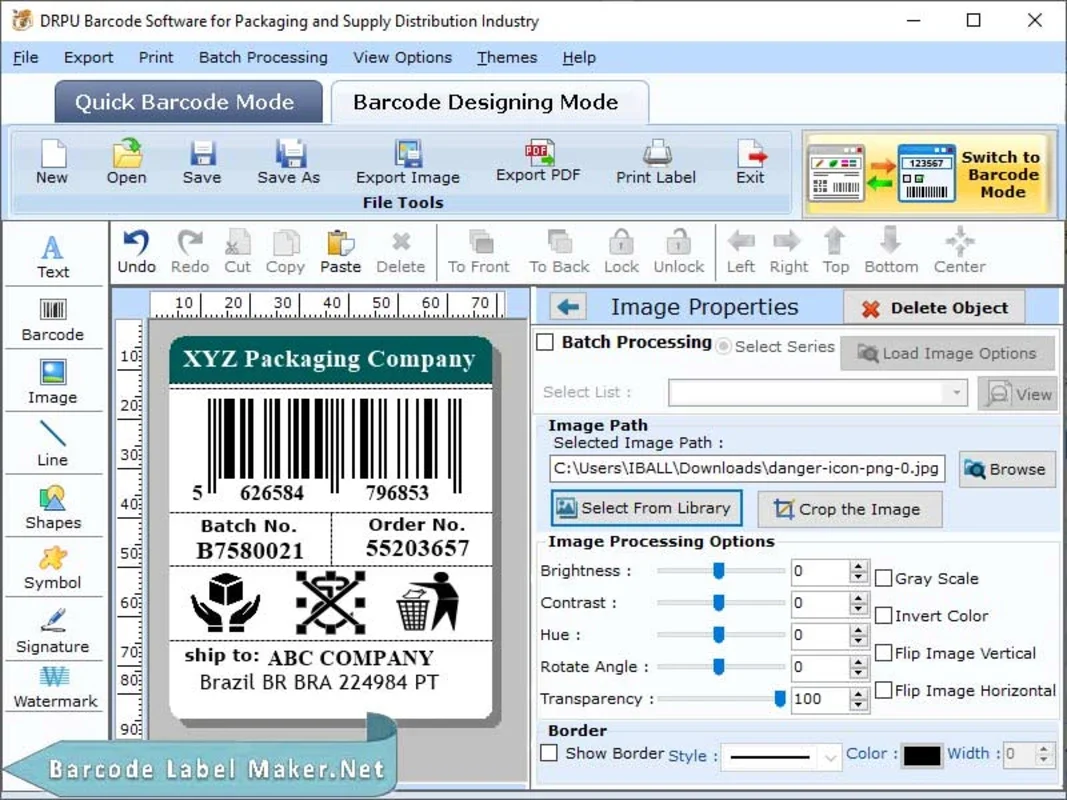Package Barcode Labels App Introduction
Package Barcode Labels is a powerful tool designed specifically for Windows users. This software offers a seamless solution for those who need to print bulk barcode rolls with ease.
How to Use Package Barcode Labels
To get started with Package Barcode Labels, simply follow these steps:
- Open the application on your Windows device.
- Import the data containing the barcode information.
- Customize the barcode settings according to your requirements, such as barcode type, size, and resolution.
- Select the printing options, including the number of copies and the printer to be used.
- Click the 'Print' button to generate the barcode labels.
Who is Suitable for Using Package Barcode Labels
This software is ideal for a variety of users and businesses. Here are some examples:
- Warehouses and distribution centers: Package Barcode Labels can be used to label inventory and streamline the tracking process.
- Retail stores: It helps in marking products for efficient checkout and inventory management.
- Logistics companies: The software enables easy identification and tracking of packages during transportation.
The Key Features of Package Barcode Labels
- User-friendly interface: The software is designed with a simple and intuitive interface, making it easy for users of all levels to operate.
- Support for multiple barcode types: It supports a wide range of barcode types, ensuring compatibility with various industry standards.
- Batch printing: Users can print multiple barcode labels in one go, saving time and effort.
- Customization options: The software allows users to customize the barcode labels according to their specific needs, including size, color, and content.
In conclusion, Package Barcode Labels is a valuable tool for anyone who needs to print barcode labels in bulk. Its user-friendly interface, extensive features, and compatibility with Windows make it a top choice for businesses and individuals alike.