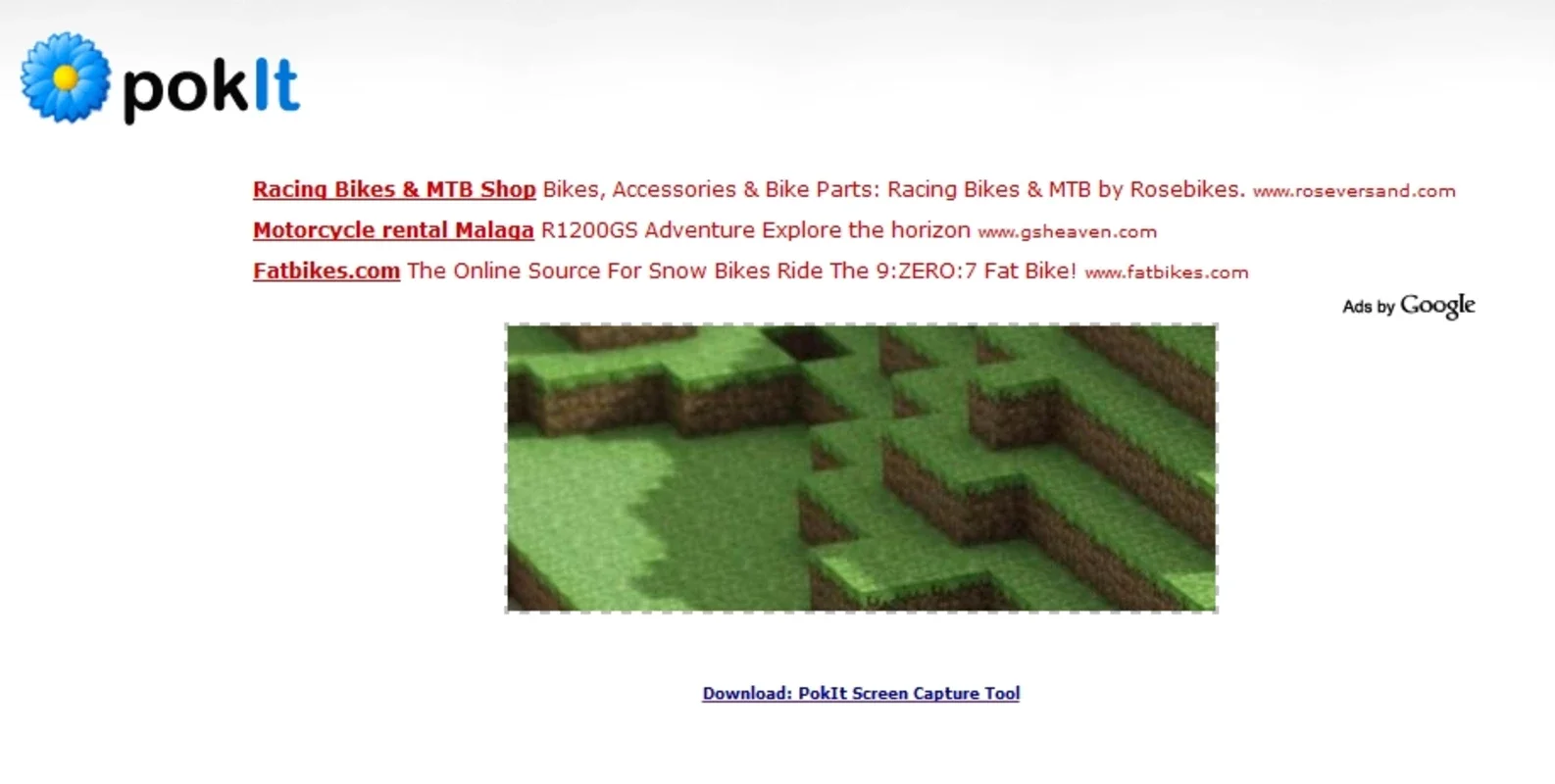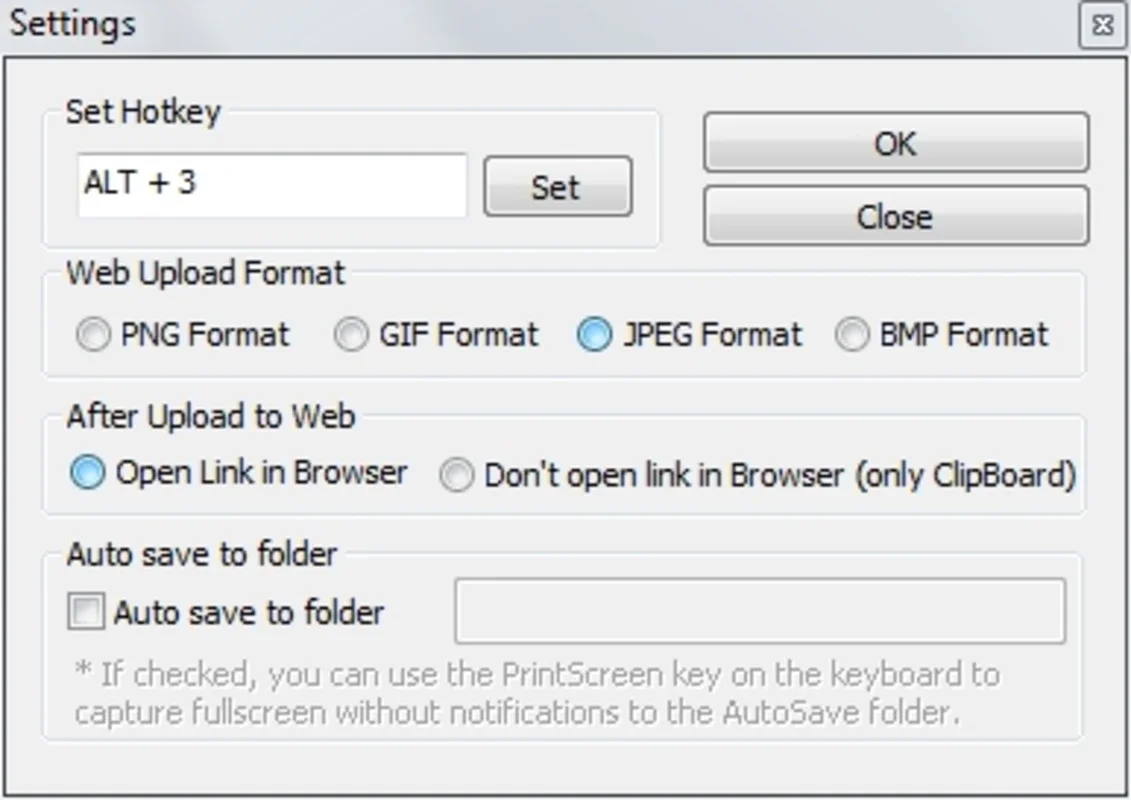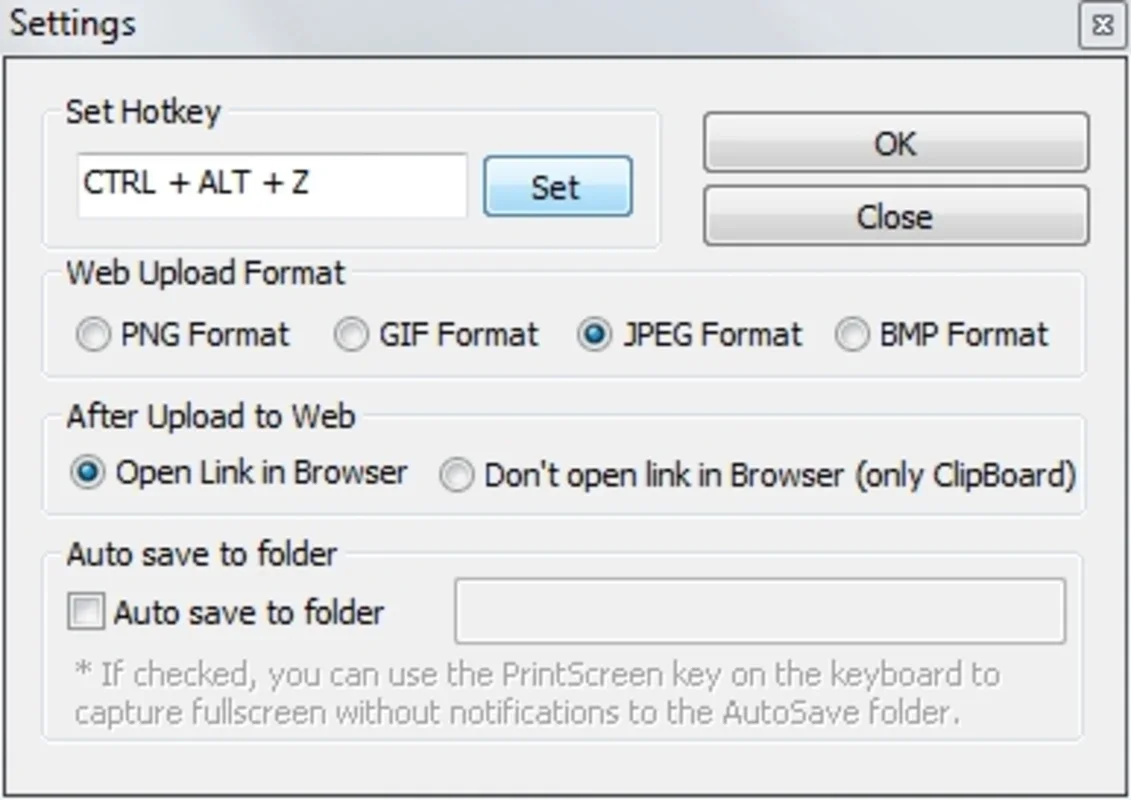PokIt App Introduction
PokIt is a lightweight, user-friendly screenshot capture tool designed for Windows users who value simplicity and efficiency. Unlike resource-intensive alternatives, PokIt boasts remarkably low resource consumption, ensuring a smooth and responsive user experience even on less powerful machines. This means you can capture screenshots without worrying about system slowdown or performance issues.
Effortless Screenshot Capture
Taking screenshots with PokIt is incredibly intuitive. Simply press the 'Print Screen' key (or any custom hotkey you assign) to activate the capture function. A rectangular selection tool will appear, allowing you to precisely define the area you wish to capture. This precise selection ensures you only capture the exact content you need, eliminating the need for tedious post-capture editing.
Beyond the Basics: Sharing and Customization
PokIt goes beyond basic screenshot capture. It offers a range of features designed to streamline your workflow and enhance your sharing capabilities. After capturing your screenshot, you can easily choose the desired image format (e.g., PNG, JPG) to optimize for different uses and file sizes. This flexibility allows you to tailor your screenshots for various purposes, from quick notes to high-resolution images for presentations.
One of PokIt's standout features is its integrated sharing functionality. Once you've captured and formatted your screenshot, you have the option to instantly upload and share it across various platforms. Whether you need to share a quick visual update on Facebook, tweet a helpful image on Twitter, or send a detailed screenshot via email, PokIt simplifies the process, saving you valuable time and effort.
Comparison with Other Screenshot Tools
Compared to other screenshot tools available for Windows, PokIt stands out for its combination of ease of use, low resource consumption, and integrated sharing capabilities. Many popular screenshot tools are either overly complex, requiring extensive configuration and learning curves, or consume significant system resources, leading to performance issues. PokIt elegantly avoids these pitfalls, providing a streamlined and efficient solution for all your screenshot needs.
Some popular alternatives, such as Greenshot or ShareX, offer a wider array of features, including annotation tools and advanced editing options. However, these features often come at the cost of increased complexity and resource usage. PokIt prioritizes simplicity and efficiency, making it ideal for users who want a quick and easy way to capture and share screenshots without unnecessary overhead.
PokIt's Unique Value Proposition
PokIt's value proposition lies in its unique blend of simplicity, efficiency, and sharing capabilities. It's not just another screenshot tool; it's a solution designed to seamlessly integrate into your workflow, allowing you to capture and share visual information effortlessly. Its low resource consumption makes it suitable for all types of Windows systems, while its intuitive interface ensures a smooth and enjoyable user experience for users of all technical skill levels.
System Requirements and Compatibility
PokIt is designed for compatibility with a wide range of Windows systems, ensuring accessibility for most users. The specific system requirements are minimal, making it suitable for both older and newer machines. This broad compatibility ensures that PokIt remains a versatile tool for a large audience.
Future Development and Enhancements
The developers of PokIt are committed to continuous improvement and enhancement. Future updates may include additional features, such as improved annotation tools, support for additional sharing platforms, and enhanced customization options. This ongoing development ensures that PokIt remains a cutting-edge solution, meeting the evolving needs of its users.
Conclusion
PokIt offers a refreshing approach to screenshot capture, prioritizing simplicity, efficiency, and seamless sharing. Its low resource consumption, intuitive interface, and integrated sharing capabilities make it an ideal choice for Windows users seeking a hassle-free way to capture and share visual information. Whether you're a casual user or a power user, PokIt is a valuable addition to your Windows toolkit.
This detailed description provides a comprehensive overview of PokIt's features, benefits, and comparison with other tools. It highlights the software's unique value proposition and emphasizes its ease of use and efficiency. The inclusion of information on system requirements and future development plans further enhances the overall appeal and trustworthiness of the software.