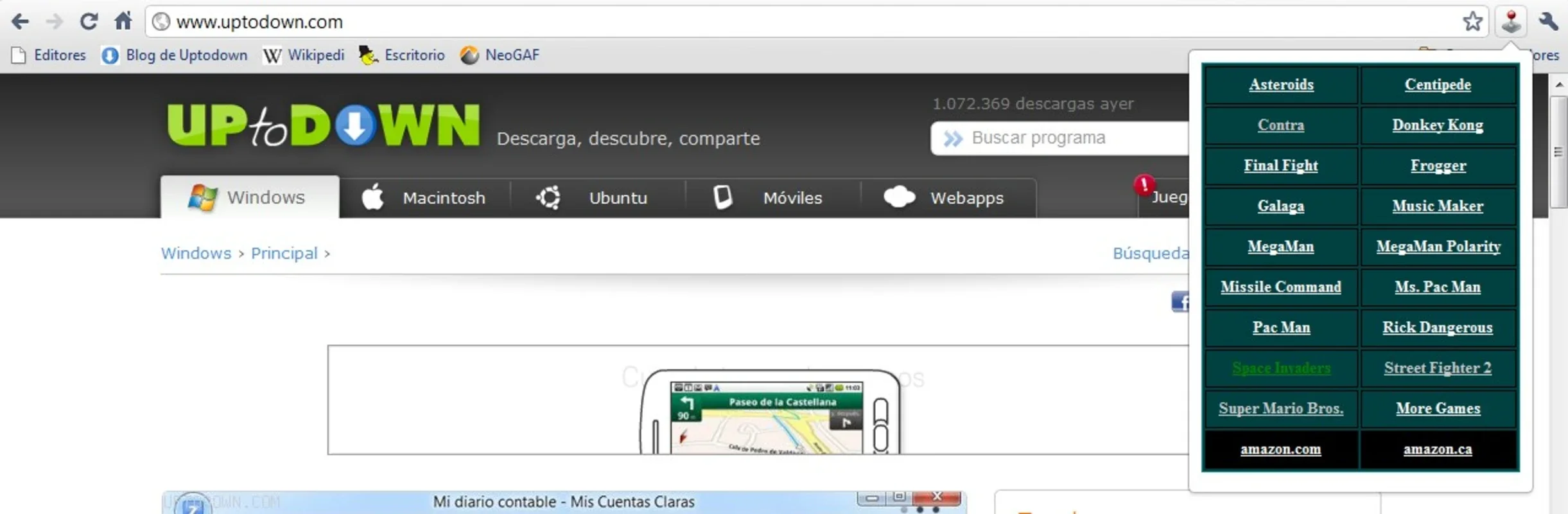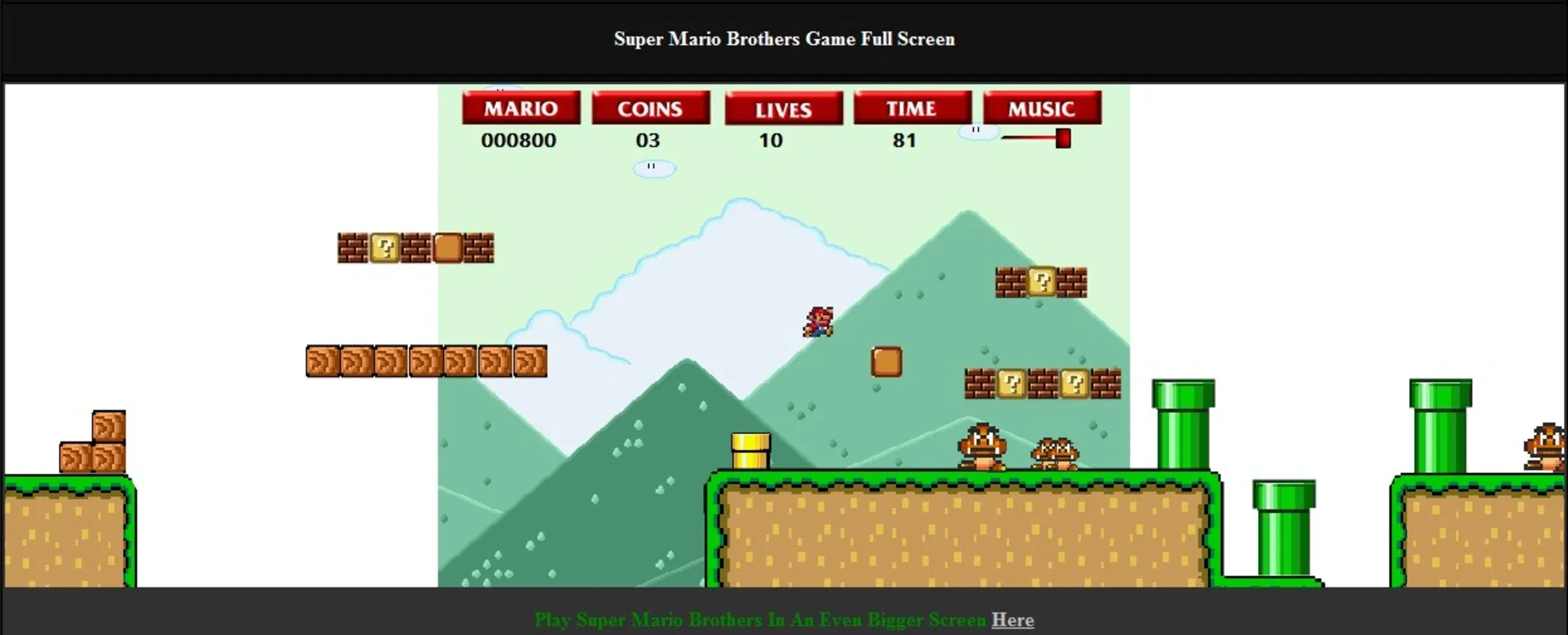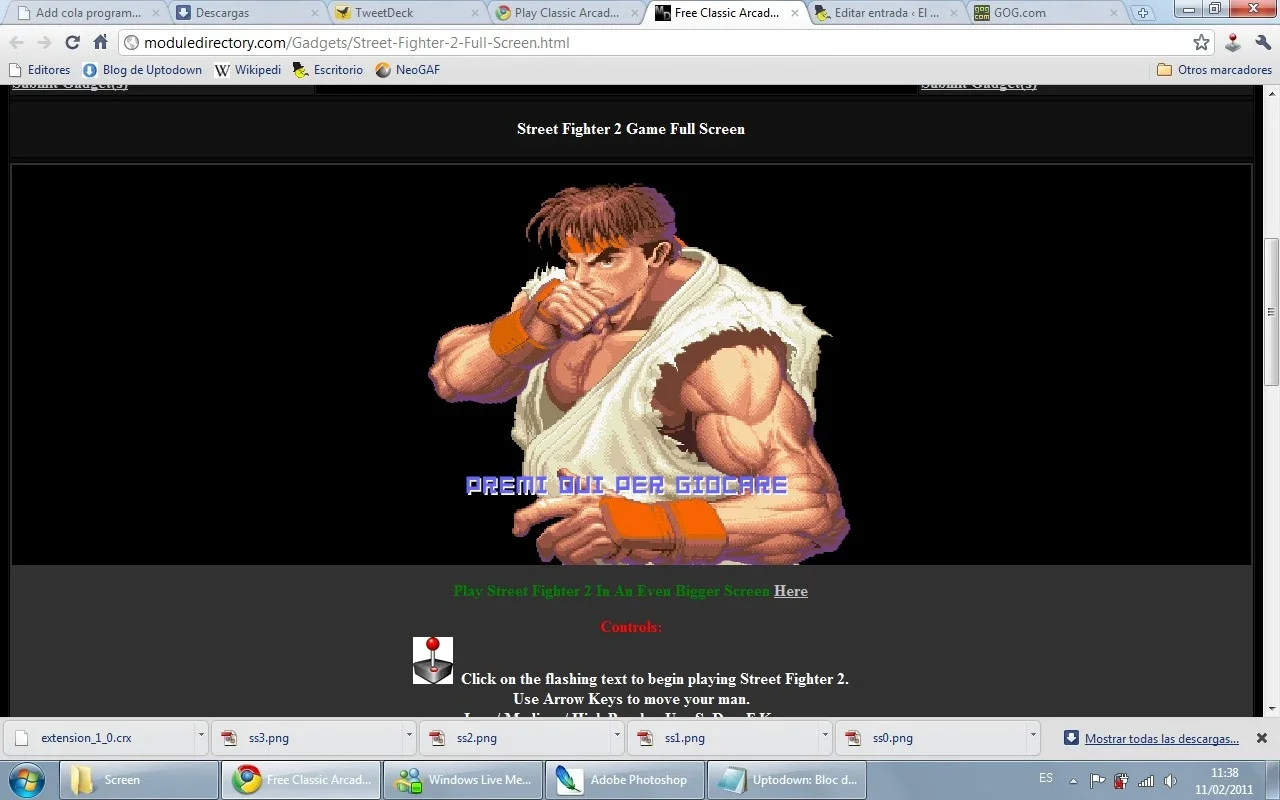Play Classic Arcade Games App Introduction
Play Classic Arcade Games is an exciting extension for Google Chrome that brings the nostalgia of classic arcade games right to your Windows browser. This extension is a treasure trove for gamers who love the classics.
A Vast Collection of Classics
The extension offers a wide range of classic games such as Street Fighter 2, Galaga, Super Mario Bros, Space Invaders, Pac Man, Final Fight, Megaman, and Frogger. With such a diverse collection, there's something for every gamer.
Easy to Use
All you need to do is click the new button that appears in the upper-right corner. This will bring up a list of games, and you can simply select the one you want to play. The game will then run in a new tab, making it convenient and hassle-free.
Transform Your Browser
Play Classic Arcade Games truly transforms your browser into a real arcade machine. It provides hours of entertainment and takes you back to the golden age of arcade gaming.
In conclusion, Play Classic Arcade Games is a must-have for any Windows user who loves classic arcade games. It offers a seamless and enjoyable gaming experience that is hard to beat.