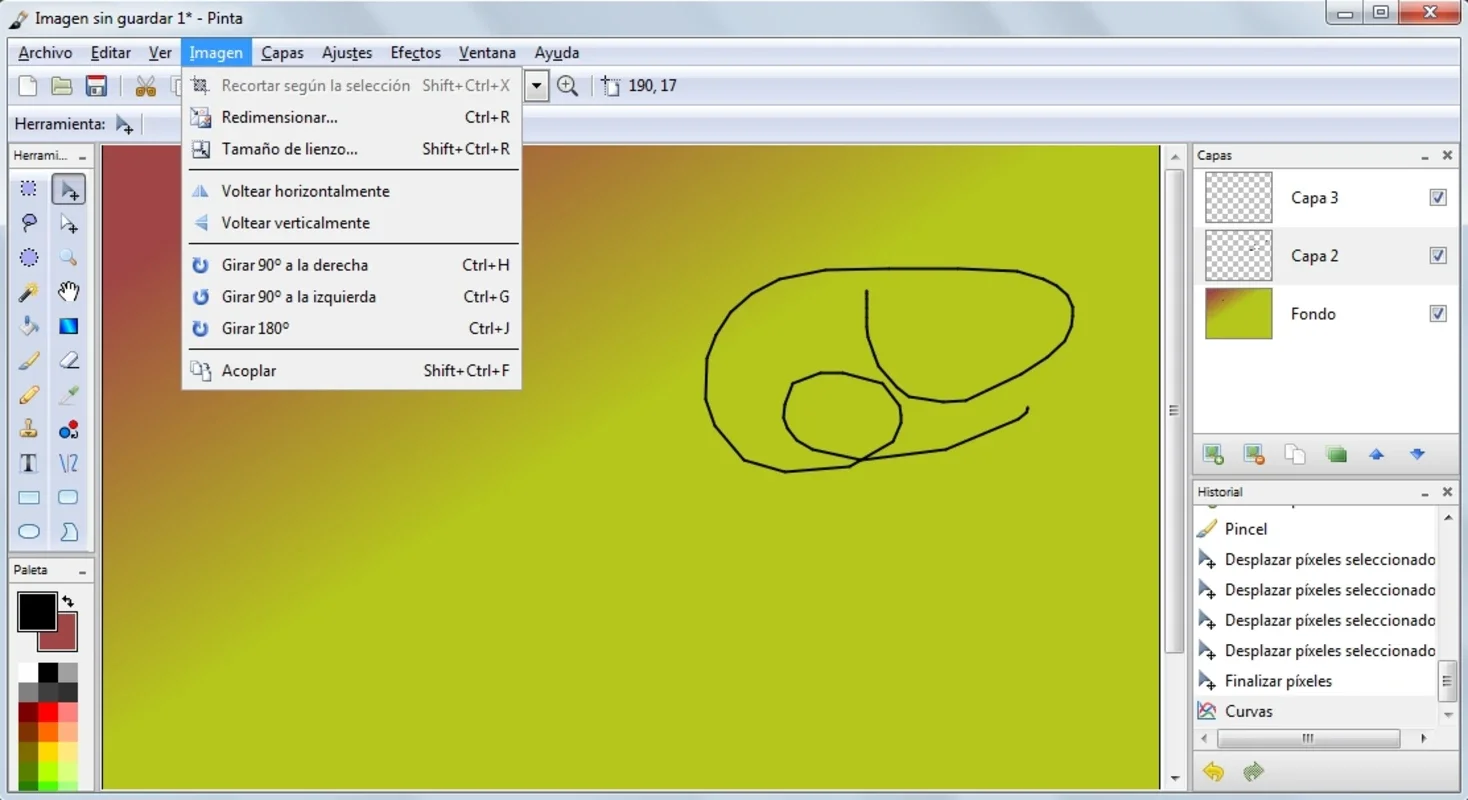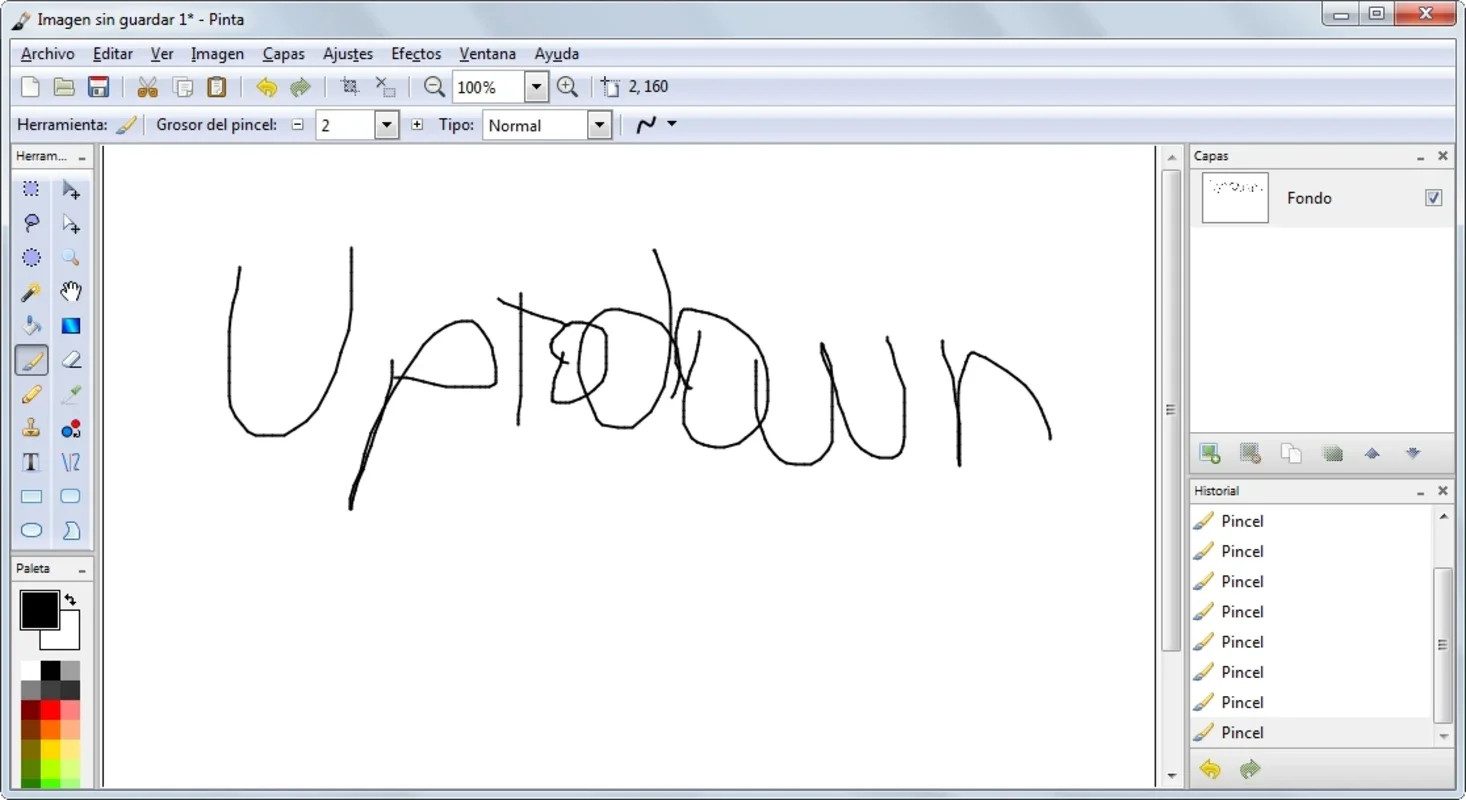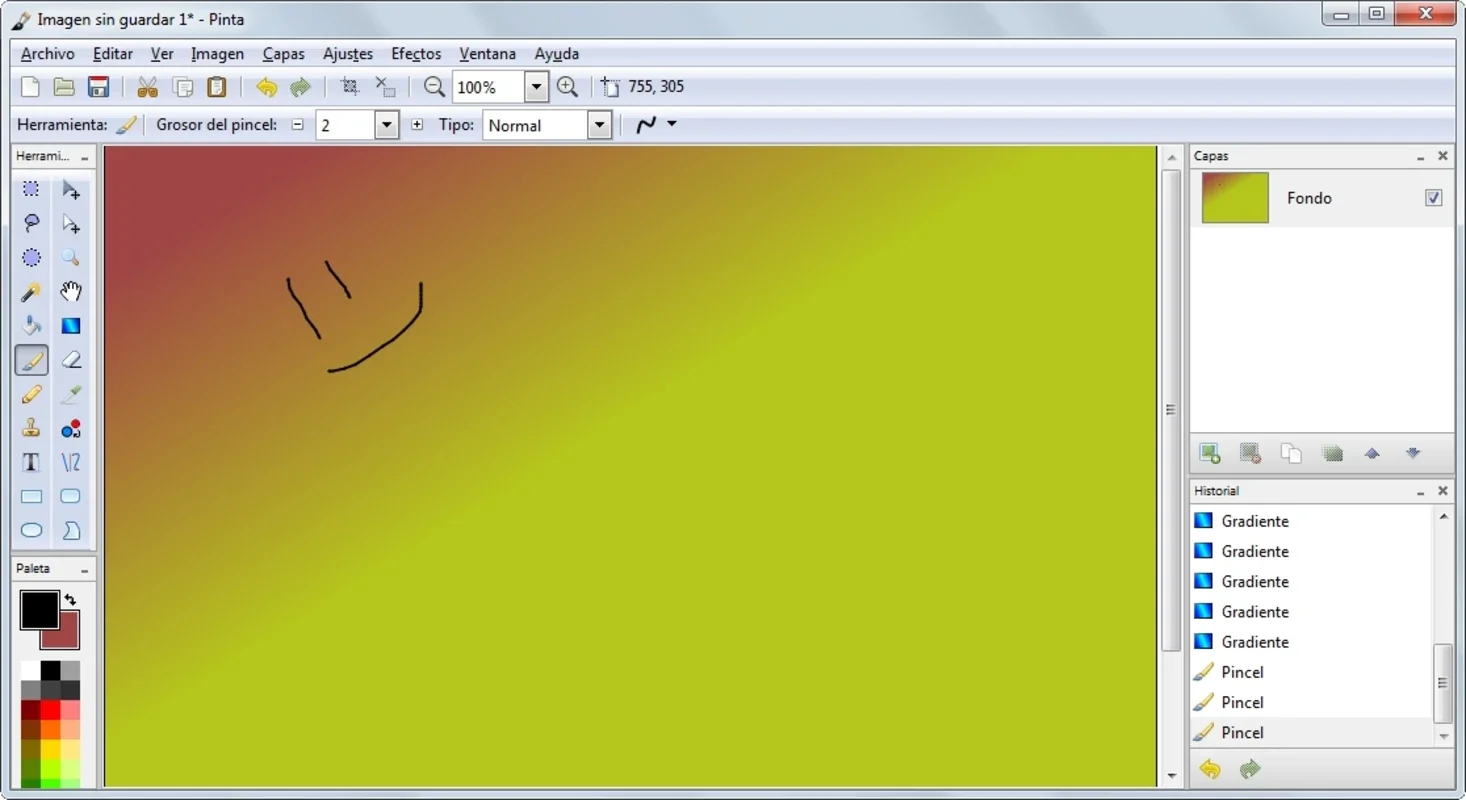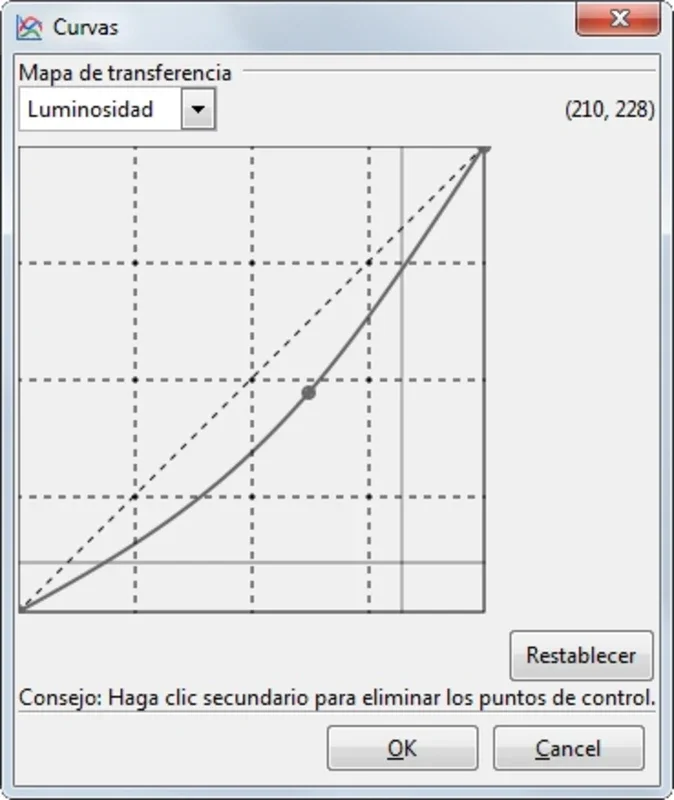Pinta App Introduction
Pinta is an exceptional image-editing software that offers a wide range of features and capabilities. It is designed to provide users with a seamless experience for creating and editing images.
Key Features
Common Graphic Editing Tools
Pinta puts all the common graphic editing and design tools at your disposal. You have a powerful paintbrush that allows you to create detailed strokes with ease. The paint can tool enables you to fill areas with colors quickly. The cloning stamp tool is handy for copying and pasting parts of an image. The gradient tool allows you to create smooth color transitions. Additionally, it offers different selection types to precisely select areas of an image for editing.
Layer System
The program includes an accessible and familiar layer system. This layer system is not new to anyone who has used similar programs before. It allows you to work on multiple layers simultaneously, making it easy to combine and edit different elements of an image. You can adjust the opacity and blending modes of each layer to achieve the desired effect.
History Function
Pinta also has a complete history function. This function allows you to easily undo actions and go back to previous states of an image. It gives you the freedom to experiment with different edits without worrying about making irreversible mistakes.
Artistic Effects
In addition to the basic editing tools, Pinta offers other options to apply artistic effects. You can blur an image to create a soft focus effect or render an image to give it a unique look. These artistic effects add a creative touch to your images and allow you to explore different styles.
Use Cases
Pinta is a versatile tool that can be used for a variety of purposes. Whether you are a professional graphic designer or a hobbyist, Pinta has something to offer. You can use it to create drawings from scratch, add details to existing images, or perform complex edits to already-existing photographs.
For example, if you are a graphic designer working on a logo design, Pinta's tools can help you create precise shapes and colors. You can use the paintbrush to draw fine details and the cloning stamp to copy and paste elements from other images. The layer system allows you to work on different parts of the logo separately and combine them seamlessly.
If you are a hobbyist who loves to edit photos, Pinta is also a great choice. You can use it to remove blemishes, adjust colors, and apply various filters to enhance your photos. The artistic effects can be used to add a creative touch to your photos and make them stand out.
Free and Open Source
One of the biggest advantages of Pinta is that it is completely free. You don't have to pay any money to download and use it. This makes it accessible to everyone, regardless of their budget.
Pinta is also open source software, which means that the source code is available for anyone to view, modify, and distribute. This allows the community to contribute to the development of the software and make it better over time.
Conclusion
Pinta is an excellent option among the countless image editors out there. It offers a comprehensive set of tools and features that are on par with more expensive software like Adobe Photoshop and Gimp. Whether you are a professional or a hobbyist, Pinta can help you create beautiful images.
With its free and open source nature, Pinta is a great choice for those who want a powerful image editing tool without breaking the bank. Give Pinta a try and see how it can enhance your image editing experience.